Right now is a great time to be a studio photographer. Never before has there been such a multitude of options available to you in terms of photographic lighting. It seems that the recent surge in new photographers has lit a fire in the industries that create photographic gear. Lighting is a sector that has seen a huge influx of new options and new innovations.
Interfit has been one of those companies that constantly add to the mix for a while now. Not only do they make affordable studio strobes and continuous lights, they also make a ton of lighting modifiers and an indescribable amount of other studio accessories. If you need something for your studio, chances are that Interfit makes it.

Stylish design is usually absent from studio lighting, but the Interfit Honey Badger aims to remedy that.
The newest light in Interfit’s range is the Honey Badger. A small, mid-powered studio strobe that fits into the low-middle pricing range. the light itself is in a stylish, bright yellow casing which adds a bit of a flourish to the monolight (the sort of product which is usually lacking in any sort of aesthetic design). I had chance to spend some time with and review the Honey Badger as well as the Interfit Universal Remote. Here are my thoughts.
amzn_assoc_tracking_id = “dpsgeneral-20”;
amzn_assoc_ad_mode = “manual”;
amzn_assoc_ad_type = “smart”;
amzn_assoc_marketplace = “amazon”;
amzn_assoc_region = “US”;
amzn_assoc_design = “enhanced_links”;
amzn_assoc_asins = “B075GVFXR7”;
amzn_assoc_placement = “adunit”;
amzn_assoc_linkid = “e644907a41a59013d380e1b2156daf51”;
What Exactly is a Honey Badger?
If you’re not familiar with the light’s namesake, a honey badger is a medium-sized mammal found in Africa and Asia. At first glance, they’re adorable. However, honey badgers are infamous for being unstoppable murder machines that maim, mutilate and maul everything in their path. You’ll often find them near the top of lists of the world’s most dangerous animals.
Knowing that you can probably figure out what Interfit are going for with their branding. You have a small, stylish light that’s cute to look at, but packs a punch when set loose in the studio.
So did they achieve that? The short answer is – yes, quite well.
The Strobe
As per the Interfit website, the specifications for the Honey Badger are as follows:

The biggest takeaways here are the seven stops of power range up to 320ws (which is pretty decent for a strobe in this price range), the S-mount, and the built-in receiver.
No HSS or TTL
Before I get into anything else, let’s address the elephant in the room. Announcements of new studio strobes these days always seem to include the wonderful features of High-Speed Sync (HSS) and Through the Lens metering (TTL), both relatively new features in the world of studio strobes as they have been previously limited to flashguns (speedlights). The Honey Badger does not have these features. Then again, its price point reflects their absence.
Price
The Honey Badger sells in the US for $ 299.99 and the UK for £259.99, putting it squarely in the low-middle range of the market. For this price range, it packs a decent punch and pulls its weight easily.
The Interfit Universal Remote is sold separately at a more than reasonable $ 79.99 USD and £39.99 UK.
Built-in Receiver
What the Honey Badger does include, which surprised me a little, is a built-in receiver. This means that you can fire the strobe with a transmitter on your camera without having to worry about extra receivers, errant sync cables, and dead batteries. Interfit sells a Universal Manual Remote (covered by this review) that works with the Honey Badger and a selection of other Interfit lights.
Power

While 320ws is a long way from the power output you can get from some strobes, it is more than enough in most everyday situations. As long as you bring your lights in close to your subject like I do, you should have no problem obtaining apertures of f/8 and f/11 for portraits and f/16 and beyond for tabletop set-ups.
If you’re working out of a home studio or another small space, the power output of the Honey Badger is likely going to be enough for you.
Size

As far as strobes go, the Honey Badger is quite small and highly portable.
The size of the Honey Badger was far more noticeable than the color when I first took it out of the box. This light is small. For comparison, above is a photo of it next to a Bowens light with similar specifications and a Canon 580 EX II Speedlite.
I can speculate on both the advantages and the disadvantages of the size of the Honey Badger.
I have no way of testing it, but I imagine that fitting three or four of these lights into a carry-on sized Pelican case would be pretty easy. If you’re a traveling photographer, being able to easily transport that many studio strobes might be a huge bonus.
When I attached one of my own modifiers, a large Interfit Strip-box, the small size of the strobe and the narrowness of the strip-box allowed me to point the light straight down. This isn’t usually possible without a boom arm and it got me pretty excited about the possibilities. (That said, one of the kits that Interfit offer with the Honey Badger includes a stand with a boom arm.)

The shape of the Honey Badger may allow you more configurations with some modifiers.
On the other hand, we live in a world where appearances matter. Between the size and the color, the Honey Badger does look a little bit like a toy. Throughout the rest of this review, I will try to assure you that the Honey Badger does perform well, but if you have clients that like to see big productions with big lights everywhere, they may be less than impressed.
The Softbox

The Honey Badger kit I tested included a 24” popup softbox. It’s a small softbox; I can’t say much more than that about it. In fact, it’s identical to a Neewer branded one that I bought a few months ago for use with my speedlights. The only difference is the Interfit branding. It is of good quality, fits snugly on the Honey Badger and has no apparent effect on the color temperature of the light that passes through it.
If your intent is to shoot portraits, especially in a fixed studio environment, you’re going to want a bigger light modifier. The softbox is useful and you will be able to get results from it, but you will want to find something much larger.
If you purchase this kit, be forewarned. The softbox comes in a pouch much smaller than its actual size. When it comes out of that bag, it opens itself with quite a lot of force. Don’t do what I did and please, please hold it away from your face.
S-Mount

With a Bowens S-mount, the Honey Badger gives you access to a vast range of modifiers.
The fact that the Honey Badger has a Bowens S-Mount on it is a major advantage in my opinion. There is a vast range of modifiers available that fit the S-mount, ranging from cheap imports to high quality, but far more pricey, proprietary modifiers from brands like Interfit and Bowens. I may be a bit biased as I am a Bowens user, but if I were to invest in the Honey Badger system, that S-mount would make my life so much easier.
As an aside, Bowens has gone out of business. That doesn’t mean you should forsake the S-mount. As mentioned, there are hundreds of products and dozens of other lighting systems that use the S-mount. Bowens might be going, but modifiers that fit the S-mount are going to be around for a long while yet.
White Balance
The Honey Badger has a color temperature of 5600k. This means it’s a touch warmer than the flash White Balance setting in Lightroom. If you like warmer tones in your images, this is not a problem. However, if you would prefer a more neutral look, remember that you will need to dial your White Balance back a hundred degrees. Bear in mind, if you’re using cheaper modifiers, they tend to have a significant effect on your color temperature which renders this point moot anyway.
Diffusion Dome

The frosted diffusion dome covering the flashbulb gives an extra layer of diffusion behind your modifier.
Unlike most strobes, the Honey Badger has a frosted dome over the flashbulb. This adds a tiny amount of diffusion to the bare bulb. In most cases, you’re never going to want to shoot with a bare strobe, but I tried it anyway. The light is as hard as you would expect, but it is possible to use it to creative effect.
Modeling light
When I first turned the Honey Badger on, I didn’t expect an LED modeling light. This is a plus as it means that your subjects aren’t going to boil under hot lights. In fact, I used the Honey Badger nearly constantly in four studio sessions and it never even got warm, never mind overheating.
The Interfit Universal Remote

The Interfit Universal Remote allows you to control the Honey Badger (and other Interfit strobes) from the top of your camera.
I will admit that using the Universal Remote to control the Honey Badger from the top of the camera is an absolute pleasure. I tend to work in confined spaces anyway, but not having to actually walk to the light to change the power output was fantastic. The remote is easy to use as well, and all the functions are labelled clearly. When I’m next in the market for new strobes, this remote may very well play into my considerations. I imagine a scenario where I don’t have to dodge behind a subject to the back of a studio to change the power output on a pair of rim lights. I can dream right?!
That said, the remote was the only problem I had while testing the Honey Badger. For the first 20 minutes or so, I couldn’t figure out why the modeling light was turning itself off. I was convinced there was a problem with the light itself, but it turns out that for whatever reason, on the unit I tested, the modeling light shuts off any time you change the power output via the Universal Remote. I don’t know why this would be and I am unaware if it was a problem isolated to the unit I used, but it did not do the same when you change the power output on the actual strobe.
With a price tag of $ 79.99 USD (£39.99), if you are interested in the Honey Badger, or other Interfit lights, this remote is a no brainer.
The Test
For the first test, I set up the Honey Badger straight out of the box with everything included (24” softbox and the Universal Remote). I had the whole thing set up in no time and once the batteries went into the remote, all the channel settings were sorted out in seconds. (It really is that easy.)
Pop-up Softbox

To start with, I placed the light at 45 degrees in a basic Rembrandt setup. Because the softbox is so small, I brought it in really close to the subject (about a foot away).


From here, I moved the soft box away a short and distance and further to the subject’s left. I wanted to take advantage of the harder light from the smaller softbox and try to create some images with deep, defined shadows.

Strip-Box

I happen to own a large Interfit strip softbox (which I adore), so that was the next modifier to go on the Honey Badger. At first, I was overcome with glee as I realized I could point it straight down thanks to the Honey Badger’s small size; however, I chose not to keep it that way as it’s not the most flattering light for human subjects.
Instead, I put it straight in front of my subject, slightly above and pointed straight at her nose for a basic butterfly lighting set-up.


Bare-bulb

As mentioned, I felt inclined to see what the light from Honey Badger looked like as a bare bulb. The diffusion dome got the better of my curiosity. In my opinion, it’s perfectly usable. You won’t want to use it a lot, however, but the hard light might suit some high fashion portraits quite well.



7’ Parabolic Umbrella with Diffusion

This is where I started to see some possible limitations with the Honey Badger. I wanted to see if the Honey Badger could cope with a giant parabolic umbrella. The answer is yes, but not without extra pieces of equipment. The light itself does have a hole for an umbrella, but I wasn’t willing to see if it would hold that much weight. Instead, I placed a Bowens umbrella reflector on it and attached the modifier.
Because the light is so small, I had to bring the umbrella really close to the light before it would support the umbrella’s weight. With the light so close to the umbrella, it was not able to use the full surface area of the modifier. The 7’ umbrella effectively became a 4.5’ umbrella. This is not the end of the world, but it was annoying. There are plenty of options for umbrella holders and mounts on the market that would solve this problem, I just don’t happen to own any of them.



Beauty Dish with Grid & Diffusion Sock
The final variation I tried was using a 24″ beauty dish with both a grid and a diffusion sock. For this setup, the light was placed about 10 feet in front of the subject for a harder light and to reduce the speed of the light fall off so that more light hit the background.



Extra images
Below are other photos taken using the Interfit Honey Badger and the included pop-up softbox.




Pros and Cons
Having used it for a while, I can tell you that the Honey Badger has more pros than it does cons (and a few of the cons are hyperbolic).
Pros of the Honey Badger
- Reasonably priced
- Small
- Reasonably powered
- Bright LED modeling light
- Bowens S-mount
- Fast recycling times (I never had to wait for it)
- Built-in receiver
- The Universal Remote works like a charm
- Doesn’t overheat easily
- Good build quality
- Stylish in appearance
Cons
- The light might be too small in some situations
- 24” softbox is too small for many studio situations, albeit perfectly functional
- Modeling light turns itself off (on the unit I tested) when the power is adjusted via the Universal Remote
- No HSS or TTL
- May have issues supporting the weight of large modifiers like an 8’ Octabox
Overall
In the end, I enjoyed using the Honey Badger. It is a good quality, competent light that would suit any photographer working a studio environment, especially for those setting up a home studio. The Universal Remote really adds to the experience as well, making power adjustments from the top of the camera a breeze.
amzn_assoc_tracking_id = “dpsgeneral-20”;
amzn_assoc_ad_mode = “manual”;
amzn_assoc_ad_type = “smart”;
amzn_assoc_marketplace = “amazon”;
amzn_assoc_region = “US”;
amzn_assoc_design = “enhanced_links”;
amzn_assoc_asins = “B075GVFXR7”;
amzn_assoc_placement = “adunit”;
amzn_assoc_linkid = “e644907a41a59013d380e1b2156daf51”;
If you’re looking for HSS or TTL functionality, or a light with a self-contained battery, no, the Honey Badger is not for you. For anything else, the Honey Badger is absolutely worth your consideration.
Disclaimer: Interfit provided the product on loan to our dPS author so he could test and do this review. However, all reviews on dPS are 100% the author’s unbiased opinion.
The post Review: Interfit Honey Badger Studio Strobe and Universal Remote by John McIntire appeared first on Digital Photography School.

Digital Photography School













































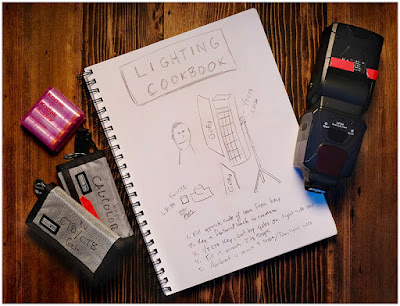

You must be logged in to post a comment.