I’m surprised it didn’t happen sooner, but after being bombarded by gushing hype about mirrorless cameras for years, I finally broke down and bought one.
It’s hard for photographers to buy a camera these days. There are so many good options, and it can be difficult to pull the trigger, knowing that some manufacturer’s new model just might be the Holy Grail.
I debated at length as to which direction to go with my next camera. Sony has the nice full frame bodies, Olympus has the petite and swanky OM-D and Panasonic has a couple nice models, but they are geared a little more towards video than I care for.
Eventually, I decided that Fujifilm was going to get my money. At first, the X-T1 started to win me over. The technical specs seemed to tick many boxes: the weather-sealed body is a big plus, along with several high-quality weather-sealed lenses to accompany it, not to mention the classic retro look.

The X100T’s simplicity is easy to fall in love with.
The problem was that I didn’t really want to add a whole other camera system to my current Nikon kit. I could use my Nikon lenses with an adapter, but that kind of defeats the purpose of going with a smaller system. So after figuring out exactly what I intended to use the camera for – travel, portraits, a little landscape and to accompany my D800 during shoots– I settled on the Fujifilm X100T.
If you’re not familiar with it, the X100T is a rangefinder-style mirrorless camera, with a fixed 35mm lens, APS-C sensor, and a bunch of nice features.
First Impressions
There’s no doubt about it, it’s a sexy looking camera. To tell you the truth, that means very little to me in the end – we all know that a sexy camera does not necessarily equal sexy photos.

Images straight out of the camera often look great and need little post-processing.
I immediately liked the size of it, and weighing in at only 440 grams (about a pound), there is no excuse to ever leave it at home. However, the feel in the hand is somewhat unrefined. There is the tiniest of nubs to get your right-hand middle finger wrapped around for grip. I bought the camera with a low-profile, more pronounced grip that also protects the bottom of the camera – probably a necessity for many.
It feels solid and of high-quality build. The shutter speed and exposure compensation dials are stiff, which is good, so it isn’t always spinning around when you don’t want it to. I wish I could say the same of the rear thumb dial which feels very plastic-y and has almost no resistance. The on-off switch also has almost no resistance as well, which results in the camera constantly ending up in the On position draining the tiny battery.
Shooting with the X100T
Focus
I popped in a memory card and battery while sitting in a coffee shop, fired up the camera, and took a few shots.
Surprisingly (to me at least) the camera had a hard time finding focus in the not-so-dimly-lit shop. It slowly searched several times before the autofocus locked on. I thought maybe the settings just needed to be tweaked, but after a few months of shooting with it, I’ve found the autofocus to be a bit slow and it needs a ton of contrast to find focus.
Switching on macro mode allows you to get 10 centimeters (about four inches) from your subject, which is pretty good. On the downside, images have a severe lack of sharpness while shooting wide open in macro mode. Facial recognition is hidden in there, and does a great job.

The X100T’s close-focusing allows you more latitude for creative compositions.
Set to manual focus, the camera offers you the option of a zoomed focus peaking feature, to help you nail sharp images. I find the focus ring to be too unresponsive and it seems to take way more twisting than necessary to adjust the focus – definitely impractical for moving subjects.
Composition
The X100T gives you the option of composing the image through a rear LCD display, straight through the viewfinder, or with the electronic viewfinder (EVF). The rear LCD is stunning and functions really well in low light, showing minimal noise. The EVF features a small inset image, that can be toggled off or on, which shows a magnified portion of the shot for focus confirmation – pretty slick.
Exposure Control
One thing I really love about this camera is the fact that it has both a built-in neutral density (ND) filter, and an electronic shutter that can shoot at 1/32,000th of a second. This gives you the ability to shoot at wide apertures under bright conditions without overexposing the image. The tricky thing is that you can’t use the on-camera flash, or the hotshoe as a trigger, with the camera set to either electronic or electronic+mechanical shutter modes.

The combination of a built-in neutral density filter and an electronic shutter allow to shoot at wide apertures in bright conditions.
I’m a big fan of the exposure compensation dial front and center, and use it often.
If you are using the X100T in Manual or Aperture Priority mode, you’re going to have to fumble around to get ahold of the aperture ring, which is right up against the body. It has two little nubs which aim to assist, but unless you have dainty little fingers, you are likely to have difficulty here. There is a spot on my wish list for the ability to adjust aperture with the rear dial instead of on the lens.
Noise, contrast, and color saturation/rendition are all fantastic well into the ISO 3,200 range. I mainly shoot with a Nikon D800, which has stellar low light capabilities, and in comparison, the X100T really holds its own; in truth, it’s better than I expected.

The X100T handles low light situations with ease.
Image Quality
The X100T simply takes beautiful images.

Images taken with the X100T seem to always have a pleasing look to them.
The way that the camera records the information, and processes it, (and it appears that even the raw files are processed to some extent) yields very pleasing results. There’s a type of dreamy, silky look, to the images that is very subtle but works.
I always shoot in RAW, and will sometimes play around with the camera profiles in Lightroom (although I never use them in-camera). The Provia setting – a nod to Fuji’s infamous color film – works really well for some photos, and even their version of Kodachrome (Classic Chrome) can be attractive.

Although I’m usually not a fan of in-camera filters, I have a soft spot for the Provia profile.
Conclusion
I had reservations about buying a fixed lens camera. However, I have found that the simplicity of the Fuji X100T leaves you no choice, but to focus more on composition.
My strongest motive to acquire a camera like this, was to have something that I wouldn’t think twice about bringing with me when I walk out of my house. By no stretch of the imagination is the X100T a replacement for my D800, but it compliments it brilliantly.
PROS
|
|
CONS
- Short battery life
- Sensitive on/off switch
- Aperture ring difficult to adjust
- Some controls are unresponsive when first turning on the camera
- Video quality is laughably bad
- No weather sealing
In the end, I have no regrets buying this camera. On one hand I feel that a camera as this price point should have faster and more accurate autofocus, and I hope to see the slow startup issue fixed in a firmware update. On the other hand, I have found the positives far outweigh the negatives, and I am really looking forward to shooting more this great little camera.
Do you have an X100T? How has your experience been with this camera?
Would you consider getting a camera like this? Why or why not?
googletag.cmd.push(function() {
tablet_slots.push( googletag.defineSlot( “/1005424/_dPSv4_tab-all-article-bottom_(300×250)”, [300, 250], “pb-ad-78623” ).addService( googletag.pubads() ) ); } );
googletag.cmd.push(function() {
mobile_slots.push( googletag.defineSlot( “/1005424/_dPSv4_mob-all-article-bottom_(300×250)”, [300, 250], “pb-ad-78158” ).addService( googletag.pubads() ) ); } );
The post Hands on With the Fujifilm X100T by Jeremie Schatz appeared first on Digital Photography School.


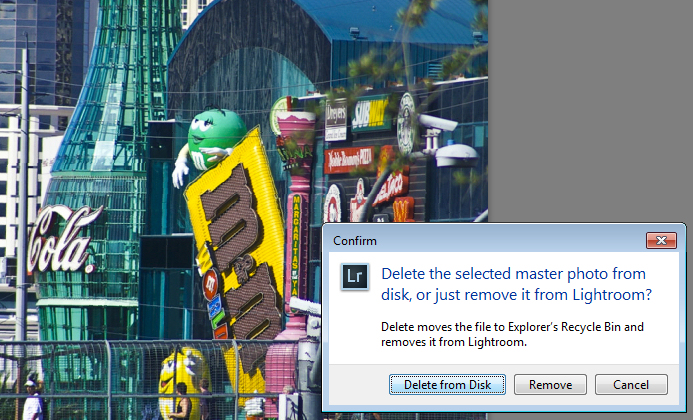
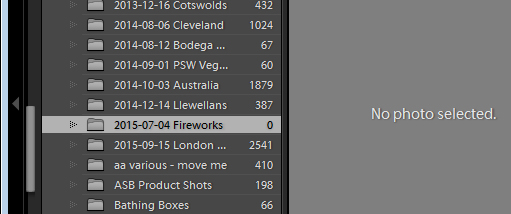
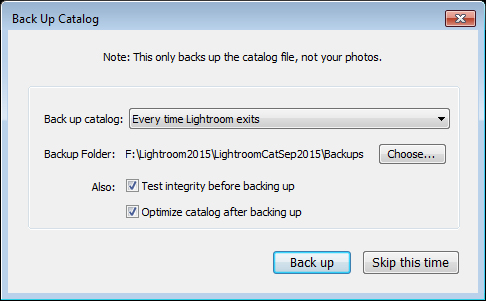
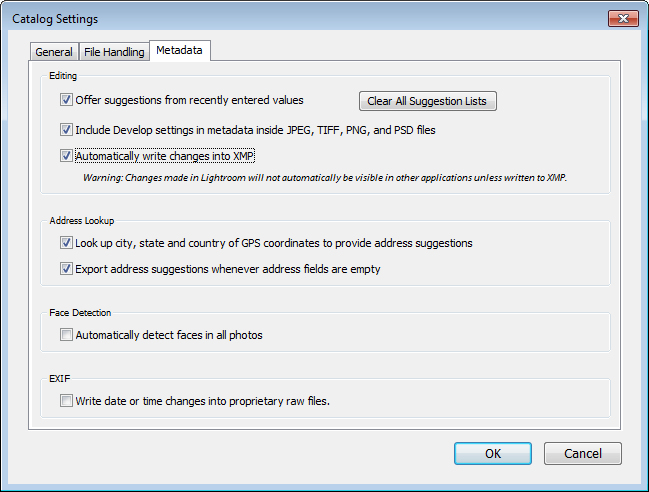
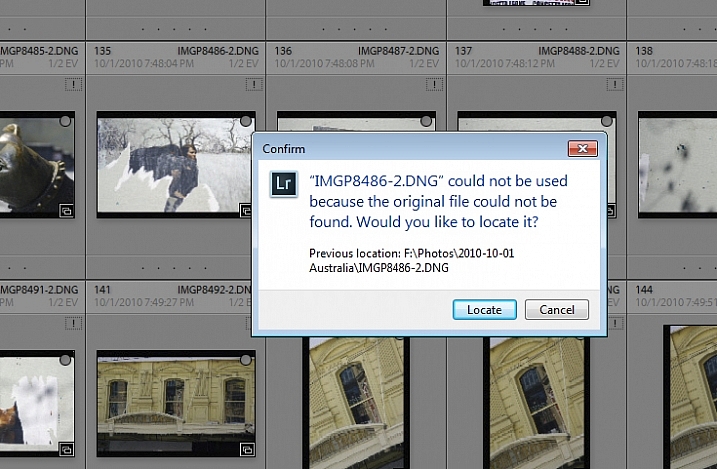

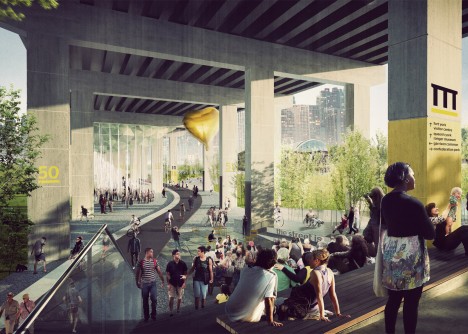


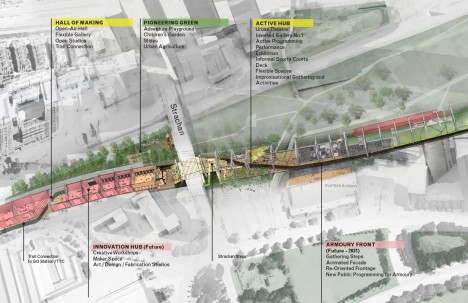

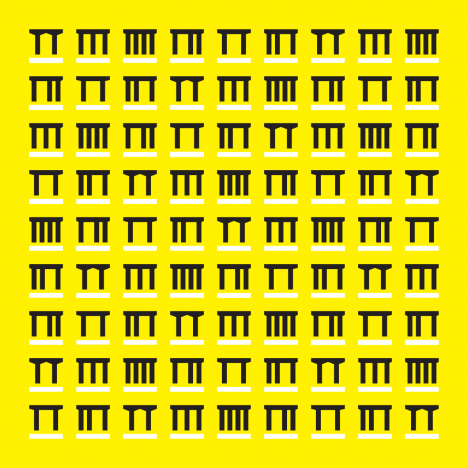


























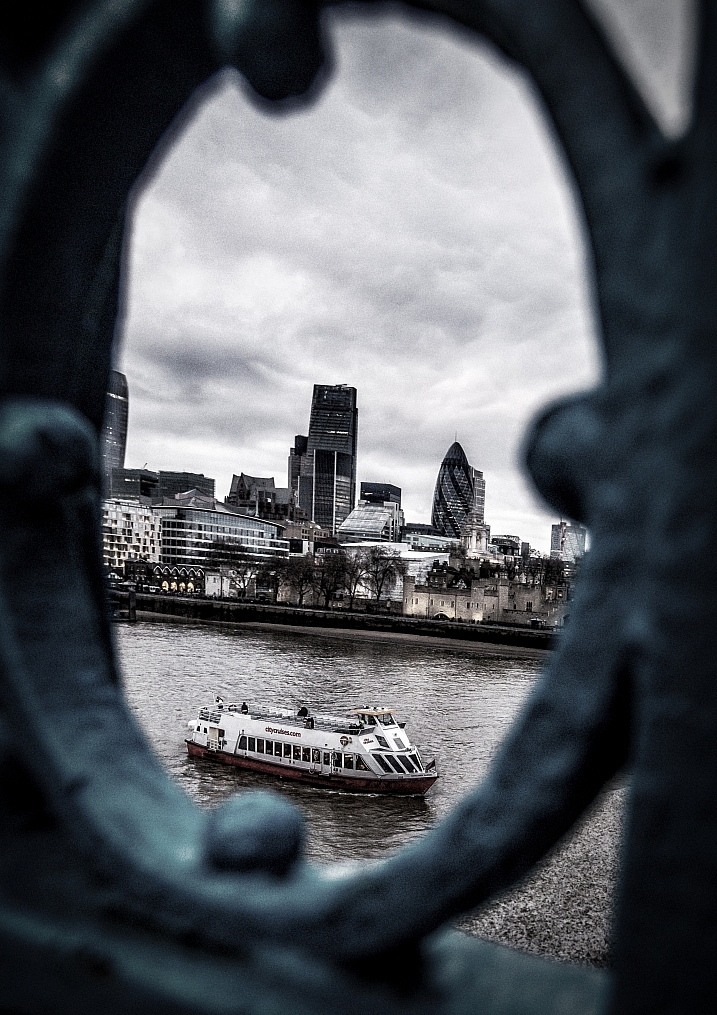


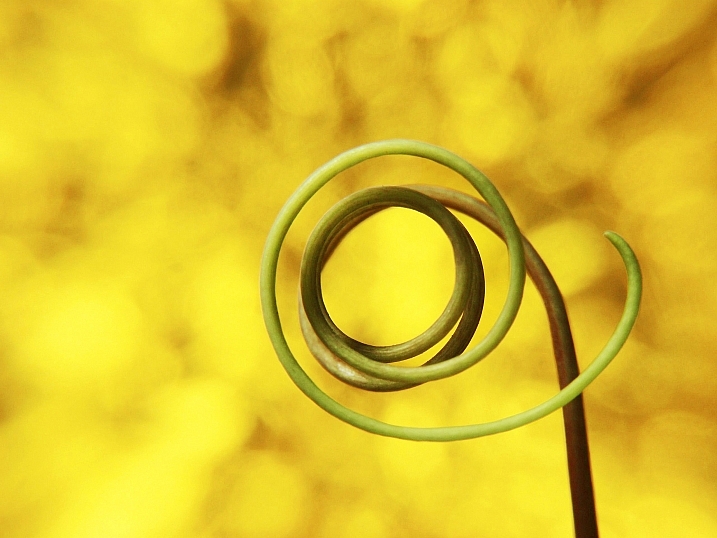

























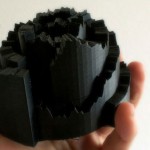

You must be logged in to post a comment.