Think Tank has just launched a new line of bags, setting their sights this time not only on the photographic community, but on the Mac-obsessed public at large. My 2nd Brain is a laptop/iPad case that comes in four sizes and three colors (Black, Harbor Blue, and Green Mist), and is designed specifically around the dimensions of Apple products like the 15″ and 13″ MacBook Pros, the 11″ MacBook Air, iPad, iPhone, and all of the cords, cables, chargers, converters, and other accessories that have to travel along with them. Unless you drop in a small point-and-shoot, this is one Think Tank bag that’s not for cameras.

First Impressions
If you have ever owned a Think Tank camera bag this is going to sound very familiar. Fresh out of the box, you know you are holding a quality product in your hands that has been thoughtfully designed and built to last. High-quality, reinforced stitching, a comfortable shoulder strap, and the best zippers around help make up a durable, water-resistant exterior that’s sure to protect what’s inside without adding any unnecessary added bulk. At first glance, you’re going to think that this bag can’t possibly hold very much. Then you are going to open it and be proven pleasantly wrong. The same attention to detail extends to the inside of the bag, where you’ll find dedicated pockets specifically for your iPad, iPhone, and laptop.

The accessory section of the bag takes up the most room, and has both see-through zippered and open-mesh pockets– plenty of room for power adapters and cords, as well as chargers, ear buds, keys, wallet, and just about any other reasonably sized item you might need to pack. An exterior zippered pocket on the front of the bag keeps pens, business cards, and small paperwork organized, while a pocket on the back is perfect for file folders, note pads, or magazines. This bag makes an awesome first impression.

Second Impressions
There are a few minor areas where I see room for a little bit of improvement in Version 2. I always have my phone in either a pants or jacket pocket, so I can at least feel it vibrate, even if I am someplace where I won’t be able to hear it. Unless I’m in a fairly quiet location, there is no way for me to hear my phone ring while in the M2B15, even at a pretty high volume. Additionally, the bag hangs in a vertical orientation. Another D-ring at the other end of the bag would be welcome, giving the user the added option of changing the connecting points for the strap, thus allowing it to be carried in a horizontal position as well.
My only other criticism stems from the very fact that this line of bags was designed around specific products with very specific dimensions. For instance, while a 15″ MacBook Pro fits perfectly in the laptop section of the bag, virtually any other 15″ laptop is going to be too thick for the zipper to close without a fight. Think Tank’s Artificial Intelligence line of laptop cases is a viable option for non-Apple users, but that leaves out the “hybrid consumer” who uses an iPad and a non-Apple laptop. I think that leaving just a little bit of extra room could have accomplished the goal just as effectively without sacrificing anything in the way of padding and protection.

Overall
This bag is yet another great addition to the Think Tank family. Quality construction and convenience have always been Think Tank trademarks and the M2B is no exception. It is designed to keep you organized and mobile, without skimping on security or peace of mind. It does exactly what it says it does and it does it well. In the final analysis, how much more can you ask of it?
Check out the video for more information on My 2nd Brain.
Post originally from: Digital Photography Tips.
Check out our more Photography Tips at Photography Tips for Beginners, Portrait Photography Tips and Wedding Photography Tips.
A Review of Think Tank Photo’s “My 2nd Brain”
















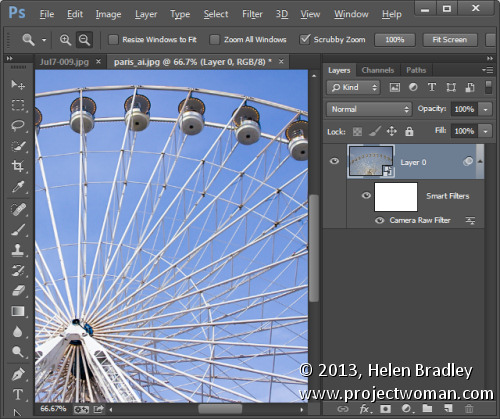
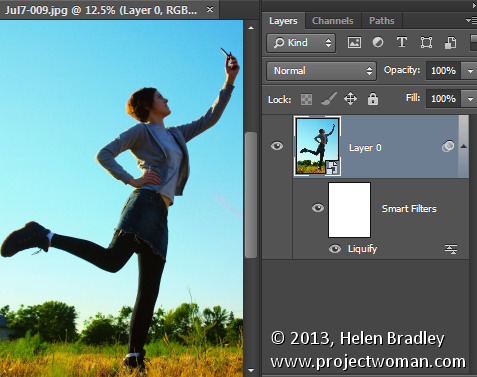
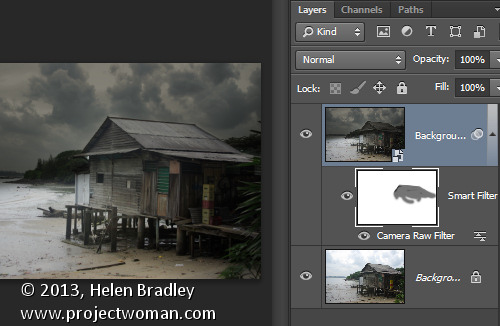
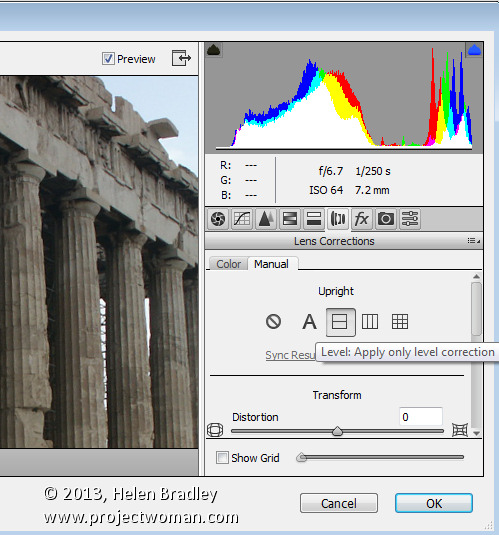
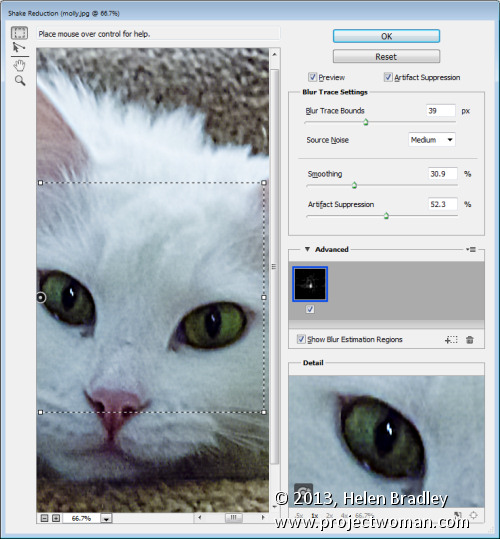
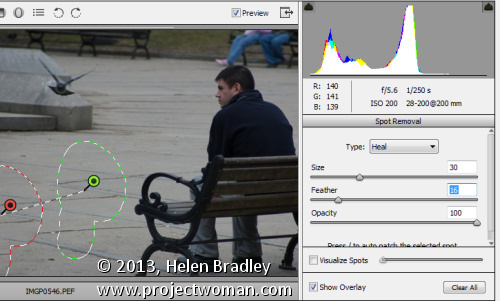
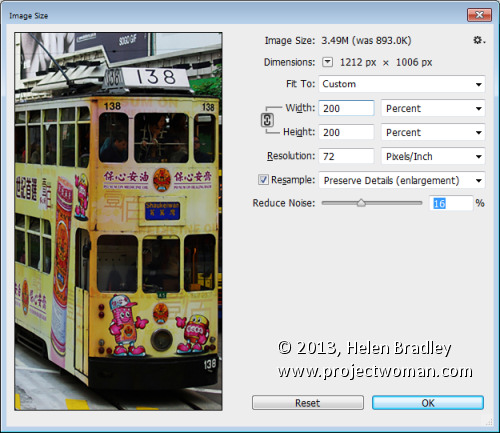
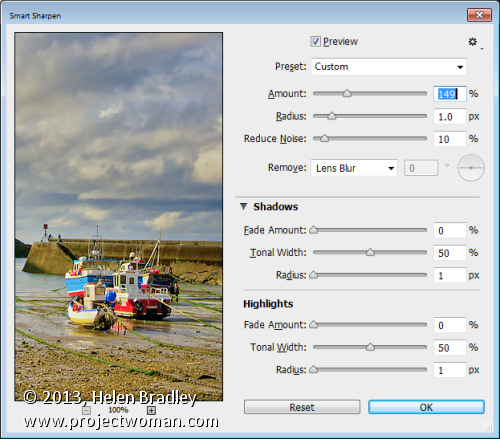
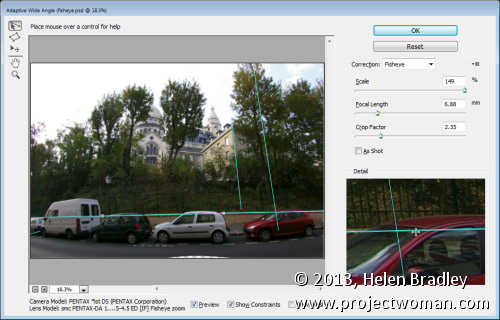
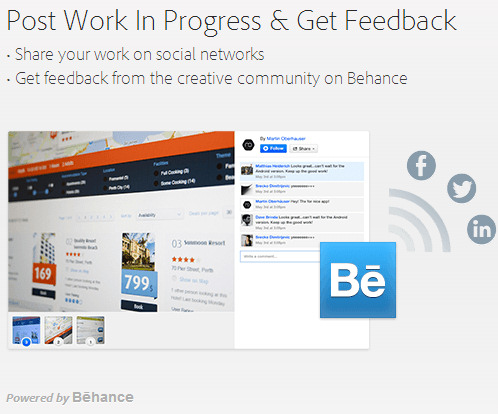
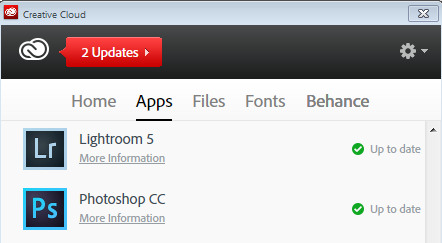
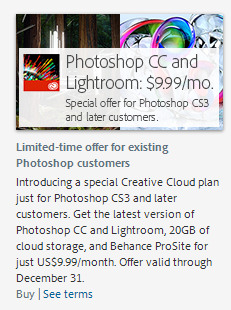

















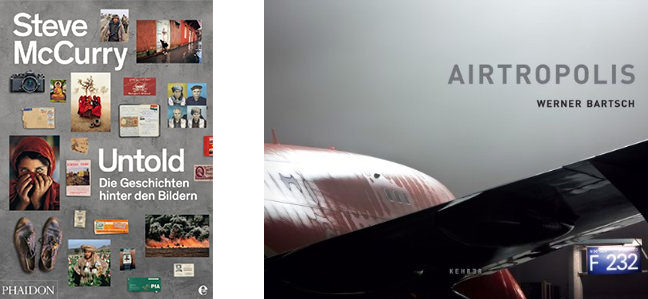
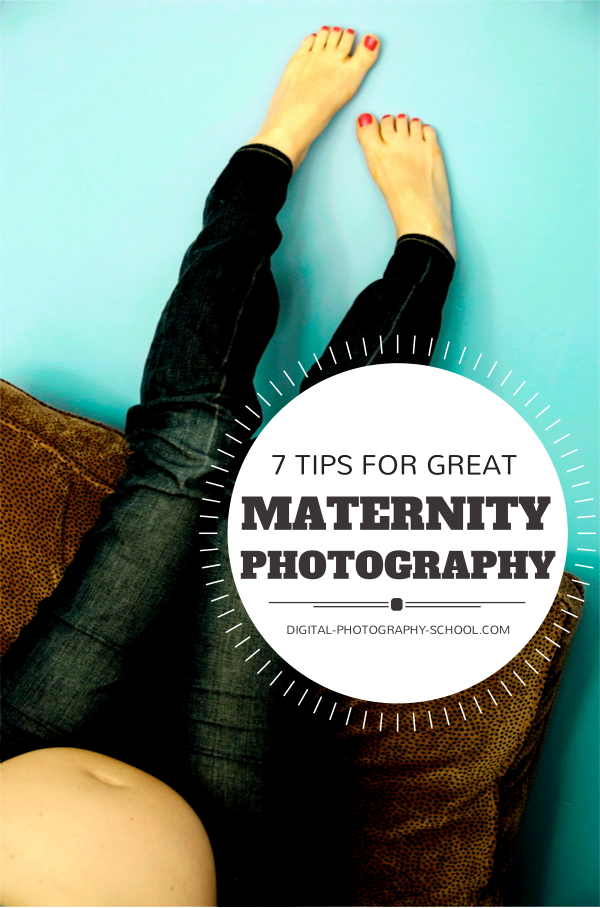







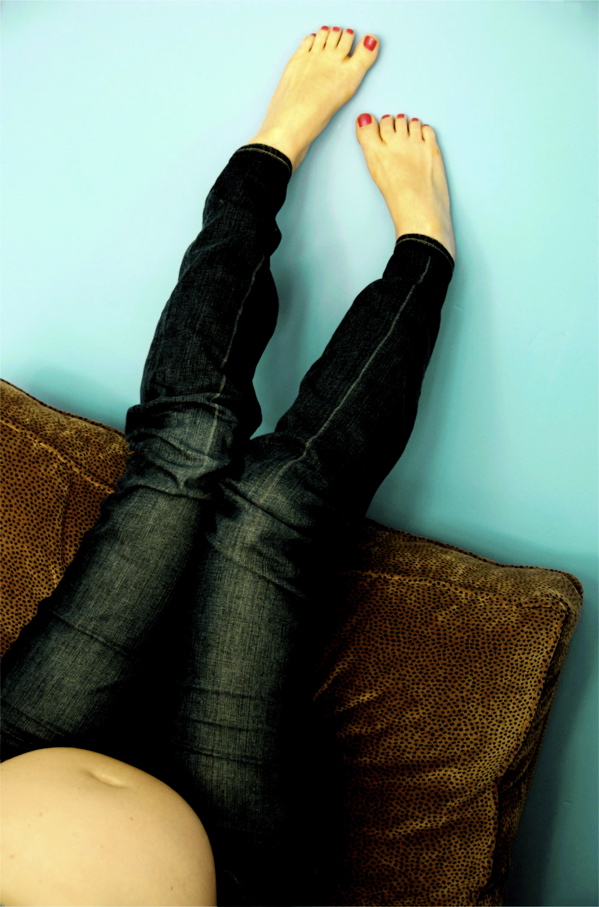
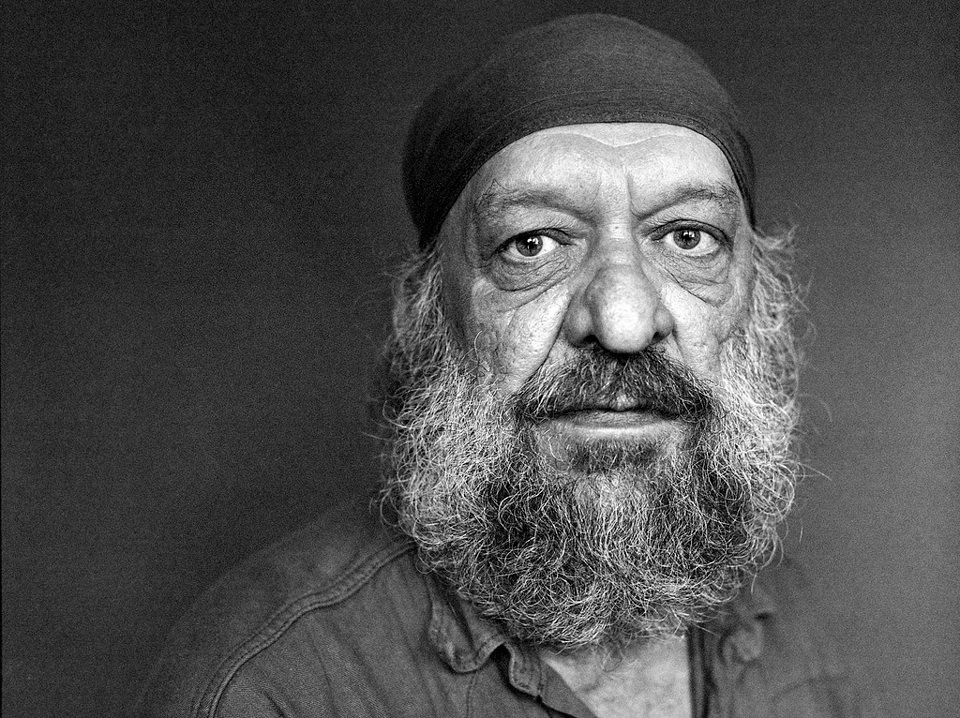




You must be logged in to post a comment.