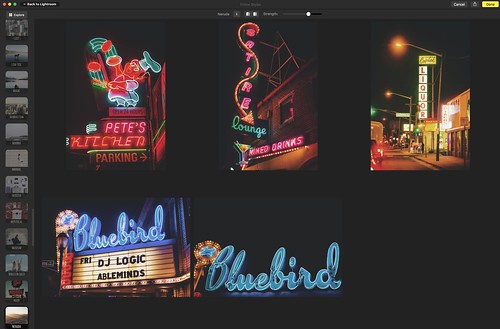
Disclosure: I am a style author and advisor for Priime.
One of my favorite ways to edit photos on my iPhone the past year has been with the Priime app for iOS. In addition to being one of the style creators for Priime, I’ve enjoyed utilizing the custom styles created by so many other talented photographers for my mobile photography. I don’t always have as much time to work with an image when I’m editing it on mobile and it’s nice to have some super easy styles that I can easily apply to my photos and quickly publish on the go.
As great an app as Priime for iOS is, 98% of my photos that I work with are still processed the old fashioned way, using Adobe Lightroom and Photoshop on my iMac. One of the things that I love about using Lightroom in my workflow is that more and more you are finding quality external editors that can be used as part of your editing process. Recently Google made headlines when they decided to give away their Nik software (which I have also used for several years now and love). So I was really pleased to hear that in addition to the iOS app, Priime was also releasing an external editor for Lightroom.
The way that I use Priime Styles for Mac is as part of my normal Lightroom editing process. Here I can easily take a special photo (or batch of photos) and quickly move them into the Priime editor to make changes and then have copies saved back to the Lightroom catalog I’m working in. I don’t process every photo with Priime, but if I find one that is special I will often import it in there and work with it.
Sometimes you want just one final version of a photo, but oftentimes I find myself making multiple versions of a photo. While some photos look great in color or black and white. Some photos look great in color AND black and white. I like creating different versions of photographs and then later deciding which I like better or maybe even publishing a few different versions. Priime allows me to try different things with a photo that I may not have thought about creating organically myself in Lightroom. With over 100 different editing styles from some of the top photographers out there today, there are a lot of new things to explore.
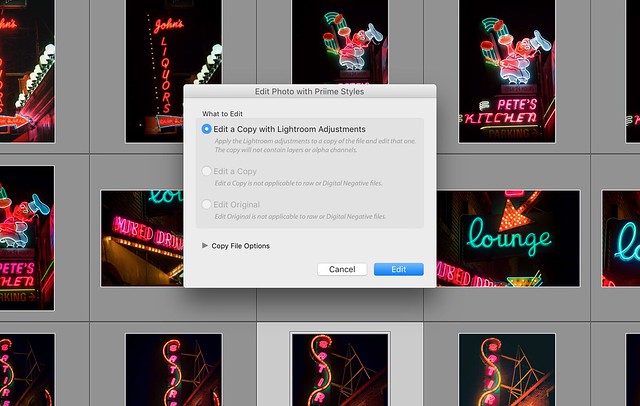
The nice thing about editing something in Priime with Lightroom is that I can still iterate on that version even after I bring it back into Lightroom, adding additional edits or touches to the photo, customizing it more as my own even as I borrow edits from others.
I think Priime Styles for Mac will be an excellent Lightroom add on tool that serious and professional photographers can have at their disposal to make their photos look as good as possible.
In addition to more serious and professional photographers using Priime Styles for Mac as a Lightroom plug in, I think it also is a great first step for the new or emerging photographer. Some people are not quite ready yet to pay $ 10/month to Adobe every month to use Lightroom. They just want something that can quickly make their photos look better that’s a bit more affordable.
Even if you are not a Lightroom user, in fact especially if you are not a Lightroom user, Priime may be something for you. In addition to the Lightroom plug in, Priime can also be used as a standalone editor as well. You simply launch the app and then drag and drop the photos that you want to work with. For a lot of people $ 24.99 (on sale for launch) as a one time cost is a better value proposition than paying $ 9.99 a month ongoing for Lightroom.

Priime Styles for Mac has a great Explore function as well. This allows you to look at all of the styles as they’d be applied to a photo at once, which makes it easier to narrow down what might look best.
Another way I think Priime can be helpful is for the less serious photographer/blogger who just wants a consistent look for a batch of photos. A lot of bloggers I know are not exactly photographers but need to include images with their posts. Priime Styles for Mac allows bloggers an easy go to solution where very quickly they can edit a batch of photos and have a consistency to their photos that makes them work much better together as part of a total post.
Anyways, check it out.
Priime Styles for Mac supports JPG, RAW and TIFF files.
Thomas Hawk Digital Connection