The post 12 Photography Errors You’ll Make When You’re New to Photography appeared first on Digital Photography School. It was authored by Simon Bond.

It’s a universal truth that everyone has to start somewhere. It’s also true that when you start something new, you’ll make mistakes. All the expert writers on this site will have gone through this process – myself included. In this article, you’ll learn about 12 common photography errors that are typically made, and how you can quickly correct those mistakes. So read on if you want to avoid some of the pitfalls of photography, and fast forward to creating amazing photos!
To demonstrate that everyone has to start somewhere, the photos used here are among my earliest photos. Taken with an SLR camera, and of course in the days of film. There are plenty of mistakes in the set of images in this article. At this point, I certainly knew my way around an SLR camera, but clearly there were still things for me to learn.
1. Crop in the wrong place in pursuit of minimalism
You’ll have heard photography is the art of subtraction. That is, removing unwanted elements from your frame will give you better photos. You’ve arrived at a popular location to take photos, only to find crowds of people there. The solution is to begin your photo, where the head of the tallest person in that crowd ends.
In other words, crop your photo halfway up the side of a building. While this does remove that unwanted element, it leads to a poorly composed photo in the pursuit of minimalism. This could arise from other objects like parked cars, or wires in the wrong place in your image. So what can you do instead of this overly tight composition?
- Arrive early – One of the best ways to avoid crowds of people or cars is to arrive early. Wake up for sunrise, and get that great angle before the crowds get in the way of it.
- Multiple photos – Set you camera up on a tripod, and take a sequence of photos of the same scene. Ensure people are moving around. Then stack the photos in Photoshop, and use the median function to remove people from the photo.
- Cloning – You can use clone stamping to remove elements in the photo you don’t wish to be there. This requires some skill, but can be used to remove wires, people and sometimes larger objects.

This is a photo that would benefit from more foreground being visible. There is too much dead space at the top of the image.
2. Photograph into the light
Not taking the time to plan when you’ll visit a location will lead to this mistake. Perhaps you’re on a walking tour, and your next location is a famous landmark. It just happens to have the sun behind it, with all the interesting detail of the object obscured by bad light. The same is also true when you photograph a person towards the light, unless you’re reflecting light back onto them or using external flash then the portrait is likely to be lacking. So what solutions are there for this problem?
- Know the light – Do your research on the location you’re visiting, and make sure to arrive when the sun is in the right direction. You can use suncalc for this purpose, it shows the direction of the sun in relation to time of day and geographic location.
- Change sides – In some cases, you can move to the other side of a building, where you’ll be able to photograph a person from the other direction. This is a relatively simple solution that can improve your results.
- Light modifiers – The use of reflector discs and or off-camera flash can make portrait photography towards the light possible.
- Digital blending – Photographing towards the light, when the main subject is larger than you’d be able to light with external flash? You can instead bracket your photos, and use digital blending with your image. This is an effective solution when you want to photograph towards a sunset.

A photo that’s reasonably composed but that would have benefited from being taken at another time of the day. This type of photo would work well during blue hour.
3. Never change your point of view
If all your photos are taken from a standing position, or perhaps seated position when you’re eating, then you’re missing a trick. A change in perspective is a great way to produce much more interesting photos.
That’s not to say there aren’t great photos to be taken in a standing position. A lot of street photography and portrait photography uses this perspective to great effect. There are plenty of other angles to use though, and adding variety to your photography through these angles is a great idea.
Changing your angle might be as simple as kneeling down, or as challenging as finding access to a high vantage point from a nearby building. The worm’s eye view and bird’s eye views can be used to great effect.
You don’t need to photograph straight up or straight down though. Photographing from lower down might emphasize a leading line on the road that much more, or allow plants and flowers to become a more important element within your frame.

Clearly the focus of the image is the roof tiling and the eagles. Area’s to the top and bottom of this image are not needed, and different framing should have been used.
4. Over reliance on post-processing
One of the common photography errors you can make is an over-reliance on post-processing. The aim as much as possible should be to get your result in-camera.
Your camera is, after all, an incredibly powerful creative tool. Of course, it’s important to learn post-processing. If you don’t do so, you’ll be at a disadvantage. It’s a good idea to learn how to use your camera and post-processing in conjunction with each other.
What can happen if you allow your skill in post-processing to outstrip your knowledge of the camera?
- Fix the photo – Instead of getting the photo right in camera, the idea is to correct mistakes in post-processing. This will stall your progression as a photographer, and it makes you a lazy photographer.
- New photography techniques – Post-processing can add that “x factor” to your image. So much so, that you may progress more slowly in learning new camera techniques.
- Transformations – It’s possible to make some quite radical changes to your photo. Compositing images is certainly something you should learn. It’s also possible to just change the sky in a landscape scene to something more dramatic. In doing this, are you as motivated to return to a location many times, until you get a dramatic sky in real life?
- Filters – Post-processing is all about subtle changes. Overcooking your photo by using a filter at too strong a strength might make your photo stand out, but perhaps not in a good way.

This photo needed to be taken at another time of the day when the sun lights up the building. The lamp to the left also adds nothing and should be removed by changing the angle.
5. Not learning your camera settings
Your camera is fulling of settings that affect your image. A lot of these settings are connected to one another as well. The relationship between aperture, shutter speed, and ISO is fundamental to photography. You need to take the time to learn each of these settings on their own, and how changing one of them can impact another setting. The first and most important thing to do here is to stop using your camera on automatic.
One setting at a time
You won’t learn everything at once, but you want to get to the point that you subconsciously know the correct settings to use. It’s a good idea to spend time getting to know one particular camera setting at a time and what it does.
A good setting to focus on is aperture.
Learn how aperture can be used to control the depth of field, blur the background, and perhaps produce a starburst in your photos. Having learnt how this setting works, move onto a new setting and learn that one.

This detail photo would have been improved by using a larger aperture. At the time this sort of lens wasn’t available to me.
6. Not using selective focus
Getting sharp images is an important part of photography. To get the sharpest images you’ll need to learn how to use the focus settings on your camera correctly. One of the most important of these settings is selective auto-focus.
Another of the common photography errors is to let your camera decide where to focus for you.
Instead, you should be in control of this process.
It’s not always the case that you’ll want to have your focus point in the center of the image. Use selective focus, so your camera focuses where you want it to focus. Your camera will have a grid array that can be seen through the viewfinder. Use your camera’s direction controls to move the focus point to the appropriate position, and you’ll be ready to photograph.

The photo uses the rule of thirds, so composition is okay. The tree on the left is somewhat distracting though.
7. Going it alone
Photography is a great past time to practice on your own. It dovetails very well with nice long walks by yourself in the country or city. Indeed you can learn a lot about your craft through self-exploration, and perhaps reading articles on sites such as this one. To only do this would be a mistake though. There are a lot of good reasons to seek out and befriend other photographers. Here are a few things you’ll gain from teaming up with other people.
- Feedback – One of the best ways to improve as a photographer is feedback. Some of the best feedback you’ll receive is from fellow photographers.
- Collaborations – Not all photography is easy to achieve on your own. Once you start using off-camera flash to photograph models, working as a team makes sense.
- Learning – Tapping into the knowledge base of other photographers is invaluable. Different people learn about different things in photography, so being able to share that knowledge helps a lot.

The horizon line isn’t straight, showing this photo was taken too quickly. Another indicator of this is not waiting for the man to move out-of-frame. A rushed photo, and a poor result.
8. Not developing your own style
This is true not just in photography, but in many art forms. It’s easy to look to famous photographers, or perhaps local established ones, and look to emulate their photography. It’s a good idea to learn about how photographers take their images on a technical level. Once you know how other photographers work though, it’s then time to interpret these techniques in your own way.
There are, as mentioned, many benefits to joining a group of photographers, but one potential pitfall is developing their style of photography. Learn what makes their photography work, then spend a bit of time of your own developing a style that suits your work.

A photo that is spoiled by the wire at the top of the frame. Simply moving forward and using the same composition would have removed this wire from the photo.
9. Not learning new techniques
As you progress and become comfortable in your skin, you’ll come to one of the next big photography errors. You’ve developed a style, but then stopped progressing. It’s an easy trap to fall into, especially if you’re getting attention for the photography you’re now producing.
Photography is always evolving and to stay at the vanguard of the field you need to be learning new techniques. They might not necessarily become your signature style, but learning new ideas allows you to freshen up those styles that are your signature techniques. This might lead to you combining two photography techniques. You might learn a different way of post-processing your images that allows you to improve all the photos you take in the future.

This was once a photo I liked. Today, I know that it really needed a graduated neutral density filter for the sky. This aspect of photography was something I’d not learnt at this point.
10. No main subject
How do you elevate a good photograph into a great one? To do that you’ll need a narrative to your photo, and that means a main subject.
It’s possible to take nice photos of a landscape or abstract detail photos that are very eye-catching. A silhouetted person on the brow of a hill instantly adds more story to your scene, making it a stronger composition. A detail photo with one part of the image that’s different? Now you have a photo with a subject.
Sometimes the main subject will be readily available, like a single tree in a landscape scene. At other times you may need to wait patiently for a person to walk into your scene, thereby giving your scene its subject.

This is an awkward photo that lacks a main subject, and leaves a lot of dead space on the right.
11. Too many distracting elements
In photography, you want to keep it simple. Once you’ve settled on a strong main subject, you need to frame it correctly.
Another regular in the photography errors list is a busy photo. This is often because the background has too many elements, but distracting elements can also extend to the foreground. How can you eliminate extra elements from your scene such as unwanted wires? It’s true that you could use post-processing. On the other hand, you can develop your photographer’s craft. So what options are there?
- Angle – That means changing the angle, perhaps as dramatically as walking to the other side of your main subject.
- Focal length – You can also use different focal lengths, longer focal lengths will compress your scene which might allow you to remove things you don’t want from the frame.
- Aperture – Get stuck on automatic mode and you won’t learn about this. A great way of removing a busy background is to blur it out. You can do this by using a large aperture, the resultant shallow depth of field will blur the background but keep your main subject sharp.
- Closer – Walking closer to your subject, when that’s possible, means you’ll remove elements from your frame. They’ll now be behind you, but you might need to use a wider focal length to take the photo.

The water makes some nice patterns, but the photo lacks interest. In addition to this, the bottom is overexpose. A well-placed GND filter could have fixed that problem.
12. Bad composition
There are some basic rules of composition, and it’s worth knowing what they are. These are things like the rule of thirds, leading lines, and framing. It’s also true that not every photo benefits by doggedly sticking to the rule of thirds, those photos that use minimalism for instance might not work so well. It is a good idea to know what composition techniques work though, and to look at how you can apply them to your photography. When you don’t do this you’ll begin your photographic journey with awkward composition mistakes.

Chloe, I miss you. This is quite a nice photo of this dog. The foot should not have been cut off though, and the angle is clearly from a standing position. Kneeling down might have worked better here.
Cut down on your photography errors!
As you’ll see, there are lots of photography errors you can make. Are there any on this list you’ve made? Perhaps there are other photography errors you’ve made while learning, and you can share them with the community here? As we all know, making mistakes is a part of the learning process.
So now it’s time to pick up the camera, and having read this article, hopefully you’ll know more of the photography errors to avoid!
The post 12 Photography Errors You’ll Make When You’re New to Photography appeared first on Digital Photography School. It was authored by Simon Bond.

Digital Photography School
























































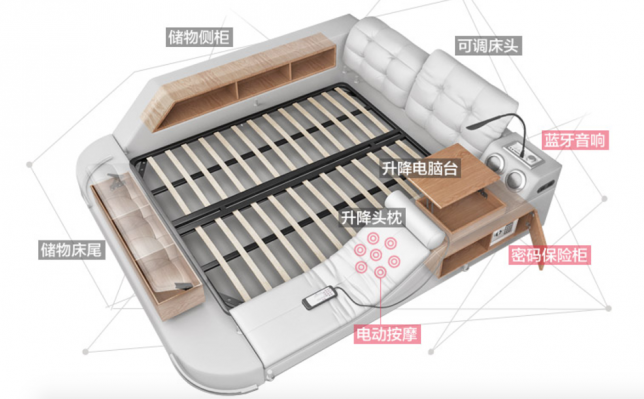






You must be logged in to post a comment.