 |
| Fujifilm executives (L-R) Shin Udono, Senior Manager, Sales & Marketing Group, Optical Device & Electronic Imaging Products Div., Toshihisa Iida, General Manager, Optical Device & Electronic Imaging Products Div. and Makoto Oishi, Manager, Sales & Marketing Group, Optical Device & Electronic Imaging Products Div. | Photo by Barney Britton |
Recently we visited the 2018 CP+ show in Yokohama, Japan and booked interviews with senior executives from several major manufacturers, including Fujifilm. Among the topics covered were the runaway success of the GFX system, how the company is moving into video and, of course, Instax.
The following interview has been edited slightly for clarity and flow.
How well has the GFX 50S performed since it was released?
We’ve shipped more than we expected and planned for. Even more impressive is the lens attachment rate, as we’ve sold so many lenses as well. Overall, GFX sales have exceeded our predictions.
As far as customer feedback, we heard mostly good things concerning the image quality – especially for users that shoot landscapes that need more dynamic range compared to APS-C cameras. Something that we didn’t expect was the number of high-end amateurs buying the GFX system. According to our survey, 80% of users are non-professional, and 20% are professional. That was a surprise.
 |
| The Fujifilm GFX 50S comes with a large 43.8×32.9mm imaging sensor and uses the all-new GF lens mount. |
Other feedback is that our customers need more lenses in the lineup, especially in the telephoto range. We’ve already put on the roadmap that we are developing a 250mm F4 [198mm equivalent focal length] lens to meet their demand. Many customers also want more speed from the cameras, so we’re continuously doing a lot of work to make our GFX system more responsive.
And another thing is that for many customers buying the camera, it’s not a direct replacement for everything in their system; more customers are buying the GFX in addition to their existing system. Many of these customers may want to use their existing lenses on a GFX body, so we support many third-party adapter manufacturers to provide lens adapters.
Each photographer, each customer, requires a different style of camera
Also, we introduced a new firmware upgrade this month which includes a new 35mm crop mode, allowing 30.5MP cropped images. So overall, I think the image quality is the key thing. We’re surprised too that we can find over 100 lens adapters in the market, with 28 types of mounts.
Are you mainly focused on prime lens development?
At the moment, yes, but we are aware of requests from customers for other zoom lenses.
Can you talk about how the X-H1 and its larger size fits into the overall Fujifilm lineup?
 |
| The recently announced Fujifilm X-H1 takes a lot of styling and ergonomic cues from the GFX 50S, but is based around a smaller APS-C sensor and Fujifilm’s X mount. |
One purpose of us doing the X-H1 is that some customers actually requested a bigger grip and better handling, especially together with bigger lenses like the 100-400mm. And this year we’re committed to introduce the XF 200mm F2, so these kinds of lenses definitely need a bigger grip.
And of course, the X-H1 is just an additional line and we’re keeping smaller cameras. Last September, we went the opposite direction with the X-E3. We said, ‘this is a minimalism camera.’ Less is more. One reason for these lineups is that each photographer, each customer, requires a different style of camera. Landscape, sports, motorsports, travel, reportage, street, they all require a different style.
Are there other opportunities you see for Fujifilm?
We think our current product line mostly covers the purposes and styles of any kind of photography. So at the moment, we don’t feel that there’s anything we need to add, but we do want to focus on APS-C cameras. We think that’s a good format for the best balance between size, speed, quality, and now we have the GFX [for even greater quality].
The compact camera market is difficult right now. Though ‘tough’ cameras continue to sell well, do you still see room for a high-end compact like the X70, or an X70 successor?
Yes, we are considering it.
Do you know how many of your customers buy X Series cameras for video?
 |
| The Fujifilm X-H1 offers a touchscreen interface to more easily (and quietly) take control of your movie shooting parameters. |
The amount is definitely growing. Yesterday, we met a photographer we’ve known for many years, and he started in still photography with the X-series, and now he’s taking more and more videos.
Would you like to move more into high-end video?
Yes.
Could you expand on where you see your strongest ability to attract new videographers, or emerging videographers, to the Fujifilm brand?
I think our strength is seen, in stills photography, as image quality straight-out-of-camera. Currently, many videographers spend a lot of time for post processing. We introduced a new film simulation called Eterna that is intended for video purposes, and many videographers that have already tested X-H1 said to us that it dramatically reduced their workflow because of the image quality from the camera.
I think we will see more users transition from stills to video rather than the other way around
The X-H1 also comes with autofocus enhancements, are these something that could come to the X-T2?
Yes, that’s technically possible. We continue to be committed to firmware upgrades, but we need to decide which cameras really require new functionality.
How do you see the X-H1 customer? Some video shooters, some stills shooters or people doing a bit of both?
 |
| Fujifilm’x MKX series of professional yet relatively affordable cinema lenses now comes in X-mount for use on the company’s own cameras, and not just in E-mount (shown here). |
I think that our main customers are stills photographers, but we will see more users transition from stills to video rather than the other way around. One thing that might be interesting to users is the MKX lens lineup. These are dedicated cinema lenses, so there may be some customers who want to use them and that’s why they would buy the X-H1.
We’re interested in where Fujifilm is headed in the next 18 months. Is there anything where you see a broader opportunity for the company?
All we can say is that there is much room to improve stills photography functionality for the X Series. Of course, our firmware is one way we can improve, but there are always some limitations and we keep making innovations for the hardware as well. So, together, we can make much faster and more accurate autofocus and [improve] video functionality.
We will see more competition with Canon and Nikon as well as Sony, but we will work hard to keep our uniqueness
You had mentioned that you were surprised by the sales of the GFX, so at the high end, things are going well. How do you think about the average Fujifilm customer, and where do you see likelihoods for expansion in the coming year?
It depends on which country and which region we’re talking about. For the US market, we definitely have focused on the high-end side, and that has been successful. But if you look at the Asian market, the X-A series are really popular mirrorless cameras. In Thailand, our market share for mirrorless is over 40%. The number of young people that are buying these cameras is amazing.
We don’t have an old legacy. That is our strength, and also our weakness
So, in terms of creating a new market and appealing to new customers – these customers are used to smartphones, and they’re switching to mirrorless. For the Asian market, we want to continue this market creation. For the Western market, high-end and professional use is our main focus.
With continuing emphasis on mirrorless cameras, and the possibility of Canon and Nikon getting into full-frame mirrorless soon, it’s getting harder to stand out in the marketplace. What will continue to differentiate Fujifilm from its competitors in the coming years?
One of the good things about our products is that we don’t have an old legacy. We just started our mirrorless system six years ago, so we are not sticking to the 35mm format or legacy lenses. That is our strength, and also our weakness. But over the past six years, we’ve worked hard and now our lens lineup has over 30 lenses.
 |
Fujifilm’s comprehensive lens lineup looks even more impressive when you consider that the mount has only existed for six years.
Image credit: Fujifilm |
I’ve also been asked many times, ‘how do you feel about Canon and Nikon getting into mirrorless?’ My answer was always, ‘welcome.’ Because having those strong brands in the mirrorless marketplace increases general awareness of mirrorless, and that’s a good thing for the whole industry. And if the whole industry is growing, then we have a greater chance to grow as well.
So yes, we will see more competition with Canon and Nikon as well as Sony, but we will work hard to keep our uniqueness in design and usability; [one big way] we differentiate is by our analog controls. And of course, we need to keep innovating inside our cameras as well, improving the sensor, processor, and also by introducing new lenses.
Speaking of analog, a big point of success for Fujifilm is Instax cameras and printers. How does that affect your vision for digital cameras when you see such a successful product line in your business which is somewhat unrelated to all of the latest technology that you’re developing?
 |
| What do all of these cameras have in common? They all use Fujifilm Instax film. |
Our philosophy is that the camera is a tool for photography. At the end of the day, the customer wants great images whether they’re on a digital display, or in print; it’s the customer’s choice. The good thing about Instax is that customers, especially younger generations, realize the value of print photography and we want to encourage that. For example, our cameras can easily print directly on Instax, so we really want to promote the value of the print.
Do you see people making Instax prints from high-end cameras?
In Asia, we actually sell a camera and printer bundle. Even for high-end photographers who use the X Series, there are good opportunities especially for street photography; take a picture, make a print, and give it to your subject.
Editor’s note:
As expected from previous meetings with Mr. Iida and his colleagues, our conversation at CP+ 2018 was both honest and candid. The unexpected success of the GFX 50S is a great thing for both Fujifilm and photographers alike. Not only does this validate the development and manufacture of the camera in the first place, but it highlights how Fujifilm’s bypass of the 35mm full-frame format was a good call. It will be interesting to see to what extent – and how quickly – the system grows in the coming years.
Certainly, Mr. Iida made the point that the X Series has only been around for six years, and now boasts a lens and camera lineup that is impressively comprehensive. While I don’t necessarily expect that level of rapidity with more niche medium-format products, there’s no denying the company’s excellent track record of system-building.
The possibility of an X70 follow-up is intriguing, but the rest of the APS-C lineup does look awfully full. In covering everything from the entry-level X-A series to the new pro-oriented X-H series, I get the sense that Fujifilm will be focusing on the refining of existing products for the near future, as opposed to introducing something entirely new (though I’d love to be proven wrong here). And with possible full-frame mirrorless cameras from the likes of Canon and Nikon appearing on the horizon, Fujifilm’s continued emphasis on improving their autofocus and video capabilities is going to be key as the competition heats up.
Fujifilm’s take on video is certainly unique. The X-H1’s excellent out-of-camera video quality has the benefit of appealing to both beginners and experienced users that grow tired of a lengthy workflow. And while that camera’s video feature set is comparatively limited at this time, I fully expect that to be addressed in future models – particularly in light of the new MKX cine lenses.
Articles: Digital Photography Review (dpreview.com)










































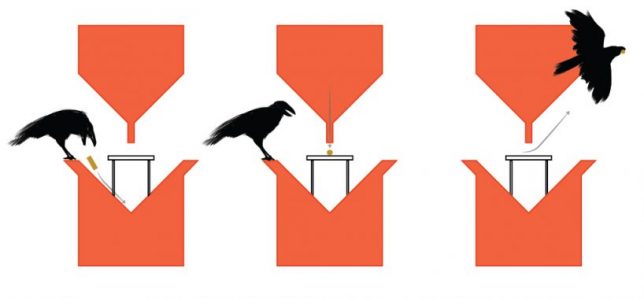
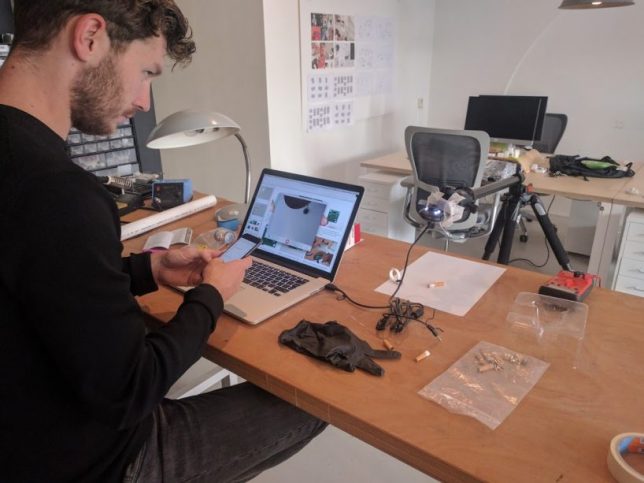


You must be logged in to post a comment.