There are many different elements of photography that can affect how the viewer perceives an image. The more you learn to understand how various elements affect an image, the more you can learn to take control of them. Great photography doesn’t happen by chance, it’s crafted and pieced together. If you follow these composition tips they will have you do just that.

One of the most important elements of photography to understand is how the viewer’s eye is drawn through the image. You may think that when you view a photograph you see the whole picture as one. In one sense this is true, as you can absorb much of an image in a millisecond. At the same time, your eye moves through an image in a way that you’re usually completely unaware of.
The reason why it’s important to understand this concept is that if an image has a natural path for the eye to follow and a strong subject to focus on, it’s far more satisfying. An image that’s too busy and doesn’t have a clear subject isn’t as appealing and the viewer will not linger long.
As the photographer, you can be intentional about how you craft your image so that the viewer’s eye moves through it the way you want.
The Human Eye
Our eyes are bombarded by so many different sights every day that we have to be selective about what we look at and what we ignore. This is usually a subconscious decision that happens as our brains try to filter the information that is passed from our retinas. Much study has been done into what visual elements draw our attention, which is super helpful for those of us that create visual art.
Brightness
Controlling the brightness of various parts of your image is one of the most powerful ways to control the viewer’s eye. You can use this to your advantage in a couple of ways.
Including or adding brightness to areas of an image is a great way to draw the viewer’s eye to that element. The other side of this is to limit brightness or darken areas of an image where you don’t want to draw attention.

How you add or subtract brightness to an image will depend a lot on your subject. If you have control of the light you can take control with the way you light the image. Even if you don’t have control of the light you may still be able to manipulate it somehow with neutral density filters or by framing the image differently.
Whatever your subject, you can always control brightness in post-production. Learning to dodge and burn is one of the most valuable skills you can have for controlling light in your photography. Even something as simple as a vignette can have a dramatic effect.

Contrast
Areas of high-contrast draw the eye more than anything else.
A dull, flat image with no contrast has very little visual appeal. If you really want to draw the attention of your viewers to a certain element of an image, try to find a way to add contrast to the element, or to the area surrounding it.

There are many ways to do this. For example, you can overexpose the background to make it contrast with the foreground subject. Alternatively, you can underexpose the foreground to make a silhouette which contrasts with the background.
Again, you can also use post-processing techniques to further control contrast in your image to draw the eye. Adding contrast to areas where you want to draw attention, and removing contrast from areas that you don’t want to distract the viewer can go a long way to drawing the eye.
You can do this using basic tools in Lightroom like the Contrast and Clarity sliders. Control the areas you want to add or subtract contrast from others with the local adjustment tools.

Color
You’re probably aware of how powerful color can be in controlling the mood of an image. The feel of an image with bright colors is very different from an image with muted, desaturated colors.
But what you may not know is that the human eye is strongly attracted to bright colors. Have ever seen the old “selective color” images that convert an image to black and white while leaving one element in color? Fortunately, the trend is long-dead, but it shows how powerful color can be at drawing the eye.

Adding color to an image isn’t always easy. You may be able to color elements of an image with colored gels if using flash.
Subtracting color from an image is often even more important if it’s distracting to the viewer. This is often the case when photographing people. Colorful clothing draws the eye away from the more subtle skin colors of faces. This is why portrait photographers often tell their subjects to wear plain black or white clothing.
Adding and subtracting color in post-production isn’t difficult, but takes practice and restraint. It’s easy to overdo it. You can do a lot with the local adjustment tools and the Vibrance/Saturation sliders in Lightroom. Remember, when it comes to adjusting the color or saturation of a photo, less is more, especially when skin tones are involved.
Sharpness
Have you ever noticed how a blurry image is very unpleasant to look at? Even if it’s only a little bit out of focus, your eye will detect it.
The human eye’s instinct is to adjust focus until what it’s looking at appears sharp. If it can’t find something sharp to rest on, you won’t like what you’re looking at.

You can use this to your advantage in your photography. You probably know that a shallow depth-of-field when photographing portraits creates a very pleasing look. This is because the eye is naturally drawn to the sharp face of the subject while avoiding the other elements that are out of focus. The most obvious way to control focus is using large apertures and a small depth-of-field, but it isn’t the only way.
You could try playing with slower shutter speeds and motion blur. Panning with a moving subject and a slow shutter speed can blur the background while keeping the subject acceptably sharp.
You can also add blur in post-production. Moving the Clarity slider to the left will soften the selected elements that you don’t want to draw attention to. You can also add sharpness to selected areas, but be careful about trying to save an out-of-focus image by increasing sharpness (it doesn’t work!).

Take Control
As you learn these composition tips that can guide your viewers, you can start to take control of the process. Adding and subtracting these elements from your images can have a significant effect on how visually pleasing they are. Take some time to think about what you want your viewers to look at and then ask yourself what you can do to make that happen.
Although the way you process your images is very useful, try to think about controlling these elements in-camera first. It isn’t always possible, but taking control over the brightness, contrast, color, and sharpness in-camera will give you better images to work with in post-production. Also, trying to save an image by pushing Lightroom sliders to their extremes usually isn’t a good idea.
As you get more intentional about what you add and subtract from your photography, you’ll start producing more engaging images. Your photography will also become more appealing to the viewer and yourself.
The post Composition Tips for Drawing the Viewer’s Eye Through Your Photographs appeared first on Digital Photography School.








































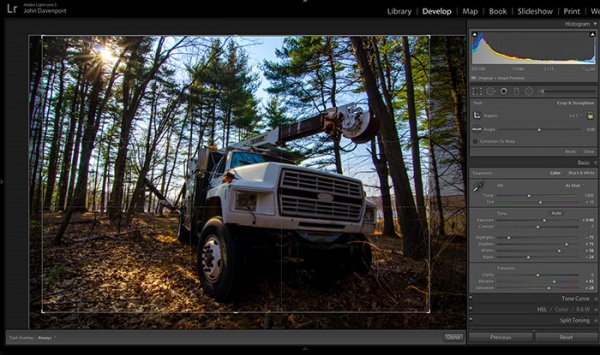





You must be logged in to post a comment.