An age-old question in life, not just photography, is are you a pack animal or a lone ranger? Everyone reading this will have their own answer to this question, it’s not even a black and white answer. In this article, the question posed is whether you shoot alone or are more of a group photographer?
Let’s take a look at the two different approaches to doing photography, and then compare them to see which one is better. Whether one is better is really just subjective, but depending on your favored form of photography you’ll certainly have a preference.

Joining other photographers is great, although they sometimes get in your shot!
Photographing solo
The preference for many photographers is to photograph alone. There are a lot of good reasons why this is best, so let’s take a look at a few of them:
- Get into the zone – To achieve the best photos, being distracted by others is rarely a recipe for success. Photographers will often get into a zone where a heightened sense of the environment around them will lead to better photos.
- Set your own schedule – When you visit a place, and how long you spend there are very important factors in photography. Whether you’re a street photographer waiting for that perfect moment, or a landscape shooter photographing blue hour, the schedule matters.
- Choose where to visit – Equally important, and related to the point above is where you choose to visit and shoot. Even if you travel with a fellow photographer, they may well want to visit a different place to suit their style of photography. Shooting alone allows you to be totally focused on your goal.

Photographing alone is the favored choice of many photographers, it helps you get more in the zone.
- Get your own angle – There will never be another photographer standing in the way of your composition when you photograph alone. Equally, you don’t need to worry about getting in the way of someone else, or getting to the best angle second.
- Curate your own photo – Those who do portrait photography will know that creative control of the pose and position of your model are key. As is forming a close working relationship with your model. When photographing without other photographers these things are easier to achieve.
- Learn from your own mistakes – You’ll make mistakes along the way, even those with experience do. It might mean adding to your knowledge after you have made your mistake, but the next time you photograph this self-improvement will take you up a level.

The chance to work one to one with a model means you can work on your own concepts and ideas.
Photographing with a group
Of course, sharing your photography with others has some drawbacks, but there are also a lot of positives to photographing with other people. So whether you’re a solo or group photographer take a look at this list, and decide for yourself if you can benefit from joining a group, even if only occasionally.
- Share your experience – The act of exploring and seeing a new place is often more pleasurable when you have company. You may even be able to model for each other if the location would be better enhanced with a person in the scene.
- Pool your resources – Photography can be expensive when it comes to equipment, model hire, and location rental. These costs can be cut considerably by joining forces with other photographers.
- Share knowledge – One of the very best ways to learn about photography is from other photographers, that’s why you’re here right? Whether you’re experienced or new to photography you’ll find everyone can offer advice or tips that could improve your work.

Joining a group of photographer allows you to dip into their pool of knowledge.
- Safety – Carrying an expensive piece of camera gear? Heading out late at night for some photography? Having a few people with you when you photograph makes it a lot safer.
- Collaborations – To create a group project, you need a group! So getting to know some fellow photographers will facilitate this. Likewise, photographing a model often takes more than one person, sharing duties to hold the light stand helps a lot.
- Share your photos – Groups of photographers often share their work either each other. Sharing your photos is a great way to improve your photography, as you often get feedback on the photos you have shared.

This group of photographers was on a photo walk which I organized.

This is a photo taken on that photo walk, it was later shared with the participants through social media.
Being a solo or group photographer, which is best?
There are lots of pros and cons for shooting alone or with a group of photographers. The best answer is to make time to do both. Join a group perhaps once a week, and photograph by yourself on other occasions.
The genre of photography you do will also have a big impact on your choice, portrait photographers using strobes often need a team. On the other hand, if you’re a landscape or street photographer photographing alone may be best.
There is a middle solution though. The group doesn’t have to be large, perhaps only two or three. When all the photographers share the same interest, it can be just like photographing alone, only you have a group.

Are you a solo or group photographer? Why not be both? My friend and fellow dPS writer Pete DeMarco is someone with whom I’ve often photographed. We allowed each other enough space to photograph “alone” but then meet later after we’re done shooting.

Myself and Pete enjoy taking cityscape photos, so meeting up to do the same style of photography makes sense.
What kind of group should you join?
There are plenty of types of groups that you can join if you’re interested in meeting some new people. Not all of them even require you to meet other photographers in person, we do after all live in a digital global age. So let’s take a look at a few possibilities.
- Attend a photo walk – These are often one-off events and can involve large crowds. They’re great for meeting a lot of new faces, not always so good for taking the best photo. A very well known event like this is Scott Kelby’s worldwide photo walk, held once a year. An alternative idea to a photo walk is a potluck photography party, why not try it out?

This steel wool fire spinning photography event was organized by a photography club.
- Join a photo club – A great way to meet other photographers on a regular basis, and therefore learn from them. Groups like this often organize photography outings or perhaps hire a model for the club members to work with and photograph.
- Online communities – In reading and participating with this website you are part of a photography community. Even though not in person, participating online is a great way to gain knowledge. There is always the possibility of travel as well, you can meet people on a trip perhaps.
- Take part in a workshop – Meeting other photographers on a workshop is a great way to socialize, and learn at the same time.

Joining a group of photographer allows you to share the cost of hiring a model. It also means you lose control of pose and position. You also need to avoid getting into each other’s photos.
Are you a solo or a group photographer?
So which kind of photographer are you? A solo or a group photographer? Are there any other reasons why you like to photograph alone, or in a group?
If you photograph alone, why not reach out to a group and become part of a community. Although it’s nice to photograph alone, there is a raft of benefits to joining up with others. You’ll likely make some new friends, the type you can form a close friendship with through a shared interest.
The post Pros an Cons of Shooting Alone Versus Being a Group Photographer? by Simon Bond appeared first on Digital Photography School.































































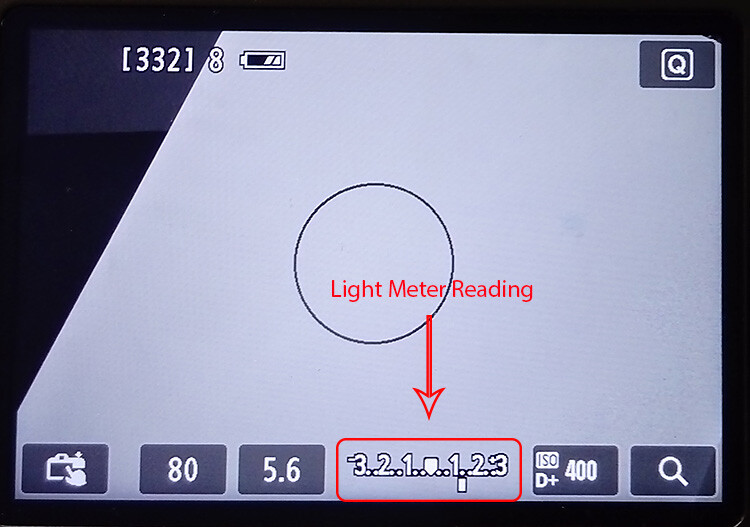









You must be logged in to post a comment.