$ (document).ready(function() { SampleGalleryV2({“containerId”:”embeddedSampleGallery_4983670136″,”galleryId”:”4983670136″,”isEmbeddedWidget”:true,”standalone”:false,”selectedImageIndex”:0,”startInCommentsView”:false,”isMobile”:false}) });
Cosina says its new Voigtländer Macro APO-Lanthar 65mm F2 is one of the ‘finest’ lenses the brand has ever made. I haven’t used every Cosina/Voigtländer but can say for certain that from my brief user experience, this is one fine piece of glass.
If you’re just tuning in, the Voigtländer 65mm F2, which was first announced at CP+ 2017 along with two other primes, is a manual focus lens built specifically for Sony full frame E-mount cameras. As such, I tested it on Sony’s high resolution a7R II.
See our Voigtländer 65mm F2 Macro APO-Lanthar galleryEverything about how the 65mm handles screams precision and quality, from the all-metal housing to the drool-worthy matte black finish. Its electronic contacts mean the 65mm can communicate EXIF info with the camera; it also means you can use focus peaking and/or magnification.
 |
| Built specifically for Sony FE cameras, I found it paired nicely with the Sony a7R II. |
The first thing I noticed while shooting is the long throw of the focus ring (common on macro and close-focus lenses). It turns about 300 degrees, allowing for quite a lot of focus precision. The ring itself is a little over 2 cm wide and well-indented, making it easy to grip. It also turns with a buttery smoothness that’s oh-so-satisfying.
Apertures range from F2 – F22 and are well marked with click stops every third stop. The lens has a depth of field scale, with distance information listed in both feet and meters. The scale seems accurate (from my informal in-office testing), though I did not rely on it while out in the field.
 |
| This is about as close as the 65mm can get to a subject. |
Though not a true 1:1 macro (despite having macro in its name), the 65mm offers a maximum reproduction ratio of 1:2 and a close-focus distance of 31 cm (so it can totally still be used for close-range photography). Note: when focusing at close distances, the front of the lens extends out about 4 cm.
Overall, I was pleased with the images I made using the a7R II and 65mm F2. When you nail focus, even with the aperture wide open, the results are very sharp. Voigtländer promised this lens would handle chromatic aberration well and all signs point to that being the case (Note: CA corrections are left off on all the images in the gallery). However you will experience some vignetting at F2 up through about F2.8, but by F4 it is gone. This is to be expected for this style of lens.
 |
| Electronic contacts on the lens allow it to communicate exif info with the camera. They also allow users to enjoy focus-peaking and/or magnification. |
The 65mm focal length is not for everyone though. I personally found it to be a confusing field of view, leaving me unsure whether to shoot it like a 50mm or an 85mm (two focal lengths I’m use). Manual focus lenses also aren’t for all. Still, it is impossible to not appreciate something as beautiful and well-made as the Voigtländer 65mm F2 Macro APO-Lanthar.
What I like:
- Excellent build-quality
- Very sharp throughout aperture range
- Focus ring turns with exceptional smoothness
- Electronic contacts allow lens to communicate with camera
What I don’t like:
- Focus ring hard stop at infinity end is beyond infinity (this may be an issue with our copy though)
- 65mm field of view takes some getting used to
Articles: Digital Photography Review (dpreview.com)






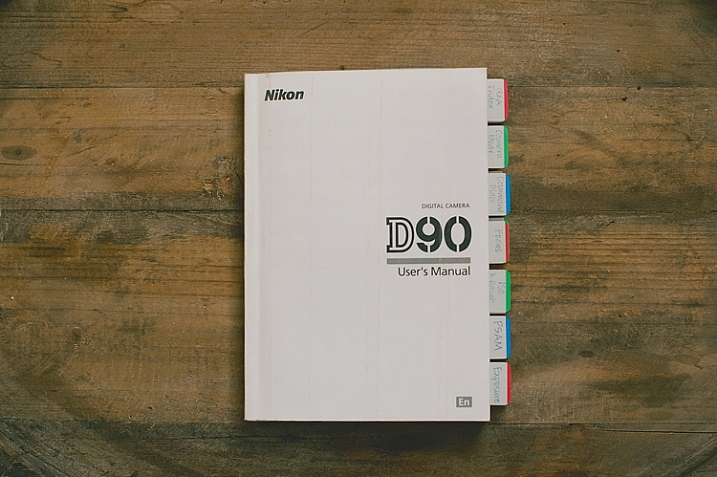

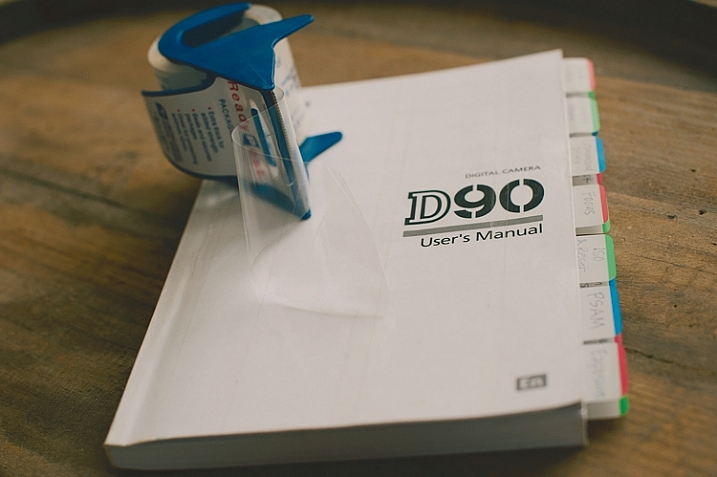

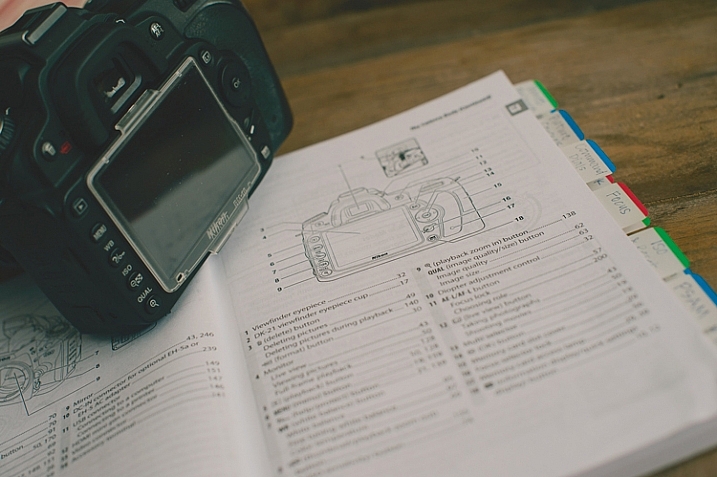
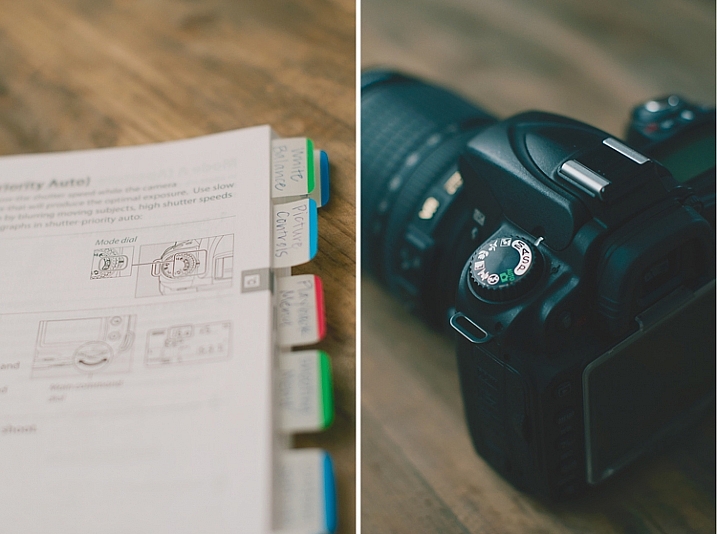
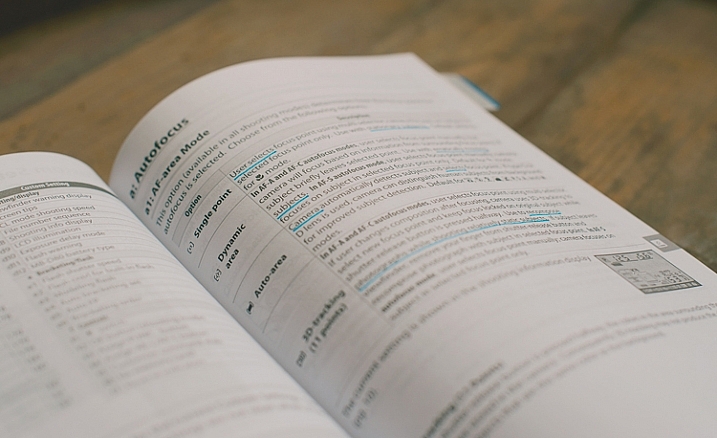
You must be logged in to post a comment.