Should you upgrade to a Nikon D850?
The D850 was just announced, and by all accounts it’s shaping up to be a very impressive camera. Depending on what kind of photography you prefer, the D850 might be a useful upgrade to a current Nikon DSLR, and a compelling alternative for someone looking to switch from a rival system.
In this article, I’m going to imagine that you’re interested in the D850, and considering it to replace or sit alongside your current camera. For the sake of maintaining focus on spec and performance, I’m also going to assume that you’re fine spending $ 3300, plus another $ 900 or so for the optional grip and a D5 battery + charger, if you want to take the D850 up to 9 fps. Where money is mentioned at all, it’s mostly where the D850 costs substantially more than the camera you might be considering upgrading or switching from.
Mostly I’ll be focusing on how the D850 stacks up against other current and previous-generation Nikon DSLRs, but I’ve added three slides at the end of this article, giving a basic picture of how it compares against competitive full-frame cameras from Canon, Ricoh and Sony.
Should you upgrade from a D810? Maybe.
Let’s start with perhaps the most obvious question – is the D850 enough of an upgrade to justify replacing its predecessor, the D810 (shown on the left, above)? The answer, predictably, is ‘maybe’.
On the one hand, while the changes from the D800/e to the D810 were relatively minor, the D850 has been substantially updated across the board. On the other, the D810 is still a great camera, and for some kinds of photography, the D850’s extra features might reasonably be considered ‘nice to have’, but not essential.
Even if you mostly shoot static subjects with your D810, the D850 still has a lot to offer
Obviously the D850 offers greater resolution and a major speed increase, but more important (we think) is the completely overhauled AF system, which should provide class-leading autofocus on a par with the D5 and D500 – as well as inheriting those cameras’ automatic AF fine-tuning feature. AF sensitivity down to -3EV is a major improvement over the D810 which (for reasons we could never really figure out) was pretty unreliable in poor light.
And even if you mostly shoot static subjects with your D810, the D850 still has a lot to offer. Ergonomically, the new camera is much improved. A tilting, touch-sensitive rear LCD is really handy for tripod-mounted photography, and illuminated controls are a game-changer for astrophotography and landscape shooting in low light. The D850 is more comfortable to hold, too.
Just about the only use-case where the D850 might not represent a useful upgrade to a D810 is for tethered studio shooting, where you don’t need things like autofocus or continuous shooting. But even here, the D850’s tilting rear screen might end up being very handy.
Reasons to upgrade:
- More resolution
- Greater speed
- Better autofocus, including superior low-light sensitivity
- Improved ergonomics
- Illuminated controls
- Tilting, touch-sensitive screen
- 4K video
Stick with your D810 if:
- You mostly shoot in a studio
- You really need a built-in flash
Should you upgrade from a D800/E? Yes.
If you skipped the D810 and still shoot with a D800 or D800E, the choice is easier. There isn’t a single use case that I can think of where the D850 won’t substantially outperform your camera, or at least make your life easier as a photographer.
the 4K-capable D850 is a much more attractive option for occasional video work
If you shoot landscapes, you’ll get better base ISO dynamic range, less risk of mirror and shutter-induced vibration ruining your shot, and greater resolution. You’ll also appreciate the backlit controls and a tilting screen. If you shoot portraits and events, the D850 will probably prove more comfortable to use, as well as offering a much improved AF system with greater coverage and an automatic fine-tuning capability. The 4K-capable D850 is also a much more attractive option for occasional video work, if required.
For sports or wildlife photography the D850’s wider, better autofocus system should take your photography to another level, and the deeper buffer and maximum continuous shooting rate of up to 9 fps (with optional grip and battery) is a nice upgrade over the five year-old D800/E, too.
Reasons to upgrade:
- More resolution
- Better Raw dynamic range (at ISO 64)
- Greater speed
- Better autofocus
- Less risk of mirror/shutter vibration
- Improved ergonomics
- Illuminated controls
- 4K video.
Stick with your D800/E if:
- You mostly shoot in a studio
- You really need a built-in flash
Should you upgrade from a D750? Maybe.
The Nikon D750 is a fine camera, and despite its age (knocking on for three years now) it remains the DSLR that we probably recommend most, to anyone looking to upgrade to full-frame. Partly this is because it offers excellent performance and a solid feature set in an impressively small form-factor, but also because over the past couple of years it’s price has dropped to a level where it’s simply one of the best value DSLRs on the market.
The D850 is a lot more camera than the D750, but it also costs a lot more money. If you have the cash though, the D850 is a solid upgrade. One obvious benefit is resolution. Where the D750 features a 24MP sensor, the D850 basically doubles the pixel-count, which should equate to a substantial increase in effective resolution (provided your lenses are up to the challenge). At ISO 64, the D850’s Raw dynamic range will probably be considerably better, too, which can be very useful for several different use-cases.
Despite its larger file sizes, the D850 is a faster, more powerful camera than the D750
Despite its larger file sizes, the D850 is a faster, more powerful camera than the D750. Its autofocus system should be roughly on a par with the flagship D5 (which really means that it should be better than anything else on the market, when it comes to tracking) and while straight out of the box, the D850’s continuous shooting rate of 7 fps is similar to the D750, adding the optional grip and higher-capacity battery takes it up to 9 fps. The D750 (shown above, with and without its own optional grip) maxes out at 6.5fps regardless of configuration.
That extra speed doesn’t come cheap, though. If you don’t have a bunch of cash to throw around, the D750 is likely to remain pretty competitive for a while yet and except for some niche use-cases (like astrophotography) it should serve you well.
Reasons to upgrade:
- Significantly greater resolution
- Greater speed (with the grip + D5 battery)
- Better autofocus
- Better Raw dynamic range (at ISO 64)
- Touch-sensitive rear LCD
- Illuminated controls
- Better weather-sealing
- 4K video
Stick with your D750 if:
- You don’t shoot fast action
- You don’t shoot in low light
- You don’t need the extra resolution
- You really need a built-in flash
Should you upgrade from a D700? Definitely.
So you’re still rocking a D700? Good for you. There’s nothing wrong with that – the D700 was and remains a very capable camera. But after almost ten years, it has been bettered by several subsequent Nikon DSLRs, in several respects. Comparing the D700 to the D850 is like comparing an Apple II to a MacBook Pro. As nostalgic as I am for the older technology, if I had a job to do, I know which tool I’d rather use.
Stop reading and order a D850 now
So – assuming you have the funds, you should stop reading and order a D850 now. Just do it. Why are you still reading? Go!
I’d recommend keeping your D700 as a backup, though. And that’s not just me being sentimental – these days, it might not be worth enough when traded in to make much of a difference to the upgrade cost.
Reasons to upgrade:
Stick with your D700 if:
Should you upgrade from a D500? Probably not.
If you’re currently shooting with a D500, the question of whether you should upgrade to the D850 is a bit more complicated. Because they’re such different cameras, on balance I wouldn’t recommend replacing a D500 with a D850. But if you have the cash, the D850 would make an excellent companion to a D500, fulfilling a slightly different set of requirements.
The 20MP D500 is a high-speed, relatively low-resolution DSLR, with a very wide AF area. This makes it ideal for shooting sports and wildlife, where its 1.5X crop factor can be extremely useful. It’s weather-sealed, and offers many of the same ergonomic refinements that make the D850 a more pleasant camera to use than previous-generation D800-series DSLRs.
The D850 offers substantially greater resolution, a nice bump in Raw dynamic range, and a feature set better suited to landscape and studio work
The D850 on the other hand offers substantially greater resolution, what’s likely to be a nice bump in Raw dynamic range at ISO 64, and a feature set better suited to landscape and studio work, as well as portraiture and astrophotography. The D850 can also shoot 4K video without a crop, making it more useful for occasional video work than the D500, too.
The only caveat here is that if you’ve built up a collection of DX format lenses for your D500, you’ll need to drop even more cash on some full-frame zooms or primes for the D850. Hopefully though, Nikon’s conspicuously-crummy DX-format lens lineup has already prompted you to invest in full-frame glass.
Reasons to upgrade:
- Greater resolution
- Greater dynamic range
- 4K video with no crop
Stick with your D500 if:
- You mostly shoot sports / wildlife (or anything where the 1.5X crop and greater AF coverage is handy)
- You don’t have any full-frame lenses
Should you upgrade from a D4/S? Probably.
If you’re shooting with a D4, or D4S, there are very few reasons why the D850 would do the same, or a better job for you than your existing camera. Arguably, the only significant point in the D4/S’s favor at this point is durability. The D800-series are tough, solid cameras but they’re not built to withstand the same kind of abuse as Nikon’s flagship pro sports models.
And… that’s about it.
The value of the D4/Ss 11 fps continuous shooting is somewhat moot when you consider that the D850 can manage 9 fps with a couple of (admittedly expensive) accessories, and the additional stamina of the D4/S’s larger battery is unlikely to prove a to be a deal-breaker for most photographers. The D4/S offers a Gigabit Ethernet port, but outside of shooting in a major sports stadium, that’s not a feature that most of us are ever likely to need.
At 7-9 fps the D850’s huge files will rip through memory cards, so it’s not a camera you want to take to the Olympic Games
Then there’s resolution. The D4/S are built for working photojournalists that need speed, durability and versatility. And part of ‘versatility’ in this context is a relatively low pixel count of 16MP, which while big enough for print and online media, isn’t so big that file sizes become an issue when shooting at high frame rates for extended periods of time, or wiring images back to a picture desk. At 7-9 fps the D850’s huge files will rip through memory cards, so it’s probably not a camera you want to take to the Olympic Games. But at 45MP, those files are much more versatile for general use.
When you consider that the D850 also features a next-generation autofocus system, more versatile rear LCD and 4K video capture, it really does look like a solid upgrade over a D4/S. And of course without the optional grip it’s considerably smaller and lighter, too.
Reasons to upgrade:
- Greater resolution
- Better Raw dynamic range
- Better autofocus system
- Tilting, touch-sensitive rear LCD
- Smaller and lighter body
- 4K video
Stick with your D4/S if:
- You need the ultimate in durability and stamina
- You use a specific pro-oriented feature (i.e, wired Gigabit Ethernet)
Should you switch systems and buy a D850?
I’m not going to attempt to comprehensively answer this question because a) it’s unanswerable, and b) I get enough hate-mail already. But whenever one of the major manufacturers brings out a new flagship model, it is reasonable (and if nothing else – interesting) to consider how well it stacks up against competitive models. So here goes…
Compared to the Sony a7R II
Compared to Sony’s a7R II, the D850 is likely to be superior as a strictly stills camera. It’s tougher, offers vastly better battery life, slightly higher resolution, probably better dynamic range at base ISO, and ergonomically it’s more refined. While it lacks in-camera stabilization, features like illuminated controls and touch-sensitivity are the kind of little extras that will, I suspect, end up being hugely appreciated by some photographers.
For a stills-oriented user the D850 is probably the smarter option
The a7R II is a superior video camera, and as such a better hybrid camera, but for a stills-oriented user the D850 is probably the smarter option. I don’t want to get too deep into the thorny question of lenses, but it’s also worth considering that while Sony’s E-mount is relatively new, the D850 is fully compatible with a huge number of high-quality AF and manual focus lenses, going back decades.
The newer Sony a9 is more competitive when it comes to core stills photography performance, but of course at a much lower resolution.
Points in the D850’s favor:
- (Slightly) higher resolution
- Wider dynamic range (at ISO 64)
- Tougher, more durable build
- Touch-sensitive rear LCD
- Illuminated controls
- Much better battery life
- Wider range of compatible lenses
Points in the a7R II’s favor:
- Better video specification
- In-camera image stabilization
- On-sensor PDAF in live view and movie modes
- Smaller, lighter body
Compared to the Canon EOS 5D Mark IV
Compared to the Canon EOS 5D Mark IV, the D850 is likely to be superior in almost every measurable respect, as both a stills and video capture device. It is faster, offers greater resolution, wider Raw dynamic range, probably better high ISO image quality, a much better autofocus system, more versatile ergonomics, and a more practical 4K video capture option (as well as focus peaking for HD video capture).
The EOS 5D IV offers Canon’s peerless Dual Pixel autofocus in live view and movie modes, which is a major advantage
But I did say almost every respect. Importantly, the EOS 5D IV offers Canon’s peerless Dual Pixel autofocus in live view and movie modes, which is a major advantage over the Nikon and makes it a much more usable camera in some situations. The D850’s live view AF is clumsy by comparison.
I’d also note the fact that Canon is on a roll with its current high-end zoom lenses. Newer L-series zooms, like the EF 11-24mm F4, EF 16-35mm F2.8 III and 24-70mm F2.8 II are truly excellent. Nikon’s equivalent wide zoom options aren’t quite as good (and in the case of the 14-24mm F2.8 just plain old) by comparison. Less quantifiable but still worth noting is that many photographers simply prefer Canon’s control interface.
Points in D850’s favor:
- Greater resolution
- Wider dynamic range
- Better autofocus
- Faster continous shooting
- Tilting rear LCD
- Full-frame 4K
Points in 5D Mark IV’s favor:
- Dual Pixel autofocus in live view and video
- (Arguably) more user-friendly user interface
Compared to the Ricoh Pentax K-1
I said earlier that I didn’t want to get any hate-mail, and with that in mind, I would be a fool not to mention the perennial ‘don’t forget the…’ camera of our age: the Ricoh Pentax K-1.
In terms of image quality, the K-1’s 36MP sensor is basically on a level with the original D800/E, and while perfectly usable for static subjects, when the going gets tough, its autofocus system can’t compete with any recent generation of Nikon’s wide-area AF arrays in its high-end APS-C or full-frame cameras. Oh, and it can’t shoot 4K video either. As such, for most applications it lags behind the D850 as both as a stills and video platform.
The K-1’s feature set been very nicely tweaked to suit the needs of landscape and outdoor photographers
Where the K-1 shines is weather-sealing (always a Pentax strength), built-in image stabilization, and an interface and feature set that have been very nicely tweaked to suit the specific needs of landscape and outdoor photographers. Its multi-angle articulating screen and illuminated controls are really handy, likewise built-in GPS, and various sensor-shifting modes that are available to increase color resolution, simulate the effect of an AA filter, keep your horizons level, and to track stars. Oh, and it’s much cheaper, too.
Points in D850’s favor:
- Greater resolution
- Wider dynamic range
- Better autofocus
- Faster continuous shooting
- Touch-sensitive rear LCD
- 4K movie capture
- Greater number of (modern) lens options
Points in K-1’s favor:
- In-camera stabilization
- Various clever sensor-shift modes
- Built-in GPS
- Multi-angle rear LCD
- It’s cheaper
Articles: Digital Photography Review (dpreview.com)































































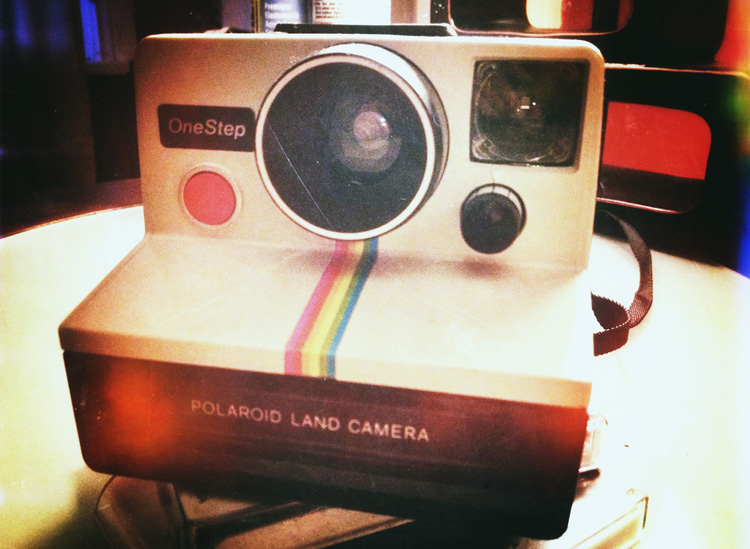








You must be logged in to post a comment.