Previews are an essential part of the Lightroom workflow. But with so many different types of Lightroom previews, it’s easy to get confused. For example, do you know the difference between minimal, standard and 1:1 previews? Or what a Smart Preview does? Or why 1:1 previews are useless in the Develop module?
The differences are more than academic. The way you use previews makes a big difference to Lightroom’s speed and efficiency. If you want Lightroom to run at optimal speed, you need to build the right previews. Let’s take a look at how to do that.

Why does Lightroom build previews?
If you open a photo in Photoshop, there is no preview. You are looking at the photo itself. So why does Lightroom need previews? The answer lies in the fact that Photoshop and Lightroom edit photos in different ways.
Photoshop is a pixel editor. It changes the pixels of your photo and saves those changes in the file. Lightroom is a parametric editor. It doesn’t change the original photo file in any way. Instead, it keeps a record of any changes made to the photo in the Catalog. As the original photo is unchanged, Lightroom needs to use previews to show you how your photos look after you have edited them.
Let’s take a look at each of the different types of Lightroom previews.
Library module previews
There are several types of preview you can build in the Library module. Previews are used by Lightroom to display your photos in the Library module. They help you view, zoom, rate, and flag photos – all the organizational stuff you want to do in this section.
Whenever you import photos into Lightroom it gives you the option of selecting the type of preview to build. There are four choices. The first two (Minimal and Embedded & Sidecar) are relevant if you want to import photos quickly and are happy with a low-resolution preview.

Minimal previews:
These are the smallest previews possible. Minimal previews save space and time but don’t give you a high-quality Library module preview.
Embedded & Sidecar previews:
This option uses the preview built into the Raw file if there is one.
Minimal and Embedded & Sidecar previews are temporary. If you choose either of these options Lightroom builds its own better quality previews as soon as it can. This slows down the browsing process in the Library module. For this reason, I only recommend selecting Minimal or Embedded & Sidecar previews when you need to import photos rapidly.
The next two options are ones you are most likely to use. They give you good quality previews that you can use to view photos.
Standard previews
Builds a preview for viewing images in Loupe View, but without zooming in. You can set the size of standard previews in the Catalog Settings. The best option to pick is Auto. With Auto, Lightroom builds previews that match your monitor resolution.
Lightroom takes longer to build Standard previews than it does to create Minimal or Embedded & Sidecar previews. But the benefit is that the Library module runs much faster.

The only problem with Standard previews is that they are not designed for zooming into your photos. When you zoom in, Lightroom has to build a 1:1 preview. So there’s a delay that slows the Library module down in displaying your image full size.
1:1 previews
The best quality previews of all are 1:1, but it’s the one that takes longest to build. This is a full-size preview that lets you zoom into your photos at 100% when looking at them in Loupe view. With 1:1 previews there is no delay when you zoom into a photo.
The only drawback of 1:1 previews is that they take up a lot of hard drive space. Lightroom handles that by discarding 1:1 previews after a set amount of time. The default is 30 days, but you can change that in the Catalog settings if you need to.

Smart Previews
Adobe introduced Smart Previews in Lightroom 5. A Smart Preview is a high-quality, highly compressed preview that measures 2540 pixels along the longest edge. Smart Previews are used by Lightroom CC to synchronize with Lightroom mobile and Lightroom web.
The option to create Smart Previews is available in the Import window.

Smart Previews are different from the other Library module previews because they can also be used in the Develop module. The advantage of this is that you can develop photos using Smart Previews when the hard drive containing your original photo files isn’t connected to your hard drive.
This feature lets you use Smart Previews to develop photos while you are traveling. All you need is a laptop, a copy of your Lightroom Catalog and the preview files containing Library module previews (1:1, standard, etc.) and Smart Previews. So you don’t have to take the hard drive containing the original photos and worry about losing it while on the road.
If you’re a Lightroom CC subscriber Smart Previews also let you use Lightroom mobile and Lightroom web.

The Lightroom folder contains the Lightroom Catalog and the preview folders you need to run Lightroom on any computer.
Smart previews save space and can be built later as well
Earlier I said that Smart Previews are both highly compressed and high-quality. This sounds like a contradiction but it’s true. I don’t know how Adobe have done it but the result is that you can’t tell a Smart Preview apart from a full-size preview in terms of image quality. The only difference is that a Smart Preview is smaller.
You can build Standard, 1:1, or Smart Previews at any time in the Library module by selecting the images and going to Library > Previews and selecting the preview type required. The option to build Minimal or Embedded & Sidecar previews only appears in the Import window.

Develop module previews
When you switch from the Library module to the Develop module the preview Lightroom uses to display your photos changes. Lightroom renders high-quality previews that let you see the result of actions like adding sharpening, applying noise reduction, and retouching images.
These previews are cached rather than saved in a preview file, otherwise, they would rapidly eat up most of your hard drive space.
Creating 1:1 previews in the Library module makes no difference to the speed at which Lightroom renders previews in the Develop module. But if a Smart Preview exists for the photo Lightroom uses the Smart Preview instead of rendering a Develop module preview under one of two conditions.
a. The hard drive containing the original photo file is disconnected from the computer.
b. You have Lightroom CC 2015.7 or Lightroom 6.7 or later, the hard drive containing the original photo file is connected to the computer, and you have the Use Smart Previews instead of Original for image editing preference enabled in Preferences (see below). Note that if you zoom into 1:1 Lightroom stops using the Smart Preview and renders a full-size preview instead.

Smart Previews are smaller than full-size previews. That enables Lightroom to run faster when Smart Previews are used in the Develop module. The speed increase can be quite significant. If you don’t need to zoom into your photos at 100% magnification then the benefits are considerable.
Conclusion
Lightroom previews are somewhat confusing, especially for newcomers to the software. This is hardly surprising considering there are six types of them! So let’s keep things simple. These are my recommended previews to use.
When you import images into Lightroom, choose either Standard or 1:1 previews. If you intend to zoom into your images while viewing them in Loupe view, you definitely want to pick 1:1 previews. Otherwise, pick Standard.
If you’re a Lightroom CC subscriber and you want to view the images in Lightroom mobile or Lightroom web then tick the Build Smart Previews box. Do the same if you intend to use Smart Previews in the Develop module.
Any questions? Let me know in the comments section below.
If you’d like to learn more about Lightroom, then please check out my popular Mastering Lightroom ebooks.
The post Why There are 6 Types of Lightroom Previews and How to Use Them by Andrew S. Gibson appeared first on Digital Photography School.

Digital Photography School















 LIGHT MODIFIERS
LIGHT MODIFIERS




















 TYPES OF LIGHTS + METERS
TYPES OF LIGHTS + METERS






















 How To: Silhouette Photography / Self Portraits
How To: Silhouette Photography / Self Portraits Tips for Photographing in Different Weather Conditions
Tips for Photographing in Different Weather Conditions Let’s Talk About Light – 3 Types of Lighting Conditions and how to Use Them
Let’s Talk About Light – 3 Types of Lighting Conditions and how to Use Them Choosing the Right Color Reflector for Your Photography
Choosing the Right Color Reflector for Your Photography


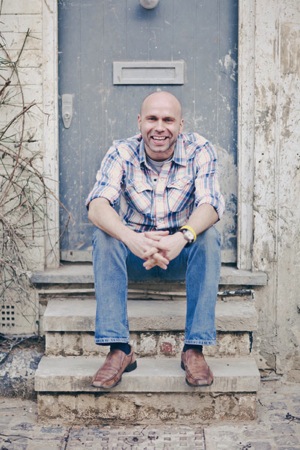



 Backlighting, if done properly, can create some beautiful atmospheric and dramatic images. It takes a lot of practice to nail a backlit shot, but I think it’s worth the effort.
Backlighting, if done properly, can create some beautiful atmospheric and dramatic images. It takes a lot of practice to nail a backlit shot, but I think it’s worth the effort.
You must be logged in to post a comment.