 |
ON1 Photo RAW may not be as well-known compared to the other major brands in the photo editing software space, but that doesn’t mean it should be discounted. It’s the only service that can transfer and displays Lightroom-edited photos in Photo RAW. The software package boasts hundreds of built-in filters, LUTs and presets. It also supports layer masks for creating composite images.
ON1 is offering up a free update of its service with ON1 Photo RAW 2019.5, scheduled to be released mid-May. As a standalone product with photo organizing and editing features, ON1 Photo RAW boasts the tools that photographers use the most in Adobe Photoshop and Lightroom and places them in one program. For users who don’t wish to fully convert, ON1 Photo RAW 2019.5 can also serve as a plug-in for Adobe Lightroom and Photoshop.
ON1 Photo RAW 2019.5 will include new updates to increase productivity, additional organizing benefits, more feature and performance enhancements, and new camera support.
ON1 Photo RAW 2019.5 will also have a fully-reversible history section. Each editing step will be accessible, along with the ability to roll-back and compare prior adjustments.
Photographers will be able to search for photos based on specific adjustments applied such as cropped, retouched, and so on. Crop tool settings will be persistent and information on those adjustments will be retained across all photos.
The master keyword list will now support nesting keywords inside of other keywords. Nested keywords will allow photographers to organize keywords as they see fit. They’ll be easier to search, add, delete, and modify. Importing a list of nested keywords from other apps such as Adobe Lightroom will also be supported.
For photographers new to ON1 Photo RAW, there will be new walkthroughs that teach the basics. These series of short tutorial videos explain how to use each feature and help shorten the learning curve.
The Portland-based company has even more plans beyond the forthcoming release of ON1 Photo RAW 2019.5. These include incorporating solutions into the software for photographers that use mobile devices in their workflow. ‘The next year will be the biggest in our company history. A lot of these internal projects we’ve been working on will finally get introduced to the market. There is a lot to be excited about for our customers and our industry, and it all starts with Photo RAW 2019.5,’ said Craig Keudell, ON1 President & CEO.
Users can start a free 30-day trial of the current version of ON1 Photo RAW today. The software is available as a one-time purchase of $ 99.99 for new users and $ 79.99 for users with past versions who are updating. It includes both macOS and Windows installers, plug-ins for Adobe Photoshop and Lightroom, and can be used on up to five computers. The Photo RAW 2019.5 update will be available mid-May. For a full rundown on all the new features that will be added, visit ON1’s blog.
Articles: Digital Photography Review (dpreview.com)

















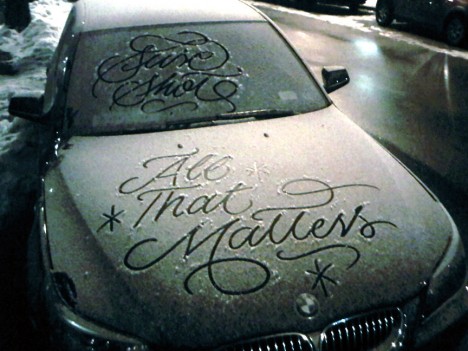





















 Extra photos for bloggers: 1, 2, 3
Extra photos for bloggers: 1, 2, 3 Extra photos for bloggers: 1, 2, 3
Extra photos for bloggers: 1, 2, 3











 These photo gift tags have as much personality as the people on your gift list.
These photo gift tags have as much personality as the people on your gift list. 
 First things first, we’ve made this handy template to help you make these awesome photo gift tags.
First things first, we’ve made this handy template to help you make these awesome photo gift tags. Pick your favorite photo of each person on your gift list.
Pick your favorite photo of each person on your gift list.  Print out your edited, sized photos on to cardstock.
Print out your edited, sized photos on to cardstock. Use your scissors to trim your photos to the printed edge.
Use your scissors to trim your photos to the printed edge. Now it’s time to trace the gift tag template onto your images.
Now it’s time to trace the gift tag template onto your images. Using your Xacto knife and a cutting surface, carefully cut along the lines you just drew.
Using your Xacto knife and a cutting surface, carefully cut along the lines you just drew. Use a hole punch to cut out a center hole for the string to go through.
Use a hole punch to cut out a center hole for the string to go through. Cut enough string for the number of tags you made.
Cut enough string for the number of tags you made.  Attach your gift tags to your presents in your favorite method.
Attach your gift tags to your presents in your favorite method. Place those fancy packages under your tree, in stockings, or just pass them out for everyone to enjoy.
Place those fancy packages under your tree, in stockings, or just pass them out for everyone to enjoy. 
You must be logged in to post a comment.