 |
The team behind iOS camera app Halide has released version 1.14, bringing with it support for Apple’s latest iPhone 11 Pro devices, a new ‘Tactile Lens Switcher’ and more.
As explained in its announcement blog post, Halide 1.14 brings full support for the iPhone 11, iPhone 11 Pro and iPhone 11 Pro Max. The day the iPhone 11 devices were released, Halide was updated with ‘basic support for the new cameras.’ Now, Halide offers full support for the new hardware within the latest iPhone devices.
 |
Halide has also added a ‘Tactile Lens Switcher.’ When there were only two cameras on iPhones, it was easy enough to switch between the standard lens and tele lens—with the tap of a button. But now that the iPhone 11 Pro models offer three camera modules, the Halide team had to rethink how to switch from one camera to another in the most efficient way possible.
Now, in addition to simply tapping on the lens switching button, you can also long-press to bring up a lens switcher, which makes it easy to jump between any of the three cameras on iPhone 11 Pro and iPhone 11 Pro Max devices: .5x, 1x and 2x.
Another new feature is a Lens Guides. Exclusive to the iPhone 11 Pro and iPhone 11 Pro Max, Lens Guide will overlay frames on the image from the .5x camera to show what the composition would look like if you were to shoot it using the 1x or 2x camera. Tapping the composition of your choice will automatically jump you into that camera mode.
 |
The Halide team has also noted that it’s working to further improve its ‘Smart RAW’ capabilities. Halide says it’s ‘an area of ongoing research’ and it’s ‘currently building a lot of data to research and improve our Smart RAW for iPhone 11, and we’ll have a blog post soon about how the new iPhone 11 camera processes images in software and how it compares to the RAW shot.’
Lastly, Halide says it’s managed to make Raw renders in its photo reviewer 3x faster. Halide is available to download in the iOS App Store for $ 5.99.
Articles: Digital Photography Review (dpreview.com)

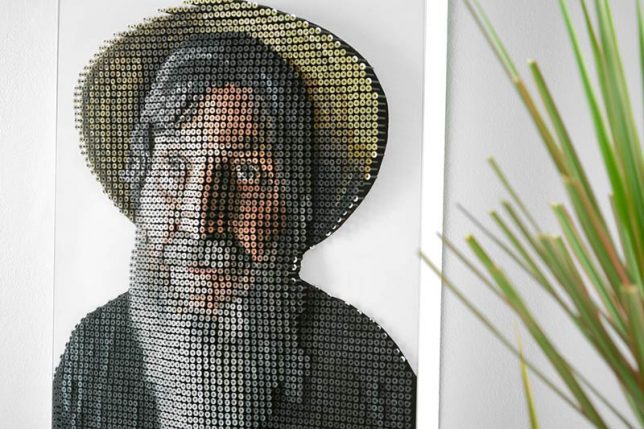

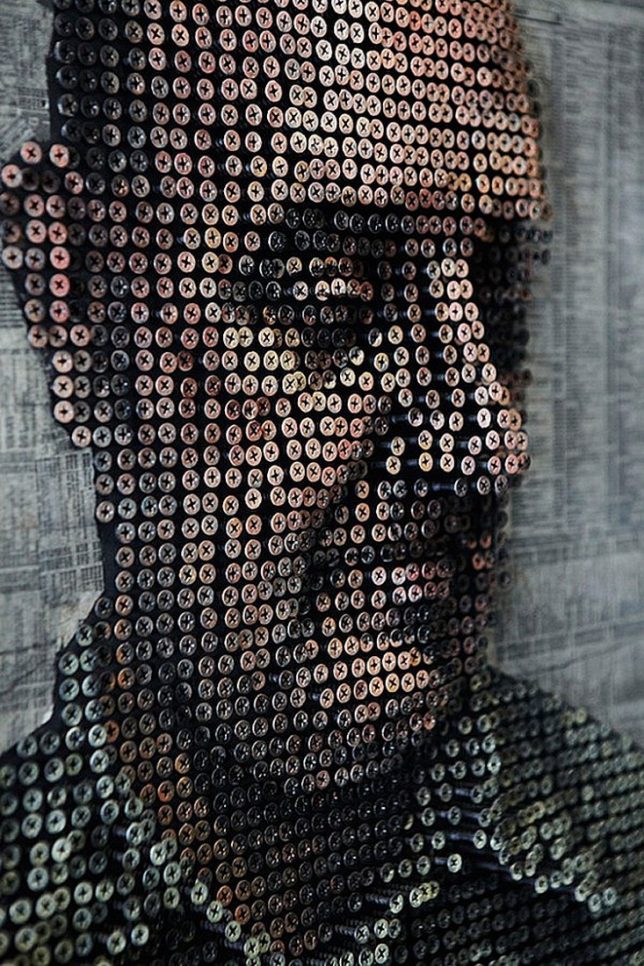
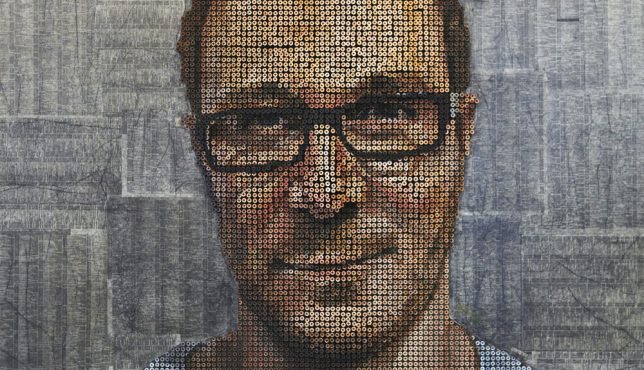
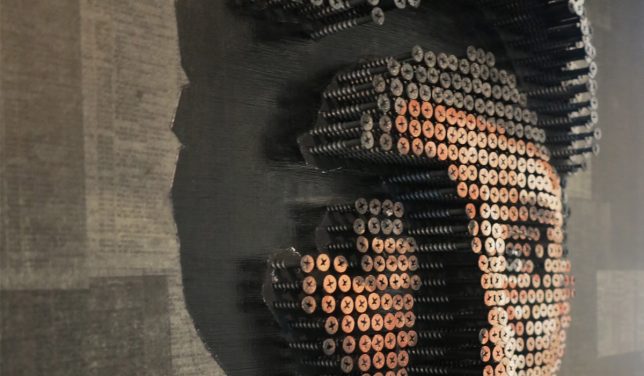
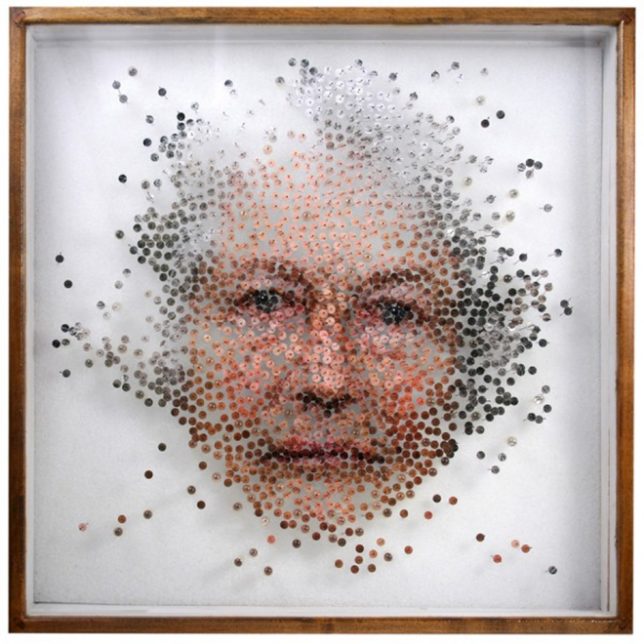
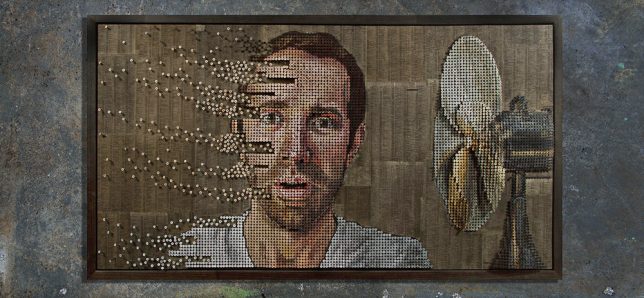
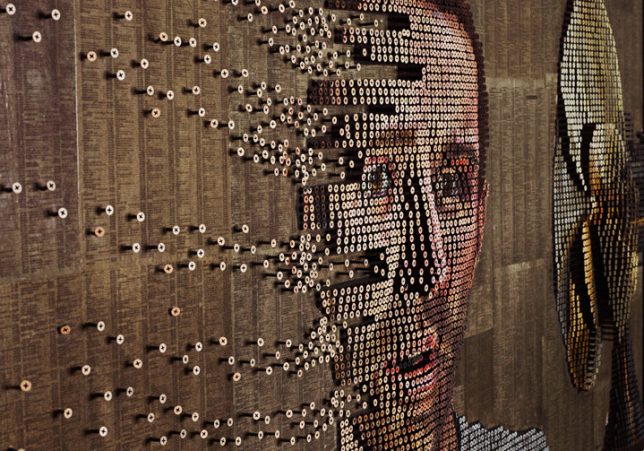




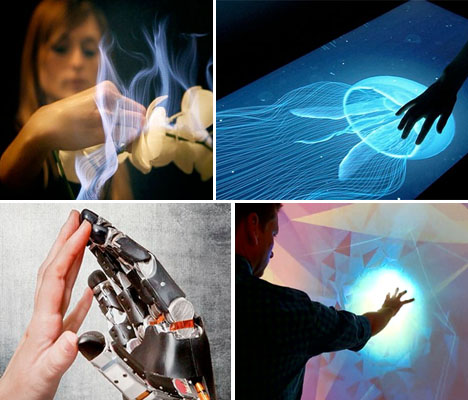
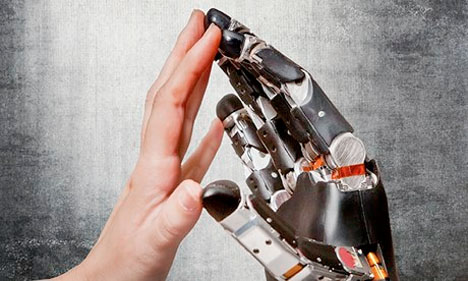



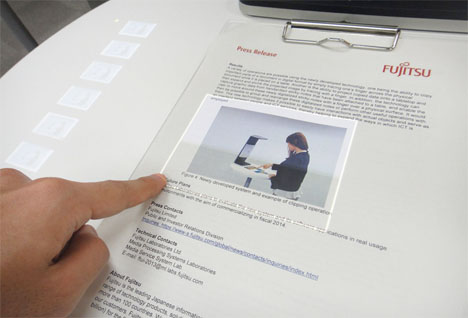









You must be logged in to post a comment.