Raise your hand if this scenario sounds familiar: you get a new camera, possibly as a gift, and immediately your mind leaps with excitement at all the photographic possibilities that await. You quickly start taking photos of everything around you; houseplants, food, pets, your kids, the trees in your yard, even mundane objects like cookware, or office trinkets. You just can’t wait to get your new camera and kit lens off the shelf and shoot photos of everything.
But after a week or two the lustre wears off, and your camera starts spending more time in your closet than in your hands. You find yourself too distracted, too uninspired, or worst of all, too busy to take photos. Every now and then you pick up your camera, put it in Auto mode, and take a few interesting pictures – but sooner or later your camera, which initially held such wonderful photographic possibilities, spends most of its time tucked away, only to be pulled out on special occasions when you really need some good photos.

If that rings a bell it’s because almost everyone interested in photography goes through a similar phase at some point. Thankfully there’s hope! I’ve been in this same situation, as have many other people I know. So, here are some tips that will help you get your camera out more often, so you can start learning and growing as a photographer.
Take your camera with you
This may seem obvious, but it’s an important step that many new camera owners overlook. Your fancy DSLR or mirrorless camera doesn’t have to be just for special occasions, it can be for anything you want. The important thing is that you have it with you to take pictures.
Basically, if you don’t want your camera to end up collecting dust on a shelf, don’t let it sit and collect dust on a shelf. Going to work? Grab your camera. Heading to a friend’s house? Take your camera. Taking a walk? By all means, bring your camera. Of course you’re going to bring your camera to events like your kid’s baseball game or your friend’s graduation, but using it only in those circumstances often leads to camera atrophy.

This shot was a complete accident. It was not planned at all, and I only got it because I had my camera with me when I was out for a walk.
The famous hockey player Wayne Gretzky once quipped, “You miss 100% of the shots you don’t take”, and the same holds true for photographers. The only way you’ll ever start taking more pictures, and thus growing as a photographer, is if you start taking more pictures. And you can’t do that if you don’t have your camera.
I take mine with me to work every day, and even though I have a similar daily commute and work routine, I constantly find myself looking for new shots to take, and new ideas for photography. If you are worried about breaking your camera, buy a cheap bag or a better carrying strap. If you’re a bit self-conscious of what people may think if they always see you with your camera, just tell them you’re trying to learn more, and get better as a photographer. It might seem kind of weird at first to take your camera with you wherever you go, but that will likely pass (it has for me, and for others I know) as you start to discover the joyful serendipity that’s inherent in documenting the world around you with a camera that’s leaps and bounds better than the one in your mobile phone.
Join a photography community
In the movie Office Space, the protagonist, a twenty-something chump named Peter Gibbons, tells a pair of consultants why he has so much trouble doing his job. “It’s a problem of motivation,” he casually explains, as the three of them discuss his low work performance, and what can be done about it. Photographers, especially new ones with recently-acquired gear from the holidays, often suffer from the same problem. They are highly motivated to take pictures and use their cameras, but when the rigours of their daily life set in, they lose the motivation they once had. One solution is to join a group, whether online or face to face, of fellow photographers and enthusiasts.

Photography communities have been invaluable to me as a source of knowledge and inspiration.
Being a part of a photography community offers all sorts of benefits. You can get answers to questions, get help with your camera, share your own experiences with others, go on photo walks, engage in photo critiques, and get to hang out with a lot of really fun people. If you live in a small town like I do, you may not have a group that you can join in person, but there are many online forums that offer similar experiences. DPS has an extensive set of online forums where people engage in all sorts of photography discussions, and there are hundreds more like this on the internet. Facebook is rife with thousands of photography groups that cater to interests as varied as people who like sharing photos, to those who own specific models of cameras, or live in certain locations. Reddit’s r/photography forum is a fantastic source of news, information, discussion, and education.
I could go on and on, but the point is that joining some type of photography community will not only help motivate you to take more photos and grow as a photographer, it will also help you meet a lot of new and interesting people who share a similar passion for taking pictures.
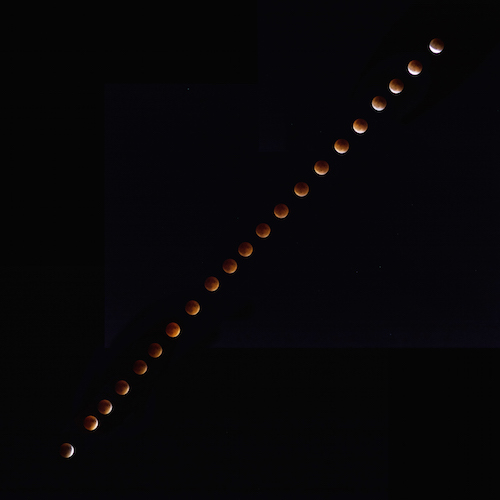
I don’t know anything about astrophotography, but asking about it in photography communities taught me enough to get this composite shot of a recent lunar eclipse.
Do a Weekly Photo Assignment
Many churches, businesses, and support groups use the concept of accountability partners; people with whom you develop a personal relationship in order to keep each other on the straight and narrow path. Photographers can benefit from this type of accountability as well by taking part in weekly photo assignments, essentially ensuring that you always have a reason to go out and take pictures. DPS has a weekly photography challenge, but there are lots of other weekly challenges you can find online as well.
While the goal is not to create a one-on-one relationship of support and trust, just knowing that you have an assignment to take pictures each week can go a long way towards helping you use your camera more often. In doing so, you will learn more about your equipment, but also grow as a photographer as you try new things, and get exposed to ideas for pictures you would have never otherwise considered.

Doing weekly photo assignments has forced me to look for picture opportunities where I would have never otherwise seen them.
Notice that I said weekly and not daily, and there’s a reason for this. Photography burnout is a very real problem especially for new photographers, and doing a daily challenge or assignment can be fun at first, but often gets more than a bit overwhelming. I know several people who have actually stopped taking photos because of a daily challenge. They felt like they were failures because they could not meet the requirements of taking pictures every single day, and that in turn led them to stop taking pictures altogether.
Monthly challenges are nice, and will not usually overwhelm you, but they are (in my opinion) a bit too infrequent to be sufficiently challenging or motivating. Weekly photo assignments seem to hit the sweet spot, and can be a fantastic way to help ensure you get a lot more use out of your camera.

If you do a weekly assignment for a while and don’t feel as though it offers enough of a challenge, then by all means start doing daily photo projects. Alternatively, if you find that you can’t meet the demands of a weekly photo, then go down to one a month. The point of these is to hold yourself accountable for using your camera more often, to improve your skills over time, and a weekly assignment is a fantastic place to start.
Never let the value of your photos be determined by others
This final rule is more of a word of caution to new photographers – do not fall into the trap that likes or shares on social media equates to quality images. Use your camera to take photos that are interesting for you, not for others. Find ways of expressing yourself, capturing emotions, telling a story, or presenting a scene through photography, not with the purpose of getting likes on Instagram or Facebook, but simply because it’s something you personally enjoy.
The problem with chasing after likes and shares is that there’s simply never enough. Initially you might be thrilled to have a dozen, but soon you’ll want more. After a little while you’ll be thrilled to have 100 likes, but then you might wonder why your friend got 200 on a picture that you think is clearly subpar. One of your photos gets shared a hundred times, or you post an image that gets lots of shares, but another one is virtually ignored. Or a beautiful shot you took gets no retweets, while a selfie you took with your iPhone gets retweeted dozens of times. Or an image you spent hours trying to capture gets no comments at all.
If your enjoyment of photography can only be quantified by social media metrics, you’ll probably never be satisfied.

This is one of my favorite animal pictures I’ve taken. I know it’s not perfect and the squirrel blends in a bit too much with the leaves, but I like it and that’s what gives it value to me.
The problem with these scenarios is they all rely on external validation of your work, and if it fails to materialize, then it can lead to feelings of worthlessness on your part. Taking pictures should be fun, interesting, experimental, captivating, and enjoyable for you. If you like your photos, then it doesn’t matter if you don’t get hearts, thumbs-up, plus-ones, or shares online. Of course you can, and should, seek opinions and advice from others so you can learn to grow your skill, and improve as a photographer. But, don’t let the worth or value of your images be determined by the numbers below them on social media. That’s a trap into which many budding photographers have fallen, and while it can be fun to see one of your images get a lot of attention, the truth is that attention is so fleeting that people will move on to something else within a few hours.
Summary
If you just got a new camera, congratulations! If you have one that’s been sitting around waiting to be used, go pick it up! I’m excited for you, and I am thrilled for the journey that awaits. If you have been in these situations before, what are some of your favorite tips and tricks that have helped you use your camera more over the years? I’d love to hear your thoughts in the comments below.
googletag.cmd.push(function() {
tablet_slots.push( googletag.defineSlot( “/1005424/_dPSv4_tab-all-article-bottom_(300×250)”, [300, 250], “pb-ad-78623” ).addService( googletag.pubads() ) ); } );
googletag.cmd.push(function() {
mobile_slots.push( googletag.defineSlot( “/1005424/_dPSv4_mob-all-article-bottom_(300×250)”, [300, 250], “pb-ad-78158” ).addService( googletag.pubads() ) ); } );
The post How to Make Sure You Use Your New Camera by Simon Ringsmuth appeared first on Digital Photography School.

Digital Photography School



















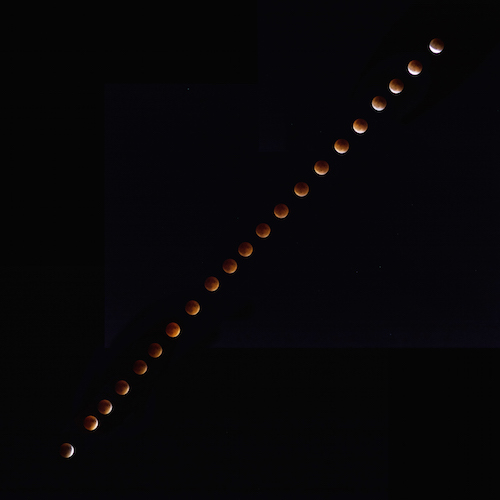




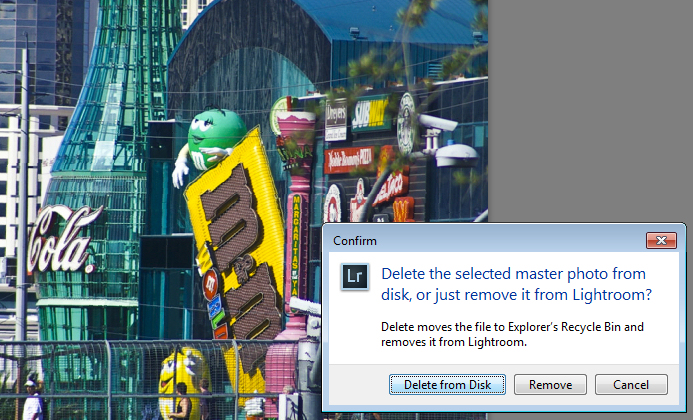
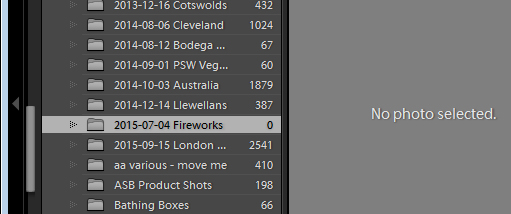
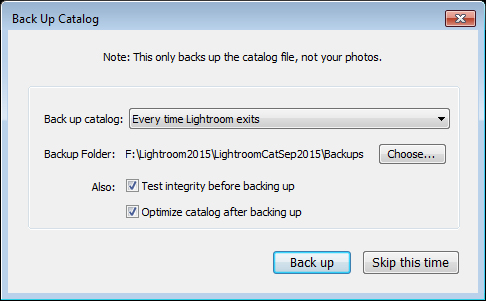
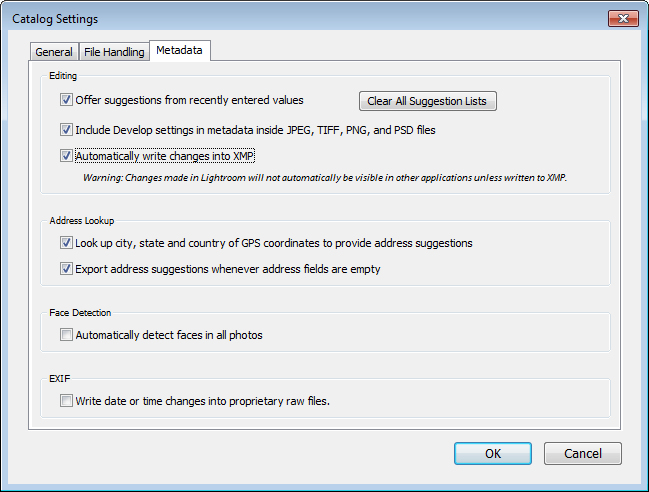
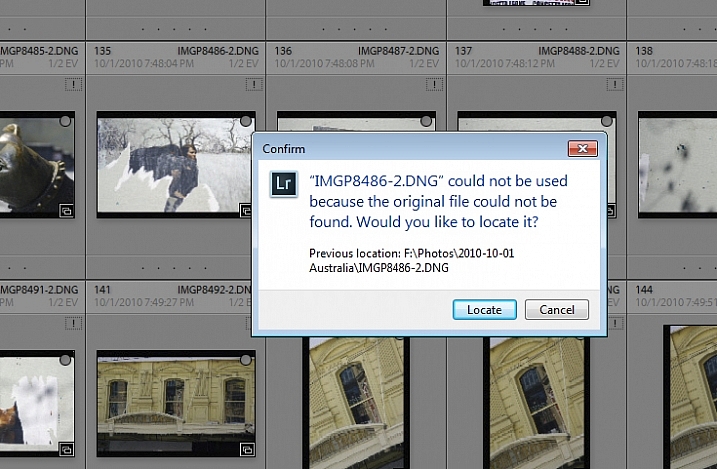




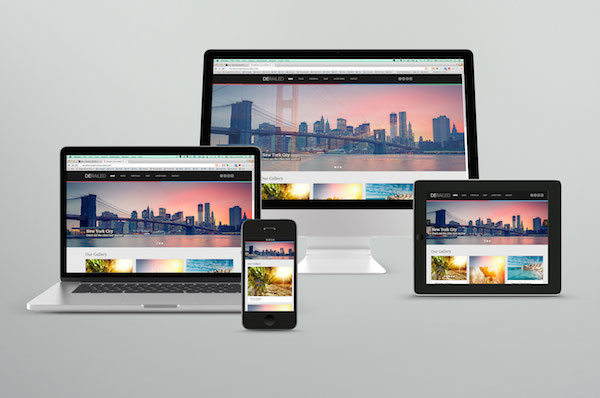
You must be logged in to post a comment.