The post 12 Steps to Successfully Promote Your Photography on Instagram appeared first on Digital Photography School. It was authored by Robin Ryan.

Instagram is an excellent way to attract attention, gain followers, engage with likeminded folks, and even improve your photography, but it’s all easier said than done, right? Plenty of photographers post on Instagram and get nothing out of it – no followers, likes, or even views.
So how do you use Instagram the right way? How can you promote your photography on instagram and come away with likes, followers, and comments galore, not to mention a great community?
In this article, I’m going to share my personal secrets for Instagram success. Specifically, I’ll offer techniques to get better exposure for your photography, build a community, and grow as a photographer through Instagram. I assure you, I know what I’m talking about; my personal Instagram account has 15,000 followers (and counting). So you know this advice works.
Let’s get started.

1. Only show your best work
What’s the difference between a good artist and a great artist?
Great artists only show their best work. While nobody is expecting you to rival National Geographic photographers right away, you should pay close attention to what you’re sharing. It only takes one bad photo for people to lose interest in your photography.
In short, if a photo doesn’t make you say “Oh, yeah!” when you see it, don’t post it.
Also, don’t post too often. Unless you have a really good reason for spamming your follower’s feeds, don’t do it. I recommend sharing one or two images a week – it’ll keep people interested without getting annoying. So post the great stuff, and leave out the bad, the mediocre, and even the good.
2. Find your niche
This is key to defining your brand and to your growth as a photographer. It’s about determining what makes you different from everyone else and about using that difference to create something unique and interesting.
The amazing thing about Instagram is that it’s composed of people across the world, each of whom have a different interest. I’ve seen fantastic accounts focused on street food in Vietnam, rock climbing in Utah, and architecture in Turkey.
But despite these differences, the best accounts all have one thing in common: a focus around a central theme. And it’s this theme that captures their audience’s attention (and keeps it).

Exploring the ancient #forests of Vancouver island, @kaitross and I found that even these giants succumb to time and the winds.
Don’t forget: the only person who should define your niche is you. Do you love paper maché and dinosaurs? Then become the best photographer making seaside portraits of paper maché Velociraptors.
I love to travel and explore nature, so my account reflects that and only that. You won’t find photos of my food or my family. If you want to share snapshots from your daily life, get a private account for your friends and your family to follow, because they’re the only ones who (might) want to see that stuff.
3. Use a dedicated camera, not just your smartphone
Your shiny new smartphone may take gorgeous snapshots, but constantly relying on a smartphone is like trying to perform a piano recital on a kid’s electronic keyboard.
Yes, smartphone cameras have come a long way in recent years, and yes, there are plenty of outstanding smartphone photographers out there. But unless you’re an experienced photographer with a lot of compositional and lighting knowledge, I highly recommend getting a “real” camera, such as a DSLR or mirrorless model.
Why? For one, it’ll force you to learn key photographic skills, such as exposure, depth of field manipulation, and proper handholding technique. Plus, it’ll give you additional focal lengths to play with, so you can shoot birds in the distance, sweeping landscapes, stunning close-up shots, and more.

4. Take the editing process seriously
Instagram may lend itself to a snap-and-post style of photography, but producing excellent photographs doesn’t work that way. Great photographs aren’t taken – they’re created.
This means shooting in RAW, then working in your favorite image editing program (I recommend Adobe Lightroom). Learn how to manipulate light, shadow, and clarity until your final product is something you can be proud of. The Instagram app just isn’t built for this level of sophistication, so ditch all those cheesy filters and effects and do your work on the computer.

5. Share a story with your photo
Great photography leaves an impression. So do well-written stories. But when you combine strong images with powerful words, you’ll evoke an emotional response in your viewer and help them connect with your work.
It wasn’t until I realized this and started sharing the story behind my photos that my account started getting real interaction – people writing about how the image or words affected them and their own experiences.
Nobody expects the next Hemingway to come out of Instagram, but some carefully chosen words in a thought-provoking caption will do wonders for connecting you to your fans.

After the frenzied atmosphere of Shanghai’s urban jungle, the fresh air of Huangshan’s Yellow Mountains was exhilarating. Still in the low season, March snow clung to the boughs of trees while distant clouds made it feel like the horizon could go forever. One of China’s better-developed tourist attractions, Huangshan has a long history: first recognized in 747 AD, it was said to be the place from which the Yellow Emperor ascended to heaven. This year, over 1.5 million visitors (mostly Chinese) will wander its paths. I caught it on a quiet day, and these peaceful memories linger with me still.
6. Ask questions in your captions
What’s the difference between a story and a question?
A story builds an emotional connection between the viewer and the image; a question builds a personal connection between your viewer and you.
So tell stories, but ask questions, too. Your questions should be open ended and create a space for your fans to contribute some of their own stories to the community. Remember that many Instagram users are new to digital photography and are looking for people to connect with. By asking questions, you can encourage them to engage with the community (you might even make friends along the way!).
7. Use hashtags effectively
I never understood the value of effective hashtagging until I started weaving them into my posts. You should be hashtagging important nouns and verbs – stuff people will be searching for.
And get specific, too. The difference between #fishing and #instagood is huge for obvious reasons: people who might be interested in your photo are much more likely to be searching for their favorite hobby than some meaningless, catch-all term. So don’t add a bunch of generic hashtags that say nothing about your work. Instead, use descriptive hashtags that target certain users.

Speaking of hashtagging, do a bit of digging to find effective hashtags you might be missing. It wasn’t until I came across the hashtag #explorebc that I began connecting with a ton of great local photographers who eventually featured my work on their account (resulting in a huge boost of exposure for my photos!).
8. Post in the morning
The morning is when most Instagram users check their feed, so keep this in mind and set your posting schedule accordingly. I live on the West Coast of North America, so if I post at 8 AM, I’m already late for my East Coast followers. Aim to get your posts out early in the day for the time zone you’re targeting (of course, if your followers are worldwide, this is less useful).
Is there a best day of the week to post? Studies show that Sundays have the greatest number of interactions, which makes sense given that many users spend Sunday relaxing at home. Otherwise, stick to weekday mornings.
9. Build a community
Build a community by actively finding photographers you respect and developing relationships with them. I won’t lie – this is a long process, but it’s necessary and worthwhile.
It’s also pretty simple: Just find a hashtag that speaks to you and your work, then check it whenever you can to see who’s posting. When you find photography you like, leave a thoughtful compliment and follow the user. Chances are, if they like what you’re posting, they’ll check out your account and reciprocate.
Whatever you do, when commenting, don’t ask people to check out your account or follow you back. It’s tacky and makes you look desperate. Instead, be thoughtful, complimentary, and ask for nothing in return.

10. Cultivate champions
A champion is someone who genuinely engages with your work. They comment frequently, and their comments are thoughtful – not just “Nice” or “Love it,” but lengthier, meaningful content explaining what they like about the posted image.
Champions are great for both your community and your popularity, but how do you get them? What makes champions comment on your photos?
Here’s the best way to draw in champions:
Foster relationships with other users.
Of course, this is easier said than done. But if users are leaving you thoughtful comments, return the favor and respond with something more meaningful than “Thanks!” If someone cares enough about your work to awkwardly type out praise on their smartphone, they’re worth their weight in followers. These are the people who are going to follow along through your adventures and refer their friends and followers. Do enough relationship building, and these delightful unicorns will be out there promoting your work for you.
11. Bring others into the conversation
Bring others into the conversation by photographing with them or referencing them in your posts. Two amazing women from Vancouver kicked off @localwanderer several years ago, in which they document their travels around North America and feature the hidden gems in communities.
Where the @localwanderer creators really excel (in addition to their photography and writing) is in their ability to constantly bring local shops, restaurants, and people into the discussion. By doing this, @localwanderer introduces its community to someone new, who in turn will introduce their community to @localwanderer.
So think about who or what you can reference on your account. If you’re a nature photographer, you might try tagging local parks; if you’re an architectural photographer, you might try tagging the owners of local buildings/businesses. The specifics will depend on the photography you do, but as long as you’re creative and you persevere, you’re bound to make some valuable connections.
12. Don’t confuse followers with community
I’d rather have 100 fans who interact with my work than 1,000 followers who never like and comment. Your goal shouldn’t be about quantity of followers – instead, it should be about the quality of your community.
Speaking of numbers, don’t be afraid to clean up (and block) followers, especially those who are clearly inactive or fake. The last thing you need is a bunch of zombie accounts clogging up your Instagram. Also, one danger of having many inactive followers is that your account is less likely to be recommended to other users of Instagram.
How to promote your photography on Instagram: final words
There you have it: 12 tips for success on Instagram. As long as you follow these tips, your account will grow and your engagement will skyrocket.
Now over to you:
What are your tips for promoting photography on Instagram? Do you have any success (or failure) stories you’d like to share? Let’s hear them in the comments section below!
The post 12 Steps to Successfully Promote Your Photography on Instagram appeared first on Digital Photography School. It was authored by Robin Ryan.














































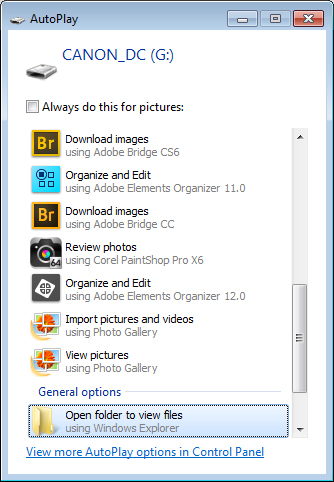 When attached to your computer, a camera or memory card works like any drive, so you can view its contents. You can also copy photos from the memory card onto your computer’s hard drive manually using Explorer or Finder.
When attached to your computer, a camera or memory card works like any drive, so you can view its contents. You can also copy photos from the memory card onto your computer’s hard drive manually using Explorer or Finder.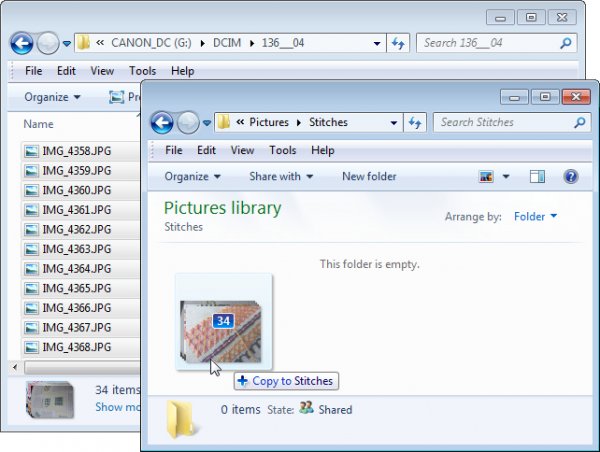
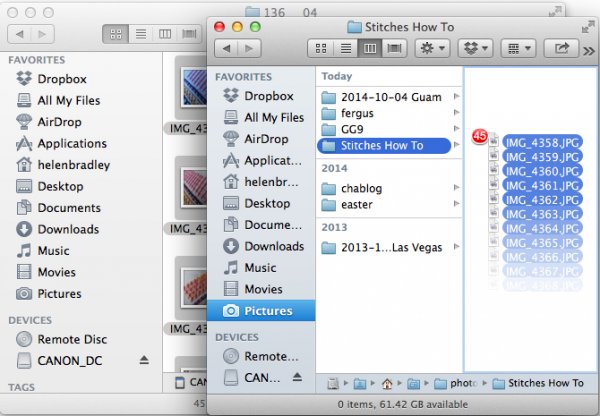
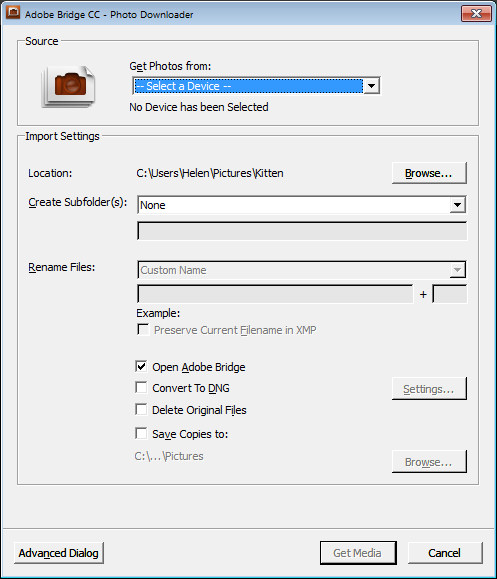
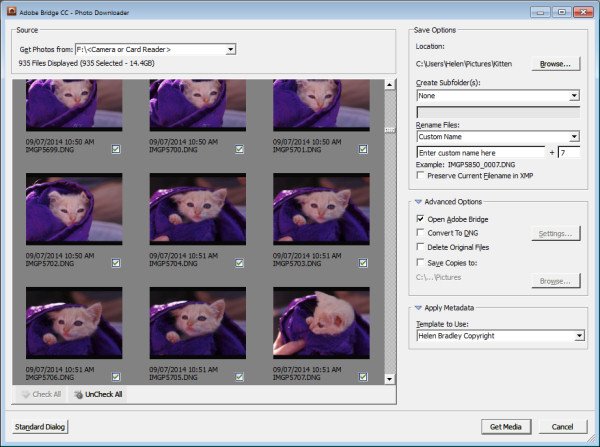
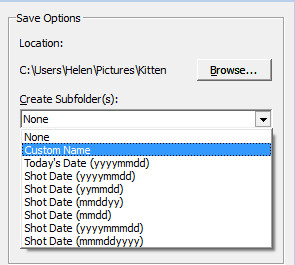 Once you have selected the folder to import the images into, you can, if desired, select a subfolder. In this way you can group photos by shoot, date or something that makes sense to you. Bridge will create the folder for you if it doesn’t exist, so choose an option from the Create Subfolder(s) list and, if required, type a name for it or choose the date to use – either the capture date or today’s date. If you don’t want to organize photos in a subfolder then click None.
Once you have selected the folder to import the images into, you can, if desired, select a subfolder. In this way you can group photos by shoot, date or something that makes sense to you. Bridge will create the folder for you if it doesn’t exist, so choose an option from the Create Subfolder(s) list and, if required, type a name for it or choose the date to use – either the capture date or today’s date. If you don’t want to organize photos in a subfolder then click None.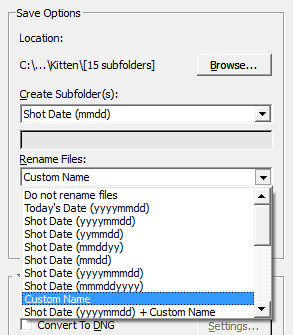 You can also select to rename files on import, or not. Choose Do not rename files if you don’t want them renamed or alternatively select a naming convention from the list.
You can also select to rename files on import, or not. Choose Do not rename files if you don’t want them renamed or alternatively select a naming convention from the list.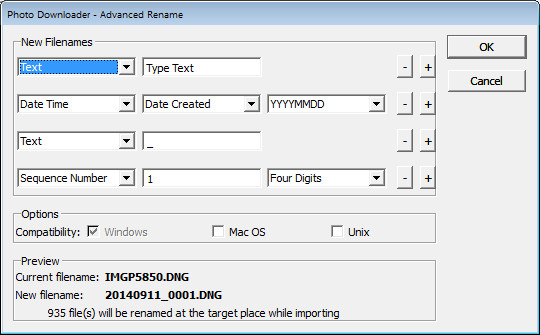
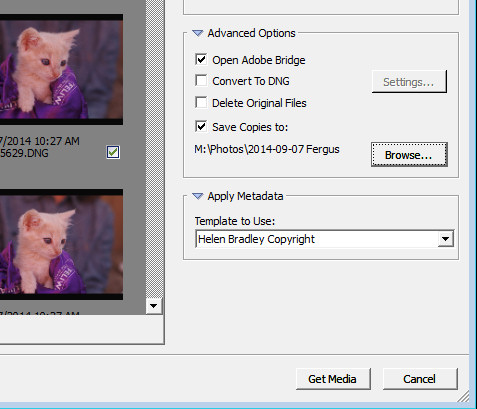
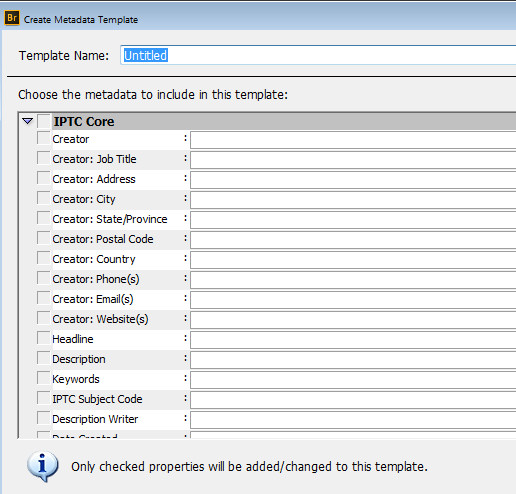
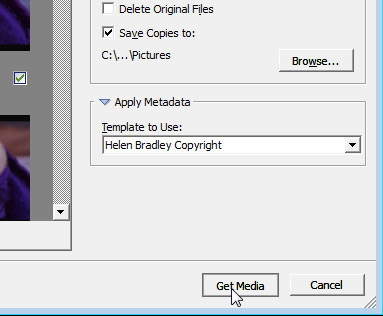
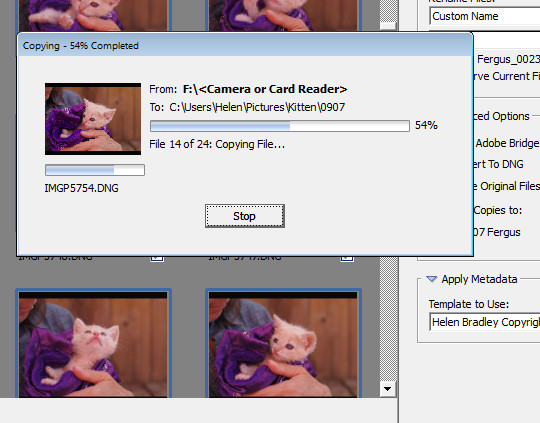
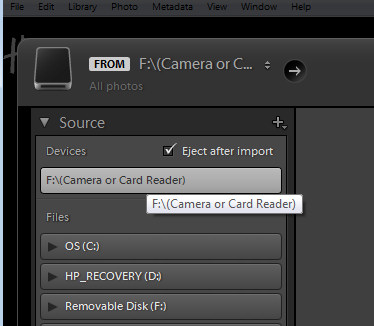
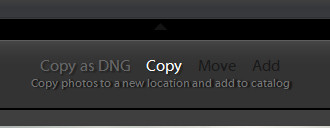
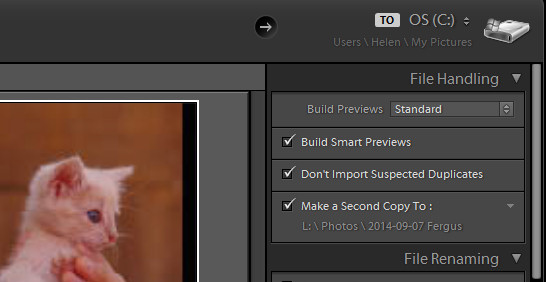
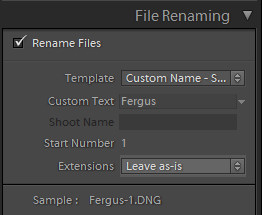
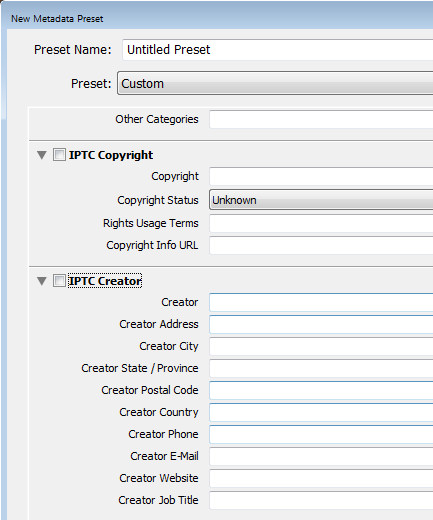
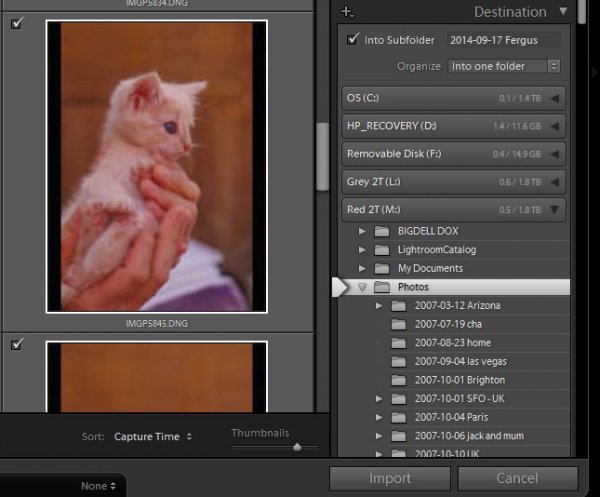
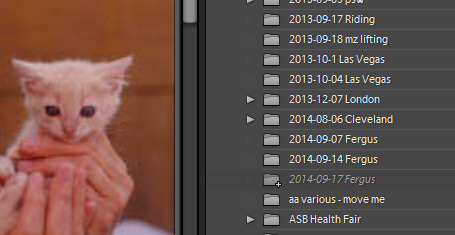
You must be logged in to post a comment.