The post Are Micro-Four-Thirds Cameras Dead, or Do They Still Have Their Place? appeared first on Digital Photography School. It was authored by Mark C Hughes.

In this article, we are going to look at whether micro-four-thirds cameras still have a place in today’s marketplace.
In the course of the last year, there have been changes to the photography landscape with the introduction of several mirrorless full-frame camera models, particularly from the big two manufacturers: Canon and Nikon. After a long delay, they finally entered the mirrorless camera market in a big way with higher-end full-frame (FF) cameras.
Beyond the big two, Panasonic (in conjunction with Sigma and Leica) also introduced a new mirrorless FF camera system and mount. This represents a sudden increase in competition in the mirrorless market for interchangeable lens cameras (ILC) and may indicate that the traditional DSLR is on its way out.

The new Full-Frame Canon EOS R mirrorless camera from Canon (image from Canon promotional material from canon.ca website)
Previously, the mirrorless camera landscape was dominated by Sony, Fuji, Panasonic, and Olympus. Sony produced FF and cropped-sensor cameras while Fuji has produced medium format and crop-sensor cameras. Meanwhile, Panasonic and Olympus were only producing micro-four-thirds cameras with the smallest sensor of the bunch.
Although Canon and Nikon were also in the mix with some cropped-sensor bodies, these cameras were half-hearted efforts and certainly not an area of emphasis for either company.
Now, with Canon, Nikon, Sony, and Panasonic jumping in with both feet into the FF mirrorless market, is there still a market for micro-four-thirds cameras? Or, is the smaller sensor, micro-four-thirds camera systems basically dead?

Are MFT cameras dead? The Pen-F Micro 4/3s from Olympus
Change in the micro-four-thirds camera landscape
Some have postulated that Panasonic, one of the major manufacturers of micro-four-thirds (MFT) cameras, is moving out of these smaller sensor cameras. YouTube photography celebrities such as Tony Northup and other Podcasters have made this very assertion: that MFT as a format is dead. Is there any truth to this or is this just social media clickbait?

YouTube video bloggers have been suggesting that MFT is a dead format
There are a few assumptions embedded in the idea that MFT as a format is dead, assumptions that have been neglected or overlooked in the chase for likes by social media pundits.
Assumption: Panasonic must be moving out of micro-four-thirds cameras
Panasonic recently released its new S-series cameras that are all FF mirrorless cameras. Observers take this as evidence that Panasonic is leaving the MFT system behind.
Before jumping to conclusions, remember, Panasonic has released a lot of cameras and lenses over the years, all of which are MFT. In particular, the GH5 was clearly a game-changer for video. Compact and video intensive, it became the video standard for many vloggers and internet video shooters.
Reality Check #1
Most of the camera imaging revenue for Panasonic is from its large range of products in MFT formats, supporting existing Panasonic customers. In comparison, the new S-series format (there are three models) currently has only a limited number of native lenses as of November 2019.
To be fair, this new format will have offerings from Sigma lenses, and the new mount is compatible with Leica L-mount lenses. The Leica lenses, although available, are generally significantly more expensive than many other similar lenses.
This means that the S-series for Panasonic is a new territory and will not represent significant revenue until it becomes established. Until then, the base is in MFT. This imbalance between the two formats will likely remain that way for an extended period.

The new Panasonic S1R, FF mirrorless camera (from Panasonic promotional material from panasonic.ca website)
Reality Check #2
Users have been slow to adopt the new Panasonic format. While the new Panasonic cameras have some fantastic build qualities and features, it’s sensor design does not incorporate phase-detect autofocus. Instead, Panasonic designers chose to continue to use only contrast-detect and depth from defocusing DFD, the same system previously used on all their MFT cameras.
Consequently, the Panasonic autofocus system (both MFT and FF), while fast and great for still photography, has not been seen as good at continuous autofocusing (important for sports, wildlife and video) when compared to some of its competitors. This means that the move by Panasonic designers to retain this type of autofocus system into their new format FF cameras may cause some purchasers to think twice about a jump to their system.
It remains to be seen if this will eventually be a successful format for Panasonic.
Reality Check #3
Since the announcement of the Panasonic S-series, Panasonic has also released two new cameras and three new lenses for MFT. Clearly, the move to full-frame mirrorless cameras by Panasonic is part of a larger strategy. It is not the only product line that Panasonic is focusing on.

The new G95 MFT camera body from Panasonic, released after the announcement of the S-series from Panasonic (from panasonic.ca website)
Assumption: Panasonic and Olympus are the only micro-four-thirds camera manufacturers
The assumption goes something like this…
Panasonic and Olympus are the two major manufacturers behind the MFT Consortium. If Panasonic stops producing or developing MFT equipment, there would only be one major manufacturer left supporting the format.
Reality check #1
MFT as a format was originally developed by a consortium of manufacturers that sought to provide an alternative product to what was being produced by the bigger manufacturers (Canon and Nikon at the time).
This is an open-source approach to manufacturing, one that is contrary to how most other manufacturers have approached sensor and lens mount formats. Most camera manufacturers have generally created proprietary lens mounts so that their cameras only accept their lenses.

The Laowa 17mm lens is specifically designed for micro-four-thirds cameras
Reality check #2
When Panasonic and Olympus formed the basis of the original MFT consortium, it was to create an interchangeable open-source standard so that lenses on one brand could be used on the other, effectively doubling their manufacturing efficiency.
This was revolutionary at the time and still remains a successful strategy, allowing manufacturers to create lenses that fit on more than one brand of camera.
Reality check #3
While it is difficult to find out the stats on how many people are actively using any particular format of camera, there is an extensive base of MFT cameras. In Japan, Olympus has remained in the top 5 for sales of ILC systems for many years.
For video, the GH5 is still seen as an incredibly capable camera and a go-to camera for videography with fewer limitations than some of the newer larger-format cameras.
Over the last 10 years, companies developed a large base of MFT cameras and lenses (over 100 including manual lenses).
Reality check #4
Beyond the two founding companies (Panasonic and Olympus), there are a lot of other manufacturers committed to the MFT system. These include:
- Cosina Voigtlander
- Carl Zeiss
- Jos Schneider Optische Werke GmbH
- Komamura Corporation
- Sigma Corporation
- Tamron
- Astrodesign
- Yasuhara
- Blackmagic
- SVS Vistek GmbH
- Venus Optics
- Kodak (through JK Imaging)
- DJI
- Sharp
- JVC
- Z cam
- Xiaomi (the YI)
They may not have the same type of brand name recognition, but this list represents many companies.
Assumption: Formats disappear fast, so micro-four-thirds will disappear fast
As companies change, so do consumers. If no-one produces new micro-four-thirds cameras, then the format would no longer appeal and disappear. We live in a disposable age, so if manufacturers stop producing new cameras and lenses, no one will continue to use the old technology.
Reality check #1
Both Olympus and Panasonic have recently released new MFT bodies and lenses. So for now, the format is still very much alive.

The new Olympus EM5 Mark III was recently announced (from Olympus promotional material at getolympus.ca)
Reality check #2
While formats do die out, they can often take a very long time to die out.
Unlike some types of technology, for example, cellphones or some computers, cameras tend to have a relatively long shelf life. They are often still sold as-new long after they have been discontinued.
Beyond that, camera systems, particularly interchangeable lens camera (ILC) systems, have installed bases and lots of lenses/accessories to support these bodies and formats. So, the end of the base format doesn’t mean there isn’t a demand for the accessories to support the bodies.
Even after the main camera body stops production, third party manufacturers will often still produce lenses for them
Reality check #3
Although formats for any technology can disappear and change, there are still markets for those formats long after announcing a discontinuance.
Some formats achieve an almost Zombie state (look dead for all intents and purposes but still moving) because, while they have not been discontinued, no new products are released for the old technology by the base manufacturer.

The Sony A99 rii is a formidable camera but likely the last A-mount camera (from Sony promotional material at Sony.ca)
An example of a Zombie format is the Sony A-mount system. This system is still available for sale as new, but the last camera released was the a99ii in February of 2017. It is still an extremely capable camera, but almost 3 years later, it is getting a little long in the tooth.
Sony produced around 46 lenses for the A-mount (formerly a Minolta mount), but the last Sony released A-mount lens was in April of 2015.
Prior to the a99ii, the last camera body announced was the a68SLT a year-and-a-half earlier.
Assumption: Full frame mirrorless cameras are the only type of cameras that anyone wants
Because there has been a lot of interest in FF mirrorless cameras, these are the only cameras that anyone is interested in. No one would be interested in any other type of format.
Reality check #1
There are many camera types, sensors, and styles out there that will be with us for a while. There is currently a rush into the mirrorless FF market. This is really just a segment of the market and not a true representation of the entire photography market.
Other than point-and-shoot cameras, which are difficult to find anymore, other formats fill other niches. There has been a range of sensors and camera bodies for some time, with no real indication that will change soon.

You can use a number of MFT cameras in harsh environments due to their weather sealing.
Reality check #2
Beyond high-end cameras, most manufacturers produce a range of cameras from consumer-grade to professional-grade with a bunch in the middle.
This is not just capabilities, but price-point too. Consumer-grade choices are mostly based upon price-point, whereas the professional-grade cameras are all about high-end features.
To be successful, any brand needs to have a range of choices. All MFT camera manufacturers provide products that cover the entire spectrum. In contrast, mirrorless offerings from some manufacturers, notably Canon and Nikon, still have limitations as far as product range and lens selection.
FF mirrorless cameras provide pretty high-end features for many consumers and tend to be more camera than the average consumer is looking for.

Everyone likes a cat portrait. This MFT image was taken using studio lighting
Assumption: The Camera market is growing because of mirrorless
The surge in FF mirrorless cameras gives the appearance that the camera market is growing. The marketing would suggest that there are new and great things coming.
Reality check #1
The market for new cameras has contracted significantly of late and has for some time. Camera sales spiked around 2010 with massive numbers that were truly unprecedented – partially caused by the growth in social media, and relatively poor image quality of cell phones at that time.
As well, digital imaging was really just starting to take off. Since then, smartphone cameras have really improved (and pretty much wiped out point-and-shoot cameras), and camera sales have actually been shrinking significantly. Prior to the mid-1990s, camera sales never exceeded 30 million units, and in 2010, there were over 121 million cameras sold. Last year the total number was under 20 million units.
These stats do not include smartphones and point-and-shoot cameras (a format of camera that has mostly disappeared).

You can achieve shallow depth of field with very fast lenses.
Reality check #2
Mirrorless cameras are also declining in sales but not at the same rate as other types of cameras with interchangeable lenses. Also, as there are lots of newer mirrorless options, their growth in this market will slow.
Assumption: People will move away from micro-four-thirds cameras because of the small sensor
Micro-four-thirds cameras are a format that has been around since 2007. More recently, because it has a smaller sensor, many have criticized the format as inferior simply because of the size.

You can still achieve a shallow depth of field with micro-four-thirds cameras – it is just harder to do.
Reality check #1
The two main weaknesses of micro-four-thirds cameras are low light performance and depth of field. Their strengths, however, are size, lens selection, build quality, and features.
Although micro-four-thirds cameras do not perform as well under lower light conditions as some FF cameras, it doesn’t mean you can’t use them for this purpose.
There are lots of excellent examples of low light and night time photography taken with micro-four-thirds cameras, and shallow depth of field is only useful for a specific type of portrait image that is not for everyone.
You can spend a lot of money chasing a shallow depth of field.

MFT can be used for portraits
Reality check #2
There have always been gear snobs in photography. Most people think their format is better than the other guy’s just as a way to justify their own purchases. We all do it to some extent, looking for reinforcement for the decisions we make.
This doesn’t necessarily mean that the other systems are inferior; they just might be different.
Reality check #3
Realistically, further improvements are not going to be in sensor development (except maybe global shutters). Instead, it will be in things like the incorporation of computational photography into camera bodies like those used in on smartphones and improved connectivity to social media and the internet.
Assumption: The Costs are the same, so why choose micro-four-thirds?
Micro-four-thirds cameras are expensive so with the cost the same, why not just shoot FF?
Reality check #1
Micro-four-thirds camera systems do not have the same cost base as a FF system and cost significantly less. It is difficult to compare different format/brand systems. However, earlier this year, an interesting attempt was made.
Terrance Lam of British Columbia, Canada, put together pricing for comparable pro systems to see how each system compared to have a complete set. You can look at the summary of his results here.
The bottom line is that you can get the equivalent pro line of cameras and lenses but that the least expensive systems were from Pentax (FF), Fujifilm (APS-C), and Panasonic/Olympus (MFT).
The Fujifilm and MFT cameras are crop sensors. These systems were roughly two-thirds the cost of similar systems from the other manufacturers. They won’t all perform exactly the same, but from a cost comparison, these less expensive systems deliver similar pro-grade equipment at a lower cost.

Fall leaf
Reality check #2
Many MFT users are actually looking for smaller cameras. The smaller sensor means smaller lenses and better portability.
Some people think that mirrorless means small, but that is only for the bodies. Not all mirrorless cameras are small. You can’t cheat the optics, and a FF lens is large regardless of whether it is on a DSLR or a mirrorless body.
Using MFT also means that that you can get longer lenses that are significantly smaller and less expensive (less glass).
Conclusion
Does this mean that micro-four-thirds cameras are dead? Maybe, but certainly not for a long while. MFT is a long-established format with lots of manufacturer options, lenses and established users.
Will it be the next great thing? Probably not. But it does serve a particular niche that is not well-served by some of the other manufacturers. Specifically, a smaller form factor ILC that is better for travel or harsh environments.
Until there are other options, there will still be a market for this type of product.

You can use Micro-four-thirds cameras for all of the same purposes as FF cameras.
More importantly, if you look beyond the rumors and the hype, the underlying circumstances are a little more complex than the superficial answer that micro-four-thirds cameras are dead.
I do not think micro-four-thirds cameras will be dead for some time. Facts still matter in this post-truth era.
What are your thoughts? Do you think there is still a place for micro-four-thirds cameras, or do you think the format is dead? Share with us in the comments!
Note: There is a poll embedded within this post, please visit the site to participate in this post’s poll.
The post Are Micro-Four-Thirds Cameras Dead, or Do They Still Have Their Place? appeared first on Digital Photography School. It was authored by Mark C Hughes.

Digital Photography School






















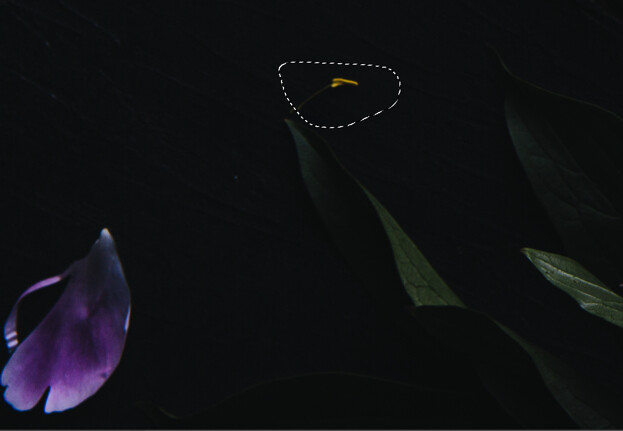














 If you were hoping for a flagship, pro-sports mirrorless camera from Canon, you may be waiting for longer than expected.
If you were hoping for a flagship, pro-sports mirrorless camera from Canon, you may be waiting for longer than expected.





















You must be logged in to post a comment.