The post 10 Stage Photography Tips (for Beautiful Images) appeared first on Digital Photography School. It was authored by Rick Ohnsman.

Perhaps it’s time to enter a new stage in your photographic journey: stage photography, where you capture performers on the stage at concerts, plays, dance recitals, and more.
This genre combines some of the skills of studio photography, portraiture, and even sports photography. When light is often dim and the action fast, you will be challenged to make sharp shots and need to understand your camera controls well. Stage photography will test your skills, but when you nail a great shot, the results can be very rewarding.
Let’s cover ten tips to help you achieve that command performance.
1. Get permission
Here’s a key thing to remember when you are shooting a stage performance: The show is on the stage. You are not the show. If your presence disrupts the performers, distracts the audience, or otherwise draws attention to you, you are not only being a nuisance, you run the risk of being thrown out. And even if that doesn’t happen, it is unlikely you will be invited back and other photographers may then be prohibited from future shows.
Don’t be that guy.

It is a bad idea to just show up at a performance with a professional-looking camera and long lenses without prior permission. You may not be permitted inside, and if you are, you could be asked to leave your expensive equipment behind. If you do somehow slip inside and get caught later, there will be an ugly scene. And if you somehow do shoot the whole show and later want to post your shots, you risk getting sued because you didn’t have rights to make photos…which is…well…let’s not go there.
Again, don’t be that guy – period.
2. Be a “photo ninja”
When you do stage photography, “minimal disruption” should be your motto. Here are a few things you can do to get your shots while staying invisible to the performers and audience.

- Dress in dark clothing. Because the house lights will generally be off during a stage performance, wearing dark clothing will help you hide in the shadows and be less noticeable.
- Be stealthy and silent. Turn off all camera distractions, including beeping, lights, and perhaps even your rear LCD screen. If your camera has a silent shutter mode, then use it. If you must chimp your shots, do it between acts and in a way that your screen isn’t visible to the audience or performers. Do not stand between the audience and the performance, even if that gets you the best angle.
- Never use flash unless you have obtained prior permission from the stage manager beforehand.
- Shoot the dress rehearsal when possible. Assuming you can do it, this is the best option. Without an audience, you will have much more freedom to roam, find good angles, perhaps use flash if you check first, and sometimes get multiple “takes” of the same scene, dance, or musical number. Concerts might be the exception to this rule, as the dynamics of the performers and audience reaction to a live performance will be lacking at a dress rehearsal and that typically shows up in the shots. For the most part, however, shooting a dress rehearsal will greatly expand what you can do.
3. Know the show
As with any kind of action photography, knowing what is going to happen in advance will help you anticipate and get the best shots. Read the program, talk to the stage manager, know the plot of the play, and do whatever else you can to better know and plan your shots.

4. Do a “site survey”
If possible, go beforehand to the theater or venue when the event will take place. Take your camera and find the best vantage points.
Can you shoot from those spots and still be non-disruptive? Are there multiple places you can shoot from, and can you move from one to another without attracting attention? How long or wide a lens will you need to get good shots from those spots? Might there be someone there to show you the lighting before the show so you can gain an idea of what you’ll encounter?
If you can’t be at the location in advance, at least get there as early as you can on the day of the performance. Winging it while the show is already underway will almost always adversely impact the quality of your shots.
5. Take the right equipment

The two biggest challenges in stage photography typically are:
- Getting close enough
- Having enough light to work with
And taking the right gear can help. A camera featuring a strong low-light performance with minimal noise will be your best bet. A fast f/2.8 lens makes a difference, too.
I shoot Canon, and the two lenses I typically take when doing stage photography are the Canon EF 24-105mm f/4L IS zoom and the Canon EF 70-200mm f/2.8L IS zoom. There have been many cases where I’ve wished for a 100-400mm zoom.
Your focal length needs will be dictated by your distance from the stage. Closer is almost always better, and if you can be stageside (and not violate the “minimal disruption” rule), that is almost always best.

I should also address the readers who might be parents going to their child’s play, dance recital, or other stage performances. It’s likely you’ll be taking a point-and-shoot camera with no interchangeable lenses and shooting from wherever your seat might be in the theater. There’s nothing wrong with that. Hopefully, your camera has good optical zoom and not too much shutter lag. Get there early and sit in the front row if you can. If you don’t need to sit in your theater seat, maybe you can find a better spot to shoot from and be less noticeable.

Glean what you can from this article, and most importantly, be as unobtrusive as possible while capturing your photos. I know you’ll want to stand up when little Johnny takes the stage in his cute little character costume, and you may forget to turn off the flash and blind everyone with a burst of light in the darkened theater. My simple advice: Don’t be that parent. With luck, a pro will be shooting from the sidelines. Look for that person and give them your e-mail. If you’re nice to them, there’s a good chance they will send you a stellar shot of Johnny.

6. Use the right settings and technique
I already mentioned that one of the most challenging things in stage photography is working with low light (especially when action is involved). You’re also likely to be shooting handheld. Maintaining a fast enough shutter speed in low light will require you to either open up your aperture (while being mindful of depth of field), raise your ISO (while being mindful of noise levels), or both.

The following camera settings work well for me in most cases, though you’ll need to make adjustments depending primarily on how much light you have to work with. It is not unusual to have the lights go from very bright to very dim as a scene changes, the actor walks to a different part of the stage, or (at a rock concert) the lights flash on and off while changing colors. So consider these stage photography settings as a starting point.
- Aperture Priority mode – (Av on Canon, A on Nikon, varies on other cameras.) You will usually want your aperture as wide open as possible while still getting adequate depth of field.
- Auto ISO – Let the ISO “float” to deal with various lighting changes. If you find your ISO pretty much stays the same through the performance, you could set it at that spot, but always trying to keep it as low as possible. Learn when your camera produces unacceptable noise and set the Auto ISO top limits just under that value. If you don’t do this, you could later find that the ISO went much higher (and that all your shots are very noisy!).
- In Aperture Priority, your shutter speed will also float. The amount of action on stage, the focal length of the lens you’re using, and the speed needed to freeze action will dictate what is acceptable. In a play where the actors are standing still and speaking you might get away with 1/30s if you have an image-stabilized lens or in-body image stabilization in the camera. If you’re shooting ballet dancers spinning and leaping and want to freeze them, you might need 1/500s or more to get the job done. See if your camera lets you set a minimal shutter speed when using Aperture Priority.
- Focus mode – This will again depend on the amount of action you’re dealing with. If the action is slow, single-shot focus is fine. (Remember to turn off the focus lock beep!). If you must track faster movement, continuous focusing can help a lot. Newer cameras may have eye-tracking focus, which can work really well – except when multiple people are performing and in close proximity. Then the autofocus may become confused about which person to lock in on. Learn your camera’s focusing modes so you can choose what is best for the given situation.
- Metering – This will depend on the lighting you encounter. Usually, I stick to full Evaluative metering, and the camera does a pretty good job. Sometimes, however, when the performer might be brightly lit by a spotlight and the background is very dark, the camera can be fooled and the performer will be overexposed. In those cases, center-weighted metering or even spot metering can be a better choice.
- Commit it to Memory – I often store different camera settings in each of my camera’s memory modes (C1, C2, C3), so I can quickly change complex settings with the turn of a dial when the situation changes.
7. Composition is always key
As with all photography, composition is king. Use good compositional practices; remember the rule of thirds, leading lines, the rule of odds, and so on. And remember to check your borders for distracting elements.
Shoot wide establishing shots that show the entire stage, then go in for mid and close shots that highlight one actor or performer. Get in tight on facial expressions to capture the emotions of the performer. Don’t overlook really tight shots of details like the shoes of a ballet dancer “on pointe,” or a rock guitarist’s hands really “shredding his ax.”





8. Work with the light
Stage lighting can be tricky, especially when you’re trying to photograph with good color accuracy. Various lighting types will have different Kelvin temperatures. Mood is often created with color gels and other lighting color control.
Sometimes you will want to try and correct for these color changes, sometimes you might want to capture the scene as close to the original color as possible (i.e., a deep blue cast designed to simulate a night scene). And other times, you might want to enhance the color or take it in a different direction.
Now, there is one key item that will give the creative control you need:
Shoot in RAW format! There are a lot of reasons you should be shooting in RAW, but stage photography might be right at the top of the list. During the shoot, you do not want to be adjusting white balance or trying to guess what might be best. Shooting in RAW means that the white balance adjustments can be saved for later in editing. I typically just leave the White Balance setting on Auto and disregard it while photographing. Later, when editing, I can adjust it however I like. If a series of shots were all made under the same lighting conditions, I can adjust the first shot, select all the subsequent shots, and sync the white balance to that first adjusted shot. Bazinga!


There is one thing to keep in mind here: Don’t rely on the LCD screen to judge white balance. It will always show a JPEG image with the camera’s white balance pick, and since you’ll be shooting in RAW, you can make dramatic changes afterward.
For example, in one theater the stage lighting was very warm. I put the camera on Tungsten white balance so the playback on the LCD looked better, but I still shot in RAW. Later, when editing, the Tungsten setting did give better skin tones, so I used that as a starting point. Had it not worked out, however, I could’ve edited my white balance for a completely different result.

Once, a friend filled in for me at a graduation ceremony on a theater stage. Then they sent me the images for editing, and I saw they’d shot the whole ceremony in JPEG. Arghh! The theater had mixed lighting, some tungsten, some fluorescent. The JPEG images had very little potential for adjustment and the skin tones were awful. I even thought about converting the entire set to black and white.
9. Tell the story
I don’t know if every picture tells a story, but when photographing a play, a dance recital, a performance, or a concert, there is definitely a story on stage. It’s your job as the photographer to tell that story with your photos. Here are some tips that will help:
- Know the story – If you’re attending a play, know the plot beforehand. The same is true of a dance. Almost all ballet is built around a story. Modern dance numbers usually are designed to evoke a meaning and a mood. A rock guitarist will evoke a mood with their music and the song lyrics may tell a story. How can you bring out those stories in your photos? By capturing expressions, movement, peak action?
- To freeze or to blur? – Not all motion needs to be frozen. Letting moving people blur can add to the feeling of action in a scene.
- The mood of the light – Good photographers learn to “see the light” and know how its color, direction, softness, harshness, and other properties affect the mood and story. Good theatrical lighting designers know this, too, and work hard to light scenes to evoke the right mood and enhance the story. Unlike a studio photo session where you as the photographer might set the lights, when photographing a stage performance you will work with someone else’s lighting choices. Pay close attention to what they’ve done and try to capture it in your images.



10. Enhance with good editing
In the film days, after a shoot, all you had were the unprocessed negatives. There were many steps before you could look at your image as a finished print and many opportunities for creative adjustments along the way. Today, with digital cameras, we simply click the shutter and can immediately view the result on an LCD screen.

My opinion is that too many photographers are content with the straight-out-of-camera (SOOC) image; after that initial click, they believe their work is done. Many skilled photo instructors will preach the importance of “getting it right in camera” and express a distinct distaste for having to spend time behind a computer screen.
As you may have guessed, I scoff at these folks. Ansel Adams didn’t shoot digital, but I think his quote is worthy of consideration:
“The negative is the score, and the print is the performance.”
Ansel Adams
My personal belief is that you’re not done with an image until you’re done, and that includes editing. This might be especially true when taking photos of stage performances. You will not have control of the scene that plays out before you, you will have limited options for changing your vantage point or perspective, you will work with someone else’s often fast-changing lighting, the scene may be dimly lit and you will struggle to juggle shutter speed, depth of field, and camera noise. There are also no do-overs. If the shot isn’t everything it might be, editing can be the fix. Even if it is a very good SOOC shot, might some editing make it even better?
(You did shoot RAW, right? So don’t tell me you don’t edit; you have to do at least some editing with a Raw image.)
Okay, I will turn off the rant. Suffice it to say, I personally believe editing your stage photography images is almost mandatory if you want them to shine.

Stage photography tips: final words

How could I write an article on stage photography and not include a famous quote by this guy? You might have heard of him:
All the world’s a stage, and all the men and women merely players.
William Shakespeare
In this play we call life, you’ve been cast in the role of the photographer. Now go expand your talents and abilities. Hold a mirror up to the other players with the medium of stage photography!

Stage photography FAQs
The show is on stage. You are not the show. If you are a distraction to the performers or the audience, you are not welcome, may be thrown out, certainly won’t be invited back, and will probably prevent other photographers from being asked to photograph performances. Get good shots, but be unobtrusive.
Getting close enough. Working with dim and frequently changing light. A long lens or a good vantage point can help with the former. A fast lens (i.e., f/2.8 or faster) and a camera with a good low-light performance can help with the latter.
Know the story. Tell the story. Know what the play, dance, performance, song, or whatever you’re photographing is about. Work to capture that story in your images.
This will vary depending on the lighting, type of show, amount of action on the stage, and other factors, but for starters: Aperture Priority (Av, A), Auto ISO (with an upper limit), Continuous/Servo Focus, Evaluative metering (though center-weighted or even spot works for certain situations).
Always shoot in RAW format and be prepared to edit your shots. A RAW file will allow you to adjust the white balance after the shoot, open your creative possibilities, allow some rescue of overexposed and underexposed images, and help you better deal with image noise.
The post 10 Stage Photography Tips (for Beautiful Images) appeared first on Digital Photography School. It was authored by Rick Ohnsman.











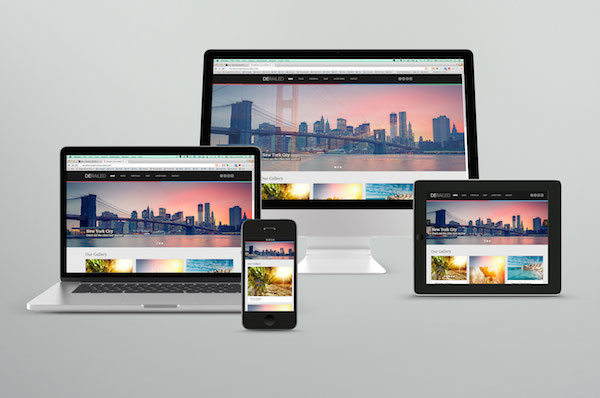
You must be logged in to post a comment.