The post How to Create Mandalas in Photoshop Using Stack Modes appeared first on Digital Photography School. It was authored by Megan Kennedy.

There are so many facets to Photoshop that even regular users can sometimes be surprised by new ways to use particular features. Stack Modes is one of the tools in the Photoshop repertoire that I’ve only just started really playing with recently. And, it turns out, the function is great for generating intricate patterns and even mandala-like designs. In this tutorial, I’ll guide you through the steps to create mandalas in Photoshop with Stack Modes.

Can I use Stack Modes?
First things first – unfortunately, Stack Modes aren’t available in all versions of Photoshop. For this tutorial, I’m going to be using Photoshop CS6 Extended. Doing a little research, it looks like Extended and CC versions of Photoshop have the stack mode function. However, if you don’t have the Stack Modes tool required for this tutorial, you can try creating something a little similar here.
What are Stack Modes?
So what exactly are Stack Modes?
The Stack Modes function works by combining a group of image layers with similar content into the one image. For example, astrophotographers may use Stack Modes to combine hundreds of shots into one frame.
Stack Modes can also be used to reduce noise and remove people and objects from photos. It’s a pretty nifty function!
What are mandalas?
Throughout history, mandalas have seen numerous incarnations and applications. Meaning circle in Sanskrit, mandalas are a geometric array of symbols and designs made for spiritual, meditative and artistic purposes.
In modern terminology, mandala is a phrase sometimes used to describe other circular visual arrangements like spirographs and scientific diagrams. The term mandala may also be used to describe the meditative or visual quality of an artwork.
How to create mandalas in Photoshop with Stack Modes
Setting up
To create mandalas in Photoshop, the first step is to pick a single photograph to work with. Something with a few colors and small details is a good bet. I’m going with the flower seen below:

Open your image in Photoshop and right-click on the image layer in the Layers Panel. Select Duplicate Layer… and click OK at the prompt.
Select the Background layer in the Layers Panel (not Background copy) and hit Delete.
Next, click on Image on the top toolbar. Select Canvas Size… and (roughly) double the height and width of your canvas so we have room to expand the design.
Click OK.

Adjusting layers
Drag your image to the top of the canvas. Right-click on your image layer in the Layers Panel and select Duplicate Layer… hit OK at the prompt.
With the Move Tool selected, click on the image on the canvas to select it (one layer will be behind the other).
Hold the Shift key on your keyboard down and drag the selected image by the top-middle transform control icon towards the bottom of the canvas, flipping the image to mirror the remaining photograph so it looks like this:

Select both layers by depressing the Shift key and clicking on each layer in the Layers Panel.
Right-click on either layer icon and select Merge Layers. The two layers will merge into one. Drag the merged image to the left edge of the canvas.
Right-click on the layer in the layers panel and hit Duplicate Layer… and Click OK at the prompt. Hold down the Shift key and click the left-most transform icon and drag the duplicated layer towards the right edge of the canvas, flipping the second layer to mirror the first. Like in the example below:

Making room
We have a pretty cool image now, but we aren’t finished yet!
To create mandalas in Photoshop, we need to extend the canvas further to accommodate the rest of the layers we will be making.
Click on Image->Canvas Size… and add an extra hundred-or-so cm’s to the height and width of the image. Don’t worry if the canvas looks too large, we can always crop it back down once the mandala is finished.
Back to layers
Okay. In the expanded canvas, select our two layers by holding Shift and clicking on both layers in the Layers Panel. Right-click and select Merge Layers.
Next, right-click on the merged layer and click Duplicate Layer… Click OK at the prompt. Hold down the Shift Key and rotate this newly created layer to form a cross-like structure.

Duplicate one of the layers again and rotate it so that it looks like mine below:

Duplicate the layer again and rotate it so that your image looks like this:

You can continue adding layers with the duplicate/rotate process until you are happy with the look of your image, or you can leave it as is.
When you are ready, select all the layers in the Layers Panel by holding Shift and clicking on the first and then the last layer in the Layers panel. Right-click on the selection and select Convert to Smart Object. This will combine your layers into a single Smart Object.
Making the mandala happen
With all this duplicating and rotating, the final step to creating mandalas in Photoshop is pretty straight forward. With your Smart Object layer selected, click Layer (in the top tool bar) then click on Smart Objects->Stack Modes. A range of options like Entropy and Kurtosis will become available.

You can look up the exact mathematics behind each setting here, but basically, each option is an algorithm that blends the layers together a different way. Select one and see how it looks…and if you don’t like it, simply undo it and try a different mode.
Here’s my result using the Maximum Stack Mode:

Final touches
Now you have your mandala, the rest is up to you! You can adjust the colors of your creation or increase/decrease the contrast…you can even invert the colors via the Curves Adjustment Layer and see what that looks like.
You can create mandalas in Photoshop forever – the possibilities are endless! It’s a great opportunity to experiment and explore.
If you’ve created a mandala with this method, go ahead and share below!
The post How to Create Mandalas in Photoshop Using Stack Modes appeared first on Digital Photography School. It was authored by Megan Kennedy.






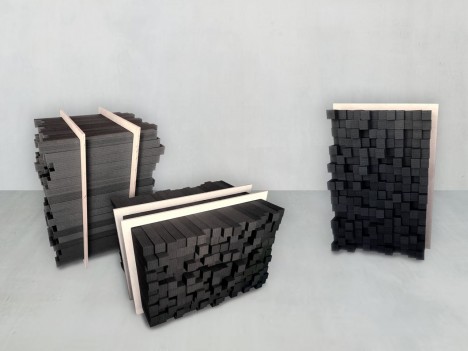























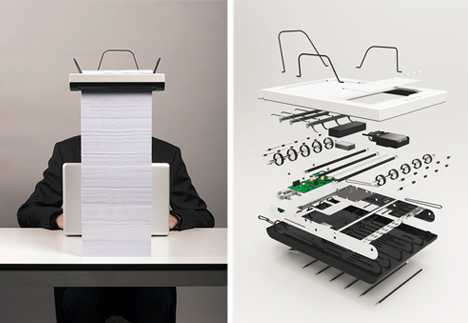
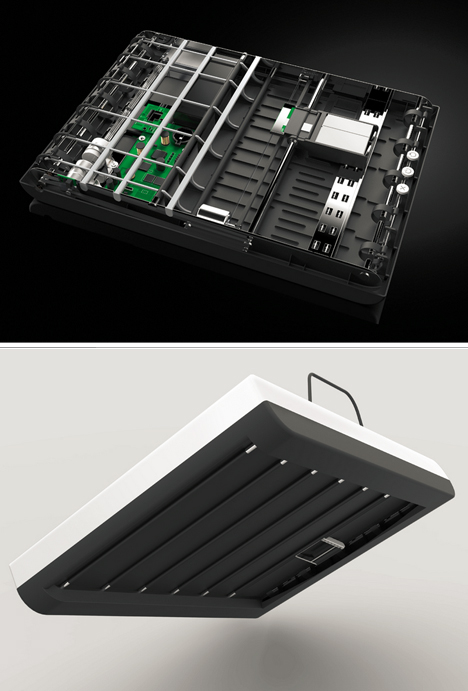












You must be logged in to post a comment.