
The SpiderPro Holster provides a secure, durable camera-carrying system that takes away the strain caused by traditional camera straps.
Many moons ago, someone had the idea to attach a strap to two points on a camera and hang it around their neck. While it may have seemed like a good idea at the time, it’s tough denying that traditional camera straps pose certain problems. Personally, I just don’t like that weight hanging around my neck for several hours at a time, especially if I’m using a longer lens like the 70-200mm. Getting the camera off my neck and over my shoulder isn’t a great alternative, because whether it’s around my neck or over my shoulder, the weight is a strain and at least one hand is always on the camera, making sure it’s not bumping into anything or anyone.
Sling straps were a good step in the right direction, but they don’t always work well when I’m carrying a camera bag. They also only partially solve the upper-body strain that comes with carrying a pro DSLR (or two) for an extended period of time. All that changed for me, though, when the Spider Camera Holster came along. Suddenly, I could completely ditch the strap. By providing a secure, balanced carrying solution at my hip, Spider gives me a truly hands-free carrying experience, and takes the strain off my neck and shoulders. Available in two models with various accessories, Spider has a reliable set-up for almost every situation.
SpiderPro Camera Holster Kit
What’s in the Box?
- Holster
- Pin
- Belt/pad combination
- Accessory plate

The Pro Kit includes the holster, pin, belt, pad, and accessory plate.
How Does it Work?
The holster and pin are at the heart of the Spider system. Made of stainless steel and hardened cast aluminum, the holster provides a durable, safe, and secure place to mount your camera at your hip. A two-position lock gives added peace-of-mind. In its locking position, the camera is locked in place each time the pin slides into the holster. A 15° turn of the lock releases the pin, allowing you to smoothly and easily remove your camera from the holster. In its second position, the locking mechanism is disengaged, allowing for quicker, one-handed removal of the camera from the holster. While I personally don’t recommend disengaging the locking mechanism, some sports or event photographers might prefer this quicker release. Proceed with caution if you do.

The red circle shows the locking mechanism in its locked position.
Lifting it until it clicks into the “up” position disengages the lock.
The pin attaches either directly to the bottom of the camera, or to the included accessory plate. Once attached to the camera, the pin slides into the holster at a 90° angle and locks in place. The camera then swivels into its proper position–upside down, with the lens pointing behind you. It is the very nature of this swivel joint that keeps the camera securely in place, preventing any accidental bumps from dislodging it from the holster.
The two-inch, reinforced belt is size-adjustable and has a three-way locking buckle to ensure yet another added level of security. The integrated pad helps support the heavier loads of professional size cameras and longer lenses. In the single camera configuration, the holster is actually bolted to the belt. Trust me when I tell you that it’s not going anywhere.

When loaded properly, the camera will hang upside down, with the lens pointing behind you. The holster offers a comfortable balance, even if you are using a flash or a 70-200mm lens.
Since cameras are designed with only one accessory hole on the bottom, those of us who have more than one thing to attach are usually forced to sacrifice something. The Spider Holster gets around that by using an accessory plate that allows plenty of room for attaching the pin, as well as additional threaded holes for a tripod quick-release plate. If tripod use is not a concern, you can–as mentioned–attach the pin directly to the camera. During my test-drive, however, I found that using the accessory plate configuration placed the camera in a more comfortable position in the holster.

The accessory plate and included allen wrench make the system easily adaptable for tripod use.
Black Widow Camera Holster Kit
What’s in the Box?

The Black Widow Holster is designed for lighter DSLRs and smaller cameras.
How Does it Work?
The Black Widow Holster is designed around lighter weight, entry-level DSLRs, mirrorless systems, and smaller point-and-shoot cameras. It works almost identically to the SpiderPro, with a few key exceptions. For starters, the holster itself is made of tough, durable plastic, with stainless steel where the pin locks into place. The locking mechanism on the Black Widow only has one position, meaning that disengaging the lock is not an option. Additionally, since the Black Widow is designed with an eye towards lighter cameras, it can be used with either the kit belt or your own.
Personalizing the Experience
Fresh out of their respective boxes, both kits are ready to go. Both can also be accessorized, tailoring the experience to your own specific needs. In addition to being able to buy each component separately, the following accessories are available for the SpiderPro and Black Widow.
SpiderPro
- Large Lens Pouches – one or more pouches can be attached to the belt, allowing you to carry your camera on one hip and a spare lens on the other
- Arca-Swiss Adapter – an additional adapter can be attached to the accessory plate, making it compatible with any Arca-Swiss tripod head
- Pro Pad Adapters Kits – For those photographers who prefer the belts they already own, the SpiderPro Pad can be attached to belts from Think Tank and LowePro.
Black Widow
- Thin Plate – works in conjunction with the tripod plate you already own, allowing you to attach both the holster pin and your tripod plate at the same time
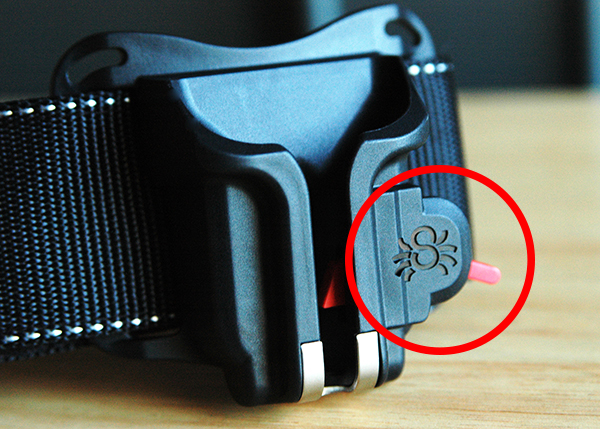
The locking mechanism on the Black Widow has only one position– locked– and cannot be disengaged.
Impressions and Recommendations
The Spider holster systems do what they say they do and they do it really well, providing a balanced, secure, comfortable, and durable camera-carrying experience that takes any possible strain to the upper body completely out of the picture. With what appears to be high-quality materials and workmanship, I’m confident that both of these products are built to last. I’d be remiss, though, if I didn’t offer a few words of caution.
First and foremost, make sure your camera is properly locked in the holster before letting go. This is absolutely vital. A drop of even just a couple of feet can cause very expensive damage. Secondly, be careful when kneeling while you have a camera in the holster–particularly if you have a flash attached. This applies primarily to photographers who may be using two holsters at once, as well as those who may opt to disengage the locking mechanism. You could accidentally damage your camera or slide it from the holster while kneeling if you aren’t careful.
No system is perfect, but the SpiderPro gets me closer than I’ve ever been. I still enjoy my sling strap, but when I’m working long hours in a fast-paced event or teaching situation, I find the relief to my upper body that Spider Holster provides to be just what my neck, back, and shoulders ordered.
The post Spider Camera Holster Review by Jeff Guyer appeared first on Digital Photography School.

Digital Photography School






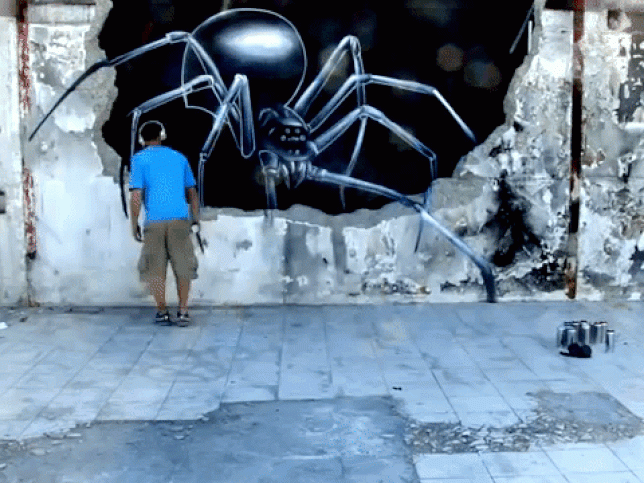















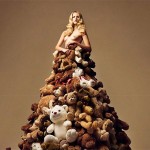










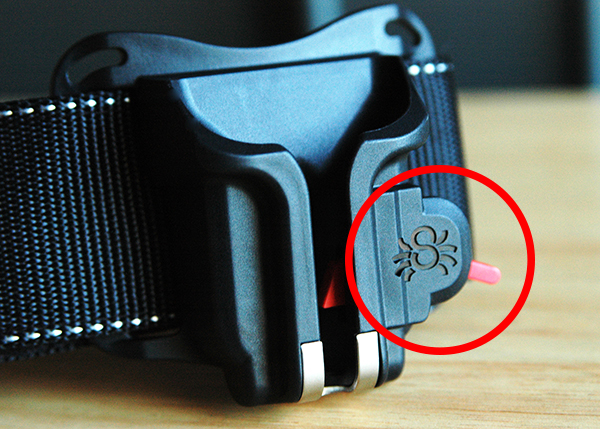

You must be logged in to post a comment.