Great audio and video complement each other
Great sound is important, at least as important as the video. I don’t know about you but I’m more intolerant of poor audio than bad video. Clipped or distorted audio is much more distracting than overexposed or out of focus video. I’m always amazed watching documentaries from 40+ years ago, the audio sounds great, even if the film has seen better days.
In the early days of using domestic DV camcorders for professional production (Sony DCR VX-1000) a lot more had to be done to mod the sound side of the camera than the video side. The pictures were just about acceptable but the sound side of the camera was lacking, no XLR inputs and no easy to use manual controls. The audio side of the industry changes a lot slower than the video side, every couple of years there’s a new video codec or standard but with audio the pace of change is much slower.
The audio side of production isn’t as sexy as the video. You can end up spending thousands of dollars on the camera because the pictures look nice and it’s the latest trend but the audio side is often relegated to second place or below.
What we’re going to be looking at here is the best way to get great audio for your video, we’re going to be looking at some of the technical aspects but also some of the practical considerations as well.
Microphone selection
 |
| Making the right choice of microphone is a key first step. |
While I don’t want to over stress the technical requirements, selecting the right microphone for a given situation is important. There are a lot of mics out there and the choice can be confusing but it helps to know which type of mic is suited to which situation. There’s no point using a short shotgun mic to record your on-screen talent walking and talking through a crowded street towards camera, you won’t hear them well until they get close to the camera.
Mics should be selected on the way that they pick up audio and also the way they reject unwanted sounds. There are 3 basic types: omnidirectional, unidirectional and bidirectional.
Omnidirectional
Omnidirectional microphones pick up from all around but usually with some frequency fall off at the rear. Lapel mics are a prime example of an omnidirectional pickup pattern.
 |
| Lapel microphones are one common type of omnidirectional mic. |
Unidirectional
Popular patterns include cardioid, super cardioid and hypercardioid. All of these are very much biased toward pick up from the front of the mic with varying amounts of fall off when off to the side. Shotgun mics employ these capsules for great off-axis rejection of audio.
 |
| A shotgun mic like this Sennheiser MKH-70 picks up mostly from the front. Be careful about placement, though, as it will also pick up some sound from the rear |
Bidriectional
Also known as a figure of 8 pattern – great for studio work, 1-on-1 interviews. Some popular podcasting mics offer this as an option like the Blue Yeti.
 |
| A figure of 8 pattern pickup, note the null area right in front of the mic. |
There are also combinations of mics that allow stereo recording, sometimes a matched pair in AB recording and sometimes a combination that allow MS (Mid-Side) recording. Using MS is a lot more involved as you also have to use a mixer/recorder that supports it and consider if the post production software you are using can work with it.
 |
| Short stereo gun mics like this Sennheiser MKE440 offer better audio than built in mics, although some headphones would be useful here! |
Dynamic or condenser?
Within these main mic categories you will also encounter the terms dynamic and condenser; it’s important to know that dynamic mics don’t require power but condenser mics do. You won’t get any audio from a condenser mic if you can’t provide power to it, this is sometimes achieved down the cable from the camera or mixer (phantom power) or via an internal battery.
Now that you’ve chosen your mics, what are some of the practical considerations when recording sound?
Wind noise
 |
| Wind noise can ruin your audio; avoid or reduce it rather than relying on post production fixes. |
Even if you have the best mic in the world the recording it makes can easily be ruined by wind. There’s more of this around than you think; it’s something that doesn’t bother you because your ears and brain filter it out, but can cause real problems for your microphone. Sometimes there are options in camera and audio recorder menus to reduce wind noise but you shouldn’t rely on this as it’s selecting a high pass filter and it’s just not as good as reducing the wind across the mic capsule itself. Make sure you take something physical with you to reduce it.
Even if you have the best mic in the world the recording it makes can easily be ruined by wind.
A simple foam cover will do virtually nothing, so don’t rely on it. However you can benefit from these covers indoors, they can reduce noise when swinging a boom as effectively you are creating air turbulence across the mic when you move it. In this scenario a foam cover may suffice, it’s less visually distracting and introduces less audio frequency coloration than a dead cat.
A proper dead cat will help a great deal outdoors as long as it’s properly used, and make sure it’s maintained. There’s a reason that you sometimes find a hairbrush in the box when you buy one, use it as a matted one does not work well. Oh and don’t wrap spare cables around it, either in storage or in use!
A proper basket or blimp works wonders and the longer hair covers are even better in high wind, however you may find that you never need something like this.
Monitoring
 |
| The often used Sennheiser HD-25 headphones. Great isolation and good comfort. |
How do you know that you’re recording? The red light on the camera or ‘Rec’ on the LCD screen, yes that helps but what about audio? Usually an on-screen level meter will give a good indication but that doesn’t guarantee what you are recording is any good, or even what you intend to. It only tells you what level you’re recording at.
A decent set of headphones is required, even a cheap set of ear buds will do in an emergency but you need to listen. You also need to teach yourself what to listen for, what’s going to hurt your recording and what you can safely ignore.
Be careful which socket you plug your headphones into, I’ve known multiple people who’ve plugged the headphones into the mic socket and vice versa. You do get some audio but headphones don’t make the best microphones!
Want more audio recording tips? This video from DPReview TV shows what happens when you have a great mic but poor mic placement compared to what happens when you use cheap mic with great placement.
Like photography, limit background disturbances, you can sometimes eliminate or reduce issues in post but it’s always better to not record them in the first place.
Clocks, AC, refrigerators, fans, traffic, construction work and aircraft are not your friends. Be realistic though, don’t stop a recording every few minutes because you can detect some background noise 2 streets away. If the noise is relevant to your video and you can include a shot showing it then of course there’s no problem.
Clocks, AC, refrigerators, fans, traffic, construction work and aircraft are not your friends.
Constant low level hum is usually OK, jack hammers are not. You sometimes have to change location or position to get better audio, maybe even paying construction workers to stop for 30 minutes if there’s no other option.
A lot of this can be reduced if not eliminated in the edit but it’s more work and often the results are far from satisfactory unless you have the time, the tools and the skills to deal with it.
Dual system or in camera recording?
 |
| An separate audio recorder can give you better quality and flexibility but might not be needed. |
Separate audio recording is popular but not always necessary. If the camera has good, low noise pre-amps and decent limiters then it might be feasible to forgo an external recorder. There are issues here however, can you record multiple mics and have individual level control over each one? A built in camera limiter sometimes acts across both channels at the same time, far from ideal. What about the connections? Usually these use 3.5mm plugs and sockets and it’s very easy to break these especially if the cable gets pulled at an angle.
There are lots of other considerations as well, an external recorder can give you more tracks and the new Zoom F6 with it’s 32bit float recording means that precise level setting is not required.
If using an external recorder, how easy is the syncing going to be? Are you using timecode or a clapperboard to sync, are you recording using the on-board camera mic as well to help sync automatically in post? Built in tools in editing software have improved vastly over the years but it’s not faultless.
Wireless
 |
| Wireless systems like the Sennheiser AVX have got simpler and cheaper over the last few years and can offer lots of possibilities |
Wireless mics are a key tool when recording sound, you may not need them for every shoot but they can offer enormous flexibility. They are great when everything works but can be a real pain to troubleshoot when it doesn’t. However recent developments with wireless systems that don’t need complex set up has cut down the issues, like the Sennheiser XSW and the Rode Wireless Go.
Of course wireless systems aren’t only limited for use with lapel mics, they can also be used with booms and to send audio from mixing desks in theatrical locations. Just make sure that you’re not using other people’s frequencies when using a UHF system and you have the input gain set correctly if using a line level output.
 |
| Wireless systems can be really useful when using a boom. |
That’s not to say that you won’t encounter problems. Always carry spares, cables, batteries and mics if possible. If the failure of one thing in the chain will jeopardize your shoot make sure you have a way round it. It’s good practice for lots of things but because of the complexity of the audio chain it’s especially true for good sound. Try recording more than one mic if possible that way you have a backup in case the mic fails mid shot.
Technique
How you use microphones is as important as which ones you use. Get the mic as close as you can without it being in shot, unless you want it to be. Use the right mic – boom, static or handheld.
Sometimes getting good audio might mean that the mic has to be seen, sometimes you can disguise it. If you place a black lapel mic on a black shirt it might be possible to remove it in post but you need to consider is the quality of sound more important than the cleanliness of the shot?
 |
| Hiding mics isn’t always easy, you can pick up clothing noise if you aren’t careful. |
Hiding lapel mics under clothing can be time consuming. It may need a few attempts to minimize rustle and the type of attachment and clothing is a big consideration. You can often spot a lapel mic hidden under clothing, especially if it’s underneath a light colored T-Shirt.
A lapel mic might not be the most appropriate; could you use a boom instead? Sit down interviews for example are often best recorded with a mic on a boom pole and stand slung over head just out of shot. This eliminates clothing rustle and the possibility that the interviewee will touch the mic or walk away with it – yes it does happen. This can be especially useful if you are recording multiple interviews in the same location or if your subject is really pushed for time.
One word of caution though, make sure that the mic doesn’t slowly dip into shot unnoticed. A small piece of light colored tape around the tip of the foam cover can help here.
 |
| Check your kit, make sure everything works |
Audio Checklist
Take the right mic – There are different mics for different situations, don’t use a long shotgun mic in a small car.
Reduce noise – Use a dead cat outdoors to reduce wind noise, noisy environments should be avoided if it doesn’t relate to the subject.
Listen – Use good headphones for best results and don’t rely only on meters, make sure you’re getting good clean sound not something you can just about hear.
Single or Dual system? – Dual gives more options but can be more complicated.
Wireless – Newer systems that don’t involve setting frequencies are easy to use but are more limited in range, take a backup just in case something goes wrong.
Technique – The closer the mic is to the source (without distorting) the better the audio will be, sometimes hiding a mic under clothing doesn’t give good results.
Keep it simple
If you are just starting out all this may seem very daunting, there’s a lot to think about especially if you are doing everything by yourself. If you can employ someone with more sound experience to help, at least to start with, you’ll learn a lot. There’ll be someone there with more knowledge who will be more valuable to you that just another pair of hands.
My advice would be to keep things simple to start with and give yourself some extra time just in case things don’t go to plan… it hardly ever does.
Articles: Digital Photography Review (dpreview.com)




















































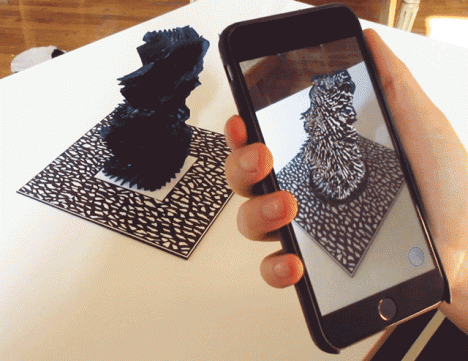
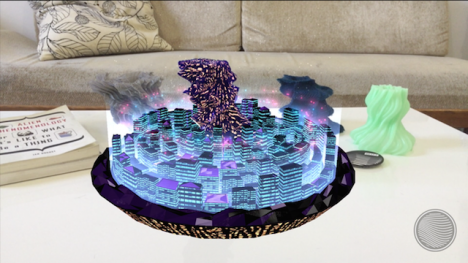


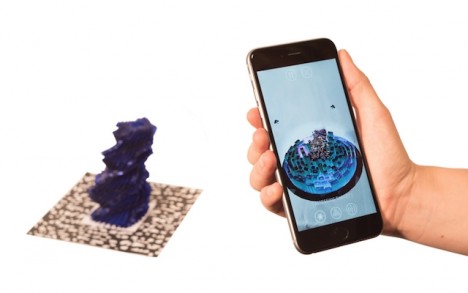

















You must be logged in to post a comment.