
Milky Way over the Belgian countryside – Sony RX100, 28mm equivalent f/1.8 + LPR (Light Pollution Reduction) filter, ISO 6400. Panorama composed of 12×3 frames, each frame is the image average of four different photos
Photography in low-light conditions is one of the most challenging things to do with a camera. In conditions with faint, moving, distant lights it is even trickier. There is something about a starry sky that simply inspires awe in all of us. And it does so more often since light pollution is getting worst all around the world. I wonder how many children have seen The Milky Way first hand.
Recently, night photography caught my attention because, it is convenient for me. It is the time my duty as father can be left to sleep alongside my son, and the photographer in me can go out hunting starry skies. What is not convenient, is that I live in Belgium. People may know Belgium for its massive variety of beer, but also sports one of the most light polluted skies in all of Europe (dare I say the world?). Don’t believe me? Check the image below, extracted from the Dark Site Finder website.

Light pollution in Belgium (Source: Dark Site Finder)
As you can see, in Belgium the most you can hope for is a moderately dark sky, somewhere between typical urban suburbs and rural skies. This is mostly due to the presence of street lights lighting up almost all of the Belgian road network. Unfortunately, true dark skies are among the rarest gems in Europe: small, precious, and hard to find. Let me be clear here – nothing beats a truly dark sky and a clear atmosphere when it comes to photographing the stars.
But fear not – we can still get some pretty photos of starry nights with a bit of patience and the right gear.
Astrophotography versus nocturnal landscape
There are two main kinds of night photography that involve the starry sky: astrophotography and nocturnal landscape photography.
The first, in my view, is the attempt to photograph distant objects in the sky (planets, nebulae, galaxies) with no landscape. This kind of photography is usually achieved by using a camera mounted to a telescope (or to a long telephoto lens), all mounted on a motorized head on a tripod. Objects in the sky move pretty fast, so if you cannot track their movement with some sort of tracking device, you will not get many astrophotos. This kind of photography has its own challenges, but it is pretty straightforward: get a telescope, a tracking head, a sturdy tripod and you are pretty much done. A number of filters are also available to enhance the view of nebulae, planet and galaxies, as well to suppress the sky glow and punch through light polluted skies.
Nocturnal landscapes, instead, are another kind of beast entirely – the main problem is that you have the stars moving (fast!) across the fixed landscape. If your exposure is too long, stars will stop appearring as dots, and will begin to become trails. And you cannot track their movement or the landscape will be blurred. Here is the difficulty – you are trying to photograph in low light faint, distant lights and you want to do that as fast as possible (except if you do want to photograph star trails). The technical steps you have to adopt in order to capture a nocturnal landscape may vary depending if you want record star trails or not, and on the darkness of the sky above you.
What you cannot (easily) control: The ideal conditions
Ideally you want to have:
- The darkest sky possible above you
- A clear, moonless night (few clouds are allowed)
- A clear and thin atmosphere
- An interesting view or foreground
Remember, you are still doing landscape photography. A boring landscape with a dark, empty foreground will ruin even the most majestic of skies. You need to balance both parts to get a keeper.
What you can control: The ideal gear
Ideally, money is one of your last concerns and you have a digital full frame camera (oh what the heck, let’s take a digital medium format camera, even better) with excellent ISO capabilities and a set of fast (ideally f/1.4 to f/2.8) and sharp lenses to put in front of your sensor. Also, you need a sturdy tripod and head, a remote shutter, a headlamp (to see what you are doing) and strong lights (or even off-camera flashguns if you are brave enough) to do some light painting.
If you are like me, and money is a constraint, you can get away with any camera able to shoot at 3200 ISO (while still retaining some image quality) in RAW format. But you will still need fast glass (a lens with a large maximum aperture), anywhere from f/1.8 up to f/3.5.
To give you an idea, below there is the list of my current gear for nocturnal landscape photography:
- Olympus OM-D EM–10
- Samyang 7.5 f/3.5 UMC fisheye (Micro Four Thirds) – equivalent to 15mm on full frame
- Samyang 12 f/2.0 NCS CS
- Sigma 30 f/2.8 Art DN
- Sony DSC-RX100 M2 (yes, a compact camera)
- Manfrotto 055XPROB + ball head
- MeFoto + ball head with uncoupled pano movement
- Spare SD memory cards and batteries
- Remote shutters with intervalometer
Nocturnal Landscapes with star trails

Star trails (Stack of 60 frames taken with Olympus OM-D EM–10 + Samyang 7.5 f/3.5 fisheye lens)
The easiest nocturnal landscape you can take is one with star trails, mainly because you are not trying to fight the sky’s rotation (well, technically the Earth’s rotation). Instead, use this to your advantage to create striking images, in particular if you can get the North Star in the frame, so that you will end up having concentric star trails, all centred on the North Star (assuming you are in the northern hemisphere, of course).
In principle, all you need to do is: compose your scene, focus on infinity, set the camera in BULB mode and go grab some coffee. The longer you let the camera register the scene, the higher the number of trails you will record; and they will be longer and more continuous. Practically however, you do not want to do that because the noise due to the overheating sensor (hot pixels) will degrade the quality of the final image. You are better off by taking many shorter exposures (30 seconds each) and stack them later using software like StarStax or similar. This will allows you to keep the digital noise under control, with the downside of recording a great number of images to process later. Be sure you have a high capacity SD card that is empty, and your battery is fully charged before you start taking the sequence. An intervalometer is a must in order to set the appropriate number of shots to take, and the time interval between them. Never touch your camera until the end of the shot sequence.
In summary, get an interesting composition and fire at will. It does not require much more than that. You can even do cityscapes with star trails, like the shot below; this is a view over the city center of Brussels (Belgium), from the roof of my building.

Star trails over Bruxelles, Belgium. (Stack of 400 frames taken with Olympus OM-D EM–10 + Samyang 7.5 f/3.5 fisheye lens)
With cityscapes there is the extra difficulty of not blowing out the city lights, which are much brighter than the sky. Graduated filters may be of great help if you have a distant, flat horizon. Else, just expose (to the right) for the city and hope for the best, but some stars should show through. Mind your exposure time will be short because of the bright cityscape, so be prepare to shot a lot of frames (note the number for the shot above).
Nocturnal landscapes without star trails
Basically, the Holy Grail is getting a bright, sharp, colourful, and structured image of the Milky Way to shine across your landscape. This is the most difficult task and requires much more thinking that just doing star trails.
- Size matters – the Milky Way is huge, so you need an ultra wide angle, or a fisheye, lens to fully capture our galaxy
- Time matters – you want to get a sharp image of the sky, meaning you should avoid recording the stars movement. There are a couple of mathematical relations that can be used to estimate the longest time you can record the scene at a given focal length (or the equivalent in 35mm if you have a cropped sensor) before stars begins to form trails. These are called 600 and 500 rules: the longest time you can record the image is given by the following equations:Exposure time (t) = 600 / Focal Length OR Exposure time (t) = 500 / Focal LengthWhere the 500 rule is the most conservative of the two. Once you get the maximum exposure time (t) for your chosen focal length, it is just a matter of setting the proper aperture and ISO settings to match it. Usually you will need to use a larger aperture (small f-number), a good starting point for setting the proper ISO value is given by the following equation:
ISO = (6000 * f^2) / Exposure time – f^2 means the f-number to the power of two
For example, with my Samyang 12mm f/2.0 on my Olympus OM-D (crop factor 2x), in order to get a good sky I should use a shutter speed no longer than: Exposure time = 500/(12*2) or approximately 21 seconds.
Assuming I go for the widest aperture, I should use an ISO value of about: ISO = 6000 * (f2.0 to the power of 2 = 4) / 21 = 1142 or rounded up to ISO 1150.
If, say, the aperture was set to f/4.0 instead of f/2.0, the ISO will need to be: ( 6000 * (4.0 ^2) / 21 OR ( 6000 * 16 ) / 21 = 4571.
With this in mind, it is obvious that wider and faster your lens is, the easier it will be to record a good sky. This will also allow you to use a relatively low ISO, to keep the digital noise as low as possible. The shot below is one of my first attempts to capture the Milky Way. It has been done with my OM-D EM–10 with the Samyang fisheye at f/3.5, ISO 1000 with a shutter speed of 40 seconds, under a fairly dark sky (for Belgian standards).

The Milky Way in the winter Belgian sky (Olympus OM-D EM–10 + Samyang 7.5 f/3.5 fisheye lens)
Doing nocturnal landscape panoramas
As if the things were not already complicated enough, sometimes a single shot is not enough; either because it is not wide enough, or because you want to produce really large prints and you need to have a file with a resolution larger than that of a single photo. Sometimes you want to do a nocturnal panorama and that means taking different images and merging them later to form a panorama. The only difficulty is that you need to be precise in the camera movements and work as fast as possible to avoid large star movements between one photo and the next. In my experience it is also best to use a wide lens, like a 28mm (in 35 or full frame format) or wider. This because software struggles to automatically stitch together photos containing only stars and no big, fixed points, like a part of a rock or a tree, and also because longer focal lengths will require a greater number of frames to stitch together to cover the same view. For seamless stitching of the different frames, it is best to allow a superposition between the frames in the order of 30–50%.
To help you to work fast, note the vertical and horizontal angles of view for your lens and your camera before heading out. A great tool for this is the Angle of View Calculator. Once you know the vertical and horizontal angles of view you can move precisely and fast with your camera by using the graduated scales on you tripod head.

The Milky Way over the Belgian Ardennes – Olympus OM-D EM–10 + Samyang 12 f/2.0; panorama composed of 12 (4×3) photos.
Fighting the evil orange glow: LPR filters
Light pollution is, unfortunately, a sad reality in many countries. It is not always possible to be under your dream sky and you have to try to deal with light pollution and the resulting orange glow in the sky. As I mentioned when introducing astrophotography, some filters exist to help holding back light pollution by absorbing light of specific wavelengths: in particular, broad band Light Pollution Reduction (LPR) filters try to reduce the orange glow by absorbing the light emitted by streetlights used in cities and on roadways. Those lights are from low and high pressure sodium lamps, which emit light at around 583nm; this light is cut by the LPR filters. The transmission spectrum for my Sky-watcher LPR filter is shown below.
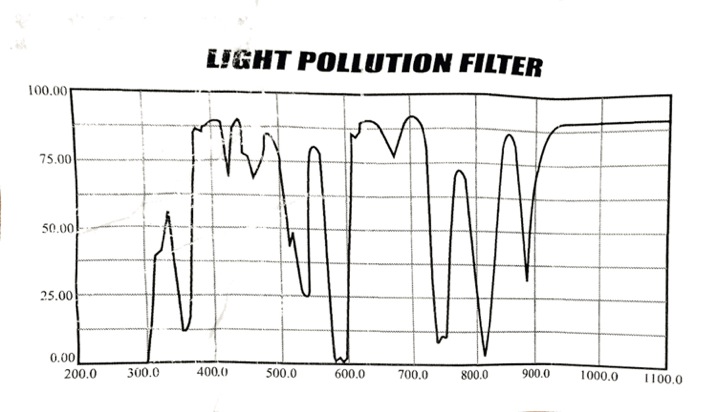
Typical transmission spectrum of a broadband LPR filter.
There are many kinds of filters and light polluting sources so you have to find the right filter to suppress or reduce the kind of light in your location. At the moment, here in Belgium, I am happy with the Sky-watcher LPR filter. There are several manufacturers who produce different filters to suit different equipment, as well as large and small wallets. Just have a look for Sky-watcher LPR and UHC filters or Astronimik CLS filters just to name two options.
Do the filters really help in the field? It depends on the kind of light pollution, and also on the amount of pollution versus ambient light. I found that in some circumstances the filter clearly helps, and the non-filtered image cannot be saved in post processing. Other times, the filter seems to be less important. Anyway, with a polluted sky I’d say the filter does help. The image below shows the effect of the filter on street lights compared to using no filter; in both cases you can see the RAW and edited image. They should speak for themselves.

Comparison between test shots with and without an LPR filter
Note there are some downsides to the use of this filter. First, it darkens the scene of about one stop (the images above are taken at the same exposure value by using a slower shutter speed when the filter was in use), and it does not work with wide angle lenses. This is because it is an interference filter, and cannot handle light coming in with very different angles, like when using a wide angle – it will generate banding on the image that is difficult or impossible to remove. The solution is using lenses with an equivalent focal length of about 30mm or more and shoot a panorama.
Having to deal with a one stop loss of light, and the use of lenses with a relatively long focal length is challenging, in particular if the lenses you have are not very fast, but it is worth giving the filter a shot.
A final word of caution: cheap LRP filters like mine come usually in sizes of 1.25” or 2” in diameter, and the most suitable diameter of the two is 2”, which corresponds to a 48mm threaded filter. This size suits very well many lenses for micro four thirds camera, such as the Panasonic Lumix 14mm f/2.5 and Lumix 20mm f/1.7, old Zuiko legacy lenses, Sigma 19 and 30 f/2.8 and so on. With larger lenses the amount of vignette you will get will probably make it impossible to produce a useable panorama.
Because my fastest, not too wide lens, is the wide end of the zoom on my Sony DMC-RX100 M2, which is equivalent to a 28mm f/1.8, I decided to play along and use it to photograph the Milky Way. I went to the Chateau de la Hulpe, in La Hulpe (Belgium), which is located a few miles from Bruxelles, under a heavily polluted sky (even for Belgian standards) and I made a 8×4 panorama of the Castle under the Milky Way. I fitted the camera with the LPR filter and shot 18, 20 second long, exposures at f/1.8 and ISO 6400. To contain the digital noise, each frame used for the panorama is the result of image averaging two shots. The result is shown below. I think it is not bad at all and that there is still plenty of room for improvement.

The Milky Way in the Belgian heavily light polluted sky – Sony DMC-RX100 M2 at 10.4mm (equivalent to 28mm on full frame camera) and f/1.8 + LPR filter; panorama composed of 32 (8×4) frames.
In summary, don’t give up just yet, if you live in a light polluted area; with a bit of luck (and gear) there is hope, even in the orange glowing sky.
Disclaimer: I am not associated in any way with Skywatcher, Astronomik, Panasonic, Olympus or with any of the other brands I have mentioned in this article.
googletag.cmd.push(function() {
tablet_slots.push( googletag.defineSlot( “/1005424/_dPSv4_tab-all-article-bottom_(300×250)”, [300, 250], “pb-ad-78623” ).addService( googletag.pubads() ) ); } );
googletag.cmd.push(function() {
mobile_slots.push( googletag.defineSlot( “/1005424/_dPSv4_mob-all-article-bottom_(300×250)”, [300, 250], “pb-ad-78158” ).addService( googletag.pubads() ) ); } );
The post Photographing Starry Skies for Nocturnal Landscape Without Breaking the Bank by Andrea Minoia appeared first on Digital Photography School.

Digital Photography School


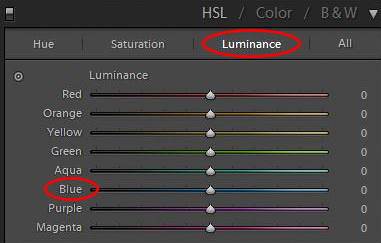

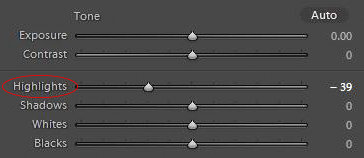

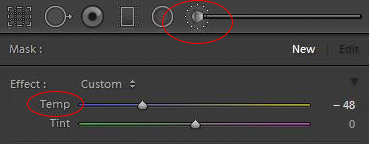







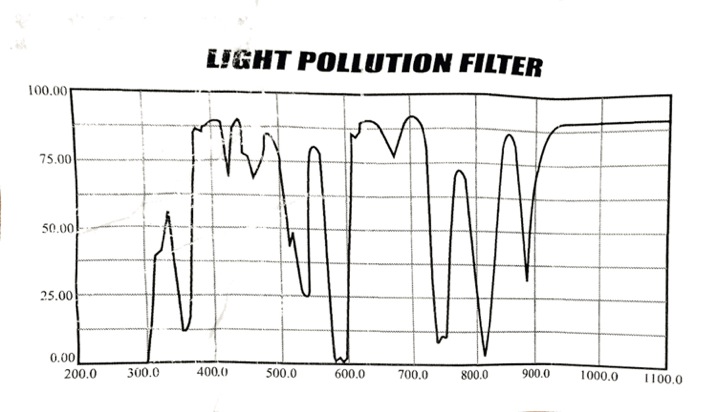












































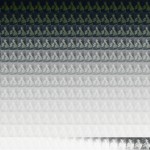











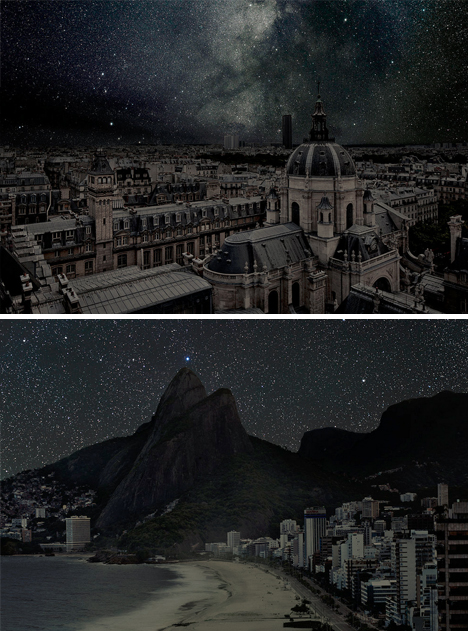
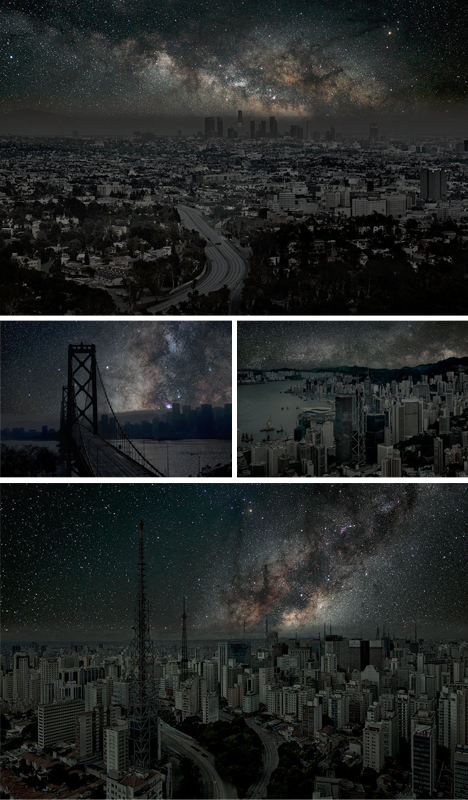

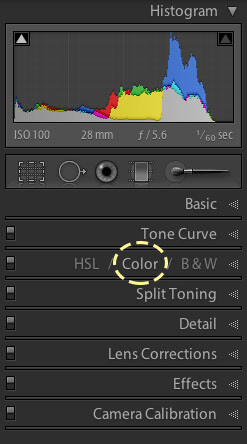
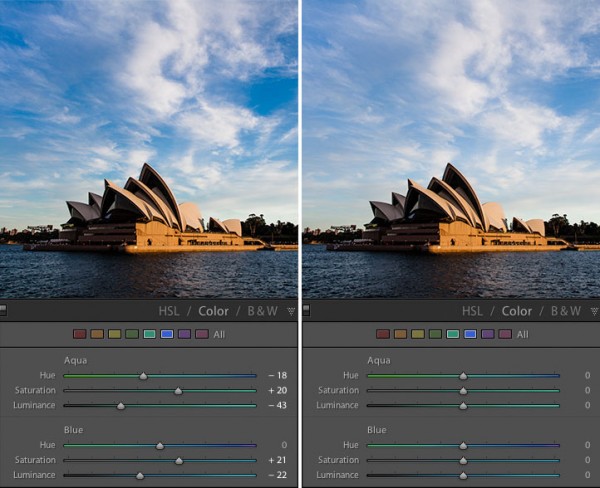
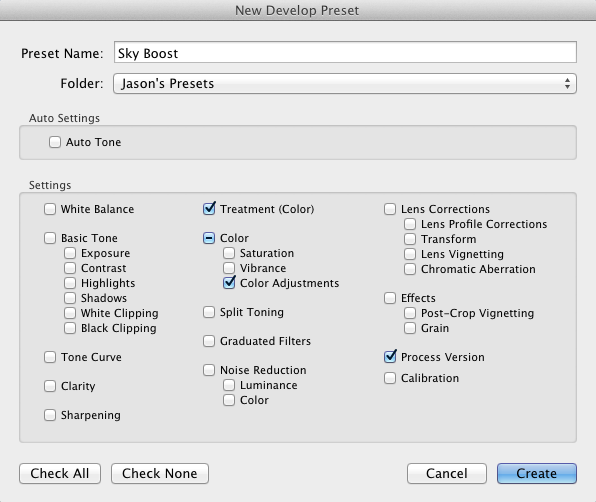
You must be logged in to post a comment.