The post How to Photograph Silhouettes in 8 Easy Steps appeared first on Digital Photography School. It was authored by Darren Rowse.

In this article, I’m going to show you a step-by-step process for doing stunning silhouette photography.
I’m also going to share tips and tricks that work really, really well for silhouette shooting; that way, you can get gorgeous results as soon as possible.
So if you’re ready to discover the secrets to amazing silhouettes, let’s dive right in!

Silhouette photography: the basics
Silhouettes are a wonderful way to convey drama, mystery, emotion, and mood. They often stand out thanks to their simplicity as well as the story that they convey.
I love silhouettes because they don’t give a clear picture of the scene. Instead, they leave part of the image up to the viewer’s imagination.

Now, here’s the basic strategy for doing silhouette photography:
Place your subject (the shape you want to be blacked out) in front of a light source.
Then force your camera to set its exposure based on the brightest part of your picture (i.e., the background).
In doing this, your subject will be underexposed. It should turn very dark and sometimes even black.
There are a lot of very technical discussions surrounding silhouette photography and how to get a particular exposure. But I’d like to ignore the technical details and focus on what matters:
Getting you a great result!
So without further ado, let’s take a look at the step-by-step process for stunning silhouettes:
How to Photograph Silhouettes
Before heading out to shoot silhouettes, make sure you have a camera that lets you adjust the exposure. In other words, you should be able to brighten and darken the photo at will.
(All modern DSLRs and mirrorless cameras have this functionality and so do most smartphones.)
Step 1: Choose a strong subject
Almost any object can be made into a silhouette. However, some objects are better than others.
Choose something with a strong and recognizable shape that will be interesting enough in its two-dimensional form to hold the viewer’s attention.
Silhouettes can’t draw on the colors, textures, and tones of subjects to make themselves appealing, so the shape needs to be distinct.

Step 2: Turn off your flash
If you have your camera in Auto mode, it’ll probably use flash – and this will ruin the silhouette.
Basically, silhouette photography requires as little light as possible on the front of your subject.
So make sure that your flash is off!

Step 3: Get your light right
When it comes to lighting your subject, you’ll need to throw out a lot of what you’ve learned about normal photography and think a little backward.
Instead of lighting the front of your subject, you need to ensure that there is more light shining from the background than the foreground of your shot. Or to put it another way, you want to light the back of your subject rather than the front.
The perfect setup is to place your subject in front of a sunset or sunrise – but any bright light will do the trick.

Step 4: Frame your image
Frame your shot so you are shooting with your subject in front of a plain but bright background.
The best backgrounds are often a bright, cloudless sky with a setting sun.
You want to position the brightest light source behind your subject (so that it’s either hidden or somewhere in the background).

Step 5: Make silhouetted shapes distinct and uncluttered
If there is more than one shape or object in the scene that you’re attempting to silhouette, try to keep them separated.
So if you’re making a silhouette from a tree plus a person, don’t position the person in front of the tree and don’t have the person lean against the tree, because this will merge the two shapes into one and cause confusion.

Also, when framing, you’ll probably want to photograph silhouetted people as profiles rather than looking straight on. That way, more of their features (nose, mouth, and eyes) are outlined, and the person becomes more recognizable.
Step 6: Feel free to start in Auto mode
Most modern digital cameras are pretty good at exposing a photo so everything is nice and bright.
The problem is that most cameras are a bit too smart; they’ll light up your main subject instead of underexposing it to get a silhouette.
So what do you do?
You trick your camera.
You see, Auto mode generally determines the exposure levels when you push the shutter button halfway down (at the same time that the camera focuses).
So point your camera at the brightest part of your scene, then press the shutter button halfway (and don’t let go!). Then move your camera back and frame your shot how you want it.
Finally, press the shutter button the rest of the way.
With most digital cameras, this will result in a silhouetted subject; by forcing your camera to expose for the brightest part of the scene, you cause it to render the main subject as a dark silhouette.
Note that some cameras also have a spot metering mode that helps with the above technique. Spot metering puts the exposure meter on the central part of your frame – so you can accurately tell your camera the exact portion of bright background you want to use to set the exposure.

Step 7: Manual mode
If the Auto mode technique doesn’t work, and if your camera has controls to allow manual exposure, you might want to adjust the settings manually.
A simple way to use Manual mode is to actually start in Auto. Point your camera at the brightest part of the sky, look at the shutter speed and aperture that your camera suggests, then switch over to Manual mode and dial in those settings.
Next, take a test shot and review it on your camera’s screen.
If your subject is too light (i.e., you need to make it darker), increase the shutter speed and see what happens. And if your subject is too dark, decrease the shutter speed to brighten up the shot.
Eventually, you’ll end up with a well-exposed silhouette!
(You can also use a bracketing technique to get a variety of shots at slightly different exposures.)

Step 8: Keep your subject sharp
In most cases, you’ll want your subject to be crisp and in focus.
Unfortunately, this can make the metering process – described in Step 6 – somewhat tricky. You see, pushing your shutter halfway down to get the metering right also means that you’ll focus on a spot in the background rather than your subject.
If you’ve used Manual mode, you can always focus on the background, acquire your exposure settings, dial them in, then refocus on your subject.
But if you prefer the Auto mode strategy, then you have two options.
First, if your camera has manual focusing, you can try prefocusing on your subject. Next, meter off the background (and press the shutter button halfway). Frame up your composition, then trigger the shutter.

Second, you can try adjusting the aperture to maximize your depth of field (i.e., the amount of your image that is in focus).
For this, you’ll need to set a small aperture (i.e., a large f-number, such as f/11 or f/16) to increase the depth of field. If the f-number is large enough, and your subject isn’t too close to the camera, you’ll end up with both a sharp subject and a sharp background, even if your camera is focused on the area behind your subject.
Bonus tip: try partial silhouette photography
While a total silhouette with a nice crisp, dark subject can be powerful, also consider a partial silhouette where some detail of your subject is left, such as in the photo below:

Sometimes, a touch of light makes the subject slightly more three-dimensional and real.
And if you’re not sure whether to create a full silhouette or a partial silhouette, that’s okay; just bracket your shots! That’s the beauty of bracketing: it will leave you with both total and partial silhouettes to choose from.
Silhouette photography: conclusion
Well, there you have it:
How to photograph a silhouette in eight simple steps.
So head out when the light is right – and start doing some silhouette photography of your own!
Now over to you:
Have any silhouette photos you’d like to share? Post them in the comments below! And if you need inspiration, check out these 12 amazing silhouette example shots.
The post How to Photograph Silhouettes in 8 Easy Steps appeared first on Digital Photography School. It was authored by Darren Rowse.




















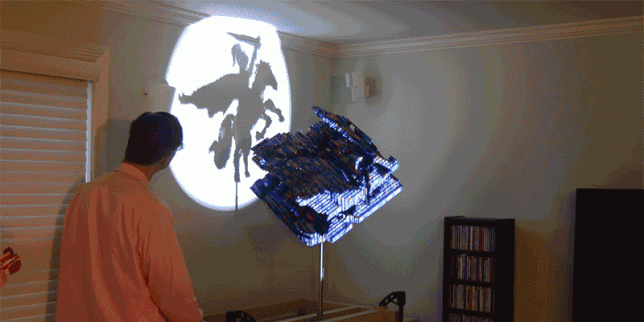


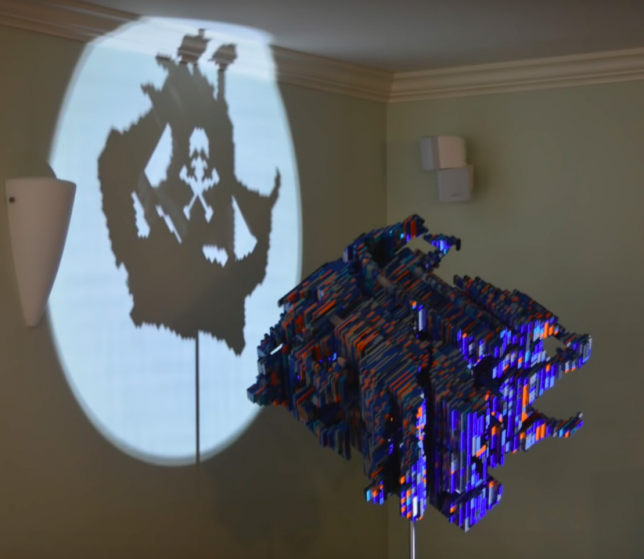
































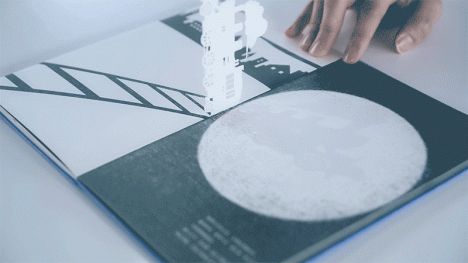




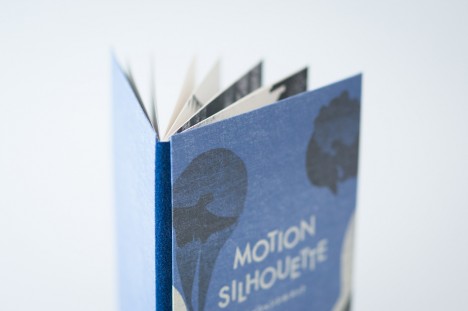
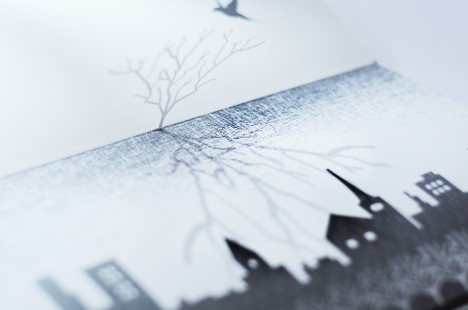

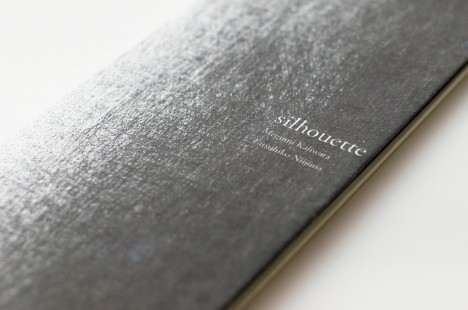




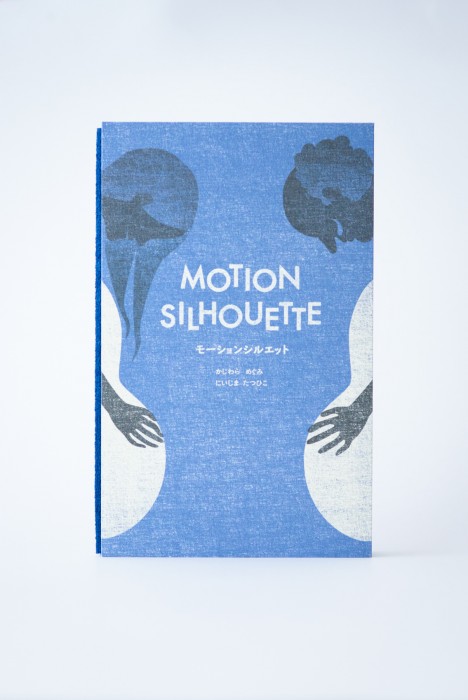







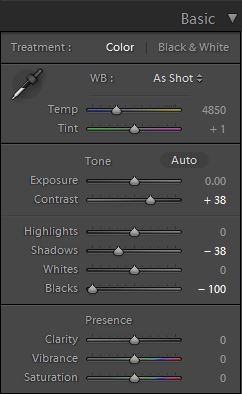


















You must be logged in to post a comment.