Winners of All About Photo’s AAP Magazine #13 Shapes competition
 |
Earlier this month All About Photo selected 25 photographers from 11 countries as winners of its “Shapes” competition. Winning images appear in the 13th edition of AAP Magazine, which can be purchased here. The subject matter displayed in these works illustrates shapes and patterns found in place settings, architecture, abstractions, and more.
The top 3 winners, who were rewarded a $ 1,000 cash are as follows:
First place winner: JP Terlizzi (United States)
Second place winner: Wendel Wirth (United States)
Third place winner: Klaus Lenzen (Belgium)
The remaining mentions, whose images also appear in print alongside the winners are: Maureen Ruddy Burkhart (United States), Zak van Biljon (Switzerland), Hyun De Grande (Belgium), Hans Wichmann (Germany), Steven Raskin (United States), Fabrizio Spucches (Italy), Deborah Bay (United States), Donell Gumiran (United Arab Emirates), Marcus Trappaud Bjørn (Denmark), Kevin Lyle (United States), Songyuan Ge (China), Nicola Ducati (Italy), Axel Breutigam (Canada), Frank Lynch (Switzerland), Barry Guthertz (United States), Karine Coll (France), Francesco Pace Rizzi (Italy), Abdulla AL-Mushaifri (Qatar), Rosario Civello (Italy), Ursula Reinke (Germany), Golnaz Abdoli (United States) and Don Jacobson (United States).
All About Photo is currently accepting entries for their Solo Competition.
1st Place Winner: ‘Marchesa Camellia with Rhubarb’ by JP Terlizzi (United States)
 |
Artist Statement About the Series: The Good Dishes integrates memory, legacy and metaphor with my response to loss. As I witness an early generation of family members pass, my cousins and I were each faced with the emotional task of cleaning out the family home. Sorting through the heirlooms, we would determine which items to toss, sell or preserve. Without fail, when it came to the family’s fine china, that item was always given to the person that most cherished its memory and sentimental value.
Growing up in a large Italian family, everything was centered around food and the family table. I remember vividly my mother’s vintage marigold stoneware dishes that she bought at the grocery store back in the early 1970s. She used them every day for as long as I could remember, and they had a life of their own. Along with my mother’s everyday dishes she had one set that she kept on display behind glass that only she handled, only she washed, and only she hand-dried; these were deemed ‘the good dishes.’ Whenever I heard, ‘I need to use the good dishes,’ that meant one of two things in our household: the priest was coming over for dinner or it was a very special occasion. Either way, the food presentation, table dress and table manners all changed whenever ‘the good dishes’ came out.
Eating is a physical need, but meals are a social ritual. Utilizing the passed down heirlooms of friends and family, The Good Dishes celebrates the memory of family and togetherness. It borrows the stylized rituals of formal tableware and draws inspiration from classic still life paintings. Background textiles are individually designed and constructed to reflect patterns found in each table setting while presentation, etiquette and formality are disassociated by using food and fine china in unconventional ways as metaphors for the beauty and intimacy that are centered around meal and table.
2nd Place Winner: ‘Wood III’ by Wendel Wirth (United States)
 |
?Artist Statement: In the winter months, the muted horizon parades elemental forms; barns and grain elevators, cow houses, cowsheds, granges as they have been called.
3rd Place Winner: ‘Architecture Minimal I’ by Klaus Lenzen (Germany)
 |
Artist Statement: The photo shows the contours of a cooking plant, seen in Duisburg in the Ruhr area in the western part of Germany.
Merit: ‘Triangle Theorem’ by Deborah Bay (United States)
 |
?Artist Statement: Image from the Traveling Light series exploring the interaction of light and color with optical objects. The series follows in a long lineage of experimental studies that investigate the most elemental components of photographic processes: light and lenses.
Merit: ‘Working Class Virus’ by Fabrizio Spucches (Italy)
 |
Artist Statement: Under the umbrella of Corona Virus, current matters such as integration, global warming, conspiracy theory, ecology are depicted through a series of portraits.
Merit: ‘City Waves’ by Hans Wichmann (Germany)
 |
Artist Statement: Skyscraper in Vienna/Austria photographed upwards with light from the side. Edited with hard contrasts in Photoshop. The sky was photographed separately and then inserted.
Merit: ‘Untitled’ by Hyun De Grande (Belgium)
 |
Artist Statement: Attendre dans l’espace de rien (wait in the space of nothing).
Merit: ‘City Center, Las Vegas, NV’ by Axel Breutigam (Canada)
 |
Artist Statement: Buildings and structures are fascinating to me, in particular, modern and contemporary designs.
Exploring a building from all possible angles of view and finding the parts of the structure which lead to another layer of abstraction is what I am seeking visually. To do so it is often necessary to give space and put things into a reductive perspective.
Merit: ‘Shape of Desert’ by Donell Gumiran (United Arab Emirates)
 |
?Artist Statement: Liwa Desert lies 155 miles Southwest of Abu Dhabi, and about 62 miles south of the Arabian Gulf. It’s at the edge of the Rub’ al-Khali, aka the Empty Quarter – a 255,000 square-mile desert that has more sand in it than the Sahara. The area has an assortment of villages and farms – situated along the top of the T – in the midst of the ‘endless landscape of undulating sand shape dunes.’
Merit: ‘City Shapes’ by Ursula Reinke (Germany)
 |
Artist Statement: N/A
Articles: Digital Photography Review (dpreview.com)

























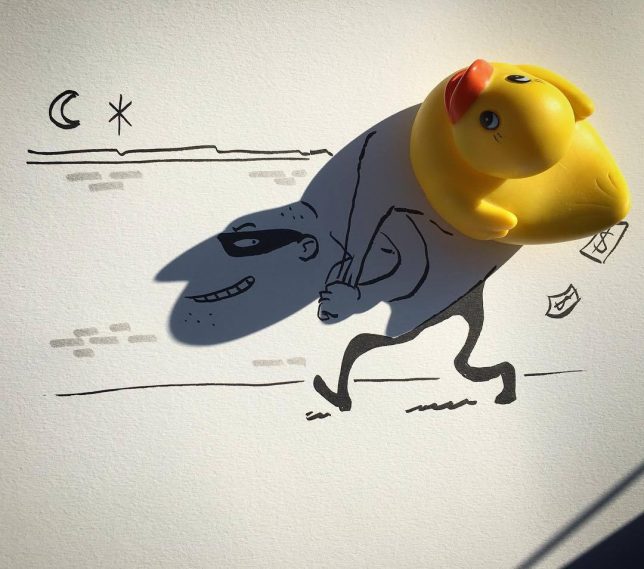


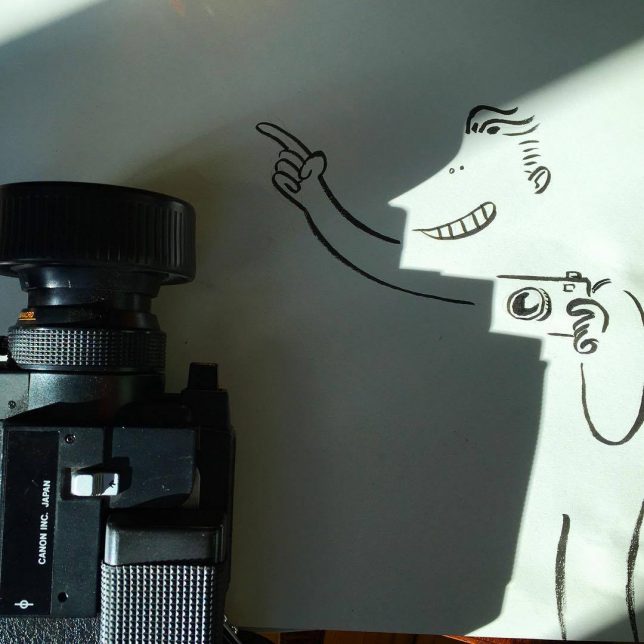
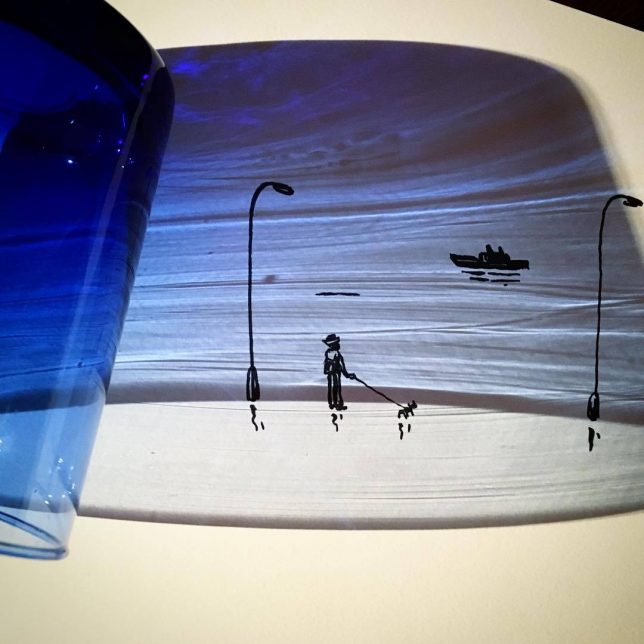


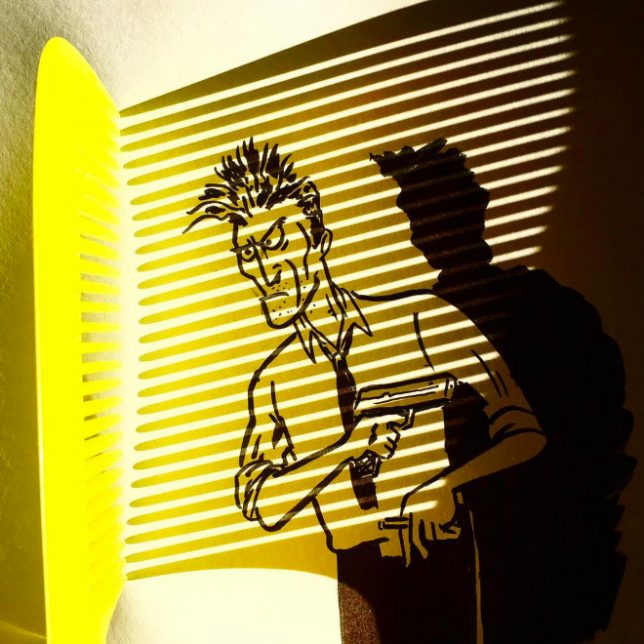





























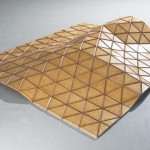






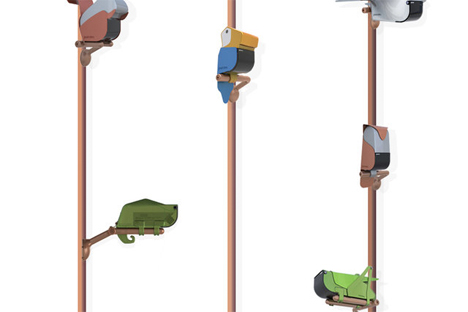






You must be logged in to post a comment.