 |
On April 18, Canon released firmware version 1.2.0 for its EOS R full-frame mirrorless camera, adding eye-detection AF and small AF frame size support for Servo AF when shooting still images. In addition, both AF options are available while shooting videos regardless of the camera’s Movie Servo AF setting, according to Canon.
As with the version 1.1.0 firmware update released in February, the new 1.2.0 update is fairly small. Joining the new AF support are fixes for the following bugs: incorrectly displayed electronic level in the EVF, improperly rotated info displayed in the EVF, and an issue with updating the WFT-E7 firmware.
The version 1.2.0 update is available to download from Canon’s Support website.
The full changelog is below:
Firmware Version 1.2.0 incorporates the following fixes and enhancements:
Eye-detection AF
- Supports Servo AF when shooting still images.
- Now available when shooting movies regardless of “Movie Servo AF” setting.
Small AF Frame Size
- Supports Servo AF when shooting still images.
- Now available when shooting movies regardless of “Movie Servo AF” setting.
[Bug Fixes]
- Under certain conditions the electronic level displayed in the electronic viewfinder did not display properly.
- Under certain conditions information displayed in the electronic viewfinder was not properly rotated.
- Under certain conditions updating the firmware for the wireless file transmitter WFT-E7 was not possible.
This firmware update is for cameras equipped with firmware up to Version 1.1.0. If the camera’s firmware is already Version 1.2.0, this update is unnecessary. When updating the firmware of your camera, please first review the instructions thoroughly before you download the firmware.
The firmware update takes approximately 6 minutes.
Articles: Digital Photography Review (dpreview.com)

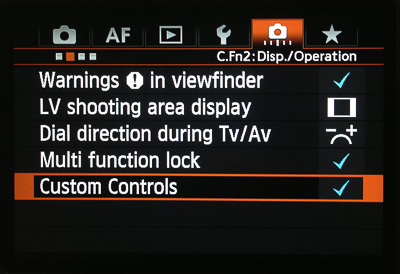
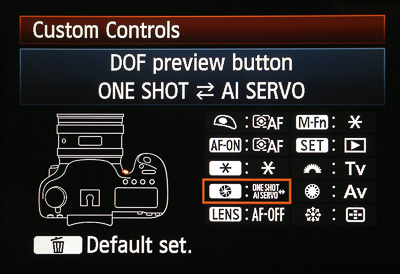
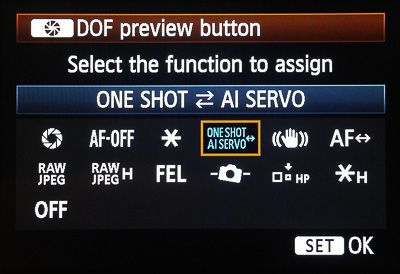
You must be logged in to post a comment.