Travel photography is exciting. There’s always this sense of finding new and exotic places to capture. Of course, if you work hard you can find new and exotic places to photograph right near home. But there’s something about travel that truly sparks the imagination. It’s really about capturing the look and feel of a place that isn’t your home.

I used a 70-200mm lens here to compress the space between the sheep and the village beyond.
The thing is that it’s difficult to travel with camera gear, especially large DSLRs and their rather bulky lenses. Then there’s the expense. You could potentially be traveling with some very expensive equipment.
If you’re a hobbyist photographer, the loss of that gear could be devastating. I’ve known several individuals who have lost their gear while out traveling and have found that their insurance didn’t cover the whole loss. For these hobbyists, it was a blow from which they couldn’t recover.
So while travel photography with a DSLR can be exciting, it can also be stressful. That’s why every professional travel photographer will tell you all about the importance of packing wisely when traveling with your DSLR.
So without further ado let’s take a look at some helpful tips for traveling the world with your DSLR.
Be economical in choosing lenses
Weight is a factor if you don’t want to pay the fees for extra baggage. So when packing for travel photography, it’s best to economize your lenses. Instead of taking every lens you own, consider packing ones that give you a full range of focal lengths without doubling up.
If you have a 70-200mm lens why pack the 85 mm prime? Instead, a wise decision may be to take your zoom lenses. Choose a wide angle like the Canon 16-35mm. Granted the lens is heavy. The 70-200mm isn’t a lightweight either, but if you are only going to take two lenses then it’s not such a big issue.

Shot with a wide angle lens. This image was taken from the rooftop of a hotel.
Choose lightweight lenses
Prime lenses aren’t a bad idea for travel either. They usually have a wider aperture which is great for low light, and if you’re visiting a dark castle somewhere in Europe that can be really useful. Primes are much lighter than their zoom counterparts, and with a little practice, you can get used to shooting with just prime lenses.
It takes a little more thought than zooming in and out but you can capture amazing images with prime lenses. If you’re going to pack a general set of lenses for travel your bag might include the following, a 24mm for wide angles, the 50mm for general shots and an 85 mm for a little more range.

I had to use a zoom lens for this shot. The tree just wasn’t accessible from up close and I wouldn’t have been able to shoot at this level if I were closer. The telephoto was essential for this shot.
Choose lenses for a purpose
The lenses you choose to take with you might also be determined by the type of photography you’re planning on doing while you’re traveling. Perhaps you’re going on safari to Kenya. If that’s the case, you’re going to be focused on capturing wildlife, so your longer telephoto lens is going to be essential, and you might choose to take something in the 100-400mm range. I would argue that adding a nice light 50mm prime to your bag might be all that you need in that situation.
I recently visited the city of Havana, Cuba. I knew I wasn’t going to be going outside of the city and that my focus was on shooting architecture and street scenes. So, in that case, I left my telephoto lenses at home. On the busy streets, it would have been difficult to pull out my 100-400mm and shoot comfortably. So I chose to pack a wide-angle lens and my nifty 50mm. That was all I needed within the cramped streets of Havana.
This is in contrast to a trip I took last month to Wales. I was going to shoot both landscapes as well as city scenes, and I was hoping to capture some images of birds as well. So I chose to pack a little more weight. I chose to leave my prime lenses at home and took three zoom lenses; the 16-35mm, the 70-200mm and the 100-400mm.

Shot with a prime lens. Graffiti alley in Toronto is a great place to use a mid-range focal length.
Just use your phone
I know a number of travel photographers who challenge themselves to shoot just one trip a year using nothing but their phones. The results are truly beautiful and they love the ease of traveling with just a phone.
Many smartphones have fantastic cameras and can capture huge RAW images. So it’s definitely worth a try. Limit yourself to your phone and see what kinds of images you can capture.

I took this shot using my phone. It’s 5000 px on the long edge, a large file. I could never have gotten this with the gear I had with me that day.
Embrace the excitement
Travel photography is exciting. Taking your camera to places that are new and different from home can truly raise adrenaline levels. It’s a lot of fun, and I highly recommend you get out there to visit other places and explore with your camera.
Embrace the challenges of packing for the trip as well. It’s part of the excitement. You’ll be challenged to shoot great images with a limited amount of gear. There’s nothing wrong with that. Take the challenge by the horns, pack wisely, and push yourself to try and capture great images of far-off places with just a few simple tools.

This would have been impossible to capture without my wide angle lens. We were just too close to the falls for anything mid-range.
The post Tips for Selecting What Gear to Take Along for Travel Photography appeared first on Digital Photography School.











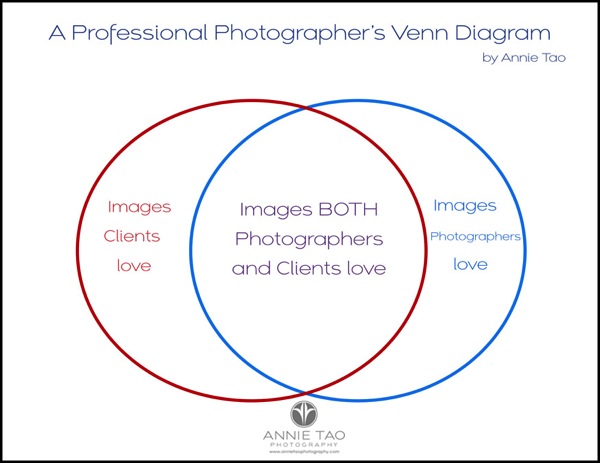





You must be logged in to post a comment.