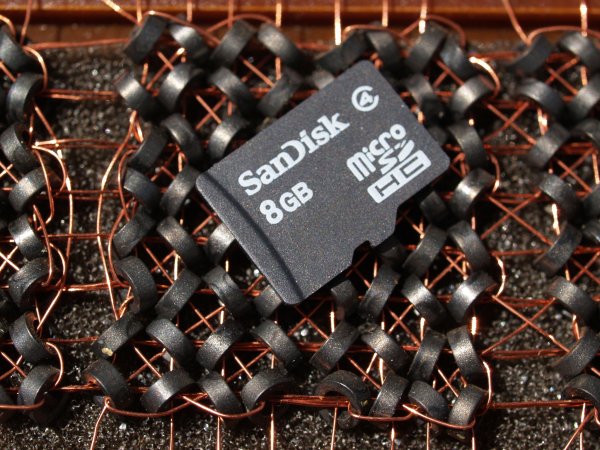Get 53% OFF Kevin’s Long Exposure Photography eBook on sale now at SnapnDeals until July 11th.
First of all, I want to clarify for you what type of long exposure photography this article discusses.
You won’t be learning any techniques regarding the creation of photographs at night, or in the low light levels that you might experience with architectural interiors, (even though those examples do require longer exposures).
No, the type long exposure photography that this article refers to most often occurs in bright daylight.

Perhaps, you’ve already studied up a bit on this genre of photography? Maybe you’re familiar with the streaking clouds and creamy waves of water, which are often depicted in long exposure photographs.
The reason that the long exposure technique is so awesome, is that it creates an illusion of motion in a still image. That look of motion creates a visual presence that is virtually impossible to mimic using post-processing software.
You may have even purchased gear for long exposure photography such as; neutral density filters, graduated neutral density filters, a camera release, and a good sturdy tripod. Once you know how to assemble all of that gear, it seems like the photo creation process should be pretty straightforward. Right?
Well, it’s not. And, you likely realize this if you’ve been disappointed in some of your results.
A photographic fail that often occurs in long exposure photography is because of the subject selection, and that’s what you will be learning about in this article. You’re going to get some important tips on how to evaluate and choose, a subject for the best long exposure photography.

Selecting a subject for long exposure photography
Subject selection is extremely important to successful long exposure photography. In fact, the subject selection process is so important that it can radically alter the technical steps in your creation of the image.
First, and foremost, in the subject selection process is that something needs to be moving. It’s the motion that creates the tension in the composition. You probably already realize that there needs to be motion.
The second, and perhaps less obvious component is that some element of the photograph should be rock steady. This isn’t an absolute, and sometimes if everything is moving it can lead to some pretty cool results. However, in general, you will want some aspect of your photograph to be rock steady and sharp.

The image above is an example of a long exposure photograph where everything is moving. It’s a pretty cool result. However, if you’re not interested in an abstract look something needs to be still and sharp in your image. Otherwise, your photograph will simply look out of focus.

Look for contrast
The next important factor is to search for contrast.
With long exposure photography, you will often be pointing your lens at clouds, water, or moving crowds of people. The movement of these subjects, as they blend through the image (as a result of their motion), tends to fall into the highlight end of the histogram scale (very light tones to absolute white).
Look at the image above. You’ll notice that most of the movement is captured in the bright highlight to the upper mid-tone scale of the histogram.
If you don’t want your photograph to look flat you need some tones on the far shadow end of the histogram. Some good solid shadows, or dark objects, are needed to balance off the highlights. If you don’t include something on the dark end of the scale, your image may look lackluster.
How do you accomplish that? Primarily, through your choice of the angle between the camera point-of-view, the subject, and the light source. A proper angle creates shadowing.

In lieu of that, you can also manipulate tones in post-production to create a full range of tonality.
The main point
If you’re looking at your scene, and you hold your arms out straight to the left and right, the light source should be coming from somewhere in front of your arms. If the light source is behind your arms, it will likely not provide you with the contrast that you’re looking for through shadowing.
There is one exception.
If the scene contains objects that are dark or very black, then the angle of the light becomes less important- as those photographic elements will provide the necessary contrast.

In this image, there was almost no directional light for this long exposure shot. This resulted in very low contrast.
Although the image above could have been made using much shorter exposure time, it was important to give the water enough time to create the long sleek ribbons of highlights. This image was exposed for 30 seconds.
The original camera raw file was completely flat in contrast. There were plenty of highlights to work with (as a result of the long exposure technique), however, there were no contrasting shadows, and they had to be created in post-production.
Angle of view
Your next concern in subject selection is the angle of view from the camera to the source of the movement.
If you look at the left image below, the red arrows point toward the photographic elements that were intended to highlight the long exposure effect. Yet, you can barely see the effect.

There are two factors that will control how well you will see the effect in your long exposure efforts.
The first issue is the length of time for the exposure. You may think to yourself, “If a 4-second exposure looks good then a 30-second exposure will look amazing!” This isn’t necessarily the case. An extended long exposure can actually wipe out the effect if it’s too long. Much depends on the overall scene.
The second issue is the one that’s depicted above, and that is the angle of view; from the camera point of view to the elements creating the motion. If the motion is lying in a plane that is too parallel to the camera point of view, then the motion becomes minimized.
Look at the image on the right above. In that example, the camera is looking down onto the movement. The angle between the plane of movement and the camera point of view has been increased resulting in a more dramatic capture of the motion.
When choosing your subject, keep in mind the angle of view between the camera and the motion.
Could the left image above been better? It could have worked out more successfully if the camera had been moved closer to the cliff.
Could a change in the lens focal length, say to a longer telephoto, have helped? That wouldn’t have helped much as the angle of view would still be too low.

This leads to your final decision in the subject selection process for long exposure photography.
Lens selection
What focal length are you going to need for your shot?
Long exposure photography works best when using a focal length that falls somewhere between an ultra wide-angle to a very moderate telephoto lens.
Longer telephoto lenses don’t lend themselves well to long exposure photography because they accentuate camera movement. This is true, even if you’re using a sturdy tripod and a camera release. It doesn’t take much movement to soften an exposure of 20-seconds or longer. You may not even perceive the movement.
Vibration from the wind, or even the vibration of the ground beneath you, can ruin your images. For example, if you’re set up on a bridge deck, you may not even feel the very slight motion of the bridge in a wind or when cars pass. However, enough consistent movement of the camera will ruin a long exposure.
Working with lenses in the 14-85mm focal length range will help you get sharp pictures. Keep this in mind as well, it’s helpful to look for a windbreak if there are any near your intended camera angle.
Once, you’ve chosen a subject, using even slight variations on the focal length of your lens, or camera position can lead to some exciting and varied results.

In the image above, an 18mm lens was used to capture an expansive looking landscape. The long exposure technique highlighted the waterfall, which becomes a major element of the composition, even though it is fairly small in the frame.

After experimenting with several longer focal length lenses, and not being happy with the results, a simple camera move of about 100 meters resulted in a much different photograph while still using the same 18mm lens.
To summarize the key considerations for subject selection in long exposure photography:
- Something in the scene needs to be moving (most often clouds, water, or crowds).
- Unless attempting an abstract, something in the scene needs to be steady and completely in focus.
- Look for subjects that have natural contrast, or visualize how you will create the contrast in post-production.
- Select a subject, or subject angle, where the light source is not behind the camera to achieve good shadowing for contrast.
- Choose a subject, or camera to subject angle, that isn’t parallel to the camera point of view. You want the camera pointing downward or upward toward the subject.
- Choose a subject, or a camera to subject position, that allows you to use a focal length lens that falls between 14mm and 85mm. Be mindful that if you use a lens that is too wide, the effect might be pushed back and not very visible. On the other hand, if you use a lens that is too long, you may have issues with camera motion. Be experimental. Check your results right there on the camera LCD screen for sharpness and the motion effect.
- The Wind is always a concern in long exposure photography. When choosing your subject, look for a windbreak that you can use at the camera position.
Get 53% OFF Kevin’s Long Exposure Photography eBook on sale now at SnapnDeals until July 11th.
The post How to Select a Subject for Long Exposure Photography by Kent DuFault appeared first on Digital Photography School.

Digital Photography School