The post Are Your Photos Safe in the Cloud? The Real Cost of Using these Services appeared first on Digital Photography School. It was authored by Simon Ringsmuth.

From professionals to amateurs and hobbyists, to kids just getting started with their first camera, one issue remains constant: how to store photos. If you shoot with your mobile phone, you’ve likely encountered a “Low on storage space” error message at least once. If you use a desktop computer or laptop, there’s a good chance you’ve had to deal with ever-shrinking hard drive space due to an increasing abundance of photos. One option that seems ideal is to use the cloud-based options that have become so prevalent in recent years.
However, if you value data privacy, you might want to think twice before uploading your images to popular online services.
Some are free, but the hidden costs could far outweigh the benefits.
It’s difficult to come up with a perfect answer to the question of whether or not your photos are safe in the cloud because there are so many variables to consider.
I’m going to examine some of the more popular options for photographers. I’ll dive into their Privacy Statements and Terms of Service documents to see what they really do with your pictures.
Hopefully, this will give you the information you need to make an informed decision about where to store your photos.

Cloud storage can be a great option for your images, but make sure you know what you’re agreeing to when you upload your photos.
1. Google Photos
Originally part of the Google+ social platform, Google decoupled this service to operate as a standalone offering in May 2015. Some of its greatest benefits, which also help make it one of the most popular options for photographers, involve storage limits – or lack thereof.
Anyone with a Google account can upload unlimited JPEG files up to 16-megapixels in size, and unlimited videos up to 1080p in resolution.
Google automatically analyzes your photos for people, objects, and locations that you can search for. There are also options such as shared albums and access from a variety of devices that make the service even more attractive. Indeed, Google Photos seems like a no-brainer, and there is a lot to like about it no matter what type of photographer you are. It’s also the default option on most Android phones, so you might be using it unawares.

Google’s algorithms can automatically recognize people, objects, and even pets.
Things start to get a little murky when you dig deeper, though. Google’s Terms of Service is lengthy, but one tidbit that’s worth pondering has to do with the rights you grant to Google when you upload images to Google Photos or store any other data in your Google account:
You give Google (and those we work with) a worldwide license to use, host, store, reproduce, modify, create derivative works (such as those resulting from translations, adaptations or other changes we make so that your content works better with our Services), communicate, publish, publicly perform, publicly display and distribute such content. The rights you grant in this license are for the limited purpose of operating, promoting, and improving our Services, and to develop new ones.
This means that Google can use any pictures you upload to Google Photos for, among other things, promoting their services and developing new ones.
Google goes on to say that their software analyzes your data, including photos and email, to provide you “tailored advertising” in addition to checking files for viruses and scanning emails for spam.

Don’t be surprised if you upload pictures like this to Google Photos and then start seeing ads for pet stores online.
This gives me pause as a photographer. On the one hand, it’s nice knowing that all my images are automatically scanned and analyzed by Google’s artificial intelligence algorithms. It makes it easier to organize, sort, and search for pictures. But all that information is also being used to tweak the ads I see in my daily online browsing. By providing photographers with free photo storage, Google is also providing itself with billions of data points to help send advertisements to everyone who is using their storage.
Should you be worried?
Google is serious about privacy, and it works hard to limit the ways in which your data is shared with other companies. Its Privacy Policy is pretty clear on how they protect your data from bad actors, but rest assured Google is definitely getting plenty of data from your photos that they use internally. And don’t be surprised if you take photos of your new sneakers, upload them to Google Photos, and then start seeing ads for Nike and Reebok when you surf the web. If that’s fine with you, then go ahead and use Google Photos and enjoy the benefits that come with it.

The sharing options in Google Photos make it easy to share pictures with family and friends.
2. Apple Photos
While not exactly known for social sharing, Apple Photos is used by so many people simply because it’s the default option on most Apple devices, including iPhones. Many people store at least some of their photo library using Apple’s cloud-based offering, even if it’s just to sync with their other devices and not store permanently. In terms of data-mining and analysis, Apple takes a much more locked-down approach than Google, which they explain in their Privacy Policy as well as their Approach to Privacy.

Apple Photos is great for storing snapshots from your iPhone and can be used for DSLR images too.
Apple doesn’t make money from advertising, and all the analysis of your photos is performed on your phone and not in the Cloud, so Apple doesn’t really know what’s in your photos at all.
Whether you’re taking a photo, asking Siri a question, or getting directions, you can do it knowing that Apple doesn’t gather your personal information to sell to advertisers or other organizations.
The Memories and Sharing Suggestions features in the Photos app use on-device intelligence to scan your photos and organize them by faces and places. This photo data is shared between your devices with iCloud Photos enabled.
The downside of Apple Photos is that, unlike Google and other vendors, the free storage option is so minimal it’s almost nonexistent. Everyone with an iCloud account, which you need to use most Apple devices, gets 5GB of storage space for everything, including photos, documents, and other data. That’s not much, and it fills up quickly! Additional storage options are cheap, such as 99 cents/month for 50GB, but that’s a far cry from Google’s unlimited free option.

Apple Photos is convenient and secure, but you’ll run out of room real fast on the free tier.
Should you be worried?
Like Google, Apple is serious about the privacy of your data, but they go a step further in that Apple doesn’t even know what’s in your photo library. They don’t scan or analyze your images in the Cloud, especially not for training their Artificial Intelligence algorithms or selling advertising. However, the tradeoff is that you will run out of room really fast unless you don’t mind spending money on storage space.
3. Amazon Prime Photos
If you pay for Amazon Prime, you automatically have access to unlimited storage of full-resolution photos, plus 5GB of video storage. This can be a huge benefit to photographers of all stripes who want a secure place to store their pictures without worrying about intrusive advertising and data analytics. Amazon also has apps available for desktop and mobile that let you automatically upload your pictures.

If you pay for Amazon Prime, you have unlimited secure storage for photos.
When you upload photos to your Amazon account, they are automatically analyzed for faces, locations, and objects. This can be disabled, but Amazon clearly states that this data is only used for organizing your photos and not given to third parties.
Amazon doesn’t share your photos or any of the data derived from our image recognition features. Labels and data are only used to help you better organize and find photos in your collection.
There are other benefits to using Amazon Prime Photos as well, such as easy-to-use methods of ordering prints and creating albums that can be shared with others. However, as a photographer, you need to know that the Terms of Use specifically forbid you from using Amazon Prime Photos in a commercial capacity:
You may not use the Services to store, transfer, or distribute content of or on behalf of third parties, to operate your own file storage application or service, to operate a photography business or other commercial service, or to resell any part of the Services.

Amazon Prime Photos offers unlimited storage space, but their Terms of Use contains some notable restrictions.
Should you be worried?
Amazon doesn’t make any money off your photos or the metadata contained in your photos, and the security of Amazon’s data centers is as good as anything. If you already pay for Amazon Prime, this option is certainly worth exploring. However, you might want to investigate some of the automatic analysis options to make sure it’s not scanning your images in a way you don’t want.
4. Facebook and Instagram
Facebook owns Instagram and applies the same data policies to both platforms, so what applies to one also applies to the other. It’s so common to take photos and upload them to Facebook and Instagram that, for many people, these have become their de facto storage option for images. That’s not necessarily a bad thing, as Facebook lets you easily share your pictures and also analyzes them for people and places that can be useful when sorting through your images.

Facebook and Instagram are great for sharing photos. However, any data that can possibly be gleaned from them will likely be used for advertising purposes.
Since these platforms are free, and used by so many people around the world, it can be hugely beneficial for photographers or casual shooters to store their photos in Mark Zuckerberg’s cloud. Things start to get a little hazy when you start to dig through Facebook’s Data Policy.
We collect the content, communications and other information you provide when you use our Products, including when you sign up for an account, create or share content, and message or communicate with others. This can include…the location of a photo or the date a file was created. Our systems automatically process content and communications you and others provide to analyze context and what’s in them.
That’s just the beginning.
The full Data Policy describes dozens of ways in which Facebook scrapes through your photos and the rest of your data. The company makes money from advertising, and it’s clear that they will analyze and evaluate every possible data point in your photos as much as it can to benefit itself.

Facebook won’t share your personal information with advertisers, but upload photos like this and you’ll likely start seeing ads for baby products.
This information is primarily used for advertising and helps Facebook customize the ads and other content you see across its services. However, the degree to which Facebook lets third-parties have access to your information is uncertain. Many recent scandals, such as the Cambridge Analytica data breach, have shown that Facebook clearly has some issues regarding data privacy. However, in recent months, the company has taken a much more aggressive stance on privacy – at least publicly.
Should you be worried?
If privacy and security are your main concerns, I would recommend staying away from Facebook for a lot of photo storage. While things might change in the future, for now, it’s best to assume that your photos are not going to have the same level of privacy as other platforms. You also need to double-check your account settings to make sure that only the people you want to see your photos can view them.

5. Flickr
With its recent acquisition by SmugMug, Flickr has seen a resurgence among photographers. Despite having a limit of 1000 photos for the free tier, it can be a good option if you value quality over quantity. The site has a freemium business model, which means that you can use the basic version for free but pay for more features if you want them. The free tier is supported in part by those who pay for the Pro version, but like a lot of other sites, advertising supports it.
Flickr collects a great deal of information about you and your photos, and its Privacy Policy is certainly worth a look if you want to use the site. They log and store information that you provide them when you sign up for an account, but also a great deal of information in the background too.
We collect information about the computer or mobile device you use to access our Services, including the hardware model, operating system and version, screen resolution, color and depth, device identifiers and mobile network information.
When you upload a photo with geographical data (i.e. from a mobile device) or manually geotag your photo, we collect the location of that photo. With your consent, we collect information about your location if you take a photo within the Flickr mobile application to add to your photo’s metadata.

Like other platforms, Flickr will automatically analyze your photos using its own artificial intelligence.
Flickr also stores and analyzes EXIF data in your pictures such as camera model, focal length, shutter speed, and more. Like Google, they also use image-recognition technology to automatically analyze and tag your photos. This helps in searching through your images, but it can feel a little Orwellian too.
Advertisers get a lot of data from Flickr, and there’s not much you can do to control it. Flickr suggests that you use on-device options such as “Limit Ad Tracking” features on your mobile phone, but that has nothing to do with the wealth of information the company is getting from your photos. Whether you like it or not, your images on Flickr are being used to help Flickr maintain and grow its business.
One interesting element of Flickr that most other platforms don’t have is the ability to change the license on your photos. While this won’t affect privacy or data security settings, it is a good way to help make sure others use your images in a way that you want.
Should you be worried?
Flickr has a better track record compared to Facebook, but just know that your photos will certainly be analyzed for advertising purposes.

Flickr is more widely used for artistic and creative photos as opposed to family, child, and friend photos.
6. Dropbox
As one of the pioneers in mass storage solutions for consumers, Dropbox has become a good option for photographers who want to store and even share their images. Their free option only gives you 2GB of storage, but that’s enough for hundreds or even thousands of photos, depending on the resolution and size. They make money from selling a service, not from advertising, and as a result, your images are about as close to secure and private as you will ever find.

Dropbox offers a range of benefits for privacy-focused photographers.
Their Privacy Policy states that Dropbox collects some basic information such as file size, time/date stamps, and device information but not much more. They don’t really care what files you store on Dropbox so long as they’re not illegal. (And like other services, they have to comply with court orders to hand over files when necessary.)
We collect and use the personal data described above in order to provide you with the Services in a reliable and secure manner. We also collect and use personal data for our legitimate business needs. To the extent we process your personal data for other purposes, we ask for your consent in advance or require that our partners obtain such consent.
We may share information as discussed below, but we won’t sell it to advertisers or other third parties. Dropbox uses certain trusted third parties (for example, providers of customer support and IT services) to help us provide, improve, protect, and promote our Services. These third parties will access your information only to perform tasks on our behalf in compliance with this Privacy Policy, and we’ll remain responsible for their handling of your information per our instructions.
Should you be worried?
Nope. When it comes to data security, Dropbox is one of the best in the business. You can rest assured that nothing in, or about, your photos will be analyzed, tracked, or given to advertisers or other third-parties. You have to pay to move beyond the 2GB free tier, but it’s money well spent if you value data privacy and security.

Dropbox comes with a price if you want more than 2GB, but it can be well worth it depending on your needs.
Conclusion
There’s never going to be a one-size-fits-all option when it comes to cloud storage. Whatever option you choose, if you do want to store your images online, it’s a good idea to read through the relevant privacy and data policies to make sure your images aren’t being used in a way that you don’t want. There are plenty of options I didn’t even touch on here, and if you have a bit of time and technical acumen, you can even create your own cloud storage options using computer hardware at home.

All cloud-based services have benefits and drawbacks. Make sure you find one that fits what you need.
Make sure to do your due diligence when choosing a cloud service provider. If a free option catches your eye, you might want to dig a little deeper to find out just why it’s free and what they are doing with your photos. Also, if you value security and privacy, it might be worth it to spend some money on a solution that really does work for you.

The post Are Your Photos Safe in the Cloud? The Real Cost of Using these Services appeared first on Digital Photography School. It was authored by Simon Ringsmuth.

Digital Photography School


































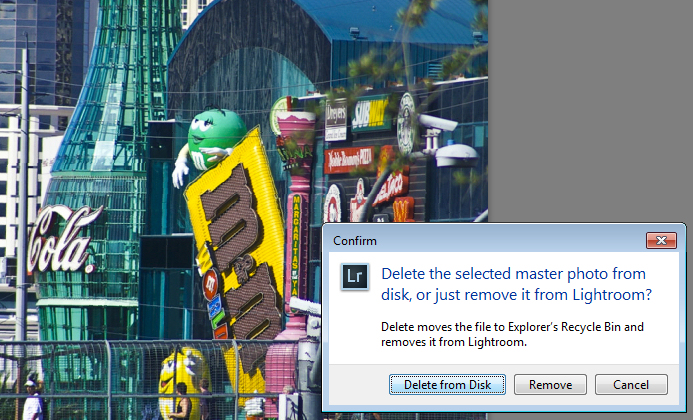
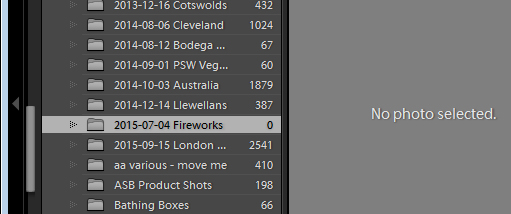
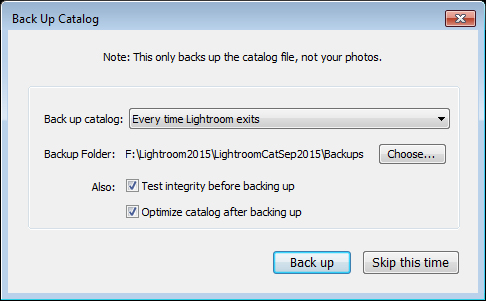
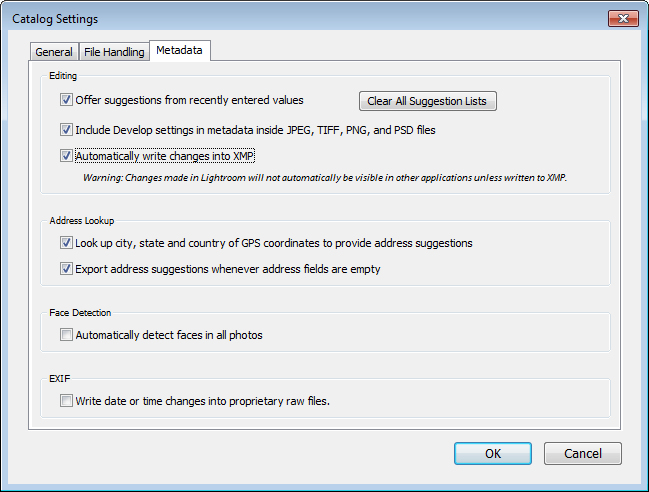
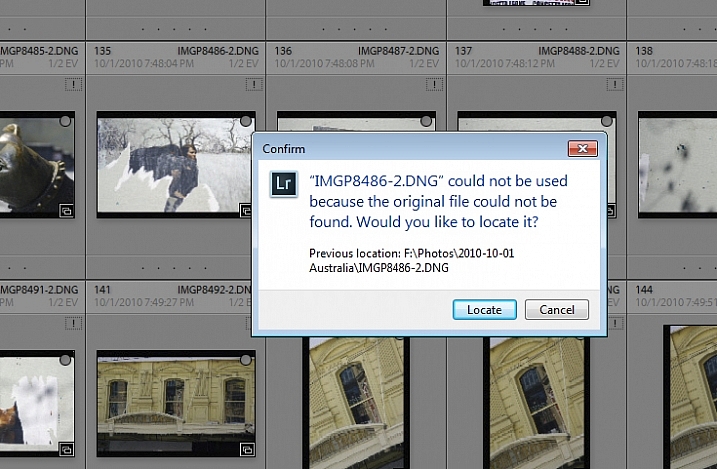












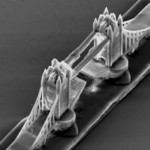
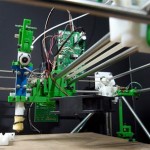





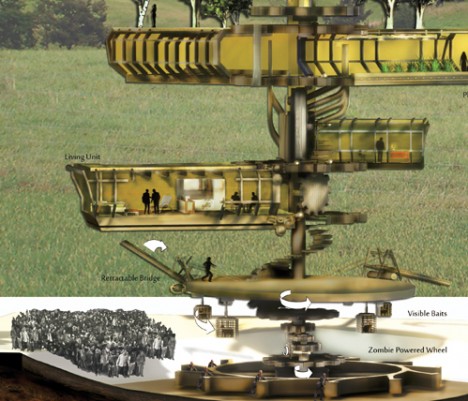

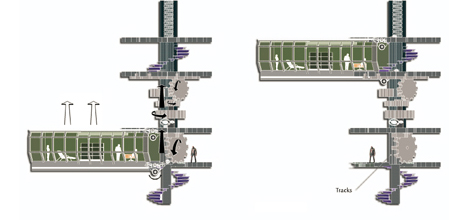





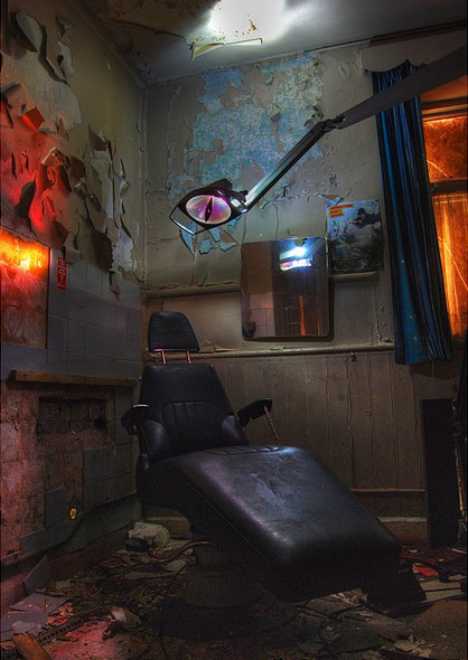









You must be logged in to post a comment.