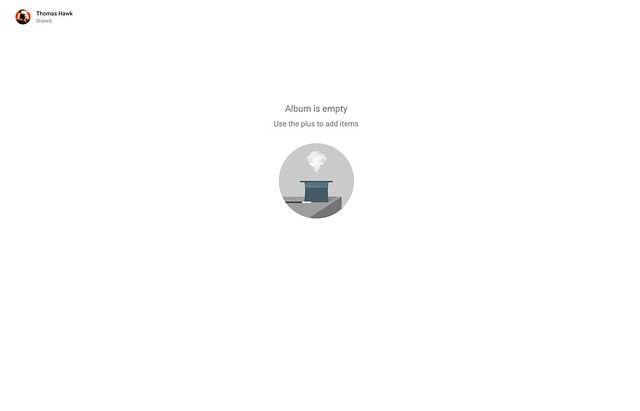Not exactly beat poetry, this list is a rambling mess of 45 things that I thought about tonight about my favorite photo sharing site Flickr. This list is very poorly written and absolutely lacks coherence. It’s a stream of consciousness jumble of unrelated thoughts about Flickr.
There is no order or rhyme or reason behind any of these thoughts. These are just my thoughts as a heavy user who uses the site every day.
1. Flickr could be the most successful stock photography site in the world. They could be bigger than Getty Images and could become the leader of a multi billion dollar industry.
2. On the Flickr mobile app, comments specifically take too long to load.
3. Yahoo requiring phone numbers to create accounts (and by extension Flickr) greatly reduces the amount of harassment and trolling that takes place on Flickr. This is a positive thing.
4. On the Flickr mobile app you eventually run out of your contacts’ photos. There should be no reason to run out. When people run out and it defaults to a repetitive staple of Flickr promoted photos this encourages the user to close the app and go to another social network. Flickr should strive to keep users in their app for as long as possible.
5. While the “connect” splash page in the mobile app encouraging users to try to hook up their Facebook and Twitter friends in Flickr is likely a good thing, after you have seen this splash screen 500 times it’s just wasting real estate. Flickr should limit the number of times it shows this screen to users or allow users to dismiss it after say 60, 70, 300 times it’s shown and no action is taken.
If you actually click on the “Facebook” button on the connect screen and follow it through, it is the most convoluted mess I’ve ever seen in a mobile app and asks for Facebook verifications, SMS, and all kinds of other things that no user would actually go through.
6. On the Flickr mobile app you can double tap to favorite a photo. Frequently I will accidentally tap the photo once and an unwanted larger version of the photo appears. Instagram does not have this problem. Might there be another gesture to open larger photos or an option for advanced users to disable one click photo opening?
7. Groups were where the magic happened in the early days of Flickr and the conversations that took place in the discussion forums were powerful social lubricant. By diminishing the discussion functionality of Groups, Flickr hurt social on Flickr. Groups can and should be rebuilt and represent Flickr’s greatest possible potential in social. The rebuild should focus on social and conversations over pool photos.
8. Flickr allows you to view your contacts’ photos by contacts and friends and family. More customization here would be helpful. Google+ failed but their idea for circles was interesting. Allowing advanced users the ability to create more than two buckets would be a wonderful power user feature.
9. Sometimes users will change the “date uploaded” on their photos to make their photos appear more often in their followers photos from contacts page. This can be annoying as a consumer of photography, but I get it, they want more views on their photos.
10. Flickr still needs strong block functionality. Facebook has done a much better job here and should be studied. If I block someone or someone blocks me Flickr should do everything in it’s power to make sure that we are entirely invisible to each other. This should include making comments invisible from someone you are blocking in all areas of the site, including the help forum and groups especially. When you block someone their photos should not appear in your search results on Flickr.
11. When you block someone their existing comments will be removed from your photos. This should happen faster than it happens at present.
12. My single personal biggest complaint with Flickr today has to do with the photos from my contacts page. As the page adds photo it jumps around. Very often exactly as I’m going to favorite a photo the entire page will jump and I will accidentally open a photo that I did not mean to open. This page should remain static and in place as new photos are loaded.
13. Collections and Profiles should both be included under the “You” menu at the top of the Flickr page.
14. Explore is interesting but it would be more interesting if there were two versions. One for general Flickr and one specifically for the people that you are following.
15. Flickr needs a better way for Flckrmail to work on mobile.
16. The non-app mobile site for flickr m.flickr.com is very slow. Chrome users frequently have to use “request desktop site” to use the web version of Flickr on mobile.
17. Publicly designating Flickr “Pro” accounts as well as prominently showing the date someone joined the site are very helpful tools. It allows users a good way to gauge authenticity of accounts.
18. I never use any of the camera or editing functionality of the flickr mobile app.
19. Flickr is currently the best site on the internet for photo sharing for more serious photographers.
20. On the Flickr photo page there is a “date taken” field. This field should link to the archive view of that date for the photographer in question.
21. I love using SuprSetr for managing my albums on Flickr. I don’t know why when using SuprSetr Flickr’s API limits me to 4,500 photos in an album.
22. Personal interestingness scores seem to have deteriorated over time on Flickr. There especially seems to be given preference for more recent photos, but overall it feels like it’s heavily discounting the value of favorites, comments and other social data. The result is that when using the Flickr API to sort a SuprSetr album by interestingness, it is not really in the best order.
23. Similarly with search on Flickr when you search and rank by interestingness. A photo with 1 favorite should not appear ahead of a photo with 100 favorites.
24. The “albums” page for Flickr users should not have any paging at all, it should infinite scroll forever.
25. Recent Activity is the most important page on Flickr. It is so well done and the ability to filter it by different types of activity is very powerful.
26. I wish Flickr had so much more infinite scroll than it does. While iterating on designs over the past few years there was a point when it had more than it has today. If I had it my way I’d never have to page on Flickr for anything ever.
27. Stats are awesome and worth the price of Pro alone.
28. When looking at your Flickr contacts’ photos if your mouse is over a photo and you press the F key on the keyboard it should favorite that photo.
29. I miss notes in Flickr.
30. In most areas of Flickr they use an empty star for an unfavorited photo and a full white star for a favorited photo — except on the photos from your contacts page where a full white star means the photos is unfavorites and a pink star means the photos if favorited. Flickr should be more consistent. On the photos from your contacts’ page it should be changed to match the format with the rest of the site.
31. When you hover over a tag on Flickr it should tell you who added that tag. Flickr used to do this.
32. Flickr should show more than 6 albums on the main photo page without a user having to click on “show more albums.”
33. I love the fact that flickr uses AI to auto tag my photos with tags that I forgot.
34. Sometimes I feel like I’m interacting with photos from people on Flickr that are just autoposts from their instagram accounts and that these people do not really interact on Flickr. Instagram auto posts to flickr diminish the authenticity of the flickr experience and are much less valuable than organic posts to flickr.
35. Interestingly enough my own personal Instagram to Flickr functionality has been completely broken for about a year. Probably Instagram’s fault though.
36. Sometimes if I put 16 photos in the uploader form to upload some of the photos immediately generate a thumbnail while others might take several minutes to generate a thumbnail. I’m not sure why this is and feel like all photos should generate a thumbnail immediately.
37. It is a very cool thing that Flickr has figured out a way for both regular content and adult oriented content to exist on the same site.
38. I wish there were a way for flickr to identify photos that have signatures, watermarks or borders and then give me an option to eliminate those photos from my search results.
39. Flickr is an amazing tool to find things to photograph if you are going to be visiting some place new. It’s my number one “go to” place for researching things to photograph ahead of any trip that I embark on.
40. I’d love to see “suggested” facial tags for my flickr photo stream that would go into a holding bin for my approval and private photo facial recognition along the lines of what Google Photos offers today, grouping people into private albums.
41. Yahoo Image search should rely much more heavily on Flickr than it does. Flickr has the largest, high quality, highly organized collection of images on the internet today. Yahoo image search should strive to send traffic to Flickr photos over other photos on the web and should weight Flickr images and Flickr tagged images (and especially highly rated interestingness images) very high in their image and web search results.
42. It’s harder for me to blog flickr images on my blog than it used to be. The html doesn’t render right. Having the old code was cleaner.
43. I should be able to have an easy option to exclude certain flickr users from my search results when searching for images on Flickr. This is different than a block, I should just be able to easily exclude a list of users from my search results.
44. With regards to search results there are two different thumbnail views I can select. I wish I had a third that was just a bit bigger and more consistent with the size of photos on the “photos from my contacts’” page.
45. I always visit the Flickr page of anyone who adds me as a contact on Flickr. If I like what I see I add them back. If their photos have signatures, watermarks, or are largely commercial related images I never add them back.
Thomas Hawk Digital Connection