The post How to Publish a Photography Zine to Promote Your Photography appeared first on Digital Photography School. It was authored by Matt Murray.

Until a couple of years ago, I’d never considered publishing a photography book or zine. Years ago, the self-publishing options weren’t very attractive to me: they were either expensive and complicated or offered templated cookie-cutter style books that didn’t appeal.
In recent times, new publishers specialising in short-run zines have sprung into the marketplace, making it much easier for photographers to get their work into print. Inspired by other photographers producing zines, I have just published my own. Here is my guide on how to publish a photography zine to promote your photography.
What’s a zine?
A zine is a self-published booklet of images and text, often produced in limited edition print runs. The word zine (pronounced zeen) is derived from both the word magazine and also the word fanzine – unofficial publications produced by fans of a particular movement in popular culture. Zines were usually put together by hand, then photocopied and stapled.

These days the term zine is commonly used to refer to any short-run booklet of photography and/or images. There are so many creative choices that you can make when you publish a photography zine. The look and feel of the final product are up to you, and the lines between a zine and a book are often blurred.
For example, my first photography zine Every Summer is perfect bound, meaning the pages are glued together into the spine without a staple. It’s full-color, printed on uncoated paper, and the cover has a smooth laminate finish. It falls somewhere between the extremes of a do-it-yourself stapled zine and a high-end coffee table book.
So now you know what a zine is, your next question might be, why publish a photography zine? I’ve outlined a few reasons below.
Seeing your images in print is magical
One of the most frequently said things about photography in the digital age is that we’ve ended up with tens of thousands of images on devices and hard drives that are hard to access and view. There’s nothing quite like having an image in your hands – whether it’s an instant photo, a print, or your own book or zine.

Seeing my first photography zine in print was so much more satisfying than seeing images on a computer screen. Creating a zine also ties together the set of images as a collection, with a single narrative throughout. A zine is a perfect way to showcase your images to others.
Use a zine to promote your photography
Publishing a photography zine is a fantastic way to promote your photography. A zine could be used as an alternative to (or in addition to) your digital offerings.
I recently showed my first zine to a professional photographer friend and he said it was a really interesting concept he’d consider for promoting his wedding photography business.
In this digital age, a zine could be a way of standing out from the crowd by providing something tangible people can hold in their hands that promotes your photography.
Creating a zine as a tool for personal growth
Publishing a zine is such a rewarding project. As a photographer, there are many other skills you’ll potentially need to learn or improve to get your zine into production. Design, editing, writing, printing and marketing: these are just some of the skill sets you’ll use.
Once you create your zine, you can send it to your favorite clients, give it away to leads at events and shows, and, of course, send it as a gift to family and friends. You never know who might end up seeing it.

Creating a zine is also addictive – once you create your first, you’ll no doubt be thinking of your second. So, if you’d like to publish a photography zine, where do you start?
Zine ideas
The concept of most zines or books revolves around an idea. Your zine could be made up of images from a road trip, a wedding, your favorite city, or your neighborhood.
A zine could also show off a photographic style, a personal project, tell a story through images, or be a showcase of your best work. It can also be a combination of all of those things or none of them – it’s up to you.
My first zine is a collection of images that I took on the Isle of Wight in England. When I reviewed the images in the weeks after my holiday, I felt there was a certain magic to them, so I decided to put together a zine.
It’s also becoming increasingly common for photographers to collaborate on zines together, typically with the same subject or style in mind.
Choose your images
Choosing and editing your images is a process in itself.
It’s not necessarily about choosing all the best images but choosing images that work well together and continue a narrative throughout your publication. For example, there were some images that I loved from the Isle of Wight, but there didn’t seem to be a point in the zine where it made sense to include them, so I left them out in favor of other images.

Some people find it beneficial to print out small copies of their images and arrange them on the floor to work out an image order. I tried this approach, but I found that it just left me with a stack of paper to put in the recycling bin. I found it easier to rate images in Lightroom and then drag them onto pages in InDesign, where I could play around with the layout.
To add text or not to add text?
There are two schools of thought around adding words to a photo zine or book. The first is that the photos should do the talking and everything else is a distraction. The second is that well-thought-out text adds context to the images and makes it a more rewarding experience for the reader.
Generally, I fall into the latter school of thought.
I decided to add passages of text to my zine for one simple reason – I wanted to introduce locations by recounting anecdotes from when I visited these places on the Isle of Wight. These passages detailed what attracted me to photograph those locations.

Either way, it’s commonplace to write an introduction at the start of your zine or book. This should introduce yourself to the reader and explain your motivation behind producing the zine and your relationship to the images.
For example, in my photography zine Every Summer, I reflected on my relationship with England, my home for over a decade, and how travel photography has influenced the style of images I take. In my introduction, I also added my contact details so readers could send me feedback about the zine.
Zine design
The design of your zine can be as simple or as complex as you like. Some online publishing companies have their own software that makes it as easy as possible for you to choose a layout, drag and drop photos, and add some text.
With other zine publishers, you can create your own design in software programs like Adobe InDesign and then upload them as a PDF for printing. Always make sure you read and understand the instructions your printer gives you about document set-up and exporting your publication – especially with regards to the quality of your images, color space, page bleed, and margins.
Of course, you can also work with the book module in Lightroom too.

Creating your zine in InDesign also gives you the flexibility to produce an electronic PDF version of your zine to distribute to people. You can also do that with the first option, but some online publishing companies charge an extra fee to download a PDF copy of your work. You can also create a PDF version in the Lightroom Book Module too.
Whichever road you go down, remember that simplicity is often at the heart of good design. Try and stick to a standard way of displaying your photos throughout the book, with the occasional breakout from that design for a double-page spread or full-page photograph.
Simplicity should also be front of mind when working out your choice of font. Don’t choose too many fonts to work with and always make sure they’re easy to read. For my photography zine Every Summer, I chose two fonts.

For headings, I chose a retro font that captured the spirit of the 1970s. This matched the subject matter of some of my images such as the retro ice-cream van and the seaside pier at Sandown. For body text, I used a typewriter-style font that is easy to read, and also conveys some of that retro charm.
Print vs screen
Looking at images on a screen is not the same as looking at images in print. Digital images are usually in the RGB color space, which has a wider color gamut than the CMYK color space used for printing. Our screens are also back-lit, so often digital images look brighter and more saturated than images exported for print.
At some stage, your publication will be converted to the CMYK format. Some online publishers do this process automatically for you, but if you are uploading a PDF to a printer, they will typically ask you to supply a PDF in the CMYK color space. Always check with your printer on the exact settings to use.
Seeing your images in the CMYK color space for the first time can be a bit of a shock: it has a narrower gamut than RGB, which means that not all colors from the RGB color space can be displayed when printed. This means some colors may look slightly different in the printed version. For example, the vivid blues, yellows, and oranges of the ice-cream van on the front of my zine are not quite that vivid in the print version, but they’re close.

Zine format and size
When you publish a photography zine, you will also need to decide on the dimensions of your zine and how many pages it will have. Remember, the more pages your zine has, the more expensive it will be to produce and potentially ship to customers.
For my first zine, I chose a square 210mm by 210mm format (just over 8 inches). I’d seen a friend’s zine using the same dimensions and it felt like a good size to me. Square pages also have an advantage: they suit portrait-orientation images, landscape-orientation images, and square images.
Another consideration is the type and weight of paper you want your zine printed on. There is usually a range of types including satin, gloss, uncoated, and even recycled. Many publishers will send you a sample of their papers for free. This sample pack will also help you decide on the weight (thickness) of different paper stocks.

Final review
When you’ve finished your layout and have a zine ready to publish, check everything as many times as you can. After you’ve completed your checks, ask a trusted friend to do the same. I made one small error with my zine and it still annoys me. As it turns out, a couple of people I sold my zine to didn’t even notice it.
If you’ve never printed anything before, you can also get in contact with your printer to ask for their advice on your publication. For example, you could ask them if the images are good enough quality to print, if the layout will work, if you’ve done the page bleed and margins correctly, and if you exported your PDF in the correct color space.
When you’re satisfied that everything is correct, it’s time to print.
If you’re a little nervous about the final product, order the smallest quantity that is financially practical. This will give you the opportunity to check you’re happy with everything before another print run.
After that, it’s time to show your zine to the world! I’ve sold my zine via my website to friends, family, listeners of my podcast, and others in the photography community. For the launch, I even had some art print postcards created featuring three images from the zine as a bonus for my customers.

Conclusion
I hope this article has been helpful for those wishing to publish a photography zine. Self-publishing can be a lot of work, but ultimately, it’s a very rewarding process. There are so many skills related to photography that you can learn and improve, adding to the creative challenge.
Seeing your images in print for the first time in a publication that you’ve created is very special. I’ve learned so much creating my first photography zine and plan to create another in the coming months.
Whether it’s just for fun, a creative challenge, or to promote your business, learning how to publish a photography zine is a fantastic way to get your images in front of other people and reach a wider audience.
If you have any questions about the zine-making process, please let me know in the comments below.
The post How to Publish a Photography Zine to Promote Your Photography appeared first on Digital Photography School. It was authored by Matt Murray.
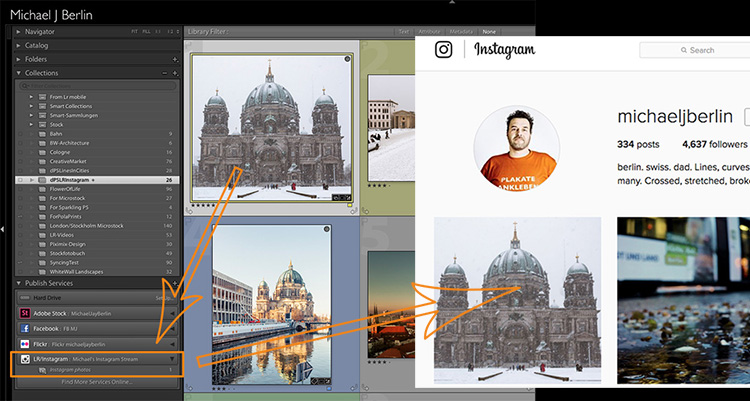
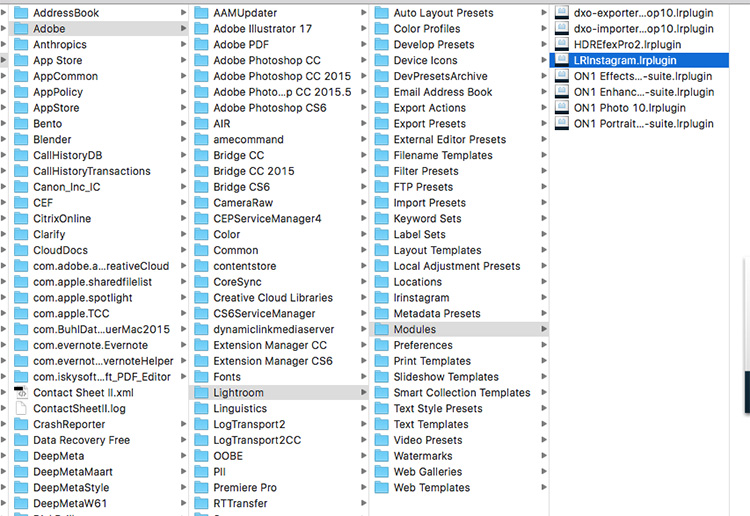
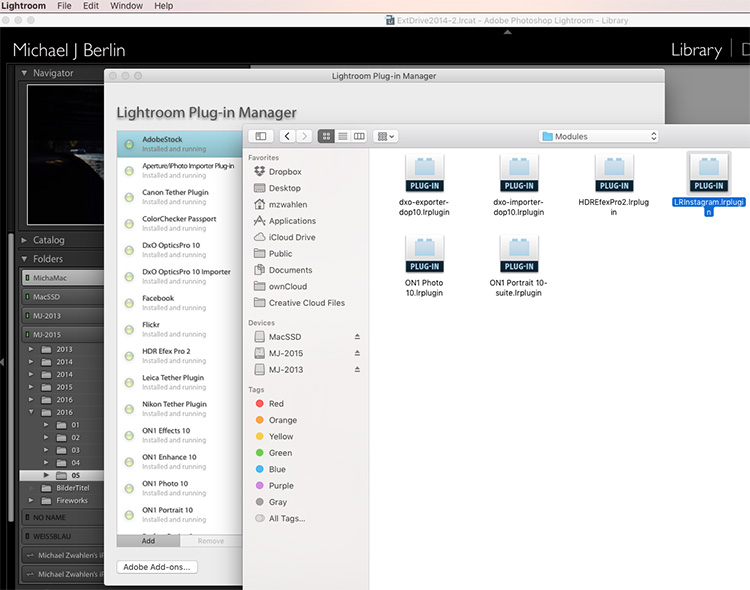
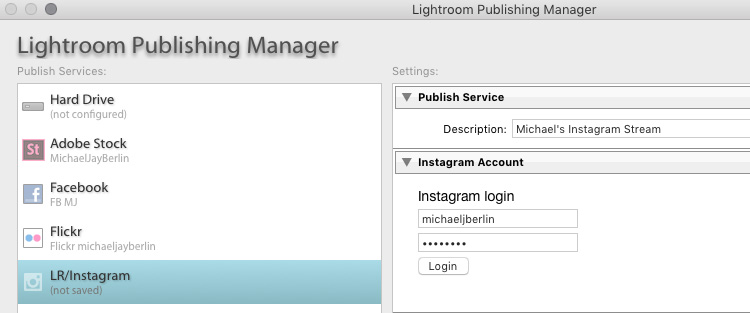
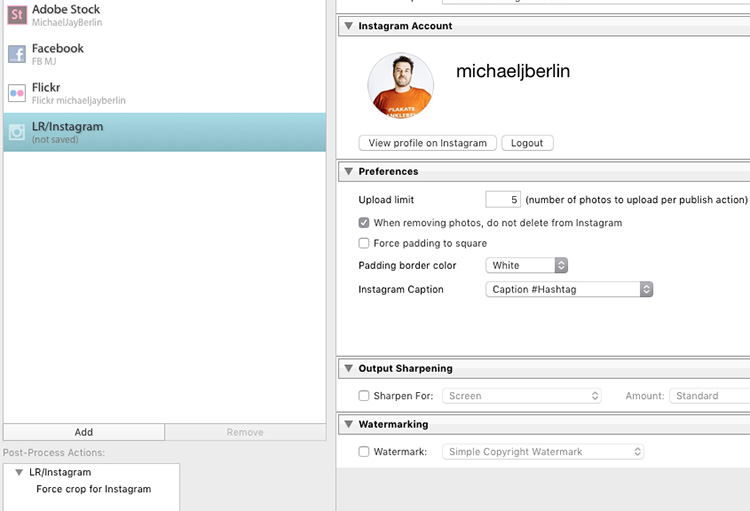
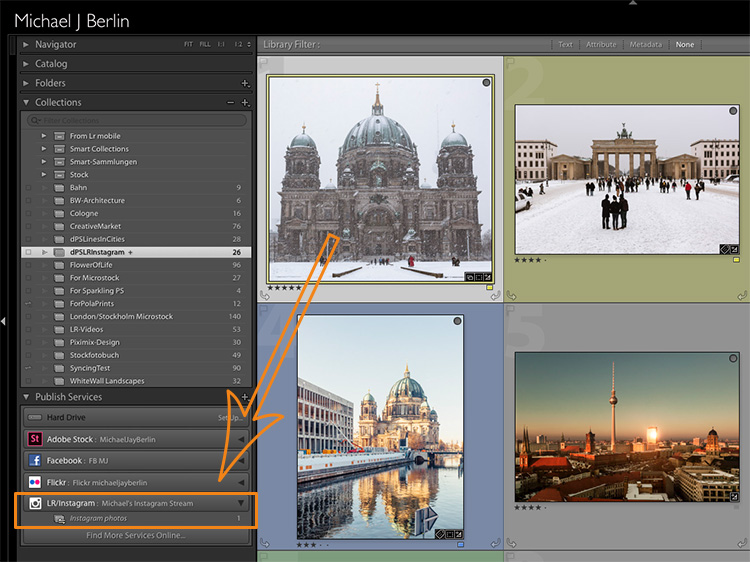
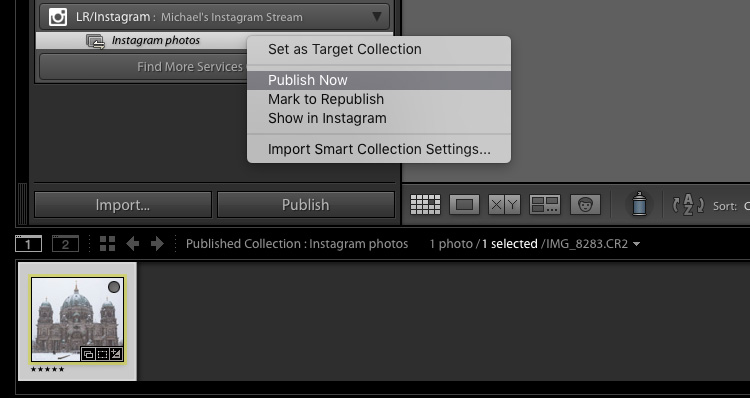
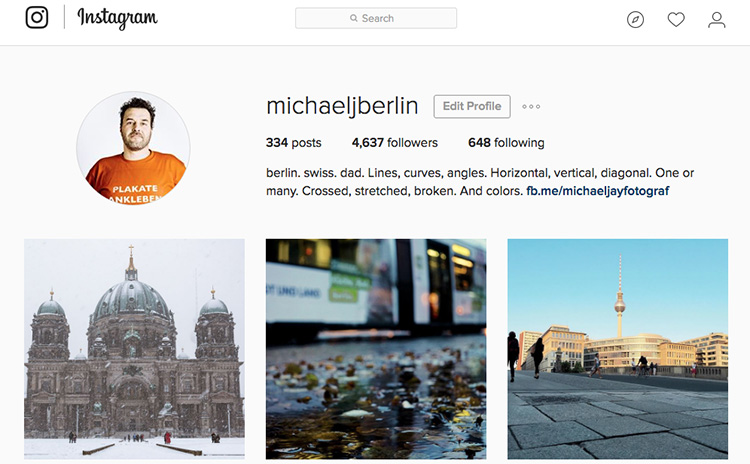
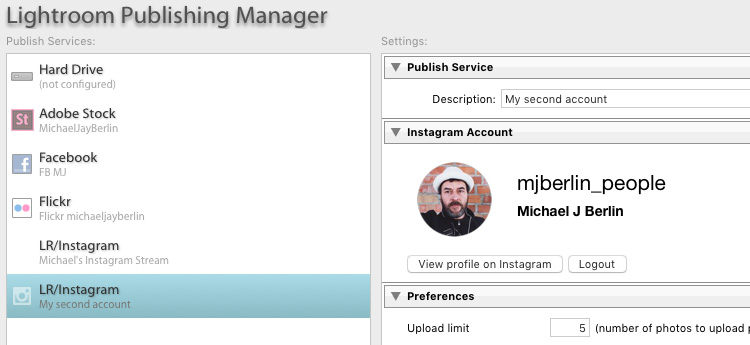

You must be logged in to post a comment.