$ (document).ready(function() { SampleGalleryV2({“containerId”:”embeddedSampleGallery_9298385550″,”galleryId”:”9298385550″,”isEmbeddedWidget”:true,”selectedImageIndex”:0,”isMobile”:false}) });
Canon has announced a new DSLR, aimed at ambitious beginners and enthusiasts. The Rebel EOS T8i is Canon’s latest Rebel-series flagship, and packs a pretty impressive set of features, including a new Digic 8 processor, which enables 7 fps continuous shooting and 4K video capture (including 24p). Like the PowerShot G7 X Mark III, the T8i also supports vertical video.
The T8i is built around a 24MP APS-C format CMOS sensor, with Dual Pixel CMOS autofocus. Face and Eye-detection is available in live view and video modes. In viewfinder shooting mode, autofocus is handled by a new 45-point all cross-type AF system, which works in concert with a 220,000-pixel AE sensor to allow ‘iTR’ tracking AF and face detection.
Hands-on with Canon EOS Rebel T8i / 850D
$ (document).ready(function() { SampleGalleryV2({“containerId”:”embeddedSampleGallery_6228532660″,”galleryId”:”6228532660″,”isEmbeddedWidget”:true,”selectedImageIndex”:0,”isMobile”:false}) });
Previously only available in Canon’s higher-end DSLRs, these features make the T8i the most powerful Rebel-series camera yet, at least on paper. Meanwhile, Canon will be hoping that the usual suite of wireless connectivity options, plus a vlogging-friendly vari-angle touchscreen will make it accessible to first-time ILC buyers.
The EOS Rebel T8i will cost $ 749.99 body only, and $ 899.99 in a kit with the EF-S 18-55mm F4-5.6 IS STM.
Press release:
BRING THE FIRSTS, THE LASTS AND THE IN-BETWEEN MOMENTS TO LIFE: CAPTURE PHOTOS AND VIDEOS WITH THE NEW EOS REBEL T8i CAMERA
New Camera Delivers Vertical Video and Advanced Control for Maximum Creative Output
MELVILLE, N.Y., February 12, 2020 –– Whatever your family dynamic, there are certain moments with the ones you love that deserve to be remembered. In the spirit of capturing powerful moments that last a lifetime, Canon U.S.A., Inc., a leader in digital imaging solutions, unveiled today the Canon EOS Rebel T8i. The newest and highest-performing Rebel camera within the Canon lineup features the DIGIC 8 Image Processor, eye-detection in live view, 4K video, clean 4K HDMI outputˆ, and is the first EOS DSLR with vertical video1 all within a compact and lightweight body to bring photography and videos to life.
“Our commitment to high-quality and high-performing DSLR cameras is unwavering,” said Kazuto Ogawa, president and chief operating officer, Canon U.S.A., Inc. “Visual storytelling is not one size fits all, and in order to encourage our current and future customers to explore their content creation journey and make it easier for people to explore the art of photography and the power of an image, it is imperative that the next EOS Rebel provide high-quality still imagery, high-speed shooting capabilities as well as top notch video functionality.”
The Greatness Within the EOS Rebel T8i
The compact and lightweight EOS Rebel T8i camera is ideal for documenting the early days on the soccer field and aspiring shutterbugs looking to go beyond the “Auto” feature. This camera includes:
- Optical Viewfinder with a 45-point All Cross-type AF System with Face Detect to ensure images are in focus
- 24 Megapixel CMOS (APS-C) Sensor• Continuous Shooting at up to 7.0 fps
- 4K UHD, Full HD up to 24P
- Equipped with an Approx. 220,000 Pixel New AE Sensor and EOS iTR AF (Face Detection)
- Fast & Accurate Dual Pixel CMOS AF with Eye-detection (Servo)
- Vari-angle, 3.0-inch LCD Touch Screen
- Advanced Control with AF-ON Button and Quick Control Dial
- Built-in Wi-Fi®2 and Bluetooth®3 Connectivity
Compatible with an extensive line of Canon EF and EF-S lenses, this model can capture vertical video and has multiple connectivity options using Bluetooth® and WiFi® technology, making it ideal for vlogging, uploading content to social media platforms, and web services or for day-to-day usage when capturing life’s most precious moments.
Pricing and Availability
The EOS Rebel T8i camera body has an estimated retail price of $ 749.99 and the EOS Rebel T8i kit with EF-S 18-55mm F4-5.6 IS STM lens has an estimated retail price of $ 899.99. For more information and the full list of product specifications, visit http://shop.usa.canon.com
About Canon U.S.A. Inc. Canon U.S.A., Inc., is a leading provider of consumer, business-to-business, and industrial digital imaging solutions to the United States and to Latin America and the Caribbean markets. With approximately $ 33 billion in global revenue, its parent company, Canon Inc. (NYSE:CAJ), ranks third overall in U.S. patents granted in 2019† and was named one of Fortune Magazine’s World’s Most Admired Companies in 2020. Canon U.S.A. is dedicated to its Kyosei philosophy of social and environmental responsibility. To keep apprised of the latest news from Canon U.S.A., sign up for the Company’s RSS news feed by visiting www.usa.canon.com/rss and follow us on Twitter @CanonUSA
ˆ Output of images in 4K UHD resolution without shooting information. If monitor does not support 4K UHD, the resolution of the output format is lowered for display.
- Vertical Video Support is available for playback on the following compatible smart devices: iOS® versions 9.3/10.3/11.2-11.4/12.2, Android™ smartphone and tablet versions 5.0/5.1/6.0/7.0/7.1/8.0/8.1/9.0.
- Compatible with iOS® versions 9.3/10.3, Android™ smartphone and tablet versions 4.4/5.0/5.1/6.0/7.0/7.1. Data charges may apply with the download of the free Canon Camera Connect app. This app helps enable you to upload images to social media services. Please note that image files may contain personally identifiable information that may implicate privacy laws. Canon disclaims and has no responsibility for your use of such images.
- Compatible with select smartphone and tablet devices (Android™ version 5.0 or later and the following iOS® devices: iPhone 4s or later, iPad 3rd gen. or later, iPod Touch 5th gen. or later) equipped with Bluetooth® version 4.0 or later and the Camera Connect.
- Availability, prices and specifications are subject to change without notice. Actual prices are set by individual dealers and may vary.
†Based on weekly patent counts issued by United States Patent and Trademark Office.
Articles: Digital Photography Review (dpreview.com)
















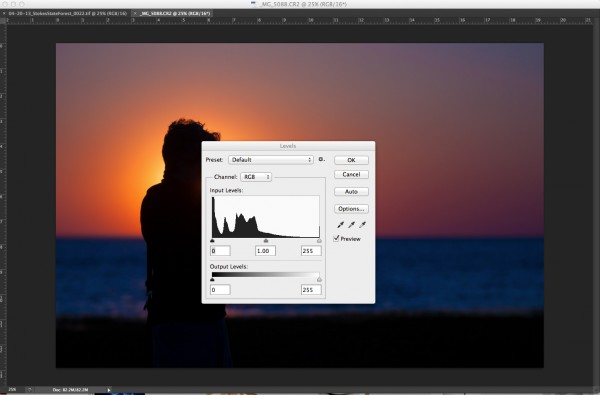
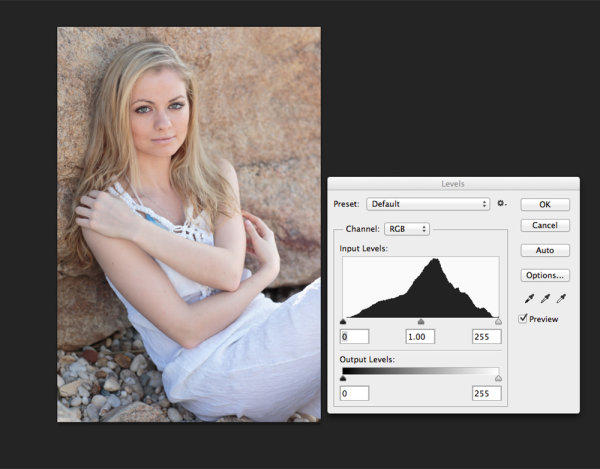

You must be logged in to post a comment.