The post Aperture and Shutter Priority Modes appeared first on Digital Photography School. It was authored by Darren Rowse.

What is Aperture Priority mode, what is Shutter Priority mode, and why do they matter?
Over the last few months, we’ve been looking at different elements of exposure and how to move off “Auto” mode on your digital camera. We’ve looked at aperture, shutter speed, and ISO. We’ve discovered what each setting is and what impact changing it will have on your images.
But now that we’ve looked at the theory of how changing these elements impacts an image, I’d like to discuss how to use them by examining two key shooting modes that many digital cameras offer. These should help you take a step away from the automatic settings that you might be spending a lot of time with.
So if you’re ready to learn all about Aperture Priority mode and Shutter Priority mode, then let’s get started.
The elements of exposure: A quick recap
In other articles, I’ve discussed how the three elements of the exposure triangle impact one another. This is particularly important when it comes to aperture and shutter speed.
Remember:
As you increase the size of your aperture (i.e., make the hole that you shoot through bigger), you let more light onto your image sensor.
As a result, you’ll need a shorter shutter speed to get a well-exposed image.
Conversely, if you increase the length of time your shutter is open, you decrease the aperture size that you need to get a well-exposed shot.
Make sense?
Priority modes
Aperture and Shutter Priority modes are really semi-manual (or semi-automatic) modes.
They give you some control over your settings, but also ensure you have a well-exposed image.
You see, semi-automatic modes such as Aperture Priority and Shutter Priority work by letting you select some of the settings. Your camera then chooses the remaining settings (in order to create a nice exposure).
Let’s take a look at each mode separately:
Aperture Priority mode
Often, Aperture Priority mode is represented on your camera Mode dial with an “A” or an “Av.”
In this mode, you set the aperture you wish to use, and the camera sets the shutter speed based on its evaluation of the light.
When would you use Aperture Priority mode?
Aperture impacts the depth of field of your images.
(In other words: By adjusting the aperture, you change how much of your scene is in focus. A narrow aperture results in focus from foreground to background, whereas a wide aperture results in a small sliver of focus surrounded by blur.)
As a result, most people use Aperture Priority mode when they want control over the depth of field.

If you want a shallow depth of field (for example, in the shot above, the depth of field is very shallow, keeping the front dandelion seed in focus but blurring out the background), you’ll select a large aperture (f/2.8, for example, as in the dandelion photo) and let the camera choose an appropriate shutter speed.
But if you want an image with everything in focus, you must pick a smaller aperture (for example, f/16) and let the camera choose an appropriate shutter speed.
When choosing an aperture in Aperture Priority mode, keep in mind that the camera will be selecting the shutter speed.
And there comes a point where shutter speeds get too long to handhold your camera (usually around 1/60s).
Once you go below 1/60s or so, you’ll need to consider using a tripod.
(Also, if you’re photographing a moving subject, your shutter speed will impact how it’s captured; a slow shutter speed will mean your subject will be blurred.)
Shutter Priority mode
Shutter Priority mode often has a symbol of “Tv” or “S” on your camera Mode dial.
In Shutter Priority, you choose the shutter speed you wish to shoot at, and you let the camera decide on the best aperture for a well-exposed shot.
When would you use Shutter Priority mode?
In our tutorial on shutter speed, we talked about how the main impact of different shutter speeds is how movement is captured in your images.
As a result, most people switch to Shutter Priority mode when they want more control over the sharpness of a moving subject.
For example, if you want to photograph a bird in motion, and you want to freeze it so there’s no motion blur, you’d choose a fast shutter speed (e.g., 1/1000s, like in the photo below). Your camera would then take into consideration how much light is available in the scene and set an appropriate aperture.

But if you instead want to photograph a subject with some motion blur to illustrate its movement, you might choose a slower shutter speed, such as 1/25s. And your camera will select a smaller aperture as a result.
The photo below was taken at 0.4s as the flower waved in the wind. Do you see the motion blur that the slow shutter speed created?

But don’t forget:
As the camera chooses different apertures, the depth of field in your image will change. If you choose a fast shutter speed to freeze your fast-moving object, your camera will choose a wider aperture – and your photo will have a narrower depth of field.
My final recommendation: Practice!
As you can see, Shutter Priority and Aperture Priority do give you more control over your images – but getting used to them can take some practice.
So as you use these semi-automatic shooting modes, don’t just think about the setting that you select; also keep an eye on the settings that the camera selects for you.
I find that, when shooting in “Av” or “Tv” modes, it’s often best to bracket your shots and shoot a number of images of the same subject (when you have time) at different settings. This will ensure you’re likely to get at least one shot that meets your needs.
The best way to learn about Shutter Priority and Aperture Priority modes is to grab your camera, head out with it, and experiment. Switch to “Av” or “Tv” and start playing with the different settings (taking lots of shots as you go). Particularly pay attention to how the camera makes changes to compensate for your selections and what impact it has on the shots you take.
In Aperture Priority mode, take some shots at the largest aperture you can (i.e., use small f-numbers) and see how this blurs the background (and also increases the shutter speed). Then head to the other end of the spectrum to take some shots at the smallest aperture you can (i.e., use high f-numbers) and see how this keeps more of your image in focus.
In Shutter Priority mode, play with fast and slow shutter speeds to see how they impact your photo’s depth of field.
Don’t be frustrated if your initial shots are not what you expect; it takes practice to wrap your head around these modes. But keep in mind that, when you do master both Aperture Priority and Shutter Priority, you’ll have a lot more creative control over your shots!

The post Aperture and Shutter Priority Modes appeared first on Digital Photography School. It was authored by Darren Rowse.



































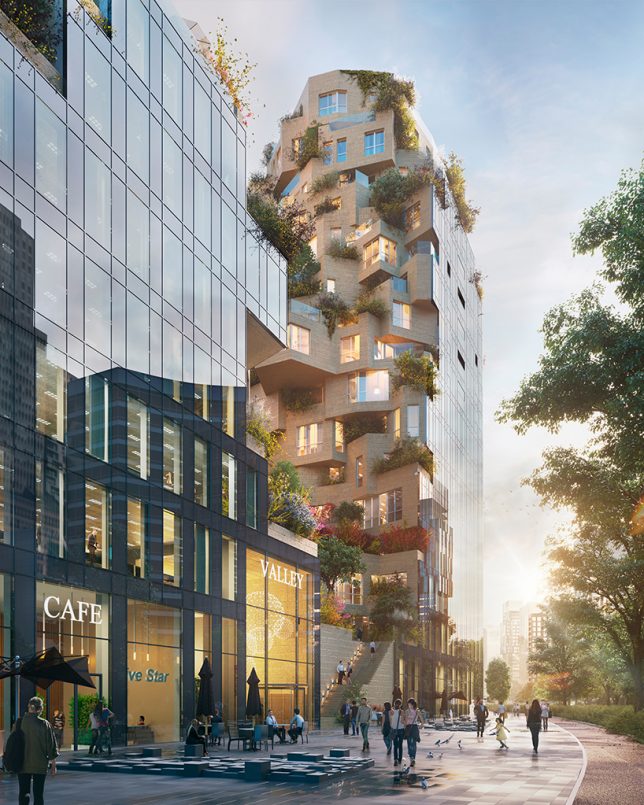

















 You may have heard that once you get a DSLR you need to learn to shoot in manual and only ever use that mode. That if you are using the Aperture or Shutter Priority you’re cheating and if you want to be more like a pro you have to shoot in Manual only, all the time. To that I say “horse pucky”! (if you’re old enough to remember M.A.S.H. you’ll get that reference).
You may have heard that once you get a DSLR you need to learn to shoot in manual and only ever use that mode. That if you are using the Aperture or Shutter Priority you’re cheating and if you want to be more like a pro you have to shoot in Manual only, all the time. To that I say “horse pucky”! (if you’re old enough to remember M.A.S.H. you’ll get that reference).





You must be logged in to post a comment.