The post Photographing Portraits with Classic Lenses (includes Example Images) appeared first on Digital Photography School. It was authored by Matt Murray.

From the 1930s onwards, manufacturers around the world produced 35mm film camera systems with a huge array of interchangeable lenses. Some good, some bad, some legendary.
With the rise of digital in the early 21st century, much of this gear fell out of favor, and prices declined rapidly. But things soon turned around.
Classic lenses are now in big demand. This is not only due to the current renaissance in film photography but also due to the fact that many photographers love to shoot with these lenses on digital cameras as well.
In this article, I explain how you can shoot portraits with classic lenses on your digital camera, including how to find one, how to set your camera up, and what to expect from vintage glass. Why limit yourself to the lenses made by your camera manufacturer when there is so much good glass out there?

Three classic M42 mount lenses that can be used in digital photography. [L-R] Pentax Super Takumar 50mm f1.4, Helios 44 58mm f2, Meyer Optic Goerlitz Oreston 50mm f1.8.
Why shoot portraits on classic lenses?
This is a key question – why shoot portraits on classic lenses? There are a few reasons why I enjoy it.
Firstly, I love the different look that it gives my photos. They’re not better or worse than images taken with modern autofocus lenses. However, they certainly have a unique charm and character that you just don’t get from today’s ultra-sharp digital lenses.
Secondly, buying a vintage lens is a fantastic way of getting some quality glass in your kit on the cheap. Although prices have risen in recent years, you can still buy many amazing lenses for under $ 100 USD.
Finally, it’s a lot of fun to shoot with an older lens. I love to think about the images the lens has taken over the course of its lifetime, who has used it, and where it’s been. It’s also a point of interest – people often look puzzled and will go out of their way to find out what lens you’re using and where you got it.
How do I find a classic lens?
Finding a classic lens is relatively straightforward. The first thing you could try is to ask friends and family if they have any old film photography gear. It’s quite possible that an old Pentax or Olympus film camera is lurking in their attic. With some luck, the lens (and camera) will be in a usable condition, and you will be able to shoot portraits with it.
If that avenue doesn’t produce any classic beauties for you, turn to eBay, Facebook marketplace, and other online markets to see what’s for sale.

Considering their optical quality, Super Takumar lenses are still a bargain despite rising prices.
Before you do this, do some research about which lenses you’d like to buy, and make sure that you can get an adapter to fit the lens to your digital camera.
Take care when reading the description of lenses online. Ideally, you want a lens that has clear glass, with no fungus or haze. Don’t worry too much about small amounts of dust – all lenses (especially vintage ones) will have dust in the lens, which doesn’t usually affect image quality too much.
Although I’ve said above that you should avoid lenses with fungus and haze, I have used lenses with plenty of fungi in, without having much of a noticeable effect on images. Still, it’s something you’re best to avoid. If you look at the images of the lenses posted in this article, there are plenty of spots of dust and marks on the lenses I’ve used, but with no noticeable effect.
Buy a lens adaptor
A classic lens will not fit on to your digital camera as it is – you will also need to buy a lens adaptor. There is an adapter for almost every classic lens/digital mount combination.
Don’t just buy the cheapest one you can find; quality does matter here. If you’re not sure which brand to buy, ask around in Facebook groups to see what other people use and recommend.
The adapter I used for images in this article is the K&F Concept M42 to Fujifilm X adapter. I have two K&F Concept adapters – one for M42 mount and one for the smaller M39 mount.

Lens adapters are available for almost all classic lens to digital camera combinations. Pictured are M42 and M39 to Fujifilm X lens adapters.
Set your camera up to shoot with your classic lens
Once you have your lens and adapter, you now need to set up your camera to shoot with it. The steps I have below are for my Fujifilm X-Series cameras. If you’re using another brand, ask in Facebook groups, or turn to Google to find out how you can do the same for your camera.
Firstly, you need to enable the “shoot without lens” option in the menu. If the camera doesn’t recognize the lens, it may not allow you to take any images at all, so this is a must.
Secondly, set the focal length of the lens you are using in the mount adapter setting. The camera doesn’t know which lens you are using, so it will take the value in here for the metadata for images. If you skip this step, it’s no big deal, but it certainly makes finding images later on a little easier in Lightroom. Also, remember to keyword your images on import, as you may have several classic lenses with the same focal length.
Now you’re all set to manually focus your classic lens on your digital camera.
Wait, I have to focus manually?
In the vast majority of circumstances, yes. If you’re adapting a lens from one system to another, you’ll have to focus manually.
It may surprise you to know that in terms of the history of photography, autofocus lenses are relatively new. The first mass-produced autofocus camera was the Konica C35 AF point-and-shoot in 1977, and the first 35mm autofocus SLR, the Pentax ME F, was released in 1981.
Even after the arrival of this new technology, many professional photographers thought of autofocus as a gimmick and didn’t trust it until further advancements in the late 80s and early 90s.
If the thought of manually focussing on a portrait shoot alarms you, don’t worry. Digital cameras have amazing technology inside them that will help you.

I found this classic in a charity shop for $ 15USD.
Set up focus peaking
Focus peaking is a technology that many cameras have to make manually focussing a lens easier. When this is enabled, the camera will highlight objects that are in focus with a color (typically red) as you look through the viewfinder.
As you rotate the lens back and forth, different objects will come in and out of focus. When shooting portraits, you rotate the lens until your subject’s hair and/or eyelashes highlight in red.
This technology helps to focus enormously, especially if, like me, your vision isn’t as good as it used to be. Other options to assist manual focusing in the Fujifilm X-Series line include digital split image and digital microprism.
Classic lens road test
To illustrate the types of portrait images you can take with vintage glass, I’ve used three different lenses for this article. I’ve used the Meyer Optik Gorlitz Oreston 50mm f1.8, the Pentax Super Takumar 50mm f1.4, and the Helios 44 58mm f2 lens.
All of them have the same M42 mount, a system of attaching a lens to a camera body originally designed by the Carl Zeiss company in the late 1930s.
M42 is a screw mount. To attach the lens to a lens adapter (or an M42 mount vintage camera), you rotate it around in a circle until it stops. Don’t overtighten it. This is quite different from many modern cameras which use a bayonet-style mount. Many legendary camera manufacturers have used M42 at some stage, including Contax, Pentax, Yashica, and Olympus.
Meyer Optik Gorlitz Oreston 50mm f1.8
I picked up this Meyer Optik Gorlitz Oreston in a bag of camera gear at a charity shop for $ 15 USD. As soon as I saw the zebra stripe pattern around the edge of the lens, I knew I had something special.

The Zebra stripes of the Meyer Optik Gorlitz Oreston 50mm f1.8, mounted with a K&F Concept adapter to my Fujifilm X-T2.
Meyer Optik produced this lens in their East German factory from 1960-1971. After this, the company was absorbed into the Pentacon group, and the name disappeared from lenses entirely.
A feature of this lens is its beautiful color rendition and distinct vintage look. It has a softer, dreamier overall look than other lenses, but it’s still sharp. Shoot wide open with this lens for beautiful, dreamy bokeh. It’s one of my favorite classic lenses.

Sarah in a field. This image shows the dreamy bokeh of the Meyer Optik Goerlitz Oreston 50mm f1.8 lens.

This is one of my favorite shots of my daughter, taken with the Oreston 50mm f1.8 lens.
Pentax Super Takumar 50mm f1.4

This lens has a few dents but keeps on rocking! Super Takumar 50mm f1.4 mounted with a K&F Concept adapter to my Fujifilm X-T2.
In the 1960s, Pentax wanted to come up with a lens that would rival – or even outperform – Carl Zeiss glass. The result was the first version of the Super Takumar 50mm f1.4 lens with eight elements.
It’s been said that in the early days of its release, Pentax lost money each time they sold one. Perhaps this is why they soon switched to a cheaper seven-element version of the lens.
Manufacturing differences can make identification tricky, but I understand the lens that I have (pictured above) is a later version of the seven-element Super Tak. This version of the lens uses a radioactive element – Thorium – in its rear element. Despite their radioactivity, lenses with Thorium are not considered dangerous. Unless you grind one up and eat it, but that would be a terrible waste of a good lens.
Over many years, Thorium can cause yellowing in the glass. You will see from the images below – especially the first – that it has quite a warm look to it because of this issue.
The Super Tak (any version you can get your hands on) is a gem of a lens. Faster than other lenses in this review, it’s sharp, has pleasing bokeh and fabulous color rendition. If you don’t like the warm cast some of them have, due to the yellowing of the lens, you can always correct it in post.

At the beach. Shot wide open at f1.4 on the Pentax Super Takumar 50mm lens. Note the very warm look to the image caused by a yellowing of the lens over time.

Alyssa in Brisbane. Shot on the Fujifilm X-T2 with Super Takumar 50mm f1.4 Lens.
Helios 44
Helios 44 lenses are among the best-known vintage lenses that photographers have bought in recent years to use with digital cameras. Like many post-war Russian lenses, it’s a copy of an earlier German design, the Carl Zeiss Jena Biotar 58mm f2.

An odd-looking combination – a silver Helios 44 58mm f2 lens mounted on my Fujifilm X-T2.
Helios 44 lenses were produced in several different factories in the former Soviet Union. My lens features a full chrome metal construction, but others are black anodized lenses that come in a variety of styles. It’s been said that no two Helios lenses are the same – each has its own unique character.
Take the photos below – the Helios lenses are most associated with swirly bokeh, but in one of the images below, my lens has quite a bit of soap bubble bokeh.
The Helios is sharp, fun to use, and has the most unique bokeh in the lenses I’ve featured in this article. When you use the lens for portraits, though, beware of the bokeh trap.
What’s the bokeh trap?
Bokeh is the name for the aesthetic quality of the out-of-focus parts of an image. Vintage lenses are known to generally have much more unique bokeh than modern lenses. Be careful not to fall into the bokeh trap though – remember that you’re shooting portraits, you’re not producing images just to show off the bokeh.

This image shows some of the swirly bokeh that the Helios 44 line of lenses is known for.

In the right circumstances, the Helios 44 lenses can exhibit incredible looking bokeh. Pictured above is the soap bubble bokeh due to the backlit foliage behind the subject.
Lens comparison test at the beach
I took the photos above at different locations, so to demonstrate what the lenses look like on the same shoot, I took them to the beach with my Fujifilm X-T2.
On this shoot, there are noticeable differences between the three, and I believe that I could pick each one if I hadn’t taken the images myself. However, the differences were not as big as I had imagined. All images were shot wide open (using the smallest f-number the lens has) with focus peaking turned on.

No prizes for guessing which lens this is! The Super Takumar has a warm cast to it.

Next up is the Oreston, the sea did not produce a very distinctive bokeh in this instance compared to other images I’ve taken with foliage in the background.

Almost surprisingly, this image taken by the Helios was my favorite all-around image in this test.

The Helios RAW image with some edits applied in Lightroom.
Conclusion
Using a vintage lens with your digital camera is something every photographer should try. It’s an easy way to give your images a very unique and characteristic look, including bokeh, which you just don’t get on modern lenses.
It’s also a fantastic way of adding some high-quality glass to your kit for a fraction of the price of modern equivalents.
An added bonus is that it can help you grow as a photographer – especially if you’ve only used autofocus lenses before. Using a classic lens will force you to manually focus and discover more about the incredible features of modern cameras, like focus peaking.
Has this article, Photographing Portraits with Classic Lenses inspired you to try classic lenses with your digital camera? If you’ve already used classic lenses in your photography, which ones were your favorites? Tell us in the comments below.
The post Photographing Portraits with Classic Lenses (includes Example Images) appeared first on Digital Photography School. It was authored by Matt Murray.

Digital Photography School













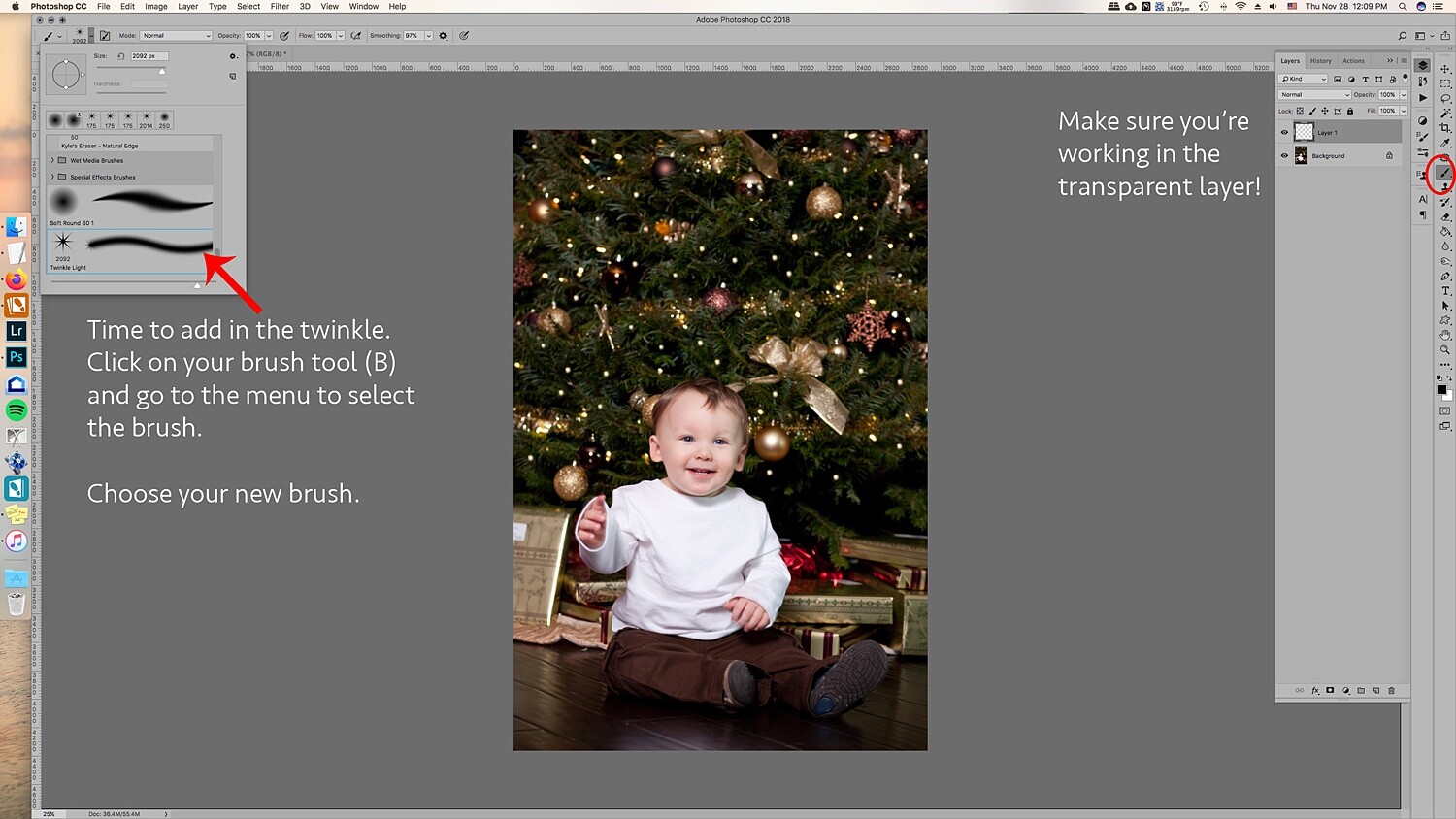






















































































































You must be logged in to post a comment.