The post Pros and Cons of Adobe Portfolio For Your Professional Gallery appeared first on Digital Photography School. It was authored by Ian Johnson.
I am going to tell you one of the worst parts about running a photography-based website, and you can tell me if you agree with me: maintaining your image galleries. Galleries are one of the greatest ways to show off your content to the world and to show everyone what you are all about. As you grow as a photographer, you need to continually update your public face and what you want to tell your followers. However, curating the content is so time-consuming that I often wonder if it’s worth it! I, (and surely you) would rather be out making more images and bringing visions to life, not spending more time in front of the computer. I have great news – you can use Adobe Lightroom’s workflow, coupled with Adobe Portfolio, to create beautiful and dynamic galleries in record-breaking time!

This collection set in Adobe Lightroom syncs directly to my Adobe Portfolio. Any edits that I make to images in this collection sync automatically to the online gallery making it incredibly easy to keep up-to-date galleries on a website
Adobe Portfolio? What is it?
Adobe Portfolio is Adobe’s online website-for-dummies platform to display your images in stunning galleries. It links directly to Adobe Lightroom using collection sets. Updating the gallery is as easy as adding or removing an image from the collection! If you are already paying for their annual Adobe Cloud membership, you have access to Adobe Portfolio without paying another dime. This is a great option if you run your own low-budget website and are doing your best to keep your costs at a minimum.

This is a look at my Adobe Portfolio website in design view. Adobe Portfolio offers easy website creation with dynamic, beautiful galleries connected directly to Lightroom.
How to do it?
To set up your Adobe Portfolio there’s really three main steps:
- Set up an Adobe Portfolio account,
- choose a template, and
- sync photos from your Adobe Lightroom collections to the website.
Presto! In his article, Andrew Gibbon claims you can set up a full Adobe Portfolio website in 15 minutes. His step-by-step tutorial makes it easy! Since making a tutorial as thorough as Andrew’s would be simply re-writing the wheel, I’d like to instead turn to the pros and cons of Adobe Portfolio so you can determine if this service is right for you.
Cons
I always like to get the bad news before the good. So here’s a couple of cons for your consideration.
1. Cannot sell imagery from it
If selling your imagery through a savvy e-commerce solution is what you most desire, then Adobe Portfolio is not for you. Technically you can hyperlink your image to a sales page, but the likelihood of losing the shopper is high. There are multiple other web platforms such as Fine Art America, Smug Mug, Square Space, Weebly, and so many others that allow you to sell your imagery directly.
2. Redirects traffic from your primary website
If you run a website through another host, you will need to connect your websites. I outlink the galleries using a custom link in my WordPress site. If you feel you need to keep people on your primary website to sell them something or deliver a message, then you may choose to avoid Adobe Portfolio and look for integrated gallery options. I will say though; Adobe Portfolio gives you lots of options on their templates to re-direct people where you want them to go (such as sales) after they view your gallery.

I outlink to my Adobe Portfolio galleries which directs traffic away from my primary website. If you need to keep traffic on your primary website, then Adobe Portfolio may not be for you.
3. Templates are pretty, but not highly customizable
The templates within Adobe Portfolio do not give you access to CSS or other mechanisms to customize them. Although you can change the color of the theme, your options are very limited here.
Pros
The way I want to use Adobe Portfolio, the pros outweigh the cons. The pros below are listed in importance (most important to least) for my own workflow and website needs.
1. Show image edits in Lightroom instantly
How many times do you re-edit an image? There are so many reasons why you continue to tweak an image. In most website galleries, a new image edit would require taking down the old edit and uploading the new. Not so with Adobe Portfolio. Any edits sync (color, crop, clarity, any of them!) to your Adobe Portfolio and can be updated on your website with just a few clicks. In my eyes, this is the #1 reason that Adobe Portfolio shines for my needs.

In each of these thumbnails, you can see a double arrow in the upper right-hand corner. That means all changes are automatically synced to my gallery online!
2. “Free” if you already pay for an Adobe Creative Cloud membership
There’s a good chance that you do not want to pay for more services than you already do. Camera gear, website fees, and everything else add up! As long as you already pay the annual membership for Adobe Creative Cloud, Adobe Portfolio is included.
3. Automatically resizes images
Adobe Portfolio’s galleries are very beautiful. Even though a RAW file is being synced to the Adobe Cloud, they automatically reduce the resolution of the image to optimize load time and viewing. This also makes it is less useful to a copyright thief. Having this built-in functionality removes any need to research optimal DPI, web color space, and pixel widths you would need to do if exporting your images for the web.
4. Lots of templates that easily outlink to your other content
I mentioned in the cons that you have to outlink to your Adobe Portfolio. However, all of the Adobe Portfolio templates provide lots of links back to your other work.

This landing screen of my Adobe Portfolio has five links where viewers can click to redirect back to my website and two links to my social media websites. In my opinion, if you can hook them with your beautiful galleries it is likely they will follow your links.
5. You can create as many collections as you want
In Adobe Portfolio, collections act as a page on your website. There are no limits to the number of pages you can create. This gives you a huge amount of flexibility because you can create very specific collections (say for an individual wedding or a species of animal) and have personalized galleries for each one.
6. No coding necessary
There is absolutely zero coding needed to set up an Adobe Portfolio website. If you want to have heavy customization privileges over your website, this isn’t for you. However, I found most of the templates to have characteristics that I liked, and I’m not looking for a lot of control over this website. That’s in stark contrast to my WordPress site where I like to have CSS control for each element in a theme.
The Bottom Line
The bottom line is there are SO many ways to display your images on a website – many ways to “skin that cat” if you will – that finding the best solution for you can be challenging. I think many users will find the ease of creation and low cost of Adobe Portfolio to be very appealing, but it may not be desirable for high-level web users.
I’m all ears and happy to discuss Adobe Portfolio further, and my experience or yours. Please provide your constructive thoughts, and I’ll be sure to respond!

The post Pros and Cons of Adobe Portfolio For Your Professional Gallery appeared first on Digital Photography School. It was authored by Ian Johnson.
































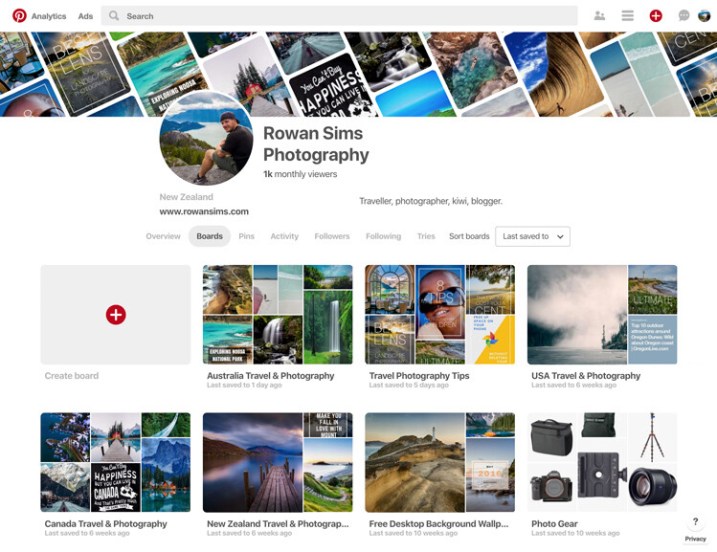














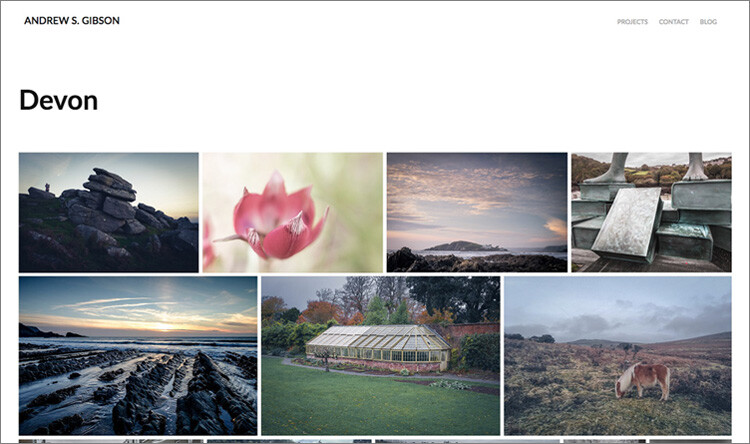

















You must be logged in to post a comment.