Live Planet VR camera and live-streaming platform
$ 3,495 | liveplanet.net
Live Planet VR bills itself as “the only end-to-end VR system,” and technically, since it includes a camera system as well as a cloud publishing suite that’s capable of delivering to just about every major VR headset and outlet currently available (including live-streaming high-resolution stereoscopic 360 video over mobile networks) they may be right.
Live Planet has a lot of things going for it, especially when it comes to the algorithm and software solutions side of things. Their live-streaming and real-time stitching execution is impressive, and I can also see many cases where their cloud publishing platform could be a godsend, which we’ll get to below.
In fact, whether or not Live Planet VR is right for you is highly dependent on how you plan to use it, as Live Planet is targeting a very specific user – mostly those looking to live-stream.
But we’ll start with the key features and the design.
Key Features
- 16-lens stereoscopic VR 6K camera
- DCI 4K/30p (4096×2160) resolution for live streaming
- 6K/24p (6144×3328) for post-production stitching
- In-camera real-time stitching
- Live-streaming capability
- Records to a single microSD card
- VR headset live preview
- Robust cloud publishing solution to all major VR platforms
- Delivers high quality VR over LTE networks
Design
The camera itself is quite nice. It’s a hefty, well-crafted chunk of heavy polymer and machined metal about the size of an extra large coffee mug. It has sixteen Sunex DSL218 F2.0 lenses and 1/2.8” Sony IMX 326 sensors, and is flanked on top and bottom by generous ventilation grills.
The bottom of the unit has inputs for USB stereo, audio-in, ethernet, 12V DC 5A power, microSD slot, TOSLINK (optical audio), and HDMI out, as well as a standard 1/4”-20 thread for mounting to any standard tripod plate or system.
 |
| The LivePlanet camera may look like something out of a science fiction movie, but it’s a robust camera with sixteen F2.0 lenses. |
The camera records to a single microSD card in a compressed .mp4 format. It also offers an HDMI out for YUV 4:2:0 capture so you can transmit the signal in both stereo or mono to a switcher or for a traditional broadcasting workflow. For standard recording, it captures at 50 Mbps, and for live-streaming it can capture at 15, 30, 45, or 60Mbps.
This all weighs in at around 700g (1.5 lb) and comes packaged in a Pelican case with custom foam cutouts.
I had no qualms about the aesthetic and physical design of the camera, but there are a few key points to take into account as you consider whether this system is right for you, which brings me to…
In use
As with most VR cameras, much of the magic happens on the software side. In the case of the Live Planet system, most of that magic is related to live streaming. If you’re looking for a rig to showcase and/or live-stream produced events, such as sports, concerts or conferences, and expect to do little to no post-processing, the Live Planet VR system is certainly one to take a look at, for this is where Live Planet VR truly shines.
Live Planet is targeting a very specific user, mostly those looking to live-stream.
However, if you’re looking for a fairly portable system that you can quickly grab and go to capture high-resolution, high-quality 360 footage, you should probably be aware of a few things:
There are no internal microphones. You need to connect a third party microphone, such as the Zoom H2N or Zoom H3-VR, if you plan to capture audio, as well as a second tripod or clamp to attach it to the tripod and keep it out of view below the camera. Live Planet does support direct-to-soundboard input so audio is attached to your video files.
There’s no internal battery pack. In order to use this unit away from a power source, you need a third party battery pack. The review unit came equipped with a Watson Pro VM-95-ME 97Wh external Lithium-Ion battery pack and Core SWX GPSCPM V-Mount plate and monopod clamp, also to be attached to the tripod. These are not included when purchasing the Live Planet VR camera.
 |
| The camera’s ethernet plug provides a reliable connection for live streaming content. |
You can’t preview recorded clips in the field. In order to preview what you’ve recorded the app provides screenshots, but you can’t see recorded video files until you offload footage onto your laptop or computer. Live Planet says that this is a feature on their roadmap.
The camera only records in compressed .mp4 format. While most cameras at this price point offer several recording options, those interested in color grading and refining stitches may want to look elsewhere as the Live Planet VR camera does not currently record Log or Raw footage, nor does it allow you access to full resolution un-stitched camera files for fine-tuning using tools like Mistika VR or Nuke. Live Planet tells me they have features in beta for Raw capture and a Premiere Pro plugin, however it doesn’t seem that access to individual camera files is yet on the roadmap.
 |
| The Live Planet VR camera requires some accessories, like an off camera battery and audio recorder, so it’s not the best camera for quick projects. But for live-streaming events it’s a very powerful solution. |
There’s no internal gyroscope or stabilization solution. While this wouldn’t be as much of an issue if individual camera files could be accessed to post-process using third party software, moving shots are virtually impossible with the Live Planet VR system without a gimbal or rover with stabilization.
These may seem like some serious limitations, and for certain uses they are. However, when you consider that the system is optimized to live-stream VR content, features like previewing recorded clips or the specific recording format used are probably less critical.
Software and apps
First, the basics.
The mobile app, as well as the web app from your computer or laptop, are very simple to use. For image control it offers the essentials: exposure (including auto-exposure), shadows, saturation, temperature (including auto-white balance), tint, and curves.
Additionally, you can choose between monoscopic and stereoscopic, quality of live-stream, choice of audio stream (with optional microphone attached), and field of view (currently 360 or 180, with plans on future updates to choose anywhere between 0 and 360 degrees). Finally, you get the option of recording or live-streaming, as well as a button to turn on and off the camera unit.
 |
| The Live Planet mobile app is easy to use and offers a lot of control. |
Now, the magic.
First, by taking full advantage of an NVIDIA Jetson TX2 Module (with AI computing), the unit live-stitches 4K footage in real-time, and the algorithm does a fantastic job doing so. I was as close as a half meter (1.5 ft.) away, and stitch-lines are hardly noticeable as you can see in the video below
There is an impressively noticeable lack of optical flow Jello-effect, often seen with other software stitching systems at such close distances. It really wasn’t until I was about 30cm (1 ft.) away that I even noticed any stitch lines. To get these kind of results from a package that fits in the palm of your hand, when just a few years ago you needed an ultra powerful desktop-sized stitchbox sitting underneath the camera, is a more than impressive feat.
Editors note: for best results, we recommend watching this sample video on a mobile or head-mounted device.
The Live Planet system is able to live-stitch 4K footage in real-time, a very impressive feat considering how well it works. Stitch lines are hardly noticeable until something gets within about a half meter of the camera. (Please excuse the lack of audio – I failed to consider the lack of internal microphones until I offloaded later in the day).
Second, the ability to monitor and preview live using a Samsung Gear VR headset is priceless. It’s very easy to setup and use, and is a wonderful way for a producer, director or client to experience, on set, the 360 sphere the way the end user will experience it. It’s also capable of simultaneously streaming an equirectangular preview to a laptop or computer, from where you can also control the camera and settings.
Third, and this is perhaps the main selling point for the Live Planet system, is that it gives the user the opportunity to simultaneously live-stream in 4K stereoscopic video, at as low as 2Mbps, to various platforms, including Oculus Go, Samsung Gear VR, and Google Daydream headsets as well as YouTube and any platform that supports Real Time Messaging Protocol (RMTP).
To get these kind of results from a package that fits in the palm of your hand, when just a few years ago you needed a powerful desktop-sized stitchbox sitting underneath the camera, is a more than impressive feat.
This makes it an elegant solution for publishers of live events to easily distribute to multiple channels. All you need to do is connect the camera to a router via Ethernet cable, plug it in, and hit the Livestream button on the mobile app or computer. You then share a simple event code generated by the Live Planet Cloud to whomever you like and users can login to experience both live, as well as pre-recorded, video. Facebook and Vimeo support are on the way.
Now here’s the kicker – users of most major 360 cameras such as Insta360 Pro, Vuze+, Samsung Gear VR and Rylo can now take advantage of Live Planet VR Studio, Live Planet’s cloud publishing platform. Since the software is where Live Planet does some serious algorithmic voodoo, this is an incredibly welcomed feature. Using the Live Planet publishing platform can give you a consistent easy way to push your 360 content out to the world, no matter what platform a user chooses to experience it on. I cannot think of an easier turnkey way to simultaneously publish to all major VR and social media outlets.
Finally, and this will be one of the least talked about and least understood, but perhaps one of the most exciting parts of the technical design, it all runs on a blockchain-enabled infrastructure called VideoCoin.
I cannot think of an easier turnkey way to simultaneously publish to all major VR and social media outlets.
Those that know me know that anything blockchain and distributed ledger technology gets my full attention. While this isn’t the place to get into the nitty-gritty of blockchain tech, essentially the basis of most cryptocurrency, what’s important in the Live Planet VR system’s case is that it provides a peer-to-peer, decentralized, encrypted platform for data distribution – never has there been a safer way to safeguard, control, and distribute your own data, in this case video.
Live Planet also employs a proprietary algorithm in what they call ViewCast technology, which predicts head movements in order to maximize resolution in the direction the eye is facing, enabling high-resolution viewing in headsets even on mobile networks.
 |
| The Live Planet system arrives in a very sturdy Pelican case with custom foam cutouts. |
The Live Planet team also indicated that they “plan to release an update every 3 weeks.” Some of the things they specifically pointed out to us include still photo capture, HDR capture, flexible field of view capture (0 to 360º), support for streaming from multiple cameras, RAW capture, an Adobe Premiere Pro plugin to aid in post-production color grading, and spatial audio support on the Live Planet publishing platform.
Be aware that space and publishing through the cloud system will cost you, based on how much streaming time and space you need. There are packages from $ 50/month for 90 minutes of streaming and 50GB storage, up to $ 270/month for 10 hours of streaming and 250GB storage. To take advantage of the ViewCast technology, it’ll cost you $ 9.99 per streamed hour.
Image quality
Image quality is certainly adequate and acceptable, especially for the turn-key live event use cases as described above. While a recent update allows for 6K capture (6144×3328) at 24fps, that is currently reserved for post-production stitching. Maximum resolution for live streaming is 4096 x 2160 at 30fps. The camera does a very good job of rendering details close-by, however, at further distances, in high-contrast situations, say under a tree canopy or between several buildings in daylight, there tends to be some noticeable edge-fringing.
Conclusions
When I first started using the Live Planet I ran into some of the same frustrations that I did when I started shooting 360 several years back, piecing together 3rd party accessories and solutions. With no internal battery, on-board audio recording, any sort of controls on the camera unit itself, it’s not the best camera for travel or on-location shooting. It has a lot of moving pieces, all of which have to work perfectly together with no issues.
Bottom line, this is a perfect turn-key solution for the quickly growing market of live-streaming events in 360 video.
However, when I began to truly consider what the Live Planet system was designed to do – effortlessly stream live events – my perspective changed. Live Planet’s software engineering and solutions are top notch. For live-streaming, especially over wireless networks, 4K is more than enough resolution for that bandwidth to handle. Furthermore, since Live Planet has begun to open up its software solutions to users of other cameras, it’s absolutely worth keeping an eye on Live Planet’s evolution as I’ve yet to see anything that rivals Live Planet VR Studio on the software and distribution front.
Bottom line, this is a perfect turn-key solution for the quickly growing market of live-streaming events in 360 video, and it gets my enthusiastic recommendation as a system to use for live streaming purposes. Additionally, Live Planet VR Studio certainly gets my nod as a publishing platform for users of any camera.
What we like
- Build quality
- Instantaneous stitching
- Live Planet live-streaming publishing platform
- Good image quality
- End-to-end system
- Only requires 1 MicroSD card
What we’d like to see improved
- Price
- No internal or swappable battery
- No audio recording
- No still photo capture (coming soon)
- No raw recording (coming soon)
- No access to individual camera files
- No stabilization
 (Rating based primarily on use as a live-streaming system)
(Rating based primarily on use as a live-streaming system)Articles: Digital Photography Review (dpreview.com)






























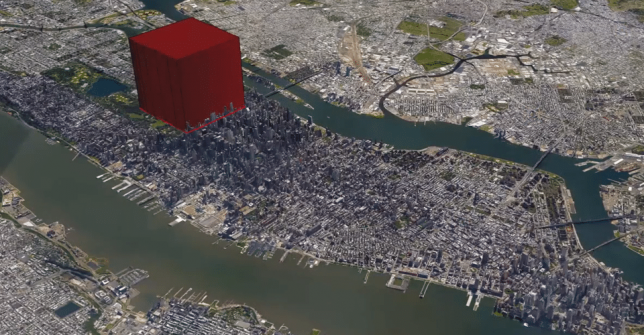
































































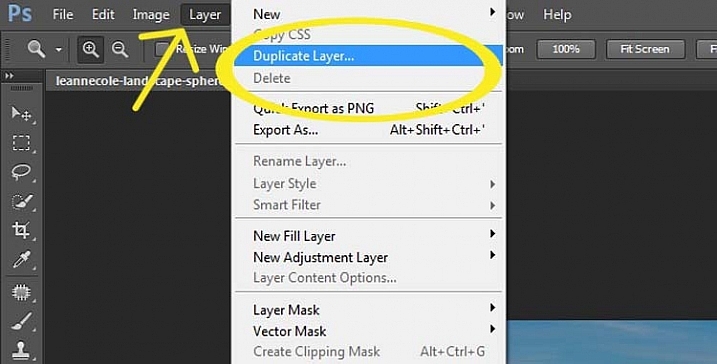
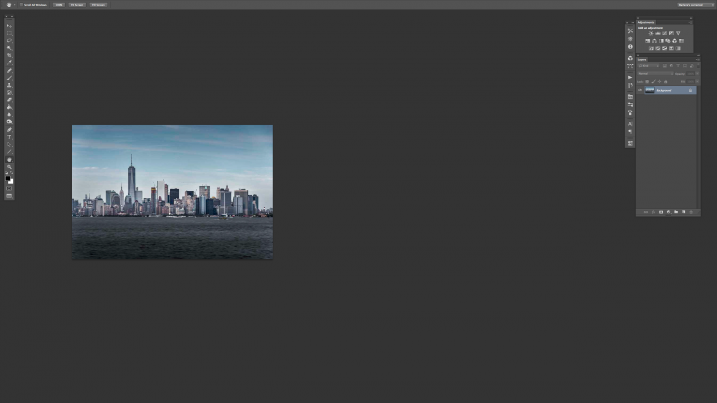
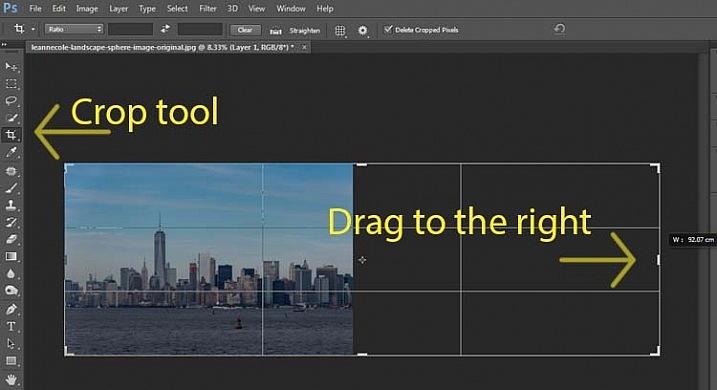
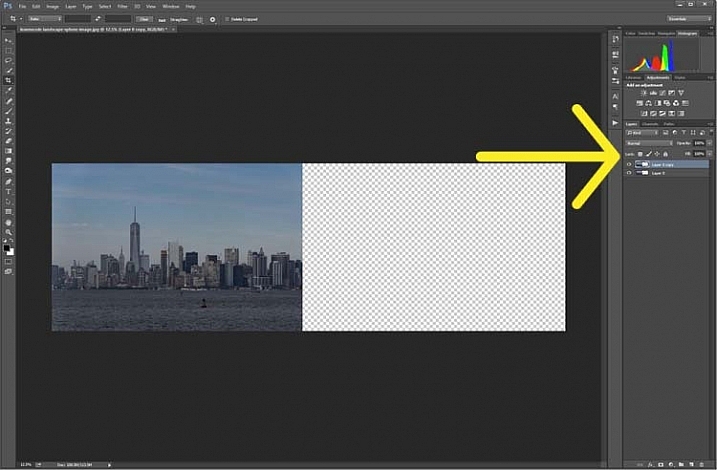
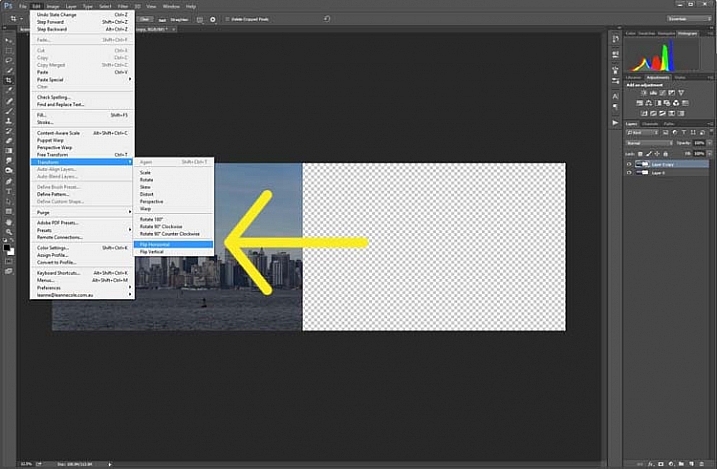
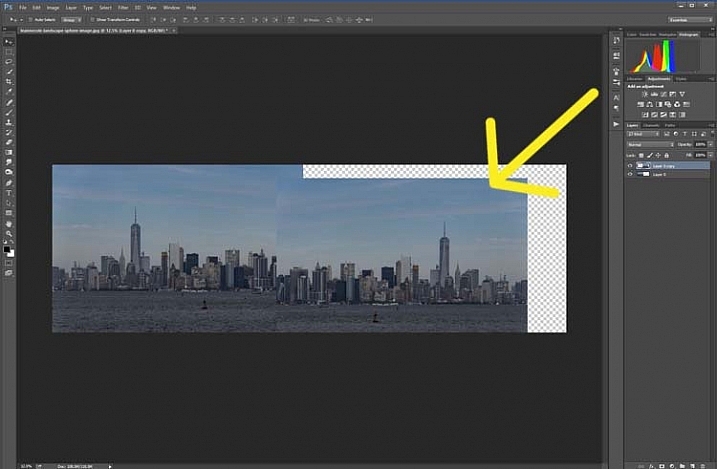
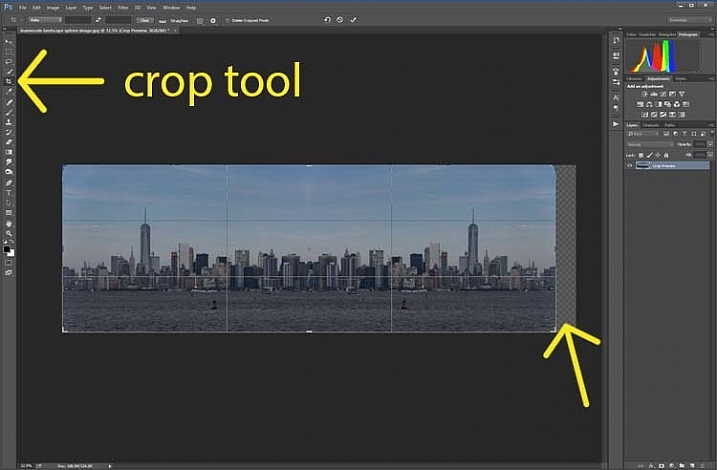
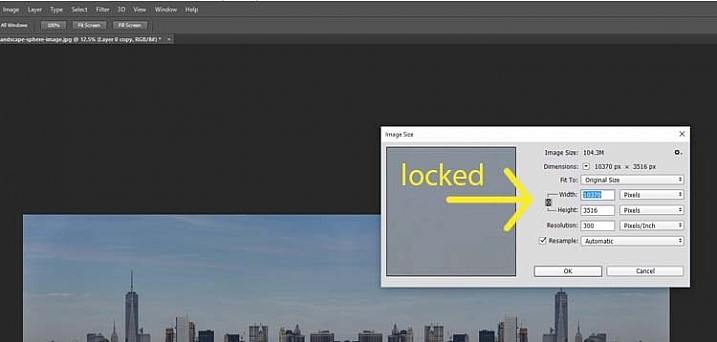
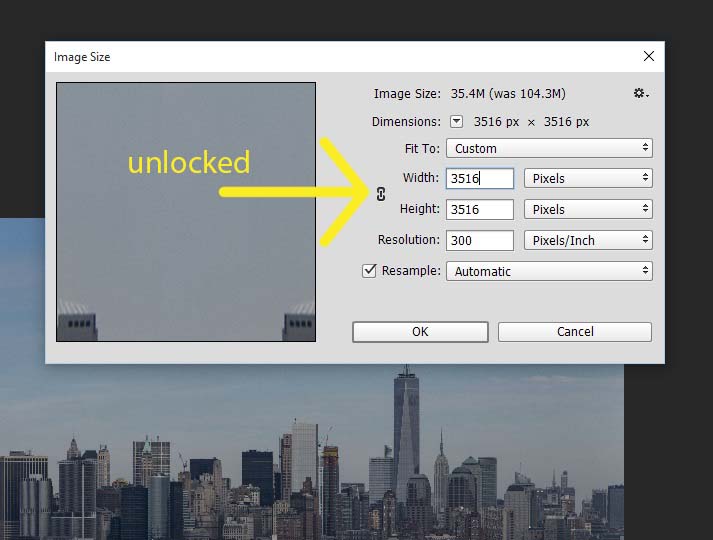
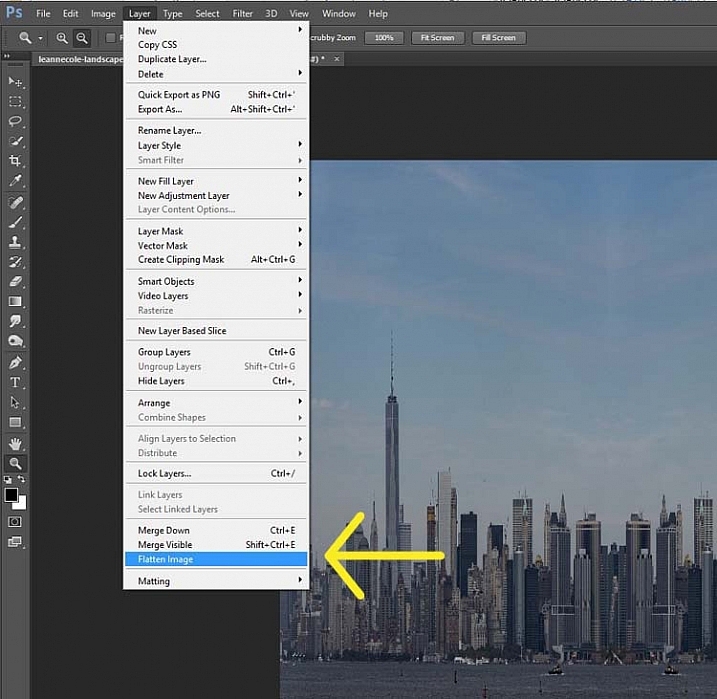
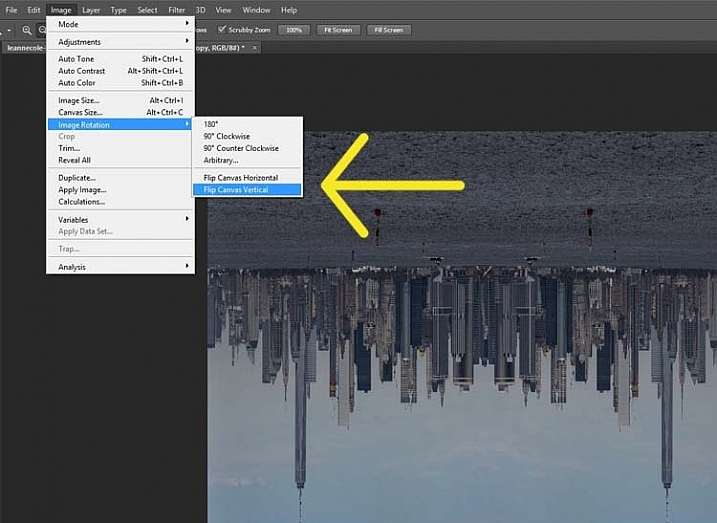
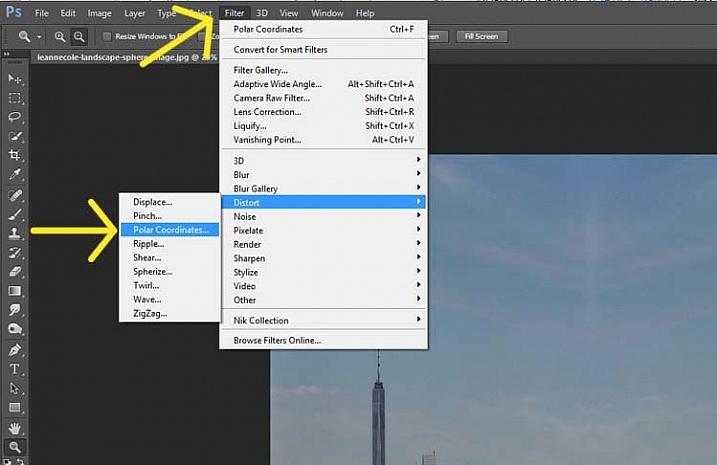
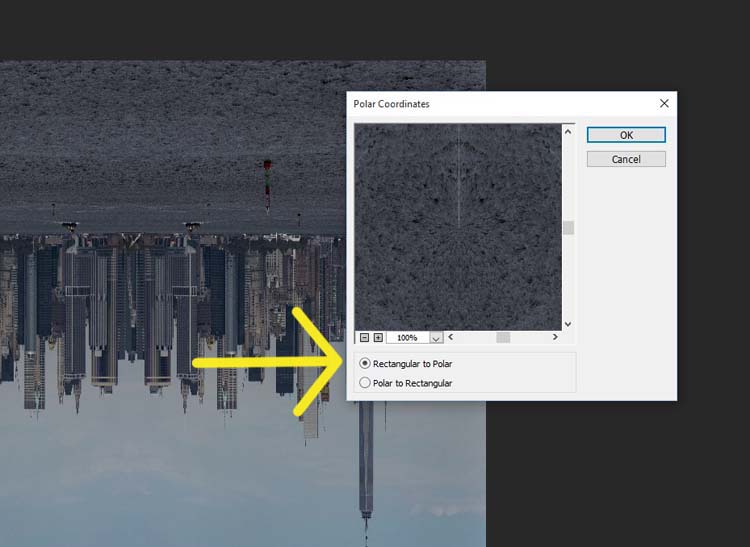


You must be logged in to post a comment.