Sony World Photography Awards 2020 finalist and shortlisted photographs
The World Photography Organisation has announced the finalists and shortlisted photographers for its 13th annual Professional competition. The Sony World Photography Awards, 2020, received 345,000 entries from 203 territories for its 4 competitions, with 135,000 entered across 10 categories for Professional – the highest number to date. A new category, Environment, was introduced this year to raise more awareness around this increasingly important topic.
Photographers submitted entries as a series that consisted of 5-10 photographs. Finalist and shortlisted projects represent a diverse array of techniques, subject matter, and presentation methods that shed light on critical and little-known issues around the world. Projects from the Professional competition, along with Sony Professional Grant 2019 recipients, will be on display at Somerset House from April 17th to May 7th. The overall Photographer of the Year 2020 will be selected from the pool of Professional finalists and announced at the Sony World Photography Awards 2020 ceremony in London on April 16th.
The 15 images presented in this slideshow were chosen from a group of 123. You are highly encouraged to check them all out. The 2021 competitions for Professional, Open, Youth and Student will start accepting entries on June 1st.
Professional competition, Sport, Shortlist, 2020: ‘19.01.19’ by Anton Dotsenko (Belarus)
Image Description: For an instance, the one approach that was chosen by Kirill Tereshin in form of injection into his arms consisting of substances only known to him, removal of which could lead to fatal outcome. Bodybuilding is the most practical form of Bigorexia nowadays.
Series Name: Bigorexia
Series Description: Bigorexia (arlso known as muscle dysmorphia) is a new phenomenon in the sports and fashion industries. This anxiety disorder causes individuals to believe that their bodies are small and lacking in muscle, despite the fact that many sufferers could be described as big and muscular. The condition can affect both men and women, but often goes undiagnosed.
Sufferers choose different approaches to build up muscles, from compulsively working out in the gym to injecting themselves with mystery substances. Some of these methods are dangerous, and occasionally deadly.
Professional competition, Still Life, Shortlist, 2020: ’04_Specimen07′ by Cecilia Manzanares Vargas (Mexico)
Image Description: “Log entry.
The specimen has reached its adult stage. Awaiting to be classified.”
—
In one of his aphorisms, Nietzsche states that “The real world is much smaller than the imaginary.” By that premise, which I return to constantly, and the curiosity I have had for the vegetal world, its textures and shapes since I was a child, is that ‘Specimen 07’ is born; a photographic series in which the apparently defined boundaries between vegetal and animal are diluted, get mixed, giving birth to beings from the imaginary that I have built in a kitchen, made by vegetable fragments that lose their original identity and acquire another one when joined.
In this series, the stages of development of one of these specimens is shown.
With this project, I question the way in which we see the ordinary and how we perceive reality.
Series Name: Specimen 07
Series Description: ‘Log entry. The specimen has reached its adult stage. Awaiting to be classified.’ In one of his aphorisms, Friedrich Nietzsche states: ‘The real world is much smaller than the imaginary’. I return to this premise constantly, as it expresses the curiosity I have for the textures and shapes of the vegetal world – something that has intrigued me since childhood. Specimen 07 is a photographic series in which the apparently defined boundaries between vegetal and animal are diluted and mixed together, giving birth to beings that originate in the imagination, and are created from vegetable fragments in my kitchen. These fragments lose their original identity, acquiring a new one when joined. This series shows the stages of development of one of these specimens.
Professional competition, Portraiture, Finalist, 2020: ‘Sephora’ by Denis Rouvre (France)
Image Description: My name is Sephora, I live in Kinshasa in the Democratic Republic of Congo. One morning, a prophet came to our house and accused me of being a witch. At Mama Olangi’s Church, I went through all kinds of exorcism rites, with the agreement of my aunt who made me fast every day from 6 am to 6 pm. She hit me, I had become the slave of the house. I was no longer even allowed to sit beside her children: she was afraid that I would “eat” them or that I would initiate them.
One day my aunt made me sit by her side. She suddenly became very loving and maternal and served me food. I had doubts and managed to spill a glass of water in the food. In his anger, cruel confessions escaped from his mouth: “If you had eaten, you would have ended up in the morgue today.”
I ran away and went to live on the street. I’ve been on the street since the age of 10. One day, boys older than me approached me. I refused to follow them, they took me by force and raped me, I became pregnant. Today I have two five year old twins.
Series Name: Unsung Heroes
Series Description: ‘Unsung Heroes’ is a project about violence against women around the world. In 2019, with support from international humanitarian association Médecins du Monde, I visited five continents and met more than 100 victims of violence. The women agreed to testify, their faces uncovered, in front of my camera. Some subjects had suffered violence linked to displacement following the war in Syria and in Colombia, others had survived domestic abuse, or the use of collective rape as a weapon in the Democratic Republic of Congo. Still more had faced moral violence, sexual exploitation, or discrimination against gender identity in Nepal, Cameroon and Uganda.
The women I met are shadows that enter the light. The bruises and creases on the surface of their skin tell a story. Added to this are the voices, the words, the intimate experiences of violence that were shared. I wanted to show the suffering experienced by these women, but also their strength and resilience – in short, their ability to get up and fight again.
Professional competition, Portraiture, Shortlist, 2020: ‘Hanoi fish man’ by Jon Enoch (United Kingdom)
Image Description: A man poses with his scooter in Hanoi with a delivery of pet fish, taken at the start of 2019. The riders have an amazing ability to transport all wonder of goods in amazing quantities. I spent a week chasing down amazing looking riders and their cargos and convincing them to pose for the camera.
Series Name: Bikes of Hanoi
Series Description: Delivery drivers on the streets of Hanoi, Vietnam, use their amazing balance skills to deliver goods to shops and vendors across the city. Some riders sell directly from their bikes. New legislation plans to ban motorbikes from the city by 2030 in a bid to improve air quality and reduce congestion.
In addition to this, the country’s rapid economic expansion is leading to an increased use of vans for commercial deliveries. When I read about this, it struck me that the age-old art of riding an overloaded bike might be coming to an end. As a result, I spent a week in Hanoi, chasing down riders and convincing them to pose for the camera. Their cargoes included footballs, water, car parts, eggs, pet fish and ice.
Professional competition, Natural World & Wildlife, Shortlist, 2020: ‘At the Pink planet’ by Yevhen Samuchenko (Ukraine)
Image Description: Lemurian salt lake, Ukraine
Series Name: At the Pink planet
Series Description: The first time you see the pink salt lakes of the Kherson region in Ukraine it feels as though you are looking at another planet. During the summer months, microscopic algae causes the water to turn pink and red. The view from above is literally out of this world, which is why I chose to use a drone to convey the atmosphere of this unusual place.
Professional competition, Natural World & Wildlife, Finalist, 2020: ‘robber fly 5x’ by Adalbert Mojrzisch (Germany)
Image Description: A robber fly viewed at 5x magnification
Series Name: Macro
Series Description: Most of my subjects are found dead on windowsills or in zoological gardens – in that sense you could say they are unremarkable. At first glance the insects appear grey and dirty, but when viewed at high magnifications (usually between 5x and 80x) interesting structures and beautiful colours begin to emerge.
Recording such fine detail requires specialist equipment, some of which I have developed and assembled myself. I use a homemade photo-tube, and microscope-lenses corrected to infinity, mounted on a homemade rail. The subject is lit via four flashes triggered by a homemade controller. Each image is a composite of between 200 and 600 individual pictures stacked and stitched together. The calculations are made using Zerene Stacker.
Professional competition, Landscape, Shortlist, 2020: ‘Urban Explorers – tunnel/05’ by Jeroen van Dam (Netherlands)
Image Description: Within this daunting urban landscape, there is always a human factor: a single person in his or her (un)natural habitat.
Series Name: Urban Explorers
Series Description: This project is about the secret life of urban explorers – people who venture into hidden manmade landscapes. The places these individuals explore are often in the middle of cities, and yet off-limits and unknown to the public. There are risks involved in accessing these locations, but urban explorers like to leave a place as they find it – their motto is ‘Take nothing but pictures, leave nothing but footprints.’
I follow these people all over the world documenting their adventures. This particular series features tunnel systems, which are often intriguing and architecturally pleasing due to their circular shapes and massive scale. Photographing someone in such an unnatural setting really appeals to me. These urban locations lend themselves to aggressive postproduction, moody tones and vivid colours – the overall effect is one that questions our relationship with the city.
Professional competition, Landscape, Finalist, 2020: ‘Japanese concentration camp site #05’ by Chang Kyun Kim (United States)
Image Description: The lower part of the image shows the massive grids where the prison barracks of Topaz War Relocation Center that incarcerated 10,000 Japanese people living in U.S. were constructed. I tried to show the long lasting artifact and the harsh landscape that surrounds the camp site. It was taken with my drone in Nov 2019 in Delta, Utah.
Series Name: New Home (Japanese concentration camp sites in U.S.)
Series Description: This series is about Japanese internment camps that were built in remote and harsh areas of the United States during the Second World War. These camps imprisoned 120,000 people of Japanese ancestry – more than 60% of them were U.S. citizens.
Working on the project reminded me of the racial antagonism we have witnessed in recent history, and led me to consider how radically our view can alter when war and terror affect our lives. History can always be repeated if not properly recalled or told. The pictures here were taken between 2018 and ‘19 in California, Arizona and Utah. For the aerial shots, I used a drone to capture the camp sites – these locations are so harsh and remote that no one would try building anything here.
Professional competition, Environment, Finalist, 2020: ‘Siberia Lettuce’ by Luca Locatelli (Italy)
Image Description: The great indoors provides optimal growing conditions for lettuce and other leafy greens at Siberia B.V. in Maasbree, Netherlands. Each acre in the greenhouse yields as much lettuce as 10 outdoor acres and cuts the need for chemicals by 97 percent.
Series Name: THE FUTURE OF FARMING
Series Description: By 2050 our planet will be home to as many as ten billion people. If increases in agricultural yield are not achieved, a billion or more people could face starvation. Today, however, technology proposes a solution. For centuries, greenhouses have been used to shield crops and maximise yield, but in recent years technological advances have led to a revolution in food production.
This series portrays some of the most promising high-tech agro farming systems in the world – systems that may allow us to reduce dependency on water by as much as 90% and, in some cases, almost completely eliminate the use of chemical pesticides on plants in greenhouses. It’s a possible solution to the hunger crisis that may emerge in future decades, but a dystopic view of the future of farming.
Professional competition, Environment, Finalist, 2020: ‘Wahala 7’ by Robin Hinsch (Germany)
Image Description: Natural Gas Flaring Site in Ughelli, Niger Delta, Nigeria.
Series Name: Wahala
Series Description: Covering 70,000 sq km (27,000 sq miles) of wetlands, the Niger Delta was formed primarily by sediment deposition. The region is home to more than thirty million people and 40 different ethnic groups, making up 7.5% of Nigeria’s total land mass. It used to boast an incredibly rich ecosystem, containing one of the highest concentrations of biodiversity on the planet, before the oil industry moved in. The Nigerian department of petroleum resources estimates that 1.89 million barrels were spilled in to the Niger Delta between 1976 and 1996. What’s more, a report from the United Nations suggests there have been a total of 6,817 spills between 1976 and 2001, amounting to some three million barrels of oil.
So far, the authorities and oil companies have done little to clean up and neutralise the Delta, and oil spills are still very common. Half of the spills are caused by pipeline and tanker accidents, while others are the result of sabotage (28%), oil production operations (21%), and inadequate production equipment (1%). Another issue in the Niger Delta is gas flaring, a byproduct of oil extraction. As the gas burns it destroys crops, pollutes water and has a negative impact on human health. Wahala was shot in Nigeria in 2019 and draws attention to untamed economic growth and its negative impact on ecology.
Professional competition, Documentary, Shortlist, 2020: ‘SN7’ by Nicholas Moir (Australia)
Image Description: a lone fire truck with a wall of flame and a fire tornado when the Green Wattle fire erupted out of the bush and hit properties in Sydney south west
Series Name: The burning
Series Description: A three-year drought, combined with staff cuts and political debate over the effectiveness of hazard-reduction-burn (a deliberately-lit fire intended to reduce the fuel available for a wildfire) has led to a series of catastrophic bushfires in Australia. These fires have killed 20 people, destroyed thousands of homes, and led to the deaths of hundreds of millions of native animals. These pictures show several of the largest and most intense fires in South East Australia.
Professional competition, Discovery, Shortlist, 2020: ‘sand elephants memories’ by Massimo Gurrieri (Italy)
Image Description: Memories, dust, religion and pollution, kumbh-mela 2019.
Series Name: Tutto Scorre, India’s flow
Series Description: India is a country that never sleeps; a land that reawakens the senses and encourages people to embark on a journey of self-discovery. Traveling the roads here is as much an inner as an outer journey. Daily life unfolds, interspersed with religious rituals. Embarking on a walk allows thoughts from the depths to rise to the surface. The cold, the night, the fog, an awakening – anyone who visits India can choose to see metaphor or reality. I choose both, following the flow of events as I transform my experiences into images.
Professional competition, Creative, Shortlist, 2020: ‘Rumi and Scarlet, 2019’ by Joseph Ford (United Kingdom)
Image Description: I’ve photographed a range of ages for this project, and the idea of recreating a messy teenager’s bedroom appealed to me.
I prepared by posing a model in a jumper covered in gaffer tape. I added accessories around him, drawing matching lines on the taped jumper. I then photographed the annotated top and marked it up with colour indications. This gave me a model to brief the knitter, allowing precise placement of lines to match the accessories.
Series Name: Invisible Jumpers
Series Description: I’m a big fan of optical illusions. For this series I matched people to their surroundings through custom-made knitwear. Knitting is the ultimate analogue medium, complete with imperfections and replete with detail. At a time when it’s often assumed that any photographs out of the ordinary are the result of Photoshop or CGI, it’s satisfying to work with a slow, hand-crafted medium. The results aren’t perfect – there are often bits that don’t match up. Each of these pictures took weeks to research and plan. I worked with an amazing knitter, Nina Dodd, who hand-made all of the knitwear.
Each picture began with an idea – could I photograph someone blending into cherry blossom, or disappearing into a cliff edge, for example. With a concept in mind I would then set out in search of the perfect location, before coming up with a brief detailing how the design should match the background. The locations needed to be eye-catching, but simple enough to be translated into knitwear. They also needed to be places that weren’t going to change too fast, as the knitting takes a few weeks. It would be terrible to prepare a sweater and then not be able to get the shot because the location has altered beyond recognition.
Professional competition, Creative, Shortlist, 2020: ‘XT1876’ by Reuben Wu (United States)
Image Description: Salar de Uyuni
Series Name: FIELD OF INFINITY
Series Description: Field of Infinity is a continuation of my personal project, Lux Noctis, a series of photographs depicting landscapes unbound by time and space. These pictures are influenced by ideas of planetary exploration, 19th century sublime romantic painting and science fiction. Every day we are overwhelmed by beautiful images of the familiar. In my work, I imagine these scenes transformed into undiscovered landscapes that renew our perceptions of the world. I recently had the opportunity to continue my series in Bolivia during a week-long road trip. I photographed in remote and extreme locations using a Phase One XT camera and a drone modified with a powerful LED light to illuminate the landscapes at night.
Professional competition, Architecture, Finalist, 2020: ‘IX – Of the Formalisms I series’ by José De Rocco (Argentina)
Image Description: Walls to the step…
Series Name: Formalisms I
Series Description: As a graphic designer, I’m drawn to bold colours and shapes. Formalisms I is the result of three years walking the streets and searching for beauty in places that most people pass by. I tend to take a record shot when I spot something interesting, and then return repeatedly until I get what I need. Form is the main theme for this series, but colour is really important too. Most of the pictures were taken in Argentina, except one that was made in Uruguay.
Articles: Digital Photography Review (dpreview.com)




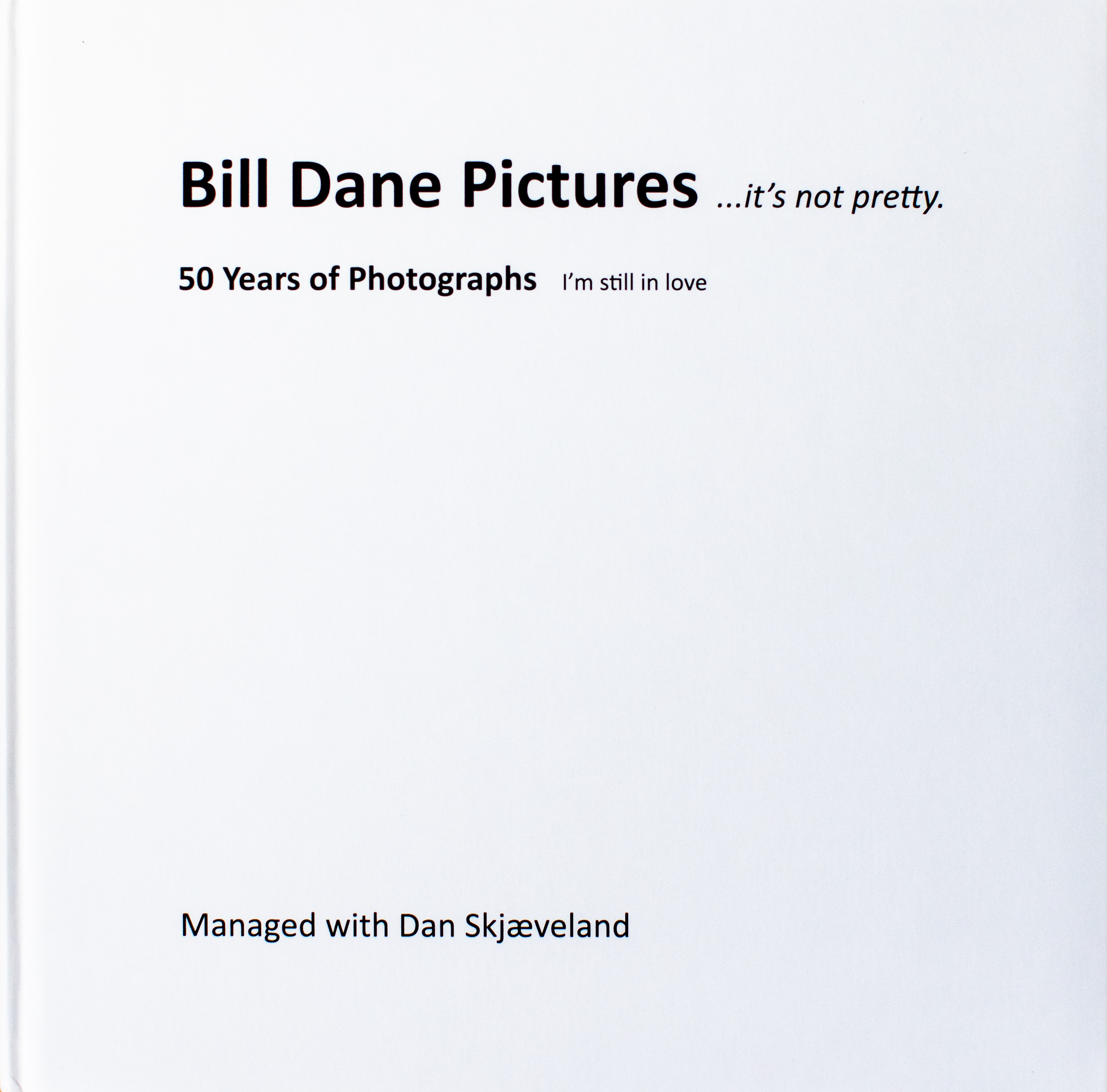



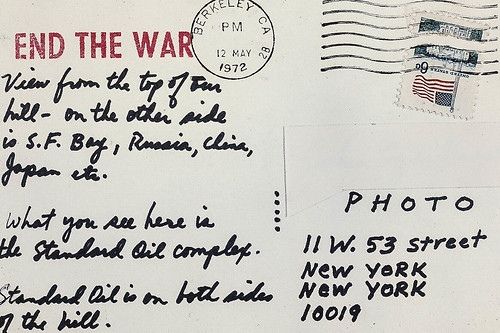










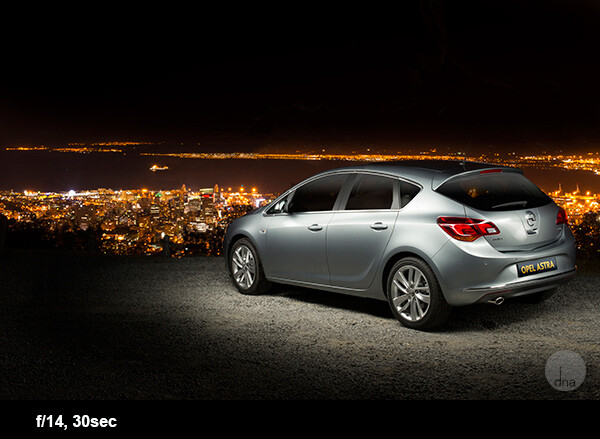





























































































You must be logged in to post a comment.