Wedding days are filled with details. While the bride and groom portraits are the most important pictures you’ll photograph during the day, family and bridal party portraits come at a close second.
These tips help you photograph family and bridal party portraits quickly and beautifully, giving your guests great photos without taking up valuable time.

If you have time during the bridal party photos, get creative!
Family portraits
Make use of a consultation to speak with your clients before the event to find out if any of their parents are divorced and note this down on a wedding info sheet.
I lead with this because it can change the order in which you photograph family portraits, especially if there are parents who choose not to see each other.
Unfortunately, this is a reality and should be handled with care.

Ask about divorced parents before the wedding because it can affect family portraits.
During the consultation process, you should also create an itinerary so that you have at least 30 minutes for family portraits. The more time you have, the more variety in posing you can get, however, 30 minutes is enough time to capture the family.

Both family portraits in the same location.
When photographing wedding family portraits before the ceremony, make sure you confirm if both the bride and groom families will be present or if you will be photographing them separately.
Either way, this list provides different combinations to use with each family; all achievable in under 15 minutes.

Build portraits by adding people gradually.
- Bride/Groom with parents (If they are divorced, photograph with new spouses or simply keep them separate portraits)
- Bride/Groom with entire immediate family, including brothers, sisters, including spouses and children
- If grandparents are present, take another photo of the entire family including grandparents
- Bride/Groom with mother
- Bride/Groom with father
- Bride/Groom with nieces and nephews only
- Bride/Groom with siblings
- Bride/Groom with grandparents
- Bride/Groom with important uncles/aunts/extended family

Build portraits by adding parents and without moving them, add in the rest of the family.
Keep the portraits of the extended family until the end.
They may be eager to get family portraits after the ceremony but make sure that you express to them that the most important photos are of the immediate family.
Of course, make sure to ask the bride and groom if there is anyone in the extended family that is a must-have during the family portraits.
At small weddings, you might have a chance to photograph all of the guests with the bride and groom.

Take photos of each family individually and don’t forget to add the bride or groom.
The family portrait formula

To do this and all of the family portraits quickly, follow this formula:
- Find a big space with a neutral or pleasing background, like pretty landscaping, an interesting building, or a clearing in the venue/location. One great option is to photograph close to the ceremony where family members are all together and present. This helps keep people from wandering off and missing out on the portraits.
- Begin with the family that is present. For example, if the groom’s family is ready, begin with them so that you don’t waste time waiting. Set up the bride and groom in the center, tummy to tummy, holding the bouquet. From here, build out until you get the entire family in the photo. Remember to also take photos of the bride and groom with their respective families alone.
- From there, it is easier to keep the bride or groom in the center and add or remove people as needed.
- Always show a connection by having people put their hands on the arm of the person next to them or if they are spouses, holding hands. Putting hands on the shoulders of children or holding their hands also helps.
- For babies and children under 3, they are best when being held as sometimes they might be too small if they are standing in the portrait. If you have time, photograph both options.

Both families are in one portrait.
Family portraits are the ones that guests always download the most as many family members do not live nearby. Weddings act as a mini-reunion for families, which is why it’s important to get solid portraits of them.

Grandparents are very important guests, make sure to take portraits when they are present.
Taking family portraits using the formula above ensures that you can work quickly and not take up time from the cocktail hour or even the bride and groom’s portraits!

Connect family with hands to arms or on shoulders.
Once you take the solid portrait of the family, if you have time, get creative or have fun with it.
Get a photo of the family hugging or siblings doing something funny.
Doing this also helps keep the mood light and ensures that everyone has fun during the family portraits.

Bridal party portraits
Bridal party photos should take anywhere from 45 minutes to one hour to photograph to get as much variety as possible. Begin photographing the entire bridal party together to ensure that no one is missing and everyone is present.

Begin with photographing the entire bridal party together.
A few quick tips for bridal party portraits
Make sure that all boutonnières and bouquets are ready and each person has their flowers pinned or in hand. Place bouquets at belly button height because this keeps the arms slightly bent, and the flowers visible without being too high or too low.
For the groomsmen, ask them to take out all of their belongings from their pockets as this can create hard to edit shadows on the pants. If there is something special, like a gift from the bride or groom to their bridal party, take a photograph of that too.

Take the following series of photos for the entire bridal party portraits:
- Bridal party standing in line – placing bridesmaids on bride’s side and groomsmen on the groom’s side is a classic and sure portrait of the entire bridal party. Place the tallest people on the outside as they can distract from the bride and groom if they are shorter. Then line them up according to height.
- Create a ‘u’ shape forward or try to use a ‘v’ shape to create more depth.
- Stagger the bridal party and turn some people away from the center, creating more depth in the portrait. You can sometimes have the bridesmaids interlocking arms or the groomsmen holding shoulders or leaning against each other. Try different ideas with them standing.
- If you have access to chairs, place a couple in front to create differences in height and create a similar portrait but with a few people sitting. It makes a much more interesting photo.
- If there are steps, use them to stagger the bridal party across, keeping the bride and groom center.
- Get a photo of the bridal party walking toward the camera having fun.
- Ask the bridal party to mix and get a group photo of them having fun.
- Get a group hug if the bridal party isn’t too large. Doing so creates authentic smiles and breaks-up the stiffness or seriousness of the portraits.


Bridal party portraits should be fun and keeping the mood light always helps.
If you find yourself having a hard time getting them to focus, try letting them know that the faster you photograph the portraits, the faster they can get to the party.
This usually motivates them to cooperate faster.

Once you have the entire bridal party portraits, take photos of the groomsmen. The bride can take a break to touch up makeup, take a sip of water, or rest for a moment.
Groomsmen usually want to get the portraits over as quickly as possible so beginning with them makes everything run smoothly. If you have a second photographer, ask them to take the groomsmen aside and photograph them while you focus on the bride to cut time as well.

Photographing the bridesmaids and groomsmen separately is much more fluid and can be more fun. Have them line up, hug, do something funny, and take individual photos of the bride or groom with each person.

Have fun during bridal party portraits.


Take individual photos with each person in the bridal party.
Make sure to take waist-high portraits as well as full-length with enough room around the frame just in case they print the photo at different sizes that may crop the image.


Try and keep the bridal party photos in one location so that you don’t have to move so many people around.
Another tip is to photograph the bridesmaids and groomsmen separately earlier in the day and come together after the ceremony for the larger portrait.
Sometimes this can save time as well.

Extended family bridal party portraits
After the ceremony, as guests congratulate the couple, do not get caught in the trap of photographing extended family portraits. Make sure to let the guests know that during cocktail hour or the reception, you will have more time to photograph guests with the couple.

Extended family photos during cocktail hour saves time from the bride and groom portraits or other events during the wedding day.
The reason for this is because taking portraits of guests with the couple immediately after the ceremony, or while the guests are congratulating the couple, can cut time from the family portraits.
It is okay to get candid/photojournalistic photos during this time of the couple with the guests.

Photos during the reception for extended family is very ideal.
However, make sure to get a few before heading to the location where you are taking the family portraits. This gives you time to set up and get your camera ready for the quick family portraits.

Keep a checklist
Use the Notes app on your phone or carry a printout of a checklist with all the combinations to use to photograph the family and bridal party portraits. Doing so helps you keep track of what you’ve already photographed and what you need to do, so you don’t waste time wondering what comes next.

Weddings are all about the guests, and the guest list is meticulously planned, so make sure you take the extra step and ask the bride and groom if there are any guests they specifically want photographing.
Doing so makes all the difference when they look through their final images. Make sure to include these VIP guests in your checklist and note when would be a good time during the day to get their portrait.

Once you have more wedding experience, these portraits become easier and quicker to set up, photograph and pose. Soon you’ll be doing them in under 15 minutes, giving you more time to experiment and get creative!
Put a family member or someone close in charge
It can be stressful making sure all the family members and bridal party are present where and when they need to be. This stress should not fall on either the bride or groom.
On the day of the wedding, find someone who is a family member or bridal party member who is familiar with both sides of the family be in charge of making sure that all family members and bridal party are where they need to be during the portraits.
Since they know who the key players are, this helper can cut time by making sure everyone who needs to be in the portraits is present, making the portrait time more fluid.

Take photos of gifts the bridal party receives from the couple.
Keep the portraits moving
Sometimes, you’ll have to wait on a family member or bridal party member, and that is okay. You always want to make sure the bride and groom stay as calm and stress-free as possible. When this happens, keep the portraits moving.

For example, if the groom’s family isn’t ready, then begin with the bride’s family. If you’re waiting for a bridesmaid, take individual shots first and then move on to the groomsmen.
Making sure the portraits continue allows the person who is missing to arrive, all the while you are still creating beautiful portraits for the bride and groom.

Allow the bridal party to have fun.
If there is a circumstance where someone essential is missing or unavailable for the photos, ask the bride and groom to move the portrait session to a different time.
Perhaps you can do the bridal party portraits during the cocktail hour or carve out some time during the reception to get family portraits.

If you have access to chairs use them to pose the bridal party or family.
Make sure to note any changes to the portrait sessions and anyone still to be photographed. Ensure that you get the photo during the day to help the bride and groom feel less stressed and more confident in you to achieve all the crucial portraits.

In conclusion
Family photos and bridal party photos are a huge part of every wedding day and can be stressful when trying to pose large groups of people.
Using these tips can help these portraits to be more streamlined so that the guests, as well as the bride and groom, can enjoy the party.
You’ll get fabulous portraits that everyone loves without having to take up too much time.
Do you have any wedding portrait tips you’d like to share? If so, leave them in a comment below.
For more information on wedding photography, read this article on What Are the Real Responsibilities of a Wedding Photographer or What to Bring to Photograph a Wedding Besides Your Photo Gear
The post How to photograph family and bridal party portraits quickly at weddings appeared first on Digital Photography School.

Digital Photography School


















































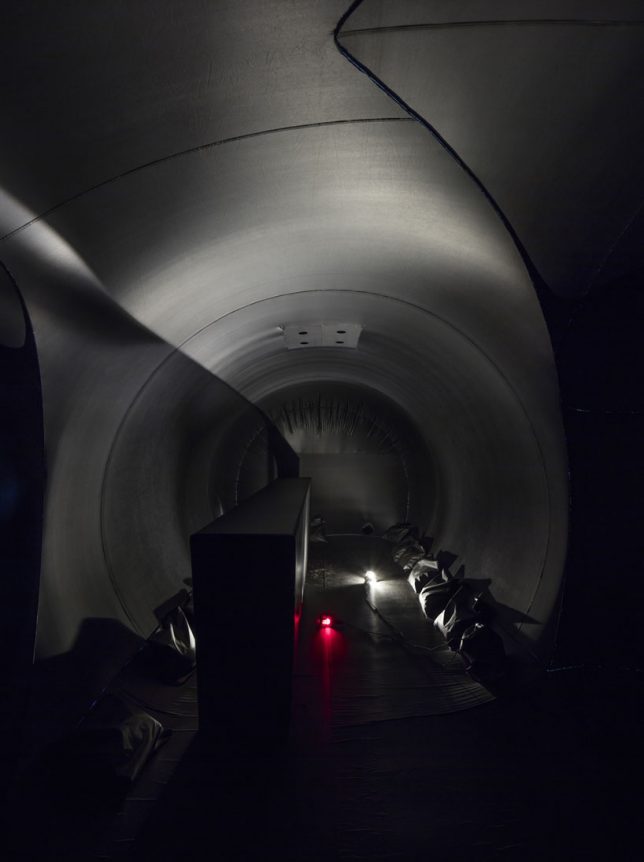







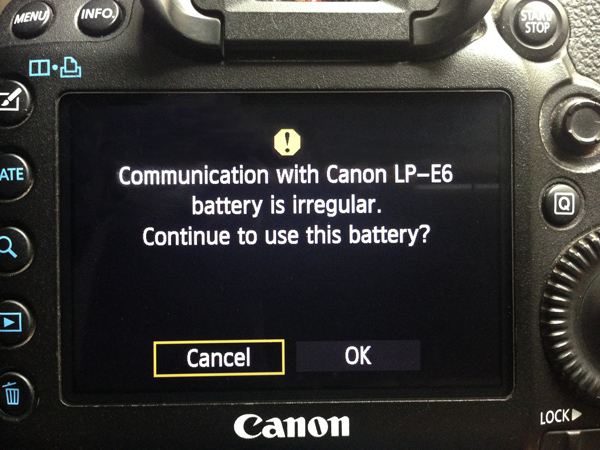

 Do you use third party batteries? If you don’t, do you even care one way or the other?
Do you use third party batteries? If you don’t, do you even care one way or the other?
You must be logged in to post a comment.