 |
Ricoh Imaging has announced the release of the GR III Street Edition Special Limited Kit, a limited edition camera package that includes a new look and exclusive accessories.
 |
The updated look gives the GR III a textured metallic grey paint job that Ricoh claims was chosen ‘to appeal to a street photographer, evoking the asphalt pavement in the city.’ Also new in this limited edition camera is the orange-yellow lens barrel ring that Ricoh says is ‘reminiscent of traffic lines painted on streets.’
 |
Beyond the new paint job, the Ricoh GR III Street Edition comes with a detachable viewfinder with the same metallic grey finish (the standard version of this finder retails for $ 250), as well as a genuine- leather hand strap, the latter of which has an orange-yellow stopper meant to match the lens barrel ring. When turned off, the camera will also display a street-view image as well as a specialized product logo.
$ (document).ready(function() { SampleGalleryV2({“containerId”:”embeddedSampleGallery_0437025215″,”galleryId”:”0437025215″,”isEmbeddedWidget”:true,”selectedImageIndex”:0,”isMobile”:false}) });
Internally, the new Street Edition version of the GR III is identical to its less-colorful counterpart, complete with the 24MP APS-C sensor, the 28mm equiv. F2.8 lens and the hybrid autofocus system.
However, this camera will include Ricoh’s new ‘Full Press Snap’ feature, which allows users to pre-define a focal point and have the lens immediately snap focus to that point upon fully depressing the shutter and/or tapping the back LCD display. Ricoh notes this feature will be available on the standard GR III via a firmware update after the release of this limited edition camera, but no specific timeframe is mentioned.
 |
The Ricoh GR III Street Edition Special Limited Kit is limited to 3500 units worldwide and is set to launch mid-July for $ 1199/£1099. If you don’t care for the entire kit or miss out on the limited-run, don’t fret — this coming autumn, standalone GR III Street Edition units will be available (no pricing information has been shared at this time).
Press release:
Ricoh launches RICOH GR III Street Edition Special Limited Kit
Limited-quantity package featuring high-end digital compact camera with a stylish metallic gray body and exclusive accessories
PARSIPPANY, NJ, June 10, 2020 – Ricoh Imaging Americas Corporation today announced the launch of the RICOH GR III Street Edition Special Limited Kit. Available in a limited quantity of 3,500 units worldwide, the kit combines the RICOH GR III camera body, finished in a metallic gray color, with a compact, detachable viewfinder and a genuine-leather hand strap, both designed exclusively for this package.
Offering the same high image quality as the standard RICOH GR III, the small, lightweight camera body has been treated with a metallic gray finish designed to appeal to a street photographer, evoking the asphalt pavement in the city. The finish features an elegantly grained texture that is smooth in appearance but helps improve camera grip. It’s accentuated with an orange-yellow lens barrel ring, reminiscent of traffic lines painted on streets.
In addition to the camera, the kit includes a pair of exclusive accessories: a compact, detachable viewfinder featuring the identical metallic gray finish and a genuine-leather hand strap. The viewfinder has the number 28 imprinted on its top panel to highlight the camera’s angle of view, while the strap’s stopper is finished in orange-yellow identical to the camera’s lens barrel ring.
This camera allows the photographer to instantly activate the Full Press Snap feature* with a single touch on the LCD panel. This feature shifts the lens to a preselected focal point the moment the shutter release button is fully pressed. It can also be assigned to the LCD screen, assuring the photographer of flawless point-and-shoot photography to capture once-in-a-lifetime shutter opportunities. One of the strong points of the GR series, this feature comes in handy when taking snapshots on the street and will be available in the standard GR III via a firmware update that is scheduled for release later this year.
The RICOH GR III Street Edition, a high-grade digital compact camera that doesn’t include the viewfinder and the strap, is also scheduled to be launched in the autumn of 2020.
Pricing and Availability
The RICOH GR III Street Edition Special Limited Kit will be available mid-July at www.us.ricoh- imaging.com as well as at select Ricoh Imaging-authorized retail outlets nationwide for a manufacturer’s suggested retail price of $ 1199.95.
Main Features of the RICOH GR III Street Edition Special Limited Kit
The camera body has been treated with an attractive metallic gray finish that designed to appeal to a street photographer, symbolizing the asphalt pavement in the city. It’s also accentuated with an orange-yellow ring encircling the lens barrel. The exterior finish features an elegantly grained texture created by repeatedly spraying droplets of a coating material onto the camera body. Although smooth in appearance, this special paint also helps improve camera hold.
The camera comes with a pair of exclusive accessories: a compact, detachable viewfinder featuring the identical metallic gray finish, and a genuine-leather hand strap. The viewfinder has the number 28 imprinted on its top panel to highlight the camera’s angle-of-view, while the strap’s stopper is finished in orange-yellow identical to the camera’s lens barrel ring, to enhance the product image.
This camera allows the photographer to instantly activate the Full Press Snap feature* with a single touch on the LCD panel positioned on the camera’s back panel. This feature shifts the lens to a preselected focal point the moment the shutter release button is fully depressed. It can also be assigned to the LCD screen positioned on the camera’s back panel, assuring the photographer of flawless point-and-shoot photography to capture once-in-a-lifetime shutter opportunities. One of the strong points of the GR series, this feature comes in handy when taking snapshots on the street.
* This feature can be added to the standard GR III model by installing function expansion firmware, which is scheduled to be released after the time of the camera’s launch.
When the camera’s power is turned off, the camera displays an original termination screen consisting of the specially designed product logo and a street-view image that symbolizes the camera’s “street snapshot” concept.
Notes:
• The camera’s other specifications are identical with those of the standard GR III model.
• The design and specifications are subject to change without notice.
Articles: Digital Photography Review (dpreview.com)





































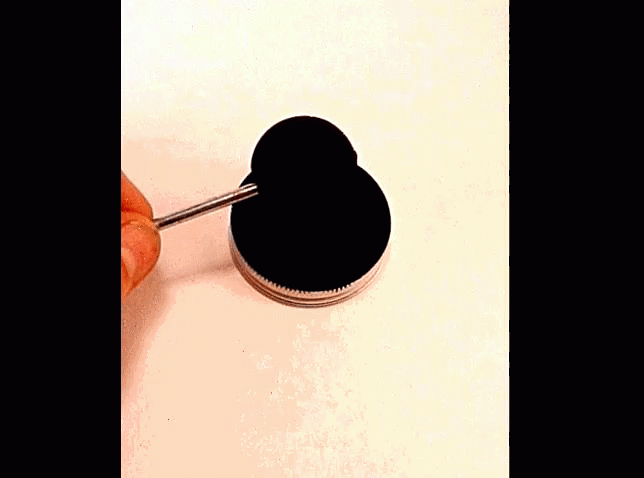

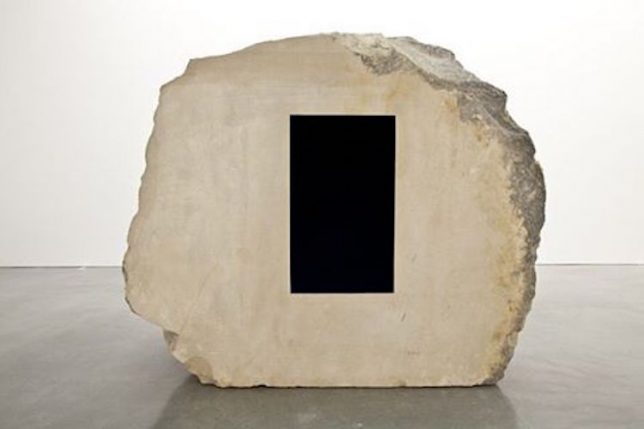
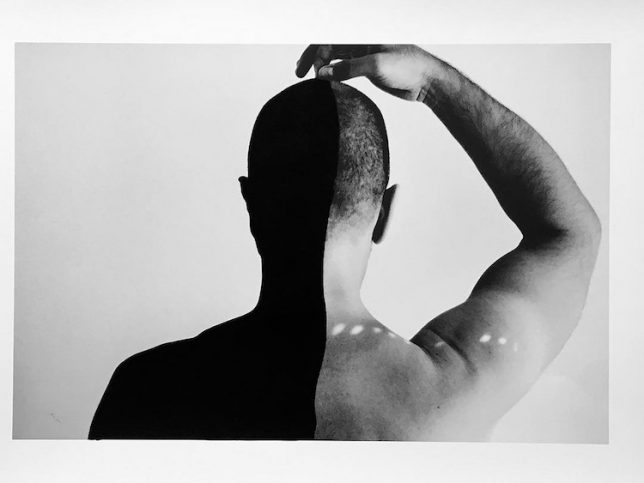




















You must be logged in to post a comment.