The post The 12 Best Camera Apps in 2021 (Free and Paid) appeared first on Digital Photography School. It was authored by Megan Kennedy.
These days, there are dozens of camera apps available, and it can be hard to select the perfect option for your photography. And although smartphone native camera apps are pretty decent nowadays, it’s always handy to have an dedicated app to expand your phone photography capabilities.
In this article, we’ll have a look at the best camera apps available for smartphones, including Android and iOS options (both free and paid).
So if you’re ready to find an outstanding app to take smartphone photos, then let’s get started.

1. Adobe Photoshop Camera (iOS and Android)
Price: Free, with in-app purchases
First up on our list of best camera apps is Adobe Photoshop Camera. While it doesn’t offer a lot of the manual settings that other camera apps possess, the Photoshop Camera app does feature a solid range of intelligent live camera filters (called Lenses) to apply to a scene. Once a Lens is selected, the AI-powered app implements the selection in real time to create beautiful effects.

The many free Lenses – along with the editing capabilities – available in Adobe Photoshop Camera offer a responsive phoneography experience, expanding your creative potential with intriguing effects like Rainy Window, Cyanotype (see the photo above), Vintage, Double Exposure, Blue Skies, Pop Color, Monochrome, and more.
If you’re looking for a fun and engaging way to experiment with phoneography effects, Adobe Photoshop Camera is worth the download.
2. Open Camera (Android)
Price: Free
Open Camera is one of the most versatile camera app options available for Android, and it’s a great open-source alternative to the built-in Android camera app. Completely free, Open Camera features a wealth of features for phoneography work.

First, Open Camera offers the core functions that many other dedicated camera apps provide. ISO, exposure, focus adjustments, white balance – it’s all there. But Open Camera also offers a plethora of other functions and customizable features, including RAW functionality, face detection, a ghost image function (which uses an image overlay to aid in alignment), burst mode, noise reduction, exposure and focus bracketing, and more.
Plus, you get an on-screen histogram, numerous grids and guides, a panorama function for both the front and back cameras, focus peaking, zebra stripes, and even the option to trigger the camera remotely by making a noise. While the interface may not be as smooth as some other photography apps, Open Camera also has a customizable GUI that enables or hides different features as per the user’s requirements.
3. Camera+ 2 (iOS)
Price: $ 7.99 USD
Camera+ 2 is an improved version of its popular predecessor, Camera+, and both have a reputation as two of the best iPhone camera apps on the market today. With features like exposure, ISO, and white balance adjustments, along with an image stabilizer, focus lock, and RAW shooting and editing, Camera+ 2 is a great app to have on hand for iOS phone photography.

Camera+ 2 also features a clipping indicator, focus peaking, hands-free control with Siri shortcuts and Apple Watch remote trigger compatibility, and smile detection. An improved long exposure functionality enables exposures of up to 30 seconds and even displays a preview of the scene as the exposure is captured.
In addition, a Monuments mode utilizes AI technology to track objects moving through a series of frames and erases them from the final image. If you’re trying to capture an image free of moving vehicles or people, Monuments mode may make all the difference.
4. Darkr (iOS)
Price: Free, with in-app purchases
Ever wished you could cram a darkroom-like process into your iPhone? Darkr is an app that allows iOS users to capture and edit images exclusively in black and white, while using simulated film cameras and a darkroom-inspired process.

The Darkr app has a number of intriguing features; first, basic JPEG shooting is performed with a fixed 35mm camera interface (though you can also import existing shots from your camera roll). And there are two other camera simulations (medium and large format) available for purchase.
Darkr offers a distinctive editing format, too. In Darkroom mode, the app renders images as negatives. Then, once a negative is chosen, the user is presented with a simulated test strip interface to select a desired exposure. You have the option to dodge and burn, while selecting various film types, editing layers, and applying tones are all available with in-app purchases.
5. Adobe Lightroom (iOS and Android)
Price: Free, with in-app purchases
Marketed as a powerful post-production tool, the Adobe Lightroom mobile app is an expansive editing application that comes with a handy camera function. While the base app is free, you will need an Adobe Creative Cloud subscription to unlock several key features – including selective adjustments, a healing brush, a geometry tool, batch editing, and RAW support.
The camera itself is paired with several filters that are applied in real time. Among these are two black and white offerings – flat and high contrast – which can be useful if you’re looking to take beautiful monochrome photos.

Lightroom also comes with a community full of photographers keen to share their work and gain inspiration from each other. And although the Lightroom camera isn’t as flexible as other options on this list, a simple design, RAW shooting, and extensive in-app editing capabilities make for a simple and effective phoneography tool.
6. KD PRO Disposable Camera (iOS and Android)
Price: Free, with in-app purchases
KD PRO Disposable Camera is a nifty little camera app designed to imitate a classic disposable camera. Available for both Android and iOS devices, the app is a fun take on retro photography. With several filter themes, a self-timer, sound effects, a frame counter, optional light leaks, and customizable time stamps, KD PRO makes for whimsical phoneography with a hint of nostalgia.

Paid features include the ability to import images, view original photos, and customize camera color. Plus, for that authentic disposable camera experience, you can even increase the “film development time” to up to three days.
7. RAW+ (iOS)
Price: First 100 shots free, plus in-app purchases
Describing itself as a “minimalist camera for purists and professionals,” RAW+ is a camera app with an emphasis on hands-on experience. With responsive functionality, a balanced amount of free screen space, large sliders, and a simple aesthetic, RAW+ comes to life when used in landscape orientation, which neatly divides the manual controls for greater ergonomic control.

RAW+ offers full manual exposure, manual focus override, white balance presets, an RGB histogram, plus highlight and shadow clipping warnings. The app also supports RAW shooting as well as ProRAW, an Apple file format that combines the information of a standard RAW file with iOS image processing for extra creative control and flexibility.
8. Halide Mark II (iOS)
Price: 1 week free trial, then $ 11.99 USD per year or a one-time fee of $ 36.00 USD
Known for its simple yet professional interface, Halide Mark II shares many of the integral features of its predecessor. With gesture functionality, responsivity, and full manual control (divided into small increments for precise adjustments), the app is designed for a fluid user experience.

Features in Halide Mark II include manual exposure controls, focus peaking, color zebras, Depth mode, machine-learning assisted RAW and ProRAW shooting, an extended dynamic range (XDR), a focus loupe feature, and real-time 14-bit RAW visualization for accurate rendering of tonal information.
The app also has a privacy feature, which can remove embedded location data when the image is shared to any Facebook-owned app.
9. Manual Camera (Android)
Price: In-app purchases (Lite); $ 4.99 USD (Pro)
Manual Camera has a significant range of functions and features within a user-friendly interface. Adjustments for exposure, white balance, focus, ISO, and more are all available. Face detection, scene modes, focus assist, RAW shooting, touch to capture, and geotagging are a few other features Manual Camera offers.

There are two versions of the Manual Camera app for Android phoneography – Manual Camera DSLR Pro and Manual Camera DSLR Lite. Lite is free and gives a user access to numerous features. However, there are some limits to the Lite version, including an 8 MP resolution cap and a five-minute video recording restriction.
10. Pro Camera by Moment (iOS)
Price: $ 8.99 USD, plus in-app purchases
Pro Camera by Moment is a multifunctional app that has gained a reputation as one of the best camera apps available on iOS. Pro Camera comes equipped with all the tools you’d want from an advanced camera app: an intuitive screen layout, along with plenty of different settings, adjustments, and customizations. Full manual controls, a live histogram, lens support, bracketing, split exposure and focus, TIFF and RAW shooting (including in burst mode), focus peaking, and zebra stripes; it’s all available in the Pro Camera app.

You will need to pay up front to gain access to the app, and you can buy additional features such as a time-lapse mode and a powerful slow shutter mode.
Note that the slow shutter mode has two options: motion blur and light trails. Motion blur facilitates fluid renderings of a moving scene for any length of time. While the long exposure is being made, a live rendering unfolds on the screen. That way, if you like the image before the exposure has finished, you can simply tap the shutter button to complete the shot.
If you are finding that other apps lag in terms of long-exposure capability, Pro Camera by Moment is a great choice.
11. Footej Camera 2 (Android)
Price: Free, with in-app purchases
Simple and easy to use, Footej Camera 2 has a range of features, including full manual control, burst mode, panorama mode, time-lapse, HDR+ (for Pixel 2 phones), and RAW shooting. Footej also includes an automated GIF function, which takes a burst of images and compiles them into a GIF.

While the Footej Camera 2 base app comes with plenty of functions, a paid upgrade to the Footej Camera 2 Premium package will boost the maximum shots in a burst (limited to 20 in the free version) and improve JPEG and GIF quality. The Premium package also adds a histogram and lowers the burst interval to below 500 ms.
12. ProCam 8 (iOS)
Price: $ 7.99 USD
Arranged in a simple and accessible layout with a responsive scroll and stepper adjustment system, ProCam 8 and its predecessors were reportedly inspired by DSLR cameras themselves. With manual camera basics (shutter speed, ISO, focus, and white balance controls), plus manual focus assist, focus peaking, and zebra stripes all supported across each photo and video mode, ProCam 8 is a comprehensive app for iOS photographers.
In addition, RAW shooting, TIFF file format support, 3-shot HDR, auto exposure bracketing, a live light-level histogram, adjustable aspect ratios, and still photo capture during video recording all contribute to an app that helps make the most of iOS phone camera technology.

Shooting modes include burst mode, slow shutter, portrait mode, and time-lapse. For phones equipped with two or more cameras, ProCam 8 has a 3D Photo mode or “Wigglegram,” which creates animated images that simulate a 3D effect.
A focus loupe allows for a magnified preview of the scene, and extensive editing functions enable further enhancement during post production. Additionally, the Photo Editing Extension offers non-destructive editing, 60 filters, 17 lens effects, 19 extra adjustment tools, and batch photo actions. ProCam 8 is an app packed with functionality – so if you’re serious about iPhoneography and want to take your work to the next level, it’s a great pick.
The best camera apps in 2021: conclusion
So there you have it: 12 of the best camera apps available for iOS and Android photographers.
There is an abundance of helpful phone camera apps available – so many that it’s almost impossible to review them all. Nevertheless, the apps listed here are all capable of expanding the creative potential of phoneography.
Now over to you:
Do you have a favorite smartphone camera app? Which of these apps do you plan to try? Share your thoughts in the comments below!
The post The 12 Best Camera Apps in 2021 (Free and Paid) appeared first on Digital Photography School. It was authored by Megan Kennedy.











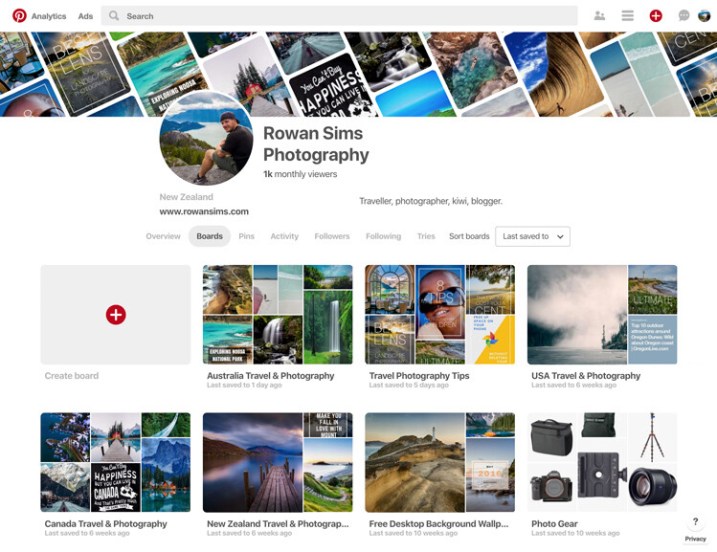































You must be logged in to post a comment.