[ By WebUrbanist in Art & Drawing & Digital. ]

Like a flip book, there is no text, and each page of these volumes contains a slightly different scene. Except instead of paging through them rapidly to reveal the story, the ‘reader’ unfolds the entire book at once into a dynamic panorama.
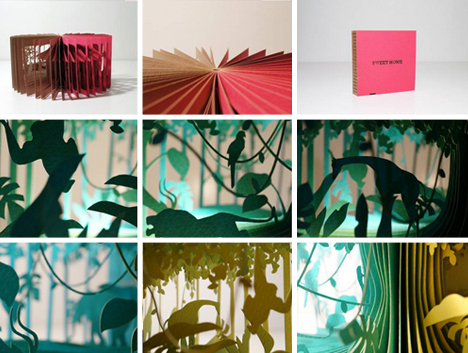
Artist Yusuke Oono has a whole series of these 360-degree books telling stories of daily home life, remote jungle adventures, and everything in between.
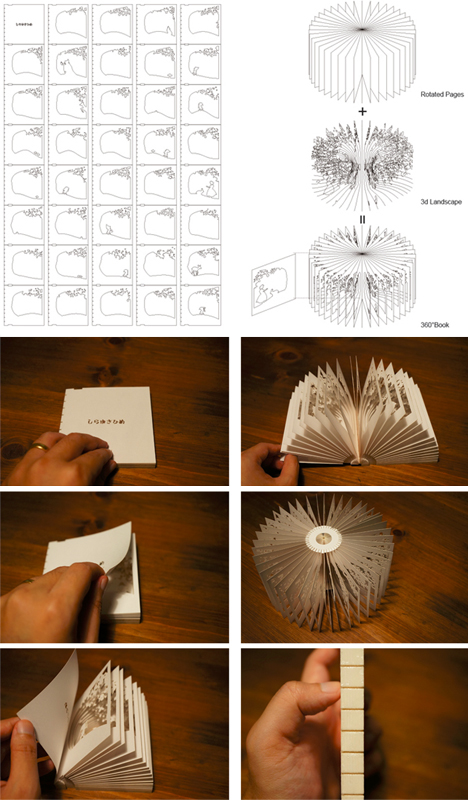
Each one unfolds into a three-dimensional scene, created using CAD-derived designs and laser-cutting programs, completed with a splash of color.

The resulting negative space allows viewers to see through pages and visualize scenes, assembling them from the two-dimensional information on each layer – like rotational cut-outs of some miniature reality (or slices of life, if you like).
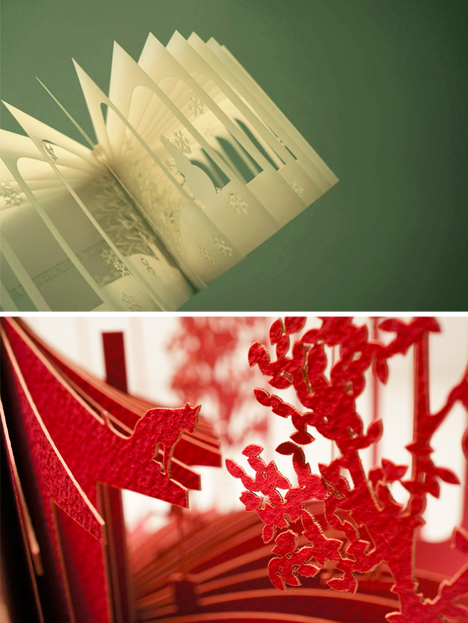
Ground, trees, walls and roofs provide the context – small figures of women, men and children tell silent stories that change with perspective and light. Each page is both a moment in space and in time. Brilliant, beautiful, simple.






[ By WebUrbanist in Art & Drawing & Digital. ]
[ WebUrbanist | Archives | Galleries | Privacy | TOS ]




WebUrbanist


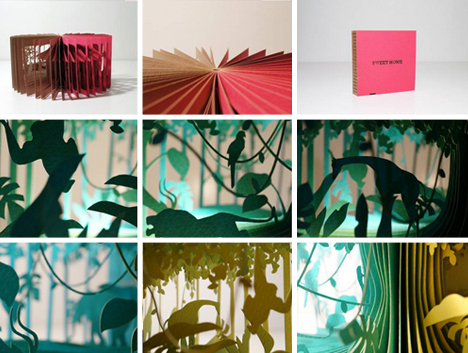
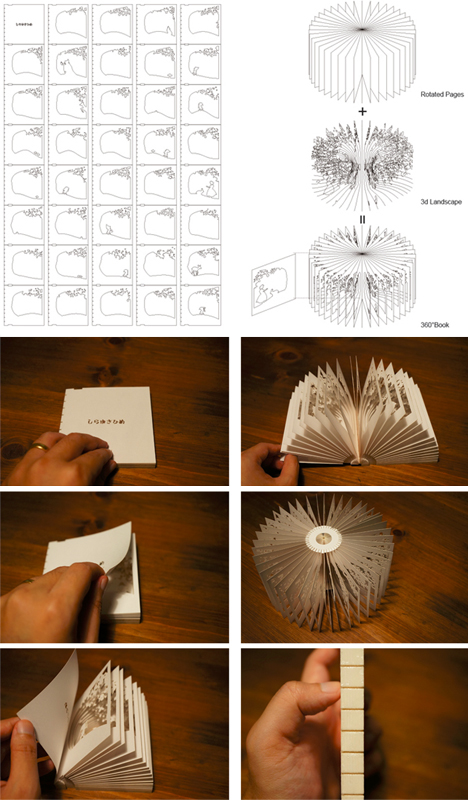

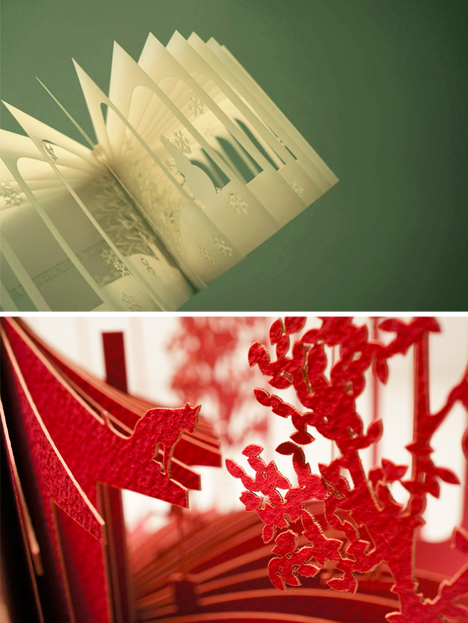



















You must be logged in to post a comment.