Sony a6300 shooting experience
by Dan Bracaglia
 |
|
Shot during an 8 fps burst. Check out the video below for a view through the electronic viewfinder of this burst being captured. Note: image has been cropped in to taste. ISO 250, 1/1250 sec at F5.6. Shot using the Sony FE 70-200mm F4 G OSS at 200mm.
|
Sony invited us to come out to Miami and field test the company’s new a6300 mirrorless camera. With 4K video capabilities, an overhauled AF system and a new 24MP APS-C sensor, I was more than eager to put the a6300 to the test.
The release of the Sony a6300 further chips away at the advantages DSLRs hold over mirrorless cameras. New sensor and AF system aside, one of the camera’s most noteworthy features is the ability to shoot an 8 fps burst with a live feed of what you are shooting (as opposed to the stop-motion playback of images typically associated with fast burst rates on mirrorless cameras). This live feed during continuous shooting, and the relatively short associated blackouts, are mirrorless firsts and should make it easier to follow the action while you shoot.
As I packed for Miami, I couldn’t help but wonder just how easy it would be to shoot a burst with the a6300 compared to say, a Canon EOS 7D (which also uses an APS-C sensor and can fire 8 fps bursts). If the image above is any indication, my experience shooting bursts with the a6300 were largely quite positive!
First night in Miami, First Impressions
The Sony a6000 was a massive hit. Not only is it the best selling mirrorless camera of all time, but also the best selling digital interchangeable lens camera of all time. These two bits of information were presented to a group of about 30 journalists (including myself) at the start of our first evening in Miami. And regardless of what parameters were considered when the above conclusions were drawn, one thing is clear: Sony anticipates the a6300 to be another top seller.
In terms of design, the body of the a6300 looks nearly identical to its predecessor. But there are several small, yet important changes to the construction. What was previously an assignable AE-Lock button on the back of the a6000 is now a button/toggle combination, allowing for twice the amount of customization. By default, the two positions are AF/MF and EA-Lock. The first thing I did when handed the camera was reassign these two positions to be ‘AF On’ and ‘Eye AF’ (more on that later).
The other notable change is in the material which the a6300 is constructed. Sony moved away from the shiny plastic of the a6000 to magnesium alloy on the a6300, with a finish reminiscent of the a7R II’s construction. The new material certainly adds a more robust-feeling quality to the camera. That said, I suspect it still wouldn’t handle a fall from several feet with much grace.
 |
|
The a6300 features a new JPEG engine compared to the a6000. ISO 100, 1/320 sec at F5.6. Shot using the Sony FE 70-200mm F4 G OSS at 101mm.
|
One easily overlooked improvement on the a6300 is the ease of selecting one’s AF point. I like to shoot using the flexible spot. Previously, on the a6000, to move my spot around I needed to first hit the center button on the back click wheel, before hitting any of the direction keys. On the a6300, the center button functions as a toggle. By default a press of one of the direction keys brings up its assigned function. But hit the center button once and the direction keys function as your AF point selector. Whichever function you have the direction keys set to, your choice is sticky (unlike on the a6000), so even if you turn off the camera or pop into the menu, it will default to the last function set (unless you change the mode).
Shooting bursts
The a6300 can shoot bursts as fast as 11 fps with AF or 8 fps with both AF and a live feed. As I mentioned, going into this shooting excursion, what I was most curious about was how easy it would be to follow very fast moving action with the a6300 while firing a burst at 8 fps. I’ve shot sports, both extreme and team, on DSLRs over the years. And while I thoroughly embrace mirrorless cameras and the benefits they offer over DSLRs, I’ve found them difficult to use for sports photography.
Fortunately, the very first shooting event in Miami was at a wakeboard park, the perfect place to put burst shooting and the a6300’s 425-point on-sensor phase-detection AF system to the test.
In the video below, I rigged a Sony RX100 IV up to shoot 120 fps video through the EVF of the Sony a6300 while I fired several series of bursts (incidentally, the a6300 can refresh the EVF at 120 fps as well, bringing it closer to an OVF experience). This should give you an idea of just how easy it was to follow the action, especially considering the fact that I was framing the subject using the RX100 IV’s LCD as I rolled video.
|
|
The above video demonstrates the a6300’s live feed during 8 fps shooting, shot through the EVF.
|
Of course, once I ditched the RX100 IV rig and used the a6300 with the EVF to my eye, I found following the action to be even easier. Nearly as easy as following action with a DSLR, except for the fact that in bright daylight, as a glasses-wearer, even the nicest EVF’s can be difficult for me to keep an eye to for an extended period of time (as is often necessary when shooting sports or action).
Still, the a6300’s live feed during burst shooting is a massive improvement over every other mirrrorless camera I’ve ever used.
Autofocus
Though it took some time to figure out the best AF settings for wakeboarding, I was largely impressed with the a6300’s hit rate of in-focus images at 8 fps. Sony’s subject tracking system (‘Zone’ in the video above) also meant I didn’t need to keep a tight AF point precisely over my subject: the camera automatically chose appropriate points to maintain focus on my subject.
I found keeping my focus area set to either the ‘Flexible Spot’ (Medium or Large) or ‘Zone’ gave me the best results. With the camera set to Continuous AF, I simply panned and kept my AF point or cluster of points over the subject. The larger AF areas gave me some room for error in placement, and the camera took care of the rest by automatically picking appropriate AF points within my selected region to stay on the subject.
Assuming I locked focus at the beginning of the burst, which the a6300 often did, my hit rate was good. I also briefly tried using lock-on AF, where the camera uses a more sophisticated pattern matching system to identify and track a subject around the frame. In my few attempts, the a6300 did a decent job maintaining focus while also tracking wakeboarders through a relatively simple scene (though I wonder whether the a6300’s pattern matching system is specific enough for more complicated scenarios, a problem we’ve encountered before).
 |
| Eye AF is very useful for portraiture. This image was shot the second day of the press excursion, when I was concentrated on field testing the G Master 85mm F1.4 and 24-70mm F2.8 lens. ISO 400, 1/50 sec at F2.8. Shot using the Sony FE 24-70mm F2.8 G Master lens at 24mm. |
As I mentioned earlier, one of the very first things I did when handed the camera was re-assign the AF/MF button to ‘Eye AF’ and the ‘AEL’ button to ‘AF On’. A small toggle on the back of the camera lets you choose which of the two functions the button executes. So when I had a human subject, like in the portrait above, I simply flipped the toggle to ‘Eye AF’ and held the button down until the a6300 locked focus on the model’s eyes (Eye AF – and the camera in general – is far more useful in AF-C, by the way). For non-human subjects, I flipped the switch back to ‘AF On’ and went back to shooting with my selected AF point or area.
When using E-mount lenses, Eye AF performed extremely well, on par with the excellent performance we observed from the Sony a7R II. And like the a7R II, in scenes with multiple faces, you can simply hold down the Eye AF button while placing your selected AF point over your desired subject to prioritize that person (you can even recompose freely if you’re in AF-C). However it is worth noting that Eye AF performance (ability to find an eye) and accuracy on the a6300 seemed to drop slightly when I tested it using the 85mm F1.4 G Master lens.
Low light frustrations (saved by the G Master)
 |
| G Master flex: ISO 1000, 1/400 sec at F1.8. Shot using the Sony FE 85mm F1.4 G Master lens. |
Our second stop on the shooting excursion was an indoor parkour park. Parkour, for those who do not know, is in a sense, urban acrobatics — it requires an incredible amount of gymnastic ability and physical strength and has a dare-devil, DIY-like culture surrounding it.
The park consisted of all sorts of colorful obstacles, foam pits, ramps and gymnastic bars. Unfortunately, being indoors, I had to crank my ISO very high to have a fast enough shutter to capture the action. And because the only E-Mount (non-FE) lens Sony issued each journalist was a 16-70mm F4, shooting wide open still was not all that fast.
Most of what I shot using the 16-70mm was up at ISO 6400 or beyond and frankly, looked pretty noisy and unappealing. Also a problem: Despite cranking the ISO, I still was not quite getting shutter speeds fast enough to freeze the action. So about half way through the shoot, I switched out the 16-70mm for the much faster 85mm F1.4 G Master (which is an FE mount lens). This not only gave me the ability to bring my ISO back down (by opening the lens up), but allowed me to change my perspective on what was happening in front of me. Instead of shooting wide shots of peak action, I instead looked for details.
In retrospect, I wish I had pushed my ISO just a bit further when shooting with the 85mm G Master and stopped down the lens just a little more (especially in the image above). But had it not been for the fast aperture of the G Master 85mm F1.4, I’m not sure I would have gotten any usable action shots at the parkour park.
As an everyday shooter
 |
| Tilt and shoot: I much prefer tilting LCD’s to fully articulating ones. It’s a matter of personal taste and one that video shooter may disagree with. But as a primarily stills-shooter, tilting LCD’s are far more unobtrusive as they don’t flip out to the side, doubling the camera width and potentially drawing attention. ISO 6400, 1/160 sec at F2. Shot using the Sony Carl Zeiss Sonnar T* E 24mm F1.8 ZA lens. |
As day turned to night, I swapped out the the 16-70mm F4 for a 24mm F1.8 (which I forgot to bring to the parkour park). Our final destination for the evening: Miami’s Little Haiti.
Here I wandered around using the a6300 as I would a personal camera, and by that I mean: not trying to test features, but simply looking for interesting compositions and using the camera to the best of my abilities). With the 24mm affixed, the a6300 is a rather nice size, and weighs a mere 626 grams, which is about the same as an a7R II, body only.
While the Sony a6300 is not nearly as lovely to look at or hold as an Olympus PEN-F or Fujifilm X-E2S, it easily out specs both those cameras in every capacity. And honestly, I’ve been hard on Sony design in the past, but the a6300 is no slouch. Between the new customizable toggle on back, the function menu and ample additional customizable buttons, it’s pretty easy to set up the a6300 exactly to your liking. And frankly, having a camera that people aren’t going to “oooh and ahhh” at might mean an easier time getting the shot.
Of course, a front-facing control dial would make a world of difference (the a6300, like the a6000, has a rear control dial as well as a control wheel on the back of the body, but no control dial on front). Furthermore, especially considering the camera’s video-centric features, a touchscreen would be hugely useful. As would the ability to customize buttons for stills vs. video shooting (certain stills functions, like Eye AF or E-Shutter or Drive, are unavailable when shooting movies, so if you’ve assigned buttons to such functions, they all become literally useless in video).
Still, it didn’t take me long to completely forget about what camera I was shooting, and just take pictures. I think this fact is more telling than anything else I experienced in regard to the a6300. Too often cameras can overwhelm a user with options and settings. But a day of shooting with the a6300 got me comfortable enough with the camera, that by evening, we were humming along in unison, each doing our part to make the best image possible, without stepping on each others’ toes.
As a video shooter
|
|
Video quality from the Sony a6300 looks quite good. I’m especially eager to further try out the camera’s continuous AF during video capture (be sure to select ‘4K’ quality in YouTube for best viewing).
|
I didn’t shoot a ton of video over the course of my time in Miami, but I did shoot a few low light clips in Little Haiti. After all, the a6300 can shoot 4K video with full pixel readout and no binning. What does that mean exactly? Good quality, very good quality.
Furthermore, the a6300 offers ample tools to assist in video-making. Like recent a7 cameras, the a6300 offers three AF Drive speed options (slow to fast), and a toggle to adjust AF tracking sensitivity during video shooting. While I did not mess around with subject tracking during video, which still requires you use the antiquated ‘Center Lock-on AF’ function (seriously, c’mon Sony), I did try using face detect during video capture, as well as continuous AF. In both cases, I had the AF Drive speed set to normal, and found the a6300 able to lock focus in a smooth manner, without hunting.
Final thoughts
It’s pretty clear that Sony set out to create a future-proof camera in the a6300, one who’s specs will likely look impressive, even two years down the road. The camera has a lot of fire power, both in the AF and video departments, and initial impressions indicate that everything works as it should. Which is to say, the a6300 is a really impressive little camera.
It’s certainly not going to turn any heads with it looks, but it should give you everything you need to instead turn heads with your images. Which for most, is a much more worthwhile goal.
 |
| Making a splash: ISO 320, 1/12500 sec, F5.6. Shot using the Sony FE 70-200mm F4 G OSS at 200mm. |
Articles: Digital Photography Review (dpreview.com)
























































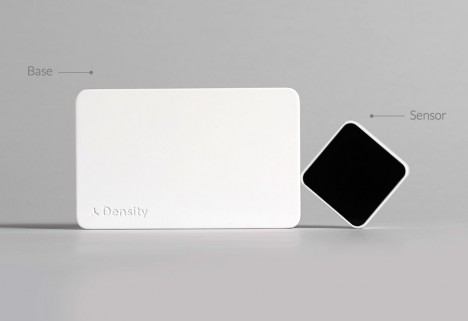

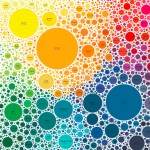





You must be logged in to post a comment.