The post How to Make Well Exposed Photos Every Time – Part Three – Post-Processing for Exposure Optimization appeared first on Digital Photography School. It was authored by Kevin Landwer-Johan.
Digital photography allows us an incredible scope to work on our computers to enhance and manipulate images. Optimizing your exposures during post-processing can make a dull, flat-looking photograph into a much more vibrant and interesting one.

© Kevin Landwer-Johan
My approach to post-processing most of the time is to make my photos look as they did when I captured them or with some variation to the background tone. Because our eyes see more dynamic range than our cameras, this means I am working to balance my exposure and the way the light looks in the photo.
RAW or Jpg?
If your photos are saved only as jpg’s, your camera will have made certain tweaks to them already. It may have added some sharpening, color balance, contrast tweaks and possibly manipulated them in other ways. Jpg images as designed to look good straight out of your camera and may require little or no post-processing.
If you do decide to work on your jpg files, you will face limitations because of the file quality. As your camera saves jpg files, it compresses them and discards some of the information from the photos. Jpgs are technically lower quality which means they do not stand up to as much post-processing as RAW files do.
RAW files contain all the information your camera captured when you pressed the shutter release. They do not look great when you first see them because the camera has not altered them at all during the capturing and saving process.
To make a RAW file look good you must make some adjustments manually or use a preset or Action to make them for you. The technical quality of a RAW file is superior because there is no data lost from what your camera recorded. You have a greater capacity to be able to manipulate these files without losing quality.

© Kevin Landwer-Johan
Choose your best photos
From each series of photographs you make I hope that you will have a number of exposure options to choose from when you sit down at your computer. Picking the best images to work on is the first part of post-processing.
Naturally, you’ll be wanting to pay most attention to the main subject in your photo. Is it exposed the way you want it to be? Can you see that there’s sufficient detail in those areas of your composition?
In some cases, such as when you’ve made a silhouette or are using low-key lighting and high contrast, you may have little or no detail in your subject. This is okay if that’s what you want.
However, if exposing for detail was your intention, and there’s not enough in your photo, look at the pictures where you used different exposure settings.
Your background exposure is also important. Does it enhance and support your main subject? Is it too bright or too dark? Again, look to see if there is detail. When there’s no detail, because of overexposure or underexposure, it will be more difficult to manipulate these areas.

© Kevin Landwer-Johan
Make use of the histogram
Your histogram gives you information about the tonal values in your images. It shows you where the most detail is and if you have lost detail in the bright or dark parts of your compositions.
If your histogram is bunched up to the left or the right of the chart, with the graphic touching the top, this means there will be no detail recorded in those areas.
If you can see a histogram bunched to the right and hitting the top, you will have lost detail in the highlights. If it’s bunched to the left and hitting the top, you have lost detail in the dark areas.
If your main subject is within this range and you wanted it to contain detail, you will need to choose a photo with a different exposure setting to work on.

© Kevin Landwer-Johan
Using presets or manual manipulation
Lightroom and Photoshop come with presets and Actions. These can be used to help balance your exposure. You can also download many more or make and save your own. These tools can enhance and speed up your post-processing workflow.
I often chose one of a variety of presets as I begin to post process a photograph. Rarely do I apply a preset without then tweaking it further. Every exposure you make is different, so to get your photos looking their best some manual manipulation is usually best.
Working your highlights and shadows
Having been careful to expose your main subject well, you may already be happy with its tone value. However, some parts of your composition may still need tweaking to get them looking the way you want.

© Kevin Landwer-Johan
Your intention is the most important. How do you want your photograph to look?
Here are two examples of different manipulations made to the same RAW file.
Example one: Dark background
I wanted to make the background darker so the roses would stand out. Using a preset I made in Lightroom, I then made further manual adjustments. I controlled the Blacks, Dehaze, Contrast, and Shadows sliders.
When making this kind of adjustment to manipulate the background of your image, pay attention to your main subject also. These sliders make universal changes to your photos so affect your main subject as well.
With a light-toned main subject and a predominantly dark background, the changes I made did not have much effect on the roses.

I then opened the photo, with the Lightroom adjustments, in Photoshop. At this stage, I darkened the lightest part of the photo to lower the overall tone range.
There are many techniques you can darken or lighten specific areas of a photo. I prefer to use the Dodge and Burn tools set to a low exposure to do this. I also used the Patch tool to remove a few of the brighter areas in the background.
As a result, the background is darker, and the highlights on the rose are not so bright.

Example Two: Light Background
To render a lighter, softer look, I took the Dehaze slider towards the left, and the Shadows towards the right. I added a little more Black and some Contrast, otherwise the image looked too flat.
Next, using Photoshop, I tweaked the highlights a little so they were not so bright.

In both of these examples, my main objective was to enhance the roses because they are my main subject.
The background tone is also important. Between the two examples, there is the most difference in the tone of the background. This has a large impact on the overall feel of the photo.
Conclusion
As with all post-processing, there are a variety of methods you can use to gain similar results. Here I have demonstrated a few techniques I am comfortable using.
Concentrating primarily on the tone of your main subject in relation to the background is a good place to start when post-processing. Once you have made adjustments you are satisfied with, you can then move on and make other changes to your photos if you wish.
Aim to expose your main subject the way you want at the time of making your photos. Doing so allows you more flexibility to make changes in post-production and not lose quality. If you are stuck working with a main subject that’s either underexposed or overexposed, you will be limited in how much you can achieve.
Experimentation is the best way to discover how you like to work with photo manipulation software. There is no right or wrong way to work with your photos so long as you achieve the result you want.
You may also like
- How to Make Well Exposed Photos Every Time. Part 1 – Seeing the Light
- How to Make Well Exposed Photos Every Time. Part Two: Managing Your Exposure

The post How to Make Well Exposed Photos Every Time – Part Three – Post-Processing for Exposure Optimization appeared first on Digital Photography School. It was authored by Kevin Landwer-Johan.


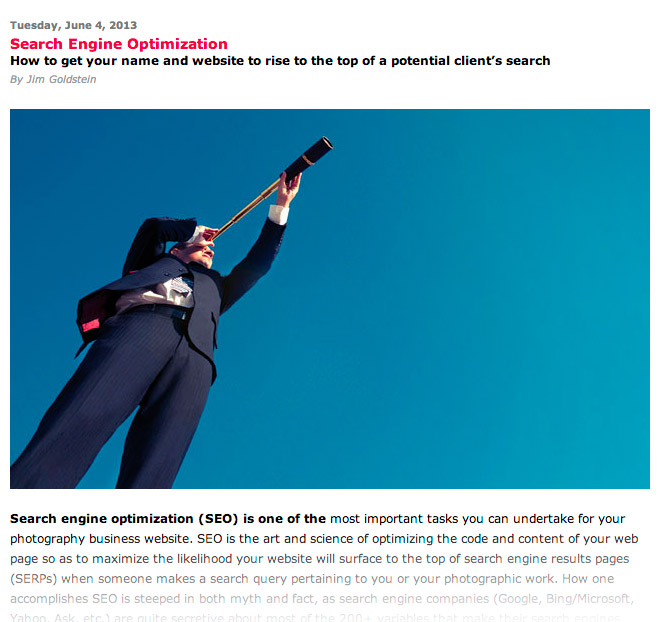
You must be logged in to post a comment.