Sony World Photography Awards Open category winners
The World Photo Organization is taking its time announcing the winners of this year’s Sony World Photography Awards. Overall winners—including the coveted Photographer of the Year award—won’t be revealed until next month. But in the meantime, World Photo is teasing us, first with the shortlist announced last month, and now with the winners of the 10 Open categories and the 63 National Awards winners.
The Open competition is open to photographers of all ages, backgrounds and experience levels, and several of this year’s category winners are not professional photographers by trade.
This week’s announcement reveals the winner of each of the 10 categories—Architecture, Culture, Enhanced, Landscape & Nature, Motion, Portraiture, Still Life, Street Photography, Travel, and Wildlife. All ten winning photographers walk away with “the latest digital imaging equipment from Sony,” but only one will be named Open Photographer of the Year on April 19th, earning an additional $ 5,000 worth of prize money.
The National Awards competition, meanwhile, seeks to identify “the best single image taken by a local photographer” in nearly 70 countries across the world. Scroll through the gallery above to see all 10 Open category winners, and then click here to view all 63 National Awards winners.
Press Release
World’s best single images revealed by the 2018 Sony World Photography Awards
- Winners of the 10 Open categories, plus all 63 National Awards announced today
- Huge diversity of genres and topics across the global winners
March 20, 2018 – ?Selected from hundreds of thousands of entries worldwide, the winners of the Open competition and National Awards of the 2018 Sony World Photography Awards are announced today.
The 10 Open category winners were chosen by an expert panel of judges as the world’s very best single photographs, and the National Awards winners selected as the strongest single image taken by a local photographer across nearly 70 countries. The winning works and their photographers are truly international, with images coming from Australia, Argentina, Cambodia, China, Kenya, Saudi Arabia and beyond.
Subject matter across the photographs could also not have been more diverse. Photographers chose a variety of stunning landscapes, personal portraits, touching encounters and sporting moments as their inspiration.
Chair of judges Zelda Cheatle comments:
“Judging the Open competition and National Awards allowed me to discover high calibre international work of great interest. In choosing the winners, the images all had to have something special – whether it be composition, impact, skill, a portrayal of a unique event or informing in a new way. Above all else, each winner had to be an exceptional photograph.”
All Open category and National Award winners receive the latest digital imaging equipment from Sony. In addition, the winning work will be published in the 2018 Awards’ book and shown at the Sony World Photography Awards Exhibition in London from April 20 – May 6.
The ten Open category winners will now go on to compete for the Open Photographer of the Year, winning $ 5,000 (USD). This photographer, along with the Professional categories winners, will be announced in London on April 19.
Produced by the World Photography Organisation, the Sony World Photography Awards is the world’s most diverse photography competition. The 11th edition saw a record breaking 320,000 submissions by photographers from more than 200 countries and territories, presenting some of the world’s finest contemporary photography captured over the past year.
Open category winners
Photographers worldwide may enter any of the Open competition’s 10 categories, with judges looking for the best single image fitting each categories’ brief. Many of the winners are non-professional photographers, making their achievement even more remarkable.
The Open category winners are:
- Architecture: Andreas Pohl, German with the image The Man and the Mysterious Tower
- Culture: Panos Skordas, Greek with image Young Minotaur
- Enhanced: Klaus Lenzen, German with image Every Breath you Take
- Landscape & Nature: Veselin Atanasov, Bulgarian with image Early Autumn
- Motion: Fajar Kristianto, Indonesian with image The Highest Platform
- Portraiture: Nick Dolding, British with image Emile
- Still Life: Richard Frishman, American with image Sunday Buffet at Jerry Mikeska’s BBQ; Columbus, Texas 2017
- Street Photography: Manuel Armenis, German with image Old Friends
- Travel: Mikkel Beiter, Danish with image Shapes of Lofoten
- Wildlife: Justuna Zdu?czyk, Polish with image An Unexpected Meeting
National Awards winners
Running across nearly 70 countries, the National Awards program seeks to recognize and reward the best single image taken by a local photographer. The 63 National Award winners can be found in full at: https://www.worldphoto.org/2018-national-awards
Sony World Photography Awards Open category winners
Photo © Andreas Pohl, Germany, Winner, Open, Architecture (Open competition), 2018 Sony World Photography Awards
Vertical wind tunnel build in the years 1934 to 1936 for aeronautical studies in Berlin-Adlershof. Photo was taken on 9th January 2017 at 4:26 pm when the dusk had already set in. I took the photo because I had it in mind for more than 2 years without a chance… cause there is not much snow in Berlin.
Sony World Photography Awards Open category winners
Photo © Manuel Armenis, Germany, Winner, Open Street Photography and Winner, Germany National Award, 2018 Sony World Photography Awards
Hamburg, Germany. Spring of 2017. The most graceful lady of her neighborhood, despite the burden of old age. Always stylish, colorful, in good spirits, smiling, never complaining, even though the everyday is a struggle and a challenge for her. And never to be seen without her best friend—her little dog.
Sony World Photography Awards Open category winners
Photo © Justyna Zdunczyk, Poland, Winner, Open Wildlife and Winner, Poland National Award, 2018 Sony World Photography Awards
I was about to leave the Sequoia National Park when, from the corner of my eye, I saw a beautiful clearing bathed in fog. Without thinking too much, I ran with the camera to take some pictures.
When I reached the clearing, I heard the crack of broken twigs… I can’t say that I was not afraid since Sequoia National Park is a home for black bears and people are warned about it at every step. When I turned around, fortunately there was not any bear, instead I saw a curious mule deer walking towards me who cheerfully chewed his supper. Soon after other deers joined him and we just stood there together for a while and watched each other. It was one of the most beautiful moments during my trip thru California, this autumn.
Sony World Photography Awards Open category winners
Photo © Panos Skordas, Greece, Winner, Open Culture, and Winner, Greece National Award, 2018 Sony World Photography Awards
Picture taken in the actual palace of king Minos, on the island of Crete. Costume and mask made by me, model with lots of patience… my son.
Sony World Photography Awards Open category winners
Photo © Fajar Kristianto, Indonesia, Winner, Open Motion and Winner, Indonesia National Award, 2018 Sony World Photography Awards
The new aquatic stadium for The 18th Asian Games just has opened in Gelora Bung Karno sports complex, Jakarta. It will be held in two cities, Jakarta and Palembang. A diving athlete was in the middle of a training session while I was capturing this moment.
Sony World Photography Awards Open category winners
Photo © Nick Dolding, United Kingdom, Shortlist, Open, Portraiture (Open competition), 2018 Sony World Photography Awards
The stylish Emile shot for Paypal looking suitably aloof and hoity in a set with just a little nod towards Wes Anderson.
Sony World Photography Awards Open category winners
Photo © Veselin Atanasov, Winner, Open Landscape & Nature and Winner, Bulgaria National Award, 2018 Sony World Photography Awards
The autumn has begun to decorate with its colors the woods of the Balkans. National Park – Central Balkan, Bulgaria.
Sony World Photography Awards Open category winners
Photo © Mikkel Beiter, Denmark, Winner, Open Travel and Denmark National Award, 2018 Sony World Photography Awards
This composition is quite popular amongst photographers at the moment, and it’s easy to understand why! The beautiful Mount Olstinden has almost the same shape as the roof of this cute yellow cabin and the yellow color creates some amazing contrast to the snow covered mountain.
This place can be found in the Lofoten Archipelago at the small island named Sakrisøy. I’ve removed a small cabin in the left side during post process. Beside that, color correction, contrast and sharpness has been done in Lightroom and Photoshop.
Sony World Photography Awards Open category winners
Photo © Klaus Lenzen, Germany, Winner, Open, Enhanced (Open competition), 2018 Sony World Photography Awards
The picture was taken in summer 2017 from 35 individual images of swimmers at the triathlon in the Duesseldorf Media Harbor. I was able to take a picture of them from above, while the athletes crossed a pedestrian bridge capturing their very individual “breathing techniques“.
I was inspired by the work of Andreas Gursky, therefore I took the individual images with the highest possible sharpness. That enables me to display or print the overall picture in large format.
Sony World Photography Awards Open category winners
Photo © Richard Frishman, United States, Winner, Open Still Life and Winner, United States National Award, 2018 Sony World Photography Awards
Documenting our American culture through our roadside landscape, I found this curious juxtaposition while looking for lunch in rural Texas, the heart of hunting country. Mikeska’s Bar-B-Q is famous for its Sunday BBQ buffet and its taxidermy.
Authentic to the scene depicted, this highly-detailed image is constructed of over 100 individual photographs meticulously stitched together.
Articles: Digital Photography Review (dpreview.com)
























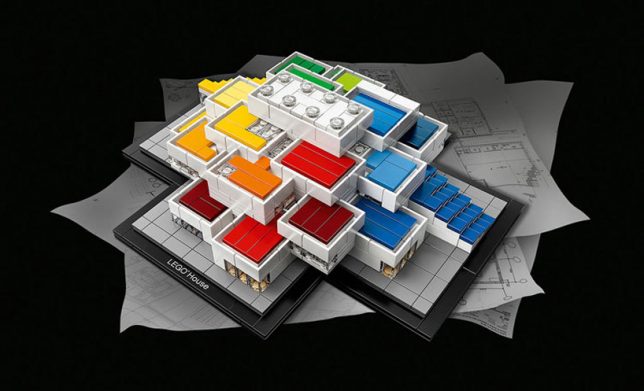



















You must be logged in to post a comment.