Introduction
 |
| Out-of-camera JPEG. Nikon 70-200mm F2.8E @ 70mm | ISO 125 | 1/2500 sec | F4 |
Perched on a rock jutting out over Class IV+ rapids on the Deschutes River, I become fully aware that were I to slip and fall, the frothy white waves would toss me around like a cork, I’d probably hit my head on a submerged volcanic rock, fall unconscious and die.
One of the best things about photography (or one of the worst, I suppose, depending on your perspective) is access. Even if you’re not covering the industry, knowing your way around a camera and having a decent portfolio will often afford you opportunities to get up-close and personal with people you’ve never met before, who are doing things you’ve never seen before, in a place you’ve never been before.
In this particular instance, the access came courtesy of Nikon USA. They wanted us to use the D850 so much that they flew me down to Bend, Oregon with a collection of other photographers and journalists, and stuck us all in a variety of disparate scenarios to get a feel for the camera.
 |
| From sports to portraits, the D850 seems almost universally capable. Out-of-camera JPEG, cropped slightly to taste. Nikon 24-120mm F4 @ 50mm | ISO 2200 | F4 | 1/125 sec |
And, not being one to back down from a challenge (or maybe I’m just terrible at scheduling), I was booked to photograph a friend’s wedding immediately upon returning to Seattle. I was eager to use the camera outside of the realm of a press trip, especially since its specs seem to indicate that the D850 might just be the most well-rounded camera Nikon’s ever made.
Actually, it might be the most well-rounded stills camera that anyone has ever made.
This thing is way too fast to be shooting 46 megapixels
 |
| This kayaker didn’t seem particularly worried about the Class IV+ rapids, which I was later told verged on Class V. Out-of-camera JPEG. Nikon 70-200mm F2.8E @ 70mm | ISO 64 | 1/800 sec | F2.8 |
Perhaps the highest praise I can offer for the D850 is that, in more ways than one, it reminds me of Nikon’s flagship D5 with one of the grips lopped off.
The camera feels incredibly solid. The AF joystick is fantastic. Shutter lag is nonexistent. Autofocus is instant. As with the D5, I repeatedly got the sense that the camera was waiting for me, not the other way around. It offers a ‘transparent’ experience by just getting out of the way and letting me focus on what’s happening in front of me so I don’t miss a photo.
And that’s exactly what I needed as the first kayaker came around the bend. I initiated autofocus and let the camera’s 3D Tracking do its thing as I constantly zoomed and adjusted my composition, with the kayaker moving unpredictably through the scene in front of me and the camera motoring away at seven frames per second.
 |
| Want to know what brand the kayak is? Just zoom in to 100%. Out-of-camera JPEG. Nikon 70-200mm F2.8E @ 70mm | ISO 125 | 1/2500 sec | F4 |
The fact that the D850 behaves this way, in that it is capable of churning out accurately focused 46MP files of fast-moving subjects, makes it unique. It’s true that Sony’s a99 Mark II shoots 42MP files at a speedier 12fps, but that camera wasn’t our best autofocus performer, and the user interface and SD-only recording media make it a slower camera than the D850 in most other respects.
So in the D850, you basically have a sports camera that you could turn around and make wall-sized gallery prints with in a heartbeat. If that doesn’t meet your definition of ‘well-rounded,’ I don’t know what will.
 |
| This man seems comfortable with his life choices. Out-of-camera JPEG. Nikon 70-200mm F2.8E @ 70mm | ISO 125 | 1/2500 sec | F4 |
Good at every ISO
As I was heading to the airport outside of Bend, I was looking forward to my evening. I had a short flight back to Seattle, and enough time to get from Seatac Airport to a friend’s wedding ceremony on the shores of Puget Sound. Then I checked in, and saw my flight was delayed by 45 minutes.
Heavy sigh. Heavy stress.
By the time I hopped out of my cab in West Seattle minutes before the ceremony was set to start, the sun had already dropped low in the sky. I hastily introduced myself to the family members I hadn’t yet met, apologized profusely for my tardiness and gave the happy couple a couple of hugs. Time to start taking pictures.
 |
| Image processed to taste in Adobe Camera Raw, exposed for the highlights with shadows lifted. With a Nikon D5, Canon EOS-1D X Mark II or Sony a9, this processing would result in a much noisier image. Nikon 24-120mm F4 @ 24mm | ISO 64 | 1/160 sec | F8 |
In many ways, peak action and wedding photography place similar demands on both photographer and camera. You’re constantly on the lookout for fleeting moments, and the camera has to be able to respond when you do.
But dedicated sports cameras often come with compromises, such as lower resolution and lower dynamic range. It’s not uncommon to see wedding shooters with one ‘speed’ body and one ‘resolution’ body. With the D850, I’m not sure that’s going to be necessary anymore.
 |
| Out-of-camera JPEG. Nikon 24-120mm F4 @ 46mm | ISO 900 | 1/200 sec | F4 |
Even without a boost from the battery grip, the burst rate is more than sufficient. As when shooting white water kayaking, I never once found myself waiting for the camera during the ceremony. I knew that images at lower ISO values would have lots of editing latitude, but I was also pleasantly surprised at the quality of higher ISO shots when the sun set behind the clouds.
The biggest downside for using the D850 for weddings, so far as I can see it, is just that the average client might not need 46MP for every single image. It burdens the photographer in terms of storage space, and honestly burdens the clients if they’re not going to be printing anything bigger than an 11×14. (Even high-quality JPEG files out of the camera weigh in at 20-30MB).
The camera’s smaller Raw file options might help this somewhat, but we’re still testing to see if there will be any dynamic range or other image quality penalty involved. But on the flip side, there’s no avoiding the freedom you’ll feel when cropping tightly on such a high-res image. You can dramatically change an image’s composition while still maintaining a good amount of amount of resolution, which is pretty powerful.
 |
| In the wild. Out-of-camera JPEG. Nikon 24-120mm F4 @ 110mm | ISO 1400 | 1/500 sec | F4 |
Should I buy it?
No camera is perfect.
I’m not a big video shooter for freelance work, but I love a tilting screen to get some unique angles for stills, and while Nikon’s live view autofocus is accurate, it certainly isn’t fast. Forget about shooting moving subjects if you’re not in a position to have your eye to the finder.
 |
| Commitment. Nikon 35mm F1.8G | ISO 400 | 1/160 sec | F4 |
Beyond that, Snapbridge (Nikon’s term for a suite of features including Wi-Fi and Bluetooth connectivity for downloading images) has improved, but still isn’t exactly refined. The initial connection process was quick and easy, but I couldn’t reconnect again until after I had both my phone and the camera ‘forget’ each other, and start all over again.
For the last year or so, I’ve been wrestling with the issue of whether or not to upgrade. For what I shoot, which is mostly weddings and events, the D850 certainly has a lot to offer. The files are awfully big, but downsizing them will just make for very sharp lower megapixel options.
Nikon seems to have thrown just about everything they’ve got into the D850, and it sits at a very reasonable price point for all that it is capable of. At first glance, it may not be the most exciting camera for the average consumer; it certainly isn’t flashy, nor is it petite.
 |
| Out-of-camera JPEG. Nikon 35mm F1.8G | ISO 3200 | 1/320 sec | F1.8 |
But for seasoned photographers shooting a variety of subjects, the D850 is a formidable option.
For landscape shooters, you have the current low ISO benchmark at ISO 64, meaning the D850 should be able to match some medium format digital cameras in terms of dynamic range. For wedding and event shooters, you have all the speed you need, but with tons more resolution than may be used to – this could be a blessing or a curse, depending on your style. For those that love manual focus lenses, you get Nikon’s biggest-ever viewfinder on a DSLR. And for wildlife enthusiasts, you get the benefits of the latest sensor tech with plenty of resolution for cropping, as well as excellent autofocus tracking and coverage, even with low light levels.
In all, the D850 offers excellent autofocus performance, incredible resolution, expansive dynamic range and a capable burst speed. Unless you find yourself shooting run-and-gun video on the regular, the D850 is worth a look.
Sample gallery
$ (document).ready(function() { SampleGalleryV2({“containerId”:”embeddedSampleGallery_5682971467″,”galleryId”:”5682971467″,”isEmbeddedWidget”:true,”standalone”:false,”selectedImageIndex”:0,”startInCommentsView”:false,”isMobile”:false}) });
Articles: Digital Photography Review (dpreview.com)












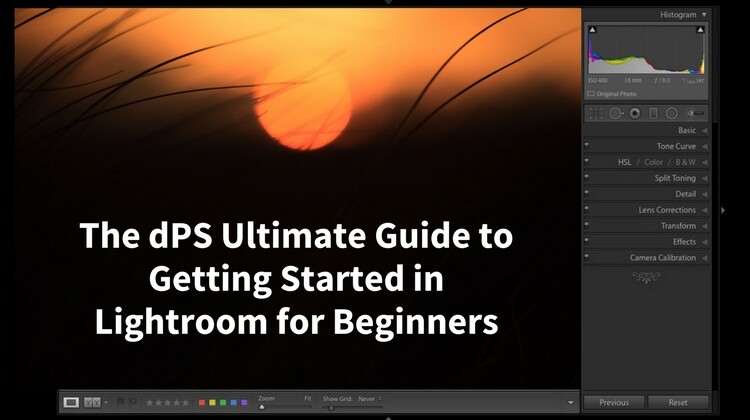









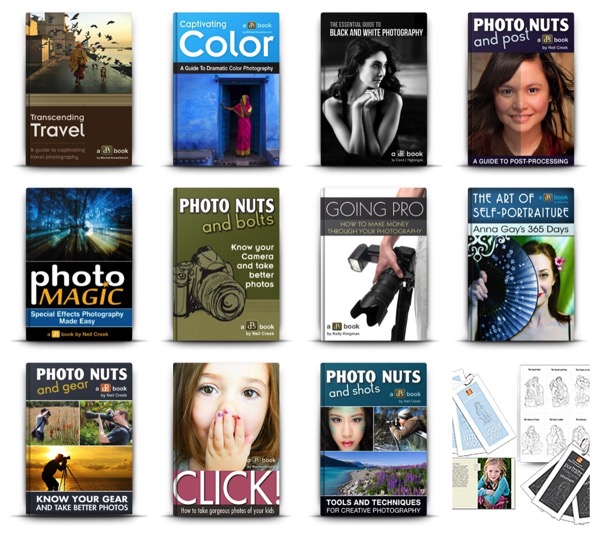








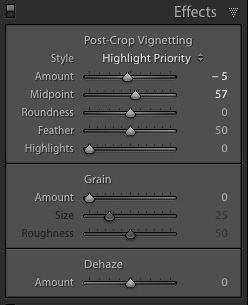

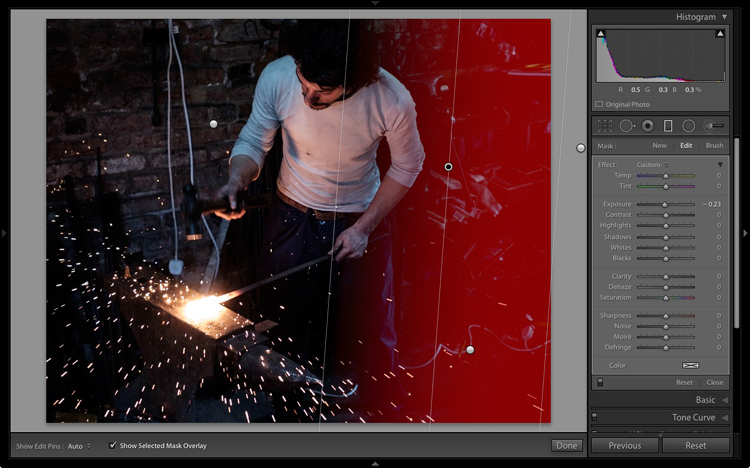

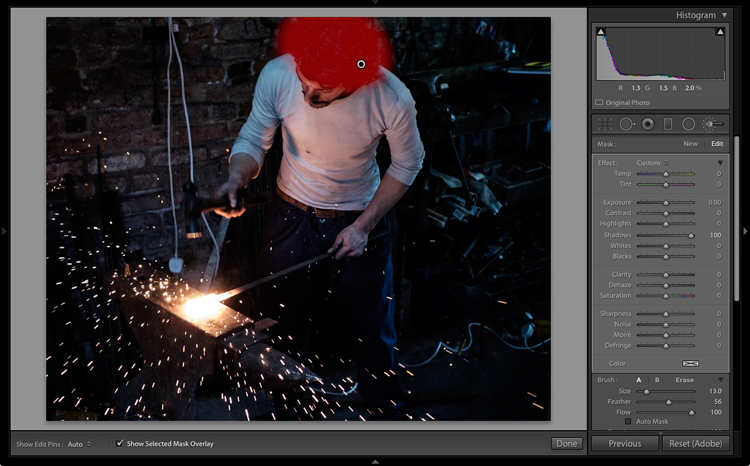

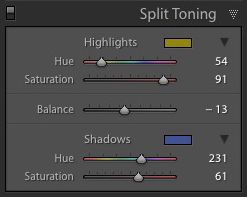 Finally, I decided that the mood could be further enhanced with a split tone applied: blue to the shadows and an orange tone in the highlights.
Finally, I decided that the mood could be further enhanced with a split tone applied: blue to the shadows and an orange tone in the highlights.



You must be logged in to post a comment.