The post When Do You Need to Obtain a Model or Property Release? appeared first on Digital Photography School. It was authored by Kevin Landwer-Johan.
Model and property releases are necessary when you want to use your photographs commercially. This also applies if you plan to upload your photos to a stock agency who will license them for commercial use. These rules apply only to photos that contain recognizable people or material which is copyrighted.

I have a model release for this photo so I can sell it commercially or on stock photography websites under a commercial license. © Kevin Landwer-Johan
If someone can recognize themselves in a photo, it needs a model release. Even if your photo of a person is a silhouette, it needs a model release for commercial use. Anything showing a company logo, branding, photograph or artwork needs to be accompanied by an appropriate property release if using it commercially.
Release requirements vary from country to country, even from state to state. You need to do due diligence to be sure. This article covers the broader issues of model and property releases and should not be considered in any way as legal advice.
What are model and property releases?
These documents are written, signed agreements between the photographer and the people or property in a photograph.
If you have a photograph of any group of recognizable people you want to upload to a stock photo website to sell commercially, every person in the photo must individually sign a model release.

This photo could be used commercially without a license because no one in the photo is recognizable. © Kevin Landwer-Johan
Photographs of things like cars, storefronts, and even some buttons require the signature of the copyright owner or a property release to use them commercially. There are also many other situations where property releases are required.
France’s famous Eiffel Tower does not require a property release during the day. However, if you photograph this iconic landmark at night, a release to use it commercially is necessary. The lighting design that illuminates the tower at night is subject to copyright. Many other public structures are subject to copyright laws, as are any privately owned buildings. So do your homework before you embark on a commercial photography job.

A property release would be required to use this image commercially. ©Kevin Landwer-Johan
How can you know if you need a Property Release?
Research is easy these days. Jump online and do a quick, specific search and you will find your answer. It’s best to do this early on in your planning because if a release is required, this will have a significant impact.
Many times you will not be granted a property release. I can’t imagine any company would even pay attention to requests for general releases of their intellectual property.
In some situations, you’ll need permission even to photograph. When you are on public property, in most countries, there are no restrictions on what you can photograph. Restrictions only come into play if you want to publish your photos.
Photographing on private property, and in some public spaces such as museums and galleries, you need to seek consent.
Err on the side of caution. Commercial use of photos containing physical or intellectual property without an appropriate release can be very expensive if you get sued.

This photo can be sold commercially because there is no visible branding on the jet-ski. © Kevin Landwer-Johan
Is it difficult to obtain a Model Release?
Sometimes yes, sometimes no.
When photographing friends, family or hired models, it can be quite easy to get them to sign a model release. Careful communication is essential, and it pays to obtain model releases before you start photographing.

I have model releases for the two recognizable people in this photo, so it can be sold commercially. © Kevin Landwer-Johan
Explain to the people you are going to photograph what you plan to do with the photos and ask if they have any objections. If not, have them sign a release form there and then.
Many people are happy to comply. You can offer them something in return for their services. Many times digital copies of their photos are sufficient. If I am working with models, I always require them to sign a model release prior to commencing the photography session.
Minors cannot sign a release form themselves. If you’re photographing anyone under the age of 18, you must have a parent or legal guardian sign the release for them.

It would be impossible to use this photo commercially because there are so many people and so much company branding in it. © Kevin Landwer-Johan
At times when photographing groups of people, I have had one or two who do not wish to sign a release. This is problematic as it limits the whole photo session. I have ended up excluding these people from most of the photos because potential use of them is very limited.
If you frequently photograph the same models, it’s best practice to have them sign a new release form each time you work with them. Having a signed model release that’s months or even a few days old can cause problems. Most stock photo agencies require releases for photos made on different days.
A witness also needs to sign the model release at the time the person you are photographing adds their signature. Improperly filled out release forms will be rejected.

© Kevin Landwer-Johan
Once I even had a model release rejected by a stock agency because the form was in the wrong language. I had photographed this young woman in Thailand and had her fill out my standard model release form. She is a French citizen living in France. Because the address she gave showed that she lives in Paris, the release form had to be in the French language. Thankfully I was able to email her a copy in French which she signed, had someone witness and sent it back.
Conclusion
Obtaining model and property releases may seem like a big hassle if you are not used to the process. It is a necessary part of being a professional photographer, or even a keen amateur who wants to license photos for commercial usage.
You must be well organized. You need to communicate clearly your intentions and that you require a model release before you begin photographing. Don’t be lax and wait until later – later may be too late.
Property releases are generally much more difficult to come by unless you own the property.
Be bold. If you don’t ask, you won’t get it. Be methodical. Build release acquisition into your workflow. Keep good records, even photograph the person holding their signed release form. Once you have gathered a few signed releases the whole process will seem less daunting.
The post When Do You Need to Obtain a Model or Property Release? appeared first on Digital Photography School. It was authored by Kevin Landwer-Johan.


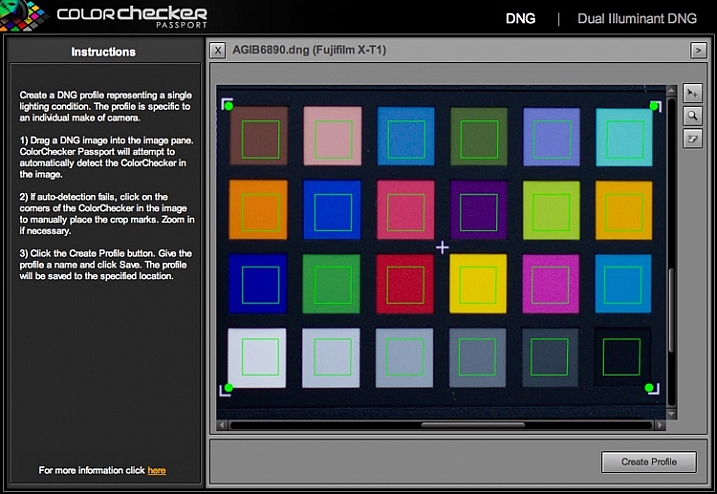
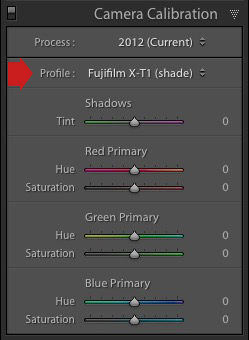


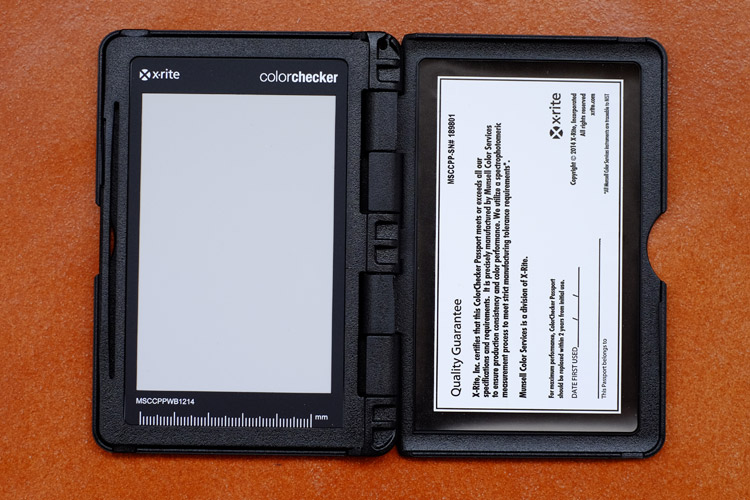

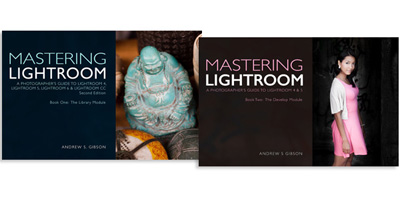
You must be logged in to post a comment.