Black-and-white photo apps to elevate your monochrome game
Not so long ago, novice photographers began learning their craft with black and white film. While many eventually mixed color into their portfolios, others eschewed hues entirely, opting for the smoothness of subtle monochrome tones.
Then came the digital revolution where all native output was in color by default, and anyone who pined for black-and-white had to figure out how to make it look real. Today, a multitude of black and white shooting, editing and conversion apps offer iOS and Android shooters many monochrome styles — from specific film analogs and grains to authentic borders, tints and vignettes, most with the ability to export and share via social media.
While any stock camera app will happily shoot monochrome images, these apps go further with filter options and interfaces tailored to black-and-white shooting. We ransacked the pile to uncover nine worth downloading.
Black-and-white photo apps to elevate your monochrome game
Dramatic Black & White
$ 1.99 | iOS | Android
JixiPix wasn’t kidding when it made ‘drama’ the central focus of its app and even its name. Whether you shoot with Dramatic Black and White’s built-in camera or pull a color image from your Camera Roll, the app’s highly configurable interface, flexible presets and editing tools set it apart.
Images open in black and white with an adjustable ellipse spotlight that lets you zero in on the subject. From there, you can crop (rectangle or square) or adjust tone, sharpness, brightness or contrast. Individual red, green, and blue filters give images definition, while at the same time you can mix in grain or apply a color tint. Multiple levels of tweaking are possible but it’s also possible to use the app’s extensive one-click presets (Black & White, Dramatic B&W and Infrared) for a hands-off approach.
In addition to its infinite choices, the app’s performance is outstanding — there’s no waiting for a preview to render as as you experiment with different settings.
Black-and-white photo apps to elevate your monochrome game
Lenka
Free | iOS | Android
Introduced two years ago, Lenka, designed by photographer Kevin Abosch, sparked renewed interest in the mobile genre. Because it’s exclusively a image capture app, you can’t dig up an older photo from your Camera Roll and apply the Lenka treatment; the app forces you to concentrate on tone and contrast from the outset.
Lenka is minimalist and designed to be smart: It operates in full auto exposure mode, but if you want more control, you can tap the subject onscreen or the MF (manual focus) button on the control panel. Its four slider-based buttons for exposure, contrast, tint and focus toggle on and off. You can also summon extra illumination for fill lighting or extreme low light by tapping the light bulb icon for a continuous flood of light. There’s no front facing camera either, so no selfies.
Lenka is fast, easy and fun to use, and its auto setting works well enough to give you some great shots without much effort.
Black-and-white photo apps to elevate your monochrome game
BlackCam
$ 1.99 | iOS | Android
BlackCam, XnView’s capture and editing app, offers more than two dozen adjustable presets to impart a wide assortment of monochrome looks to your existing pictures – or you can shoot using live preview. Despite the number of adjustments available: Classic, Vintage, Light, Shadow, Dark, High Contrast and more, the app is easy to use. Classic editing tools let you adjust brightness, contrast, exposure, vignette and simulated film grain. Colored lens and professional conversion filters show up on screen. You can easily get by with the free version, which includes a large assortment of filters, but to get rid of distracting ads and unlock additional presets like Hard boiled, Vintage Deep and Platinum, you’ll have to upgrade.
Black-and-white photo apps to elevate your monochrome game
Photolab Black
Free | Android
Photolab Black, an Android-only photo capture and editor from Sand 5 Apps mixes retro-style black and white analog photo and Polaroid film effects with monochromatic file emulation filters to give new photos an old-time look. If you’re in the mood for grain, vintage, grunge and textures, feel free to go crazy with stylized filters like Ilford, Lomography, Pan F, Provia 100F and more. The app also provides a full set of classic editing tools like color balance, crop, rotate, and straighten or the ability to adjust brightness, contrast, color temperature, saturation, exposure, vignette, sharpen and blur with a swipe. The app is free, but to unlock certain modules like frames, you have to invite a friend on Google Plus or Facebook.
Black-and-white photo apps to elevate your monochrome game
Hueless
$ 1.99 | iOS
Hueless, a popular black and white photo app for iOS, is another capture-only (not editing) app from Curious Satellite. Think of Hueless as a film camera with black-and-white stock and use it when you want to avoid post processing. The main (H) icon lets you choose TIFF or JPEG format and can hide the menu to maximize your concentration on composition: A simple screen tap records the image. If you want to shoot fast without setup, the app lets you record up to four presets. Advanced touches include a live exposure compensation slider, live contrast adjustment slider and adjustable photo filters in blue, green, yellow, orange and red, which give definition to grayscale images. The app’s interface feels natural, though if you commit to using all controls in the moment, it may seem overwhelming. Hueless can save your photos to the Camera Roll or a special Hueless album.
Black-and-white photo apps to elevate your monochrome game
BLACK
$ 0.99 | iOS
BLACK puts the focus on retro film emulations. Ten distinctive film looks let you preview via swipe: Experiment with stocks like Tura P400, Paterson Acupan 800, Fujifilm FP-3000B and others. Just browse through each filter to find the one that best suits your image. Familiar tools like Curves, Fade and Vignette are also available. Curves puts tone and contrast at your disposal with a dynamic preview and histogram. Vignette’s slider adjustments let you play with contrast and shadow around the subject. Fade’s filmic effect adjusts for shadows. A full preview is available in Collection mode, as you tilt your iPhone 90 degrees. BLACK is a stylish and elegant monochrome rendition that offers some unique throwback effects.
Black-and-white photo apps to elevate your monochrome game
Simply B&W
Free | iOS
Fotosyn’s Simply B&W offers a variety of choices for both shooting and editing. Select from an assortment of familiar films such as T-Max, HP5, Tri-X, XP2, Delta, SFX-IR and Vintage, and you can leave it at that. If you’re into more tweaking, sliders let you control brightness, contrast and grain, while vignettes and frames add a finishing touch. The real treat with this app lies in its selection of filters (Red, Green, Polarizer, IR Filter) that emulate analog filters for black and white photography. A unique pro feature is the app’s integration with Adobe Creative Cloud, which lets you access your account directly from the app and work on your image on your phone.
Black-and-white photo apps to elevate your monochrome game
Ansel
$ 0.99 | iOS
Not a single photographer – pro or amateur – doesn’t know the name Ansel, practically synonymous with monochrome shooting today. When launched, Ansel even reads the Camera Roll in black and white, where you can immediately preview the conversion of any of your color images. Once a photo is opened in Ansel, the app provides more than a dozen controls to aid in the transition. A minimal number of presets offer a starting point, but it’s just as easy to dive right into the sliders to alter tone, contrast, exposure, shadows and highlights. Add a gradient or vignette while using the Mix filter and choose any color at all as a filter. If you’re unhappy with the result, you can either reset changes or revert to the original photo. While you can use the app in landscape mode, the icons don’t flip to accommodate the new position, but they’re big enough to easily read.
Black-and-white photo apps to elevate your monochrome game
Argentum Camera
Free | iOS
A newcomer to the scene, Argentum Camera has an unusual take on black and white photography. The filters in Argentum Camera for iPhone are not names for films, but rather iconic photographers. Specifically, this app lets you shoot in styles inspired by Ansel Adams, Henri Cartier-Bresson, Irving Penn, Garry Winogrand, Yousuf Karsh and Dorothea Lange, which you view on screen while you focus and compose your shot.
The camera interface was built for larger iPhones. Additional options include a speed shooting mode for one-tap shots and Double Exposure to superimpose two images in a single photo. The app does not support the front facing camera – so no selfies. As you store your original unprocessed photos in your Camera Roll, a narrow line in the bottom indicates how much free space you have left. You can even take shots remotely via Apple Watch. The app is free with the Ansel Adams filter and a $ 2.99 in-app purchase buys you all five additional filters.
Black-and-white photo apps to elevate your monochrome game
While all nine of our picks offer polished results and an original approach, there are a couple of standouts.
Best free option
For the easiest shooting experience and the most enticing results, Lenka is our overall favorite among the free apps. There’s practically no setup, but rather a simple point and shoot interface that provides just enough control to get great results.
Best paid option
On the paid side, Dramatic Black and White simply hits it out of the ballpark with its flexible, easy-to-use shooting and editing controls, sizable number of presets and outstanding performance.
The apps above are just a small sample of the mobile black and white apps out there. Do you have a favorite that was not mentioned? Please share it in the comments.
Articles: Digital Photography Review (dpreview.com)


























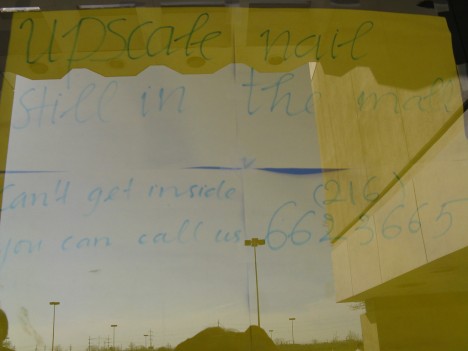







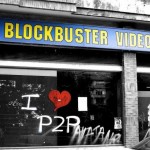





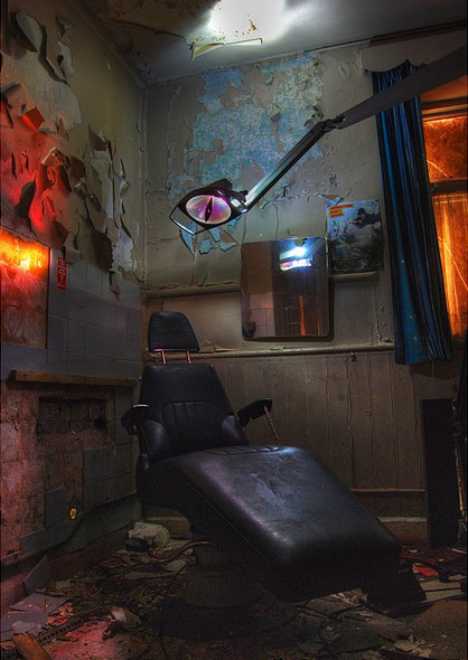










You must be logged in to post a comment.