So, you’ve decided you want to enter the wonderful world of wedding photography. Now it’s time to get prepared and arm yourself with as much know-how as possible. After all, you are going to be responsible for capturing the magic of this once-in-a-lifetime event – no pressure!
Here are the top 10 things I have learned on my journey, that are valuable to anybody breaking in to the wedding photography business.

1) Experience and second shooting
You’re new to the scene, and may not have any experience photographing a wedding, other than that time you used your point-and-shoot camera at your cousin’s wedding. So, how do you get experience photographing a wedding, in a professional setting? Offer your services as a second shooter!
There are a few reasons why this is a highly valuable experience if you’re thinking of becoming a wedding photographer. The most obvious being that you will gain on the job experience, as well as building a wedding photography portfolio. By becoming a second shooter, you will also meet established wedding photographers, and begin to network with other pros. A great way to begin second shooting is to research wedding photographers in your area, and contact three to five that you like the most. You can also use Facebook and search for photographer groups to advertise yourself. Offer your services for free to start, and you should hopefully land yourself a job pretty fast.
When you secure a gig with a photographer, be punctual and polite on the big day. Observe the photographer’s behaviour, and the way they have structured the big day. This will help you get a feel for how you will one day operate your own business. If there is anything you are unsure of, or want to know more about, asking the photographer once the rush of the wedding is over, is a great way to get a better insight.

2) Compare and prepare
You’ve assisted a few photographers at a number of weddings, and now you want to take the reins. Good job! At this stage, there is a lot to think about, and begin preparing. You need a presentable portfolio to show prospective clients, as well as prices, packages, and a solid contract. A great way to roll two of those things together is to create your own website.
This will allow you to have an online gallery of your images, along with a page outlining all pricing and further information. If you’re not a HTML whizz or web designer, don’t fret – you can sign up to a website that will offer you pre-made themes, designs, and layouts. Wix is a great place to start, you can select a yearly plan, which will give you a domain name, and eliminate all of their advertisements from your website. Plus – their website editing tool is super straight-forward and will allow you to customize your website easily. Another low cost option is Squarespace, starting at $ 8/month.
When you are designing your packages and conjuring up your pricing, comparison is key. Take some time to think about all the expenses involved in your business and compare this to the rate you wish to charge. Depending on your expenses, it might work in your favour to price yourself slightly higher or lower. Things to consider are: your overhead costs (rent, telephone, utilities, web fees, etc.), equipment, price of goods including wedding photography albums and/or prints, and you should also think about your own salary and how much business you hope to accumulate during the year. Remember, you are a novice – clients will not be choosing you because of your years of experience, but because of your passion and artistic flair!
You will also need to think about having a contract ready to go should a client ask to see a copy. There are loads of great wedding photography contract templates online, find one you like and do some adjusting. Important things to consider when writing a contract are: model release, image copyright, illness or injury, pricing and deposits/retainers, sizing/format of images, etc. Always have a lawyer take a look at your contract. Laws vary from place to place, and sometimes it is not my place legal guidance to others. Remember, we are photographers – not lawyers.

Read these related dPS articles for more on contracts:
- The Biggest Legal Mistake Photographers Make
- Wedding Photography Agreement (Contract) Tips
3) Sell yourself
You’ve compared, you’re prepared – now it’s time to don the marketing hat, and get your name out there. There are a few avenues you can explore, but something that always goes down well, is running a promotion or special offer. For example, you could offer a special bonus (such as 20 free 5×7 prints, or a free 16×20 wall print) on your wedding services for the first five people who make a booking. This will cost you a little to produce, but it will benefit you massively and almost guarantee you five weddings.
A great way to utilize social media (again) is to search Facebook for wedding groups in your area, and advertise yourself there. Be sure to read the rules of the group and make sure you’re allowed to advertise your services in the group, some don’t allow it and you will be blocked. Have your website ready to go, so that as soon as you get some interest, you can fire through a quick message with a link to your work and pricing.

4) Communicate
By now you should have a few people enquiring about your services and wanting to know more. At this stage, quick, friendly, and professional communication is your best friend. Have a script ready, so that as soon as you receive a message, email, or phone call you have a short and informative response ready to go. Remember, this is a script – NOT a sales pitch! Keep it short, sweet, and straight to the point.
My normal script goes along the line of, “Hello! Thanks for the message. Of course, I would be interested in photographing your wedding – please feel free to head on over to my website to see more of my work and pricing (insert website here). Do you mind me asking what is the date of your big day?” By asking for the date of the wedding, you are opening a conversation which is a hugely important part of the process. Once you have had a brief conversation regarding the details of their wedding, say to them that you will be in touch in a couple of days. This leaves the ball in their court so that they do not feel pressured, but also allows you to follow up with a friendly message and hopefully secure a consultation.

5) Meetings
You’ve secured a consultation with your first potential client – yay! Turn up 5-10 minutes before the scheduled time, this is your only chance to make a first impression, and being late is a BIG no-no. Once you have greeted your clients with a smile on your face, ask them a few things about themselves. This initial meeting is a chance for them to get to know you (and vice versa) and your process, so go in there with a clear mind and plan of action.
Spend five minutes briefly explaining a run-down of how their big day will work from your perspective, and also explain your pricing, packages, and deposit payments. Take a copy of the contract and give it to them to take home and look over, let them know if they have any questions to contact you.
After this initial meeting, follow up with them three days later, and ask if they want to secure a spot. Make it clear that in order for them to secure their date in your diary, the deposit needs to be paid. If the clients liked you, and books you as their photographer, well done! You should always have a follow up meeting at their wedding venue, so that you can explore the grounds together, talk about potential photographic opportunities, and let those creative idea juices flow.

6) The Essential List
You’ve got your first official booking, the deposit is paid, and the ball is well and truly rolling. Good on ya! Now you need to make a list of the absolute essentials that you need for the big day. These things include:
- Family and group shot list
- Bridal party shot list
- Full itinerary of the day
- Your own photographic equipment
- Any post-wedding preparations
Contact the bride and groom and ask them to send you a list of all the must-have group portraits that they want, and also ask them for a full itinerary of the day. Ask them to allow an hour for photos between the ceremony and reception, in order to ensure that they get all the photographs that they want. Make a list of the equipment you will be taking including SD cards, spare batteries and chargers. If you are including prints or albums as part of your package, take some time to do the research and find a reputable, quality printing agency.

7) Itinerary and planning
The big day is getting closer and you’re getting nervous – use the itinerary of the wedding day to start scheduling your own plan of action. Decide which shots you want, and when is the best time of day to take them. Be mindful of the time of day and position of the sun if you are shooting outdoors. You don’t want the subjects to appear silhouetted – but you also don’t want to blind your clients with the sun, as this will make for very squinty pictures.
Be sure to also schedule your own breaks – after all, this is a job and you will need a break. I find the best time to have a break is during the lunch or dinner, when everybody is busy with the food. Nobody likes being photographed with their mouth full of food, so this is a great time for you to sit down and enjoy a well deserved break and bite to eat as well. In most cases, the bride and groom will feed you (if this is really important, you can even put it in your contract).

8) Recruit the best man and maid of honour
This will make your life so much easier, and will also enhance the experience of shooting family portraits. The best man or maid of honour are usually familiar with the family members, and will help herd the groups to make sure that everyone is ready for their portrait with the bride and groom. Let the bride and groom know that you intend to do this at your second meeting, and ask for a contact phone number or email address for the maid of honour and the best man. You can then drop them a line and introduce yourself before the big day, and ask them ever so nicely if they would be willing to stick around for family portraits to help you organize the herds of family members. Hopefully, they will see you operating like a well-oiled machine and the whole experience will not be too stressful on anybody. No one likes a stressed out photographer. This will also help you get to know them a bit better before the bridal party photographs, which is a major advantage in getting more natural, down-to-earth photos of the group.

9) Have a perfectly balanced attitude on the big day
The big day is here – don’t panic! Refer to your equipment check list to double, triple, and quadruple check that you have not forgotten anything. When you turn up to the first location and start shooting, you need to be prepared to wear an infectious smile for the whole day. This will help all of your subjects relax and smile during their photos. Remember – it’s fine to direct people during the staged family portraits, but do it as kindly as you can. Find the perfect balance between friendly and assertive for this part of the day.
Self-check for professionalism, there are a few things that I think of which are absolutely unacceptable. This includes: showing signs of stress, smoking (even if the bride/groom are doing it), chewing gum, spitting, or excessive drinking. Sometimes photographing a wedding can seem a bit like a party, but this is a job and it needs to be treated as such. Be approachable, and just a generally delightful person to be around. People will remember this, and you may even find another engaged couple at that very wedding who like you so much that they decide to make a booking. Word of mouth is truly the best marketing tool ever!

10) Follow up
The big day is over, phew – you survived! Now it’s time to knuckle down and do some editing, you’ve got a whole bunch of beautiful photos that you need to begin post-processing. I use Photos on my MacBook to sort through the images, and add all my best shots to a different album – I then go through that album and spend time editing those images.
How you should follow up as communication is critical, even at this point of the process. Text or email your clients the next day, and let them know you had an awesome time photographing their big day, and that you’ve got some stunning photographs. Some people take a couple of days to edit and send their images, other people take weeks. I tend to give a timeframe of 14 days, although they are usually done within five to seven days. If the photographs are not done in seven days, drop them a line and keep them updated on your progress, something along the lines of, “Hey guys! Just to let you know I have edited around 500 of your images and only have 100 to go. As soon as these are done I will be in touch to schedule a viewing.”

Once your edits are done, schedule a viewing time so that they can choose their favourites, and any potential prints. The final step is simple – once all is said and done, ask the client to provide you with an honest testimonial. This will give you more content to add to your website, and is also a great way for future clients to read about someone else’s experience with you.
From start to finish, the process of starting a wedding photography business takes hard work and determination, but you got there with (hopefully) no hiccups. Nice work!
Want more on similar topics? Check out these dPS articles:
- 6 Things to Consider Before Becoming a Professional Photographer
- What Defines an Amateur versus a Professional Photographer?
- 4 Things You Must do BEFORE Becoming a Professional Photographer
- 3 Questions to Ask Yourself When Starting a Photography Business
googletag.cmd.push(function() {
tablet_slots.push( googletag.defineSlot( “/1005424/_dPSv4_tab-all-article-bottom_(300×250)”, [300, 250], “pb-ad-78623” ).addService( googletag.pubads() ) ); } );
googletag.cmd.push(function() {
mobile_slots.push( googletag.defineSlot( “/1005424/_dPSv4_mob-all-article-bottom_(300×250)”, [300, 250], “pb-ad-78158” ).addService( googletag.pubads() ) ); } );
The post 10 Fundamental Tips for Newbies in the Wedding Photography Business by Jasmine Monrouxe appeared first on Digital Photography School.

Digital Photography School


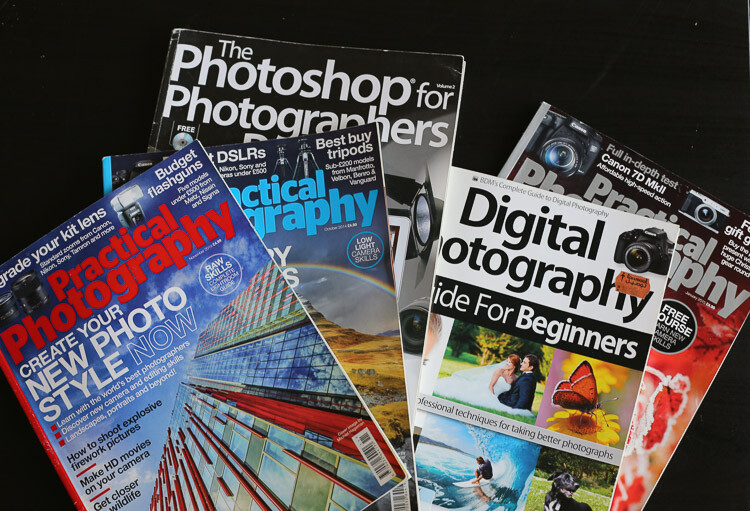








































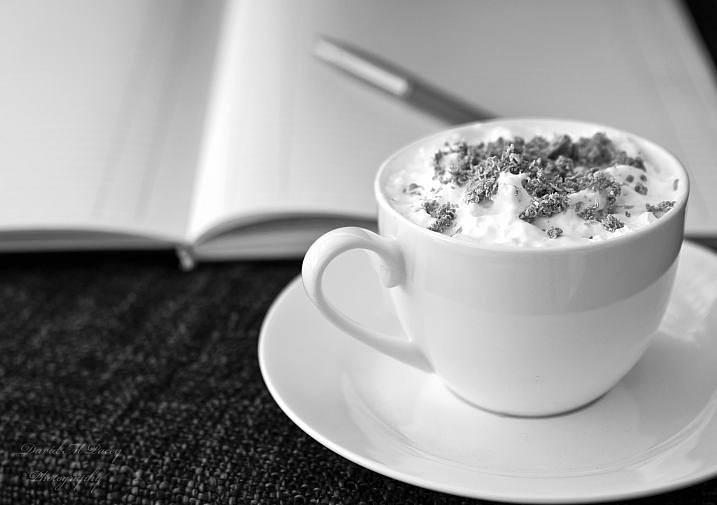











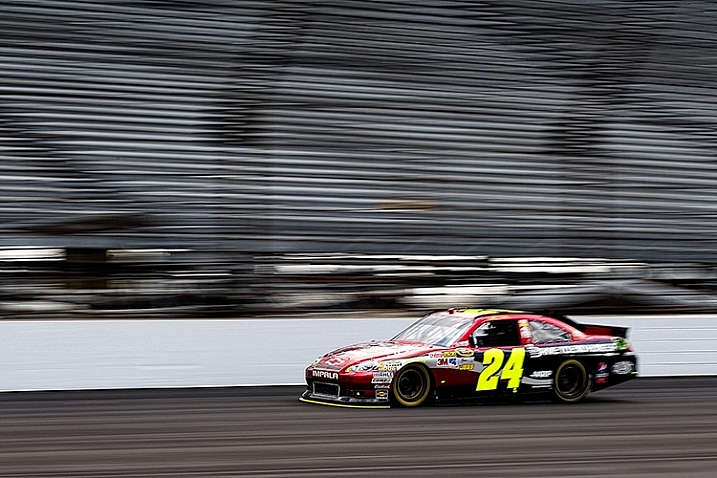











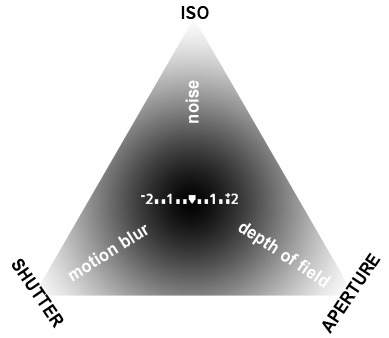







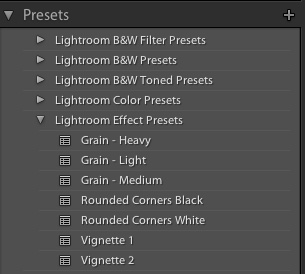 You probably already know that Lightroom contains dozens of presets to get you started when editing your photos, which can be quite handy when you need a quick adjustment or effect such as Aged Photo, Bleach Bypass, or any number of black and white conversions. These presets are not special filters like what you might find in Instagram or other such image-sharing programs, but in fact are pre-made manipulations of the various sliders and controls available to you in the Develop module. The Cold Tone filter, for example, is a collection of saved values for the White Balance, Tone, and Presence adjustments in the Basic Develop pane.
You probably already know that Lightroom contains dozens of presets to get you started when editing your photos, which can be quite handy when you need a quick adjustment or effect such as Aged Photo, Bleach Bypass, or any number of black and white conversions. These presets are not special filters like what you might find in Instagram or other such image-sharing programs, but in fact are pre-made manipulations of the various sliders and controls available to you in the Develop module. The Cold Tone filter, for example, is a collection of saved values for the White Balance, Tone, and Presence adjustments in the Basic Develop pane.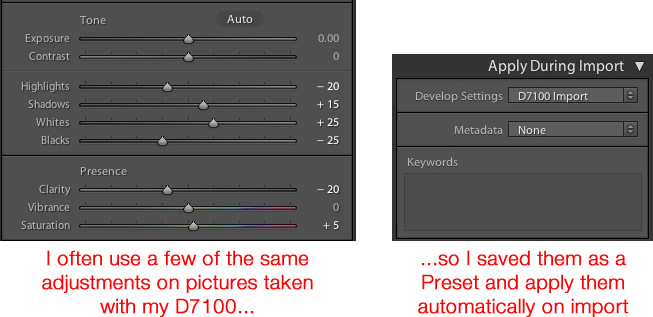
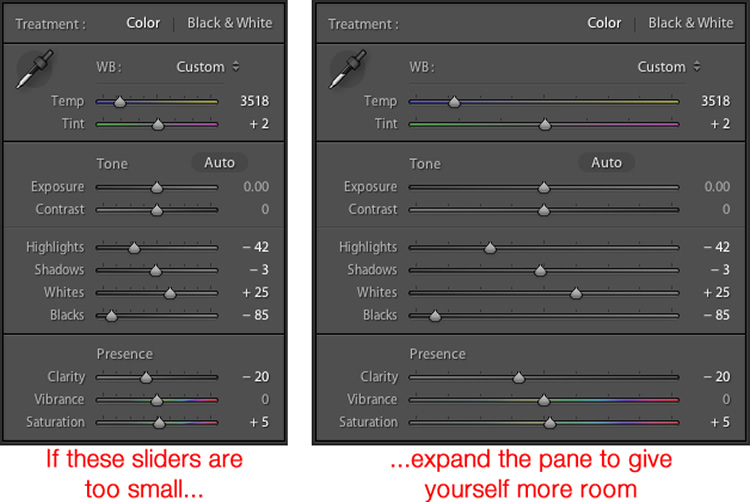
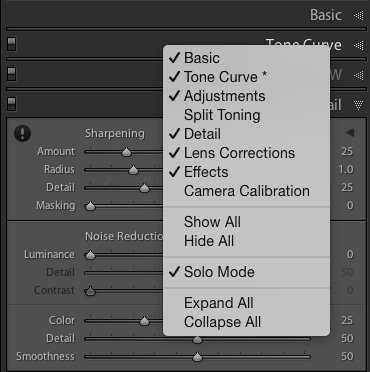
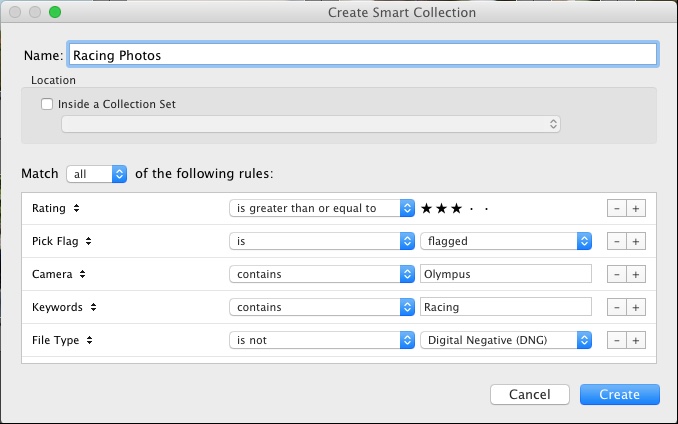

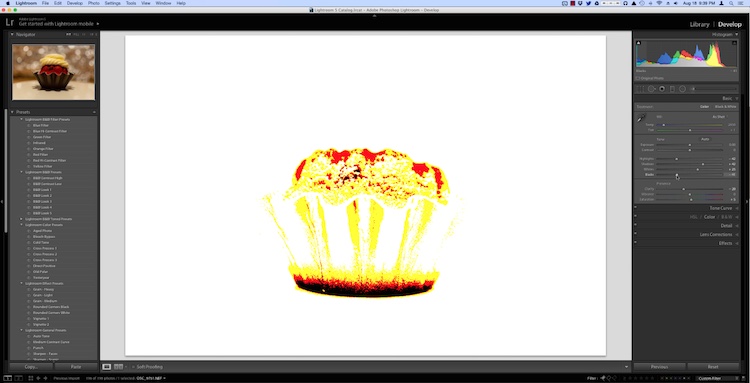
You must be logged in to post a comment.