Photography is a process of constant learning, so it’s only natural to make mistakes along the way. But with a little bit of advice from those who have been there already, fledgling photographers can avoid a few common camera setting mistakes and focus on bigger and better things. Here are a few tips and tricks I learned early on that will help you get stuck into quality image making.
1 – Leaving image stabilization on when using a tripod
Image stabilization is a handy device that can reduce camera shake and improve image quality when it’s used properly. When activated, image stabilization counteracts slight movements of the camera to help reduce blur in your photos. It can be so effective that cameras and lenses equipped with the system allow you to use a shutter speed of between three and five stops slower than cameras without the feature.
This makes for sharper images in lower light conditions. Sounds great right? Well yes, but not all the time. In fact, when image stabilization is used with a tripod, it can sometimes be more of a hindrance than a help.
If your camera is already set up on a tripod, it should be steady enough by itself. In this case, with the image stabilization left on, the system may try to compensate for minuscule vibrations that wouldn’t otherwise have an effect on the image, increasing blur rather than reducing it.
Check your camera or lens user manual to learn how to switch the system off while shooting with a tripod and you’ll get much sharper images. Just don’t forget to turn it on again when you are going to hand-hold the camera.

In this example, you can see the difference in sharpness between the photograph taken with Image Stabilization on and the photograph taken with IS off. Notice that the photograph with IS off is sharper, with greater contrast.
2 – Using the wrong autofocus mode
When I started out in photography, I remember struggling to properly focus on a subject in my frame, often leaving the camera to select a point at random and hoping for the best. At the time, I didn’t realize the importance of different autofocus modes.
Autofocus offers several different modes which you can select. These are One-Shot AF (Canon)/AF-S (Nikon), AI Servo AF (Canon)/AF-C (Nikon), and final AI Focus (Canon) and AF-A (Nikon).
Probably the most commonly used focus mode is the One-Shot/Single-Servo option. It is the best choice for stationary subjects and serves as the standard setting on your camera. For this setting, the autofocus system achieves focus and then locks that setting in until the shutter is actuated. Once locked, you are assured that your subject will be sharply focused.
AI Servo/AF-C, on the other hand, focuses the lens continuously, which makes it ideal for tracking a moving subject. In this focus mode, the camera will let you take a picture at any time, even if the subject isn’t in focus. This mode is the best choice when you have a moving subject like children, animals, shooting sports, birds, etc.

You can change your focus mode in the quick control panel (this shows the Canon options).
Many cameras also offer a third autofocus mode: AI Focus (Canon) or AF-A (Nikon). This mode attempts to automatically detect whether the subject is stationary or moving and sets the focus mode depending on the situation. However, AI Focus isn’t as reliable as the other two dedicated settings, so it’s best to deliberately select between One-Shot/AF-S or AI Servo/AF-C where possible.

AI Servo/AF-C focus mode is ideal for photographing moving subjects.
3 – Not shooting in RAW format
For much of my early photography, I shot in jpeg. It was a familiar file format, so I just went with it. Only later did I discovered what I was missing out on. JPEG files are processed by the camera. That means that while settings like color temperature and exposure are set based on your camera settings, the camera will process the image to adjust blacks, contrast, brightness, noise reduction and sharpening. The file will then be compressed into a JPEG.
But because the image has been edited, compressed and then saved as a JPEG, information in the original photograph gets discarded and cannot be recovered. This limits how much editing you can do with the image in post-production.
Advantages of RAW format
RAW files, on the other hand, are uncompressed and unprocessed. Although they come out looking flatter and darker than JPEG images, they retain all the information recorded in the original image. This allows for a lot more flexibility in post-production, allowing you to take full control over adjustments that you want to apply to a photograph.
Shooting in JPEG can be useful for happy-snaps or circumstances where output doesn’t need to be as higher quality. Otherwise, for professional-grade imagery, you want to shoot in camera RAW. And if you aren’t sure, it is possible to shoot both at the same time – just make sure you have an extra CF card or two on hand.

You can see that the unedited, uncompressed RAW image is a lot flatter than the JPEG because it retains all the information of the original shot. Only after processing will the RAW image match or surpass the look of the JPG.
4 – Always shooting in automatic mode
Automatic exposure mode means that the shutter speed, aperture and ISO are set automatically by the camera for a given situation, leaving you to depress the shutter button and move onto the next shot. But what if you want to take more control over your images?
The biggest advantage of shooting in manual mode (or shutter/aperture priority mode) over automatic is creative control. Plus, the camera doesn’t always get the algorithm for exposure right, so you can end up with underexposed or overexposed images.
Choose a semi-automatic mode instead
You don’t have to shoot fully manual to take better control of your images either. Aperture and Shutter Priority modes allow you to select and adjust either your aperture or shutter speed while the camera compensates to give you the right exposure.

Auto shooting mode.
By using Aperture Priority, you have much more control over the depth of field in your image, dictating how much of the image is in sharp focus. This is helpful for many genres from portraiture to landscape photography, changing the dynamic of your images depending on the situation and how deep you want your photographs to look.
As for using Shutter Priority, being able to take control of the motion in an image allows for a lot more creative leeway. Motion blur has long been used to make images more dynamic. Think waterfalls with smooth flowing water and time-lapse cityscapes, as well as intentional camera movement.
While Automatic exposure mode is useful and often effective, relying only on Auto is allowing your creative photographic potential go to waste. Experimenting with shooting in full Manual or Shutter or Aperture Priority Mode means that you can truly get to know your camera and exploit its artistic possibilities.
5 – Not backing up files
We have a saying in Australia; “She’ll be right”. The term asserts that whatever is wrong will right itself with time. It’s both an optimistic and an apathetic outlook, and when it comes to photography, it can be the start of a spiral into digital file oblivion. I’m talking about backing up files.
Okay, so it isn’t technically an in-camera setting mistake, but photography has an enormous output of content that needs to be maintained so that it is as fresh as the day it was created.
From day one, “she’ll be right” just doesn’t cut it. If you only have one copy of your images stored on a hard drive, and that hard drive fails, (as they often do) then you’ll completely lose all your work. Forever! The easy solution is to have a second or even third copy of your images stored somewhere else, either on an external hard drive or cloud storage service.
Make the investment now and you’ll thank yourself later.

An old favorite, this image is backed up on two separate hard drives!
Conclusion
Starting out in photography can sometimes seem like a daunting task – there’s so much to learn! But photographers, for the most part, are a friendly bunch. We’re happy to pass on the tips and tricks we’ve learned along the way.
By doing your research, there are plenty of ways to dig into photography, avoiding common mistakes, and delve into the world of photography with confidence!
The post 5 Common Camera Setting Mistakes Made by Newbie Photographers appeared first on Digital Photography School.







































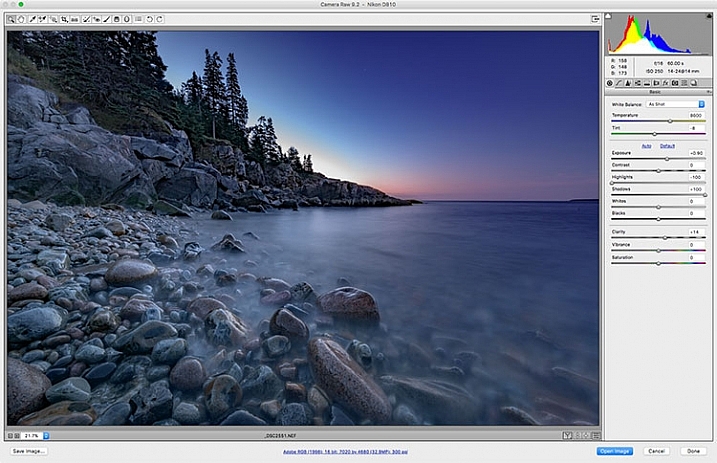



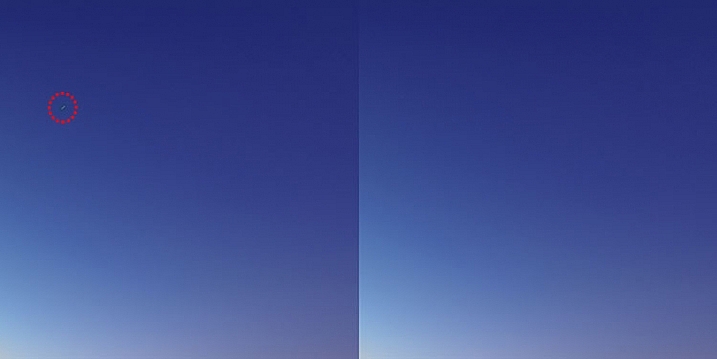

















You must be logged in to post a comment.