This article is about how I think you can use social media network sites for your best benefit. I am suggesting there is one single thing which you should concentrate on that you can get there with just five steps.
As I have already suggested, I do recommend photography-centric social media networking sites. The one I have used most is Flickr, but I am not endorsing that particular site. Search “social media networks photography” (or similar), and almost any of the sites found will do the job, in largely similar ways. Play around, you might find one which better suits your style, your way of thinking.

And much more!
WHAT DO YOU WANT?
This photograph has over 14,000 views and has been added as a favorite 600 times. It is my most viewed and most faved photograph on Flickr. How can that be? Really? What are its merits which cause it to be so lauded?

Girls of Bahrain.
The truth is that its photographic merits are VERY limited. I could give you an explanation of why this image has been such a success, but that is not important. What matters is that it helps make the point that “views” and “faves” and even casual comments such as “Great capture, cool shot” mostly mean very little whatsoever.
That is an extreme way of putting it but I’ll stick with it and avoid drawing it out and giving a long justification. However, I think those numbers below mean very little. Though it might have some interest, it is not what you would call a good photograph.

THIS IS WHAT YOU WANT!
I have never properly thanked the person concerned, maybe the mention in this article will make up for that.

King of the souq.
I shared this photograph. The comment I received was:
“Another very “Richard Messenger”ish shot. Do all your subjects coincidentally make the same expression, or do you somehow force it out of them? Haha. His somewhat-there-but-still-flat-sort-of-smile looks very familiar to previous portraits you’ve taken.”
I think I knew the truth pretty much straight away, but it took a little while longer to fully accept it. At some point I linked the comment with Rick Sammon’s adage that “The camera points both ways” and realized why too many of my subjects did, indeed, have that same expression. They were simply reflecting my expression.
It is very difficult to make that sort of realization on your own. People pay thousands of dollars to gain such insights. I had received the comment, and great insight, from an honest person, with clearly good intentions, who expressed themselves kindly AND who happened to be right. What more can you ask? Good comments are priceless.

Comments please.
What I want, and what I think will move your photography forward too, is comments. Receiving AND making comments has certainly helped me. Unfortunately, it is very unlikely that you can simply post your photographs, however stunning they may be, and expect people to start commenting. You will need to do a little work.
NEED RELIGION?

Do unto others.
The Golden Rule is among the values espoused by most religions and philosophies. Of the various versions, this seemed a good, simple way of expressing how to approach making comments.
“Try to treat others as you would want them to treat you.”
Or, on a perfect day, we could turn to Lou Reed.
“You’re going to reap just what you sow.”
However, you want to put it, in terms of religion, philosophy, or pop culture, it is a good principle to hold in mind when you are making comments.
STEP ONE – JUST TAKE A LOOK

Just look … think …
You might want to start on the nursery slopes for the first day or two, week or two even. There is a lot to be learned by looking at photographs and keeping the following in mind.

- Why do you like a particular photograph?
- How do you think it was taken?
- What is it that appeals to you?
- When was it taken?
- Which equipment was used?
- Why was it taken?
- Where?
- … and so on
STEP TWO – COMMENT!
Here’s the thing. I am not going to burden you with long paragraphs of explanation, give real world examples, or quote academic research. I am just going to tell you that the person making a comment often learns more than the one receiving the comment.

Will she? Won’t she?
When you are ready to abandon all buoyancy aids, this is where you jump into the swimming pool. You now begin to sow, so try to treat others as you would want them to treat you. Keeping in mind Kipling’s six mates, you now start to comment.
Just taking the example of Flickr, there are a massive number of groups, with all sorts of specialized interests. You will probably find it productive to browse around, join them, and start making comments within the different rules of each group. Nothing ventured, nothing gained!
My personal rule is that I do not hang around. If a thought does not start to form very quickly in respect of a photograph, I move on. It is, of course, totally up to you, but I suggest that you do not spend too much time scratching your head.

What can I say?
As many a politician would testify, “no comment” is better than a rubbish comment.
Then, as a guideline, you might follow a Rule of Threes. Start off by simply trying to say three things (even just two) which you like about the photograph. Three positive comments stating what you think of the scene, how it makes you feel, what you think the story might be, and what compositional aspects you like. You may find it best to stick to only positive comments for a week or two. It is possible that you will start to get reciprocal responses, but you cannot guarantee it.
(To avoid all sorts of complications, but not without some mild embarrassment, I am commenting on my own photographs).

River bed scavenger.
- An unusual and very appealing photograph.
- I get the impression that the woman is almost lost in what is a much bigger space.
- The texture is amazing, and the limited color palette really helps draw attention to that.
- I really like the way the two patches of dry land balance and seem to point to the solitary figure.
- It is one of those photographs where you immediately start to wonder what the story is and ask what she is doing.
STEP THREE – GETTING TECHNICAL
Then the next step is to start making a comment or two on technical aspects that you think are good, and which you think contribute to the photograph.

Innocence captured.
- This is a lovely picture of innocence.
- The contrast between her smooth skin and the textures in the shot work well.
- The muted colors enhance a mood of loneliness, maybe even sadness.
- It is really effective to see how you have used the bars, and the shape of the doorway in the background to suggest a frame within a frame.
- The depth of field seems to be perfect, throwing her face into the highlight, concentrating the viewer’s focus.
- I would be really interested to know what you did in processing this shot.
- The subject is central, but I think there is plenty happening around the frame to make the image dynamic enough.
STEP FOUR – THEM CHANGES
Finally, you might tentatively start to suggest things that you might change, or which you think might be helpful. Remember – do unto others!

Hey, did you happen to see…?
- I have never seen this view of the Taj Mahal before. It remains instantly recognizable even though it occupies a very small part of the frame. You did really well to find the shot.
- Having seen your photographs before, I know you do limited manipulation in processing, so very well done on capturing the bird in just the right place.
- Lovely evening (?) light, with good exposure keeping just the right amount of detail in the right places.
- I cannot see the EXIF data and would be very interested to know what focal length you used. It looks like a wide angle to get the tree in the frame, yet the Taj Mahal seems quite close.
- Any suggestions regarding such a good photograph will necessarily be tiny details. If you had just dipped your knees even an inch, I think it would have been even more perfect to have a gap between the top of the right-hand minaret and the tree branch.
- I wonder of a small crop, perhaps a sixth off the top and the left side, may have concentrated the view.
STEP FIVE – RESPOND
You can always hint, or just ask directly, “Can you please comment on my photos?”. However, my experience is that once you have commented on their photographs, people tend to feel inclined to comment back. Again, this is my personal rule, but I would strongly argue that it is a good one. I try to always respond, or at least acknowledge any comment.
Admittedly, I have not always taken criticism well, but I think I’ve learned to give it more credence, to encourage it. One example of this is if the person commenting suggests something that I can change … a crop, a processing adjustment, changing to black and white … whatever, just do it and post the result. If there is a way of tagging the person, that is likely to help sustain the conversation.
Without being religious or philosophical, can I just give the same advice again, in a different, rather parental way, PLAY NICELY! and remember to say Please and Thank You.
TAKE IT FURTHER

There are a quite a lot of places which are specifically aimed at giving a critique of photographs. As you might have spotted, these include the Digital Photography School Facebook group.
CONCLUSION
The single thing you should concentrate on is making and receiving comments. Getting worthwhile comments is your aim. Take some gentle steps, apply The Golden Rule, and you might just develop a good community. You really can benefit hugely from making and receiving worthwhile comments when it comes to social media networks.
The post Five Steps to Benefiting From Social Media Networks for Your Photography by Richard Messsenger appeared first on Digital Photography School.

Digital Photography School

















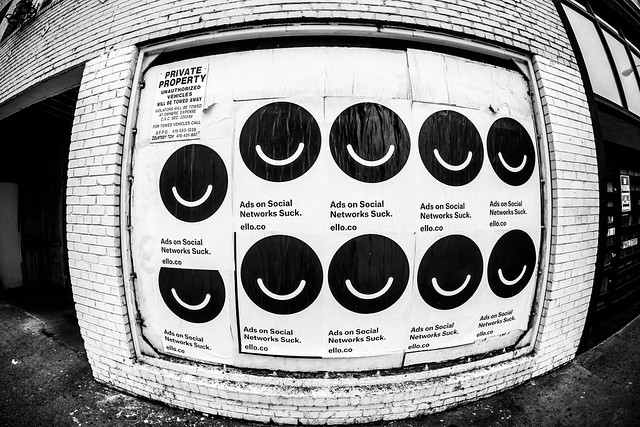

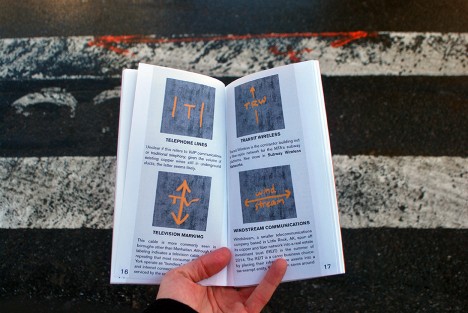
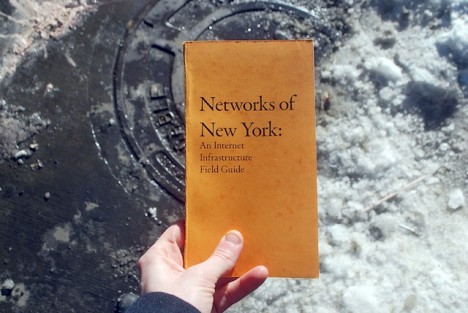

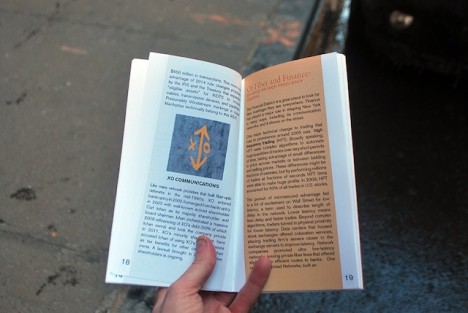
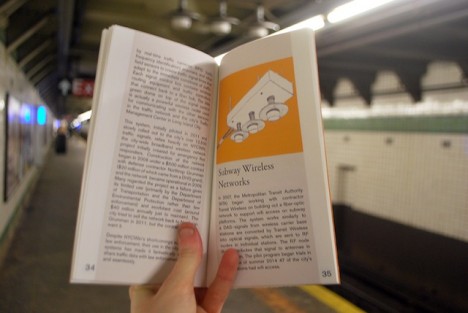
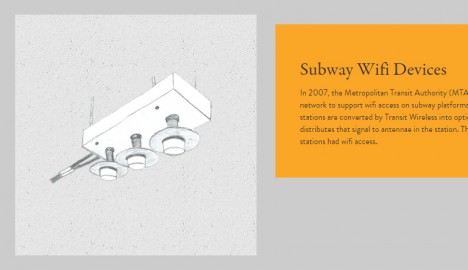
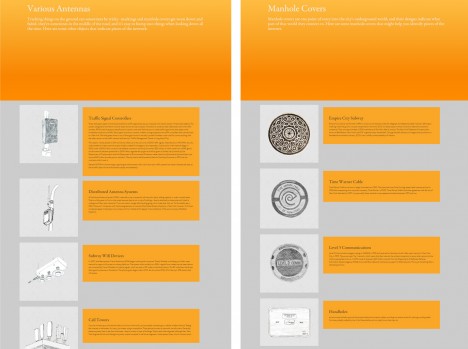
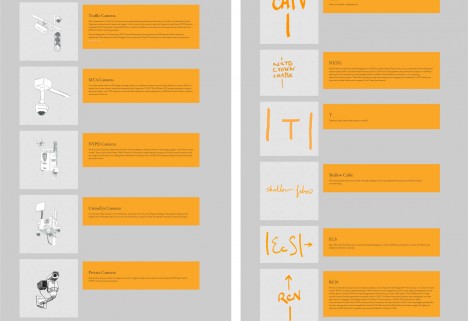







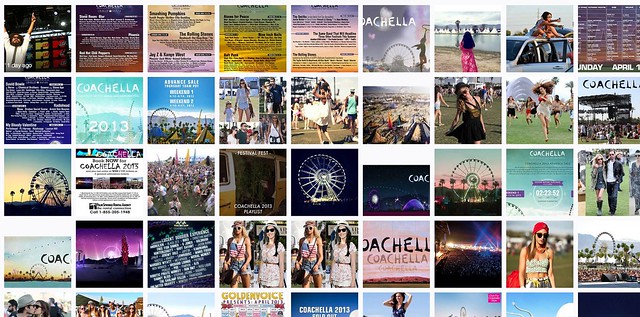
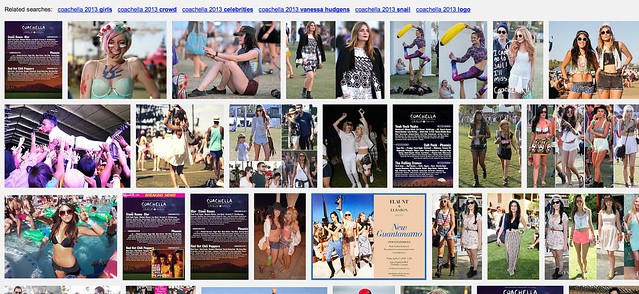

You must be logged in to post a comment.