 |
Light, the computational imaging company behind the L16 camera, has announced it’s partnering with Sony Semiconductor Solutions ‘to jointly work on development and marketing of multi-image sensor solutions.’
According to a press release shared today, the two companies have signed an agreement that ‘allows Light to use and recommend to its customers and partners, Sony’s image sensors built in Light’s computational imaging solutions and reference designs.’
Simply put, the agreement means Light will combine its experience and intellectual property in the world of multi-camera designs and computational photography with Sony’s imaging sensors to build future devices. Specifically, the press release mentions the partnership will help ‘to create new multi-camera applications and solutions beginning with the introduction of smartphones containing four or more cameras.’
Light previously announced its intentions of bringing its multi-camera technology to smartphones, going so far as to show off various concepts and prototypes it’s developed that include between five and nine camera modules.
Bradley Lauterbach, Senior Vice President of Marketing and Product Design at Light, also said back in December 2017, ‘one manufacturer is already at work on a Light-enabled phone, and more are in the works.’ It’s unknown if Lauterbach was referencing Sony, but whoever the manufacturer was, it appears clear now Sony will be the company behind the sensors.
Press release:
Light Announces Joint Development with Sony Semiconductors Solutions Corporation of Multi-Image Sensor Solutions Reference Designs
Focused on Multi-Camera Applications for Smartphones with Four or more Cameras
SAN FRANCISCO, Feb. 21, 2019 (GLOBE NEWSWIRE) — Light, the leader in advanced computational imaging announces the agreement with Sony Semiconductor Solutions, the leader in the Image Sensor industry to jointly work on development and marketing of multi-image sensor solutions.
The agreement allows Light to use and recommend to its customers and partners, Sony’s image sensors built in Light’s computational imaging solutions and reference designs. These new reference designs combine Light’s multi-camera technology together with Sony’s image sensors to create new multi-camera applications and solutions beginning with the introduction of smartphones containing four or more cameras.
“Sony is the recognized quality and market share leader in image sensors and we are thrilled to partner with them,” said Dave Grannan, CEO and co-founder, Light. “We are entering an entirely new era of intelligent imaging applications that will transform smartphones, autonomous vehicles, and security systems. With Sony’s world-class image sensors, we can introduce new innovations in the multi-camera imaging space.”
“We are excited to be working with Light and driving multi-sensor-based products and solutions into the market,” said Hank Ochi, president of Component Solutions Business Division, Sony Electronics Inc. “Light and its technology are transforming how devices see the world. This new partnership will allow us to work together to evolve and speed up the design of today’s multi-image sensor enabled connected devices. Starting today, our jointly developed reference designs will help our smartphone OEMs to quickly and easily enhance the imaging capability of multi-camera enabled smartphones.”
For more information, please visit https://light.co/.
Articles: Digital Photography Review (dpreview.com)



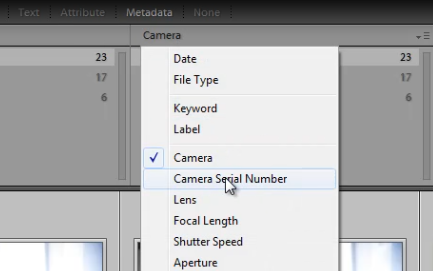
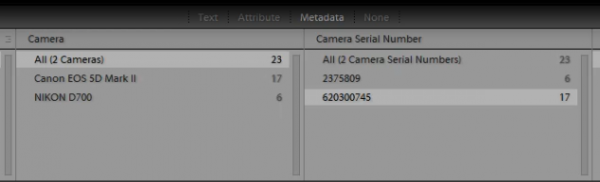
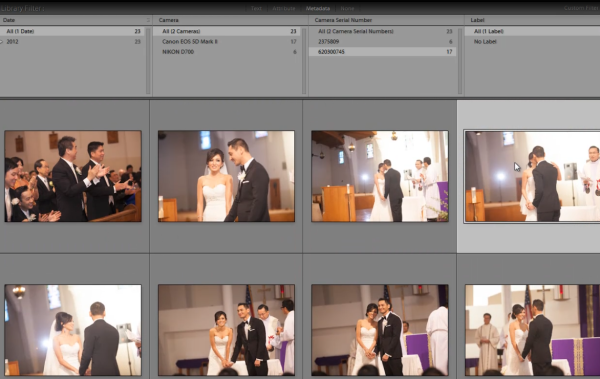
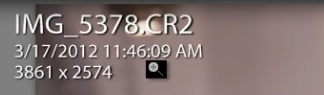
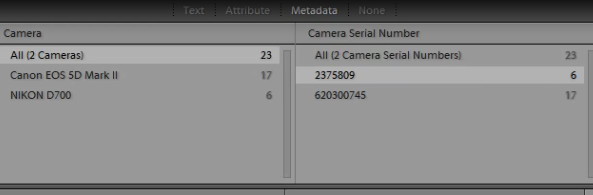
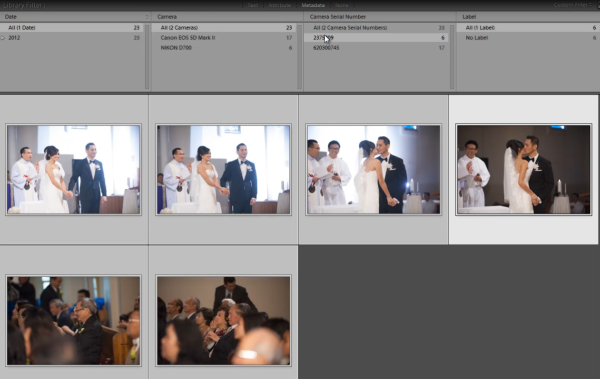
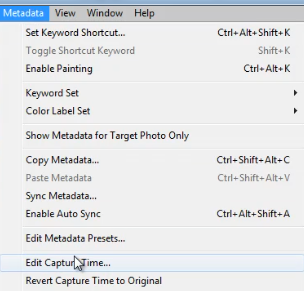
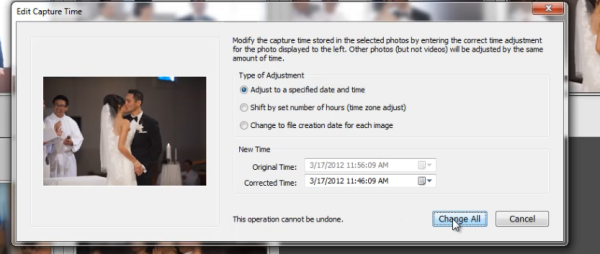
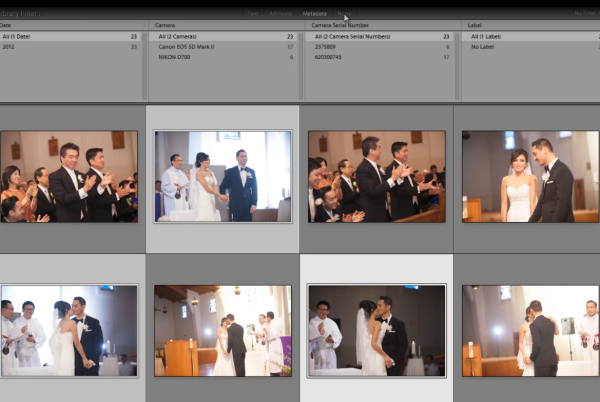
You must be logged in to post a comment.