The post Moving to Manual Mode: Which Setting Should You Adjust First? appeared first on Digital Photography School. It was authored by Kevin Landwer-Johan.

Moving to manual mode is often considered too difficult by many beginner photographers. In reality, learning manual mode is not so hard to do. Sure, it’s not for everyone. Many photographers are content to let their camera sort out the exposure settings.
One of the most common questions I get asked by people I am teaching to use manual mode is “which setting should I adjust first?” Unfortunately, there is no set answer to this question. It depends on what you are photographing.

© Kevin Landwer-Johan
Moving to manual mode
Shifting your mindset is the most important aspect of moving to manual mode. Are you comfortable using any of the auto or semi-auto exposure modes on your camera? Then you need to make some changes to the way you think.
First, it rarely matters if it takes you a little longer to set your camera. Very few memorable photos are taken as snaps on the spur of the moment. Slow down.
Understand the basics of how you can set the exposure manually, then practice. Once you commit to moving to manual mode, you will find it’s not difficult to manage.
There are only three settings you need to work with to manually control your exposure – shutter speed, aperture, and ISO. These regulate the exposure.
The exposure meter, also known as the light meter, guides your decision making. With many cameras, you can also use the rear monitor to gauge your exposure. With mirrorless cameras, you can typically see the effect of adjustments you make to exposure in the viewfinder.

© Kevin Landwer-Johan
Balancing these three settings will result in a well-exposed subject. Each setting can also affect your photos in different ways. These are important to understand to be in control of how you want your photos to look.
When you are first moving to manual mode, you may not know where to start in setting your exposure. There are many variations on how to set your camera.
Each photographer may use a different method. I base my choices on what I am photographing.
Here are the answers I give my workshop participants about which setting to change first.
When to adjust your shutter speed first
Photographing a moving subject means you need to consider your shutter speed first. If your shutter speed is too slow, your moving subject may appear blurred.
At times you will want this effect. Often you will want your subject to be sharp, without any motion blur or camera shake fuzziness.

Shutter speed was 1/2 a second. My model stood very still © Kevin Landwer-Johan
You need to consider how fast your subject is moving to know an appropriate shutter speed to use. The faster the movement, the faster the shutter speed you’ll need to use to freeze the action.
Making use of motion blur in your photos also requires you to think about how fast your subject is moving. If you set your shutter speed too slow, you’ll see too much blur, and your subject may not be recognizable.
Alternatively, if your shutter speed is a bit too fast, your subject may only blur a little. This often looks like a mistake has been made.
To capture a person walking and have them look sharp, you’ll need to use a shutter speed of 1/250th of a second or faster. If you want them to blur a little and still be recognizable, you’ll need to set your shutter speed at around 1/10 of a second or a little slower.
Low light may mean your shutter speed needs to be slow. It’s important not to choose a speed that’s so slow you’ll get blurring from camera shake. This happens when you are hand-holding your camera and move it slightly during the exposure. I’ll address this more in the section about ISO setting.
Once you have adjusted your shutter speed, you will then need to set your aperture and ISO. This is what your exposure meter, monitor, or viewfinder can guide you to do.

I used a shutter speed of 1/1250th of a second to ‘freeze’ the flying water © Kevin Landwer-Johan
When to adjust your aperture setting first
Aperture, among other things, allows you to control the depth of field in your photographs. This is the amount of your photo that is sufficiently sharp. The wider aperture you choose (lower f/stop number), the less you’ll have in focus in your picture.
Choosing to adjust the aperture first is a decision based on how much of your composition you want in focus.
At times, you might want to render as much of your composition in focus as possible. This is a common choice when photographing landscapes.
Setting your aperture to a higher f/stop number (i.e., f/8-f/22) will give you more depth of field. Understanding hyperfocal distance will help you make better choices about getting a deep depth of field.
Isolating your subject by blurring the background requires you use a lower f/stop number (i.e., f/1.2 to f4). Doing so means more light will enter your lens. You’ll need to adjust your shutter speed and/or ISO to make sure your subject is well exposed.
Manipulating the aperture setting first is something I often do when I have a static subject. This is because the shutter speed I use is not so significant as it is when my subject is moving.

I used an aperture of f/2 on an 85mm lens to control the depth of field. © Kevin Landwer-Johan
When to adjust your ISO setting first
I treat my ISO setting as the foundation of my exposure. I only alter it when I need to. Unlike shutter speed and aperture settings, ISO has no creative influence. However, it does have an effect on the technical quality of your images.
Changing your ISO first is a good idea when you have moved from one location to another, and the light is significantly different. If you’re outside photographing in the bright sun and move inside, you will most likely need to adjust your ISO. Likewise, if you’re photographing in a dark place, and then want to take photos somewhere that’s well illuminated, you may need to change your ISO.
When you are having to set a slow shutter speed to get a good exposure, you need to consider changing your ISO setting. This is more vital when you are hand-holding your camera, because of the risk of camera shake. When your shutter speed is slow, and your aperture is wide open, increasing your ISO will allow you to also increase your shutter speed.
My rule of thumb is to keep the ISO setting as low as possible. This will ensure the best technical quality. As camera sensors have improved over the years, quality problems at high ISO settings have diminished. I still find keeping my ISO low is a good way of managing my settings.

I used an ISO setting of 3200 © Kevin Landwer-Johan
Manual mode balancing act
Obtaining a well-exposed subject using manual mode is not very difficult. It’s a matter of balancing your shutter speed, aperture, and ISO settings. The key to managing to do this well is practice.
Moving to manual mode may seem like a big step, especially if you’ve been comfortable letting your camera control the exposure. Once you do make the decision to take control of your camera you will need to stick with it.
Switch back to an auto mode only when you need to. Otherwise, you will never learn how to take charge of your manual exposure settings properly.
The post Moving to Manual Mode: Which Setting Should You Adjust First? appeared first on Digital Photography School. It was authored by Kevin Landwer-Johan.










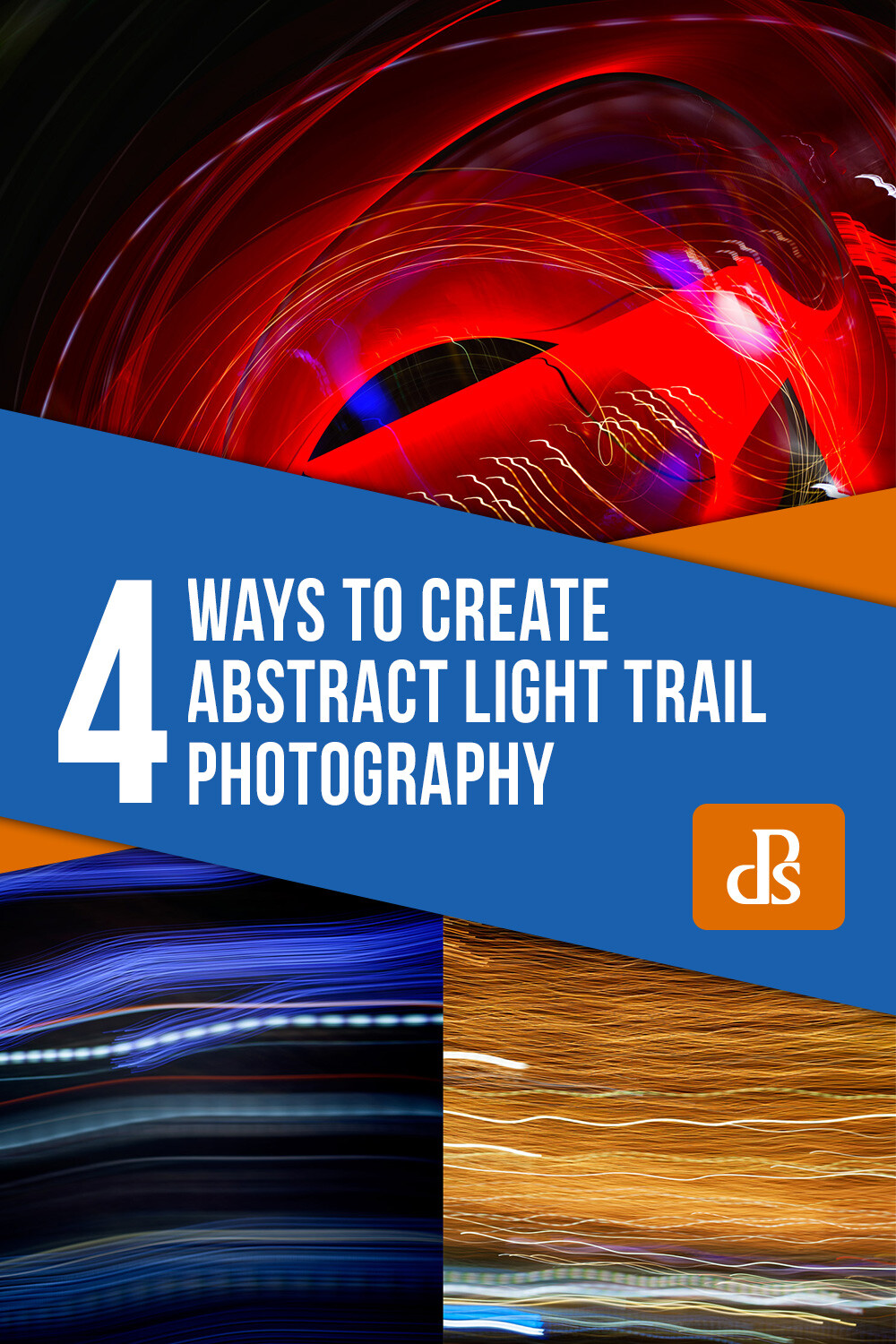














You must be logged in to post a comment.